https://github.com/code-yeongyu/moragi
모락이: CJ 프레시밀 메뉴 슬랙봇
https://github.com/code-yeongyu/moragi
Last synced: 3 months ago
JSON representation
모락이: CJ 프레시밀 메뉴 슬랙봇
- Host: GitHub
- URL: https://github.com/code-yeongyu/moragi
- Owner: code-yeongyu
- License: mit
- Created: 2023-03-08T06:33:24.000Z (over 2 years ago)
- Default Branch: master
- Last Pushed: 2023-04-10T03:41:09.000Z (over 2 years ago)
- Last Synced: 2025-02-23T02:22:28.411Z (8 months ago)
- Language: Python
- Homepage:
- Size: 1.96 MB
- Stars: 3
- Watchers: 3
- Forks: 0
- Open Issues: 0
-
Metadata Files:
- Readme: README.md
- Contributing: docs/CONTRIBUTING.md
- License: LICENSE
Awesome Lists containing this project
README
# 모락이 🍚
[](https://codecov.io/gh/code-yeongyu/moragi)
모락이는 [CJ 프레시밀](https://front.cjfreshmeal.co.kr/)에서 오늘의 식단 정보를 가져와 슬랙 웹훅을 통해 전송하는 기능을 제공하는 슬랙 봇입니다 ✨
## 사용중인 회사들

- cron schedule 설정에 따라 평일 한국시간 11시 30분, 18시 마다 작동 되고있어요. 따라서, 별도의 서버 없이 작동하고 있는 중입니다!
- cron 의 경우에는 github action 의 load 가 높으면 작동하지 않는 문제가 있어 외부 서비스인 cron-job.org 에서 트리거 하는 형식으로 구현되어 있어요.
- 잘 작동하고있는지 상태를 보려면 [이곳](https://54qwszd1.status.cron-job.org/)을 보면 됩니다.
_또 사용중이신 곳이 있다면 편하게 Issue 나 PR 로 남겨주세요 !_
## 사용법 📖
### 사전 준비물 🔨
1. 슬랙 워크스페이스
1. 슬랙 웹훅 URL
1. 없다면 생성해주세요! 구글에 좋은 가이드가 많습니다.
1. *CJ 프레시밀을 사용하는 구내식당*
- 안타깝게도 이건 구글링 하셔도 생성이 불가능합니다 !
### 시작 🚀
아래 이미지 처럼 `Use this template` -> `Create a new repository` 를 통해 본 저장소를 복제합니다.
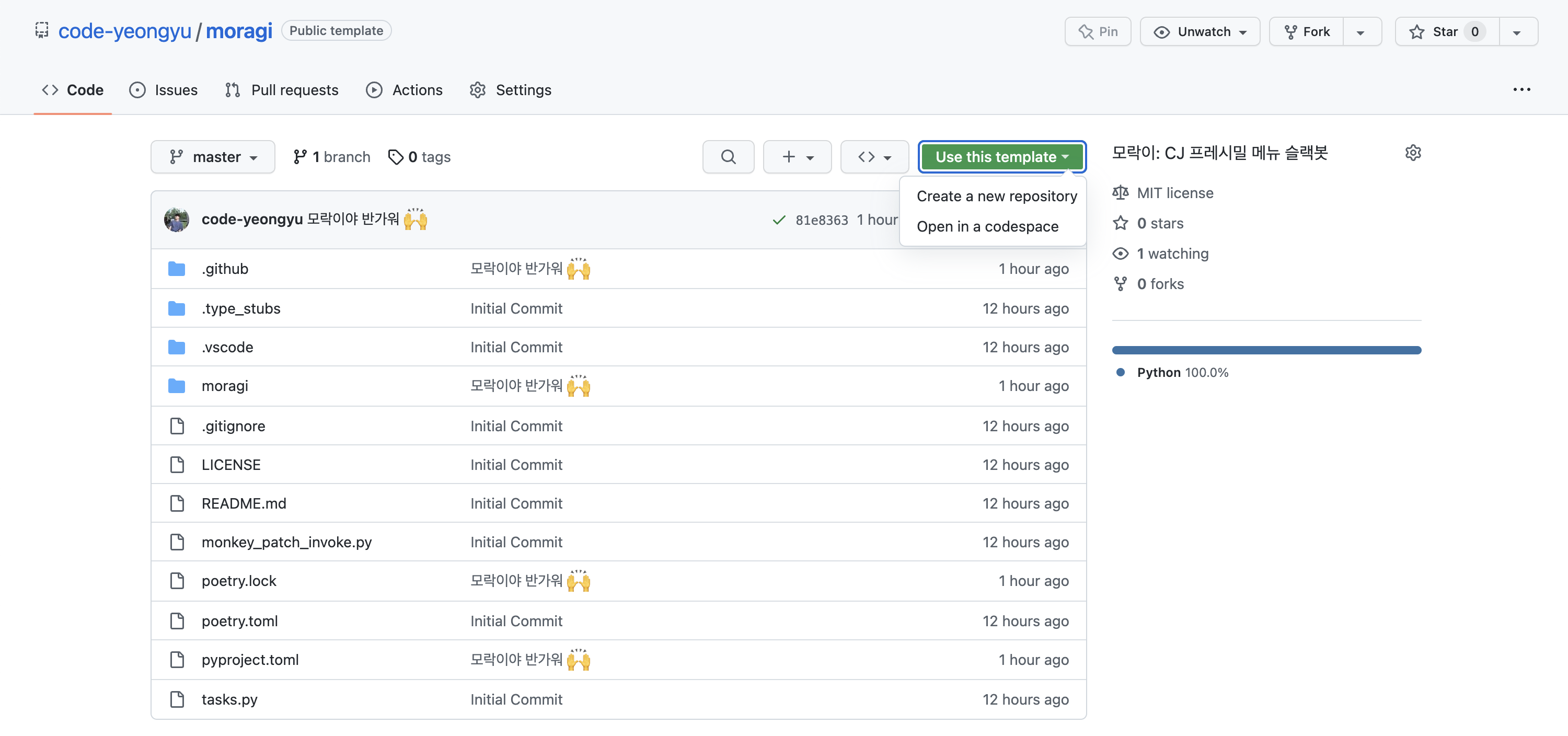
복제한 저장소의 `Settings` -> `Secrets` 에서 `SLACK_WEBHOOK_URL` 에 슬랙 웹훅 URL 을 추가해주세요! 그렇다면 아래와 같을것입니다.
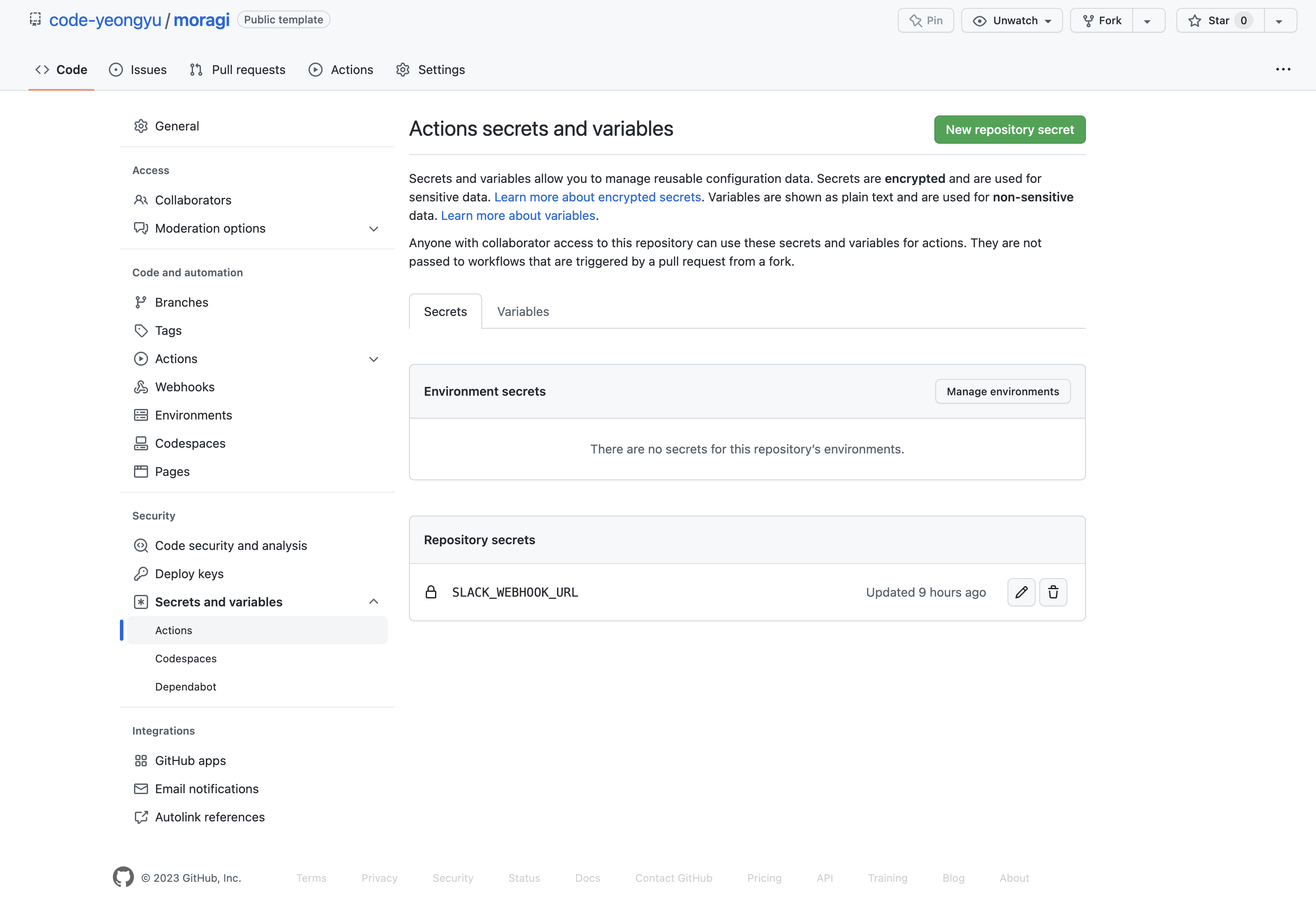
이제는 지금 회사의 식당 정보를 등록해야 하는데요! curl 와 jq 를 이용해서 `CJ_FRESH_MEAL_STORE_ID` 를 알아내야 합니다. 없다면 미리 설치해주시고, 다음의 명령어를 입력해주세요!
```sh
curl 'https://front.cjfreshmeal.co.kr/store/v1/search-store?page=1&schKey=<회사명>&isList=false' | jq '.data.storeList[0].idx'
```
그러면 아래 사진과 같이, 결과값이 나옵니다. 이 중 숫자값만 복사해주세요.
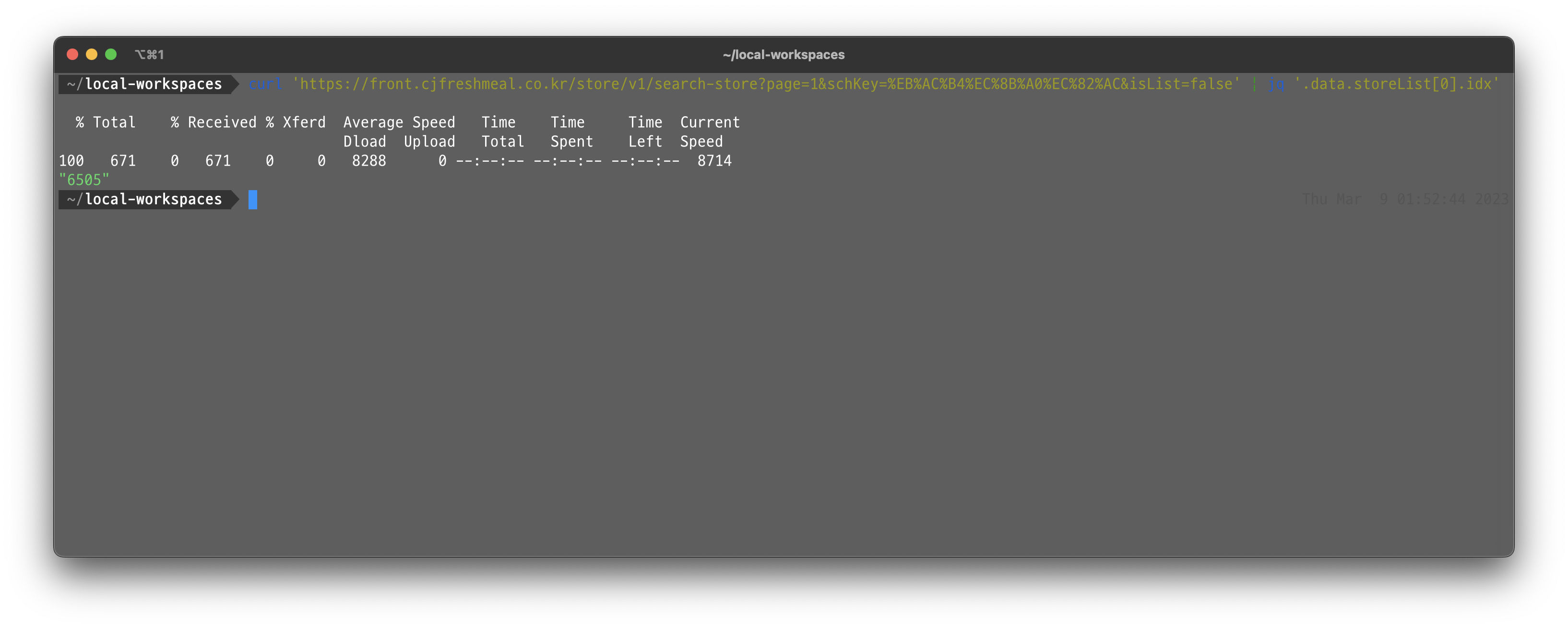
이번에는 `Settings` -> `Variables` 에서 `CJ_FRESH_MEAL_STORE_ID` 에 해당 값을 추가해주세요!
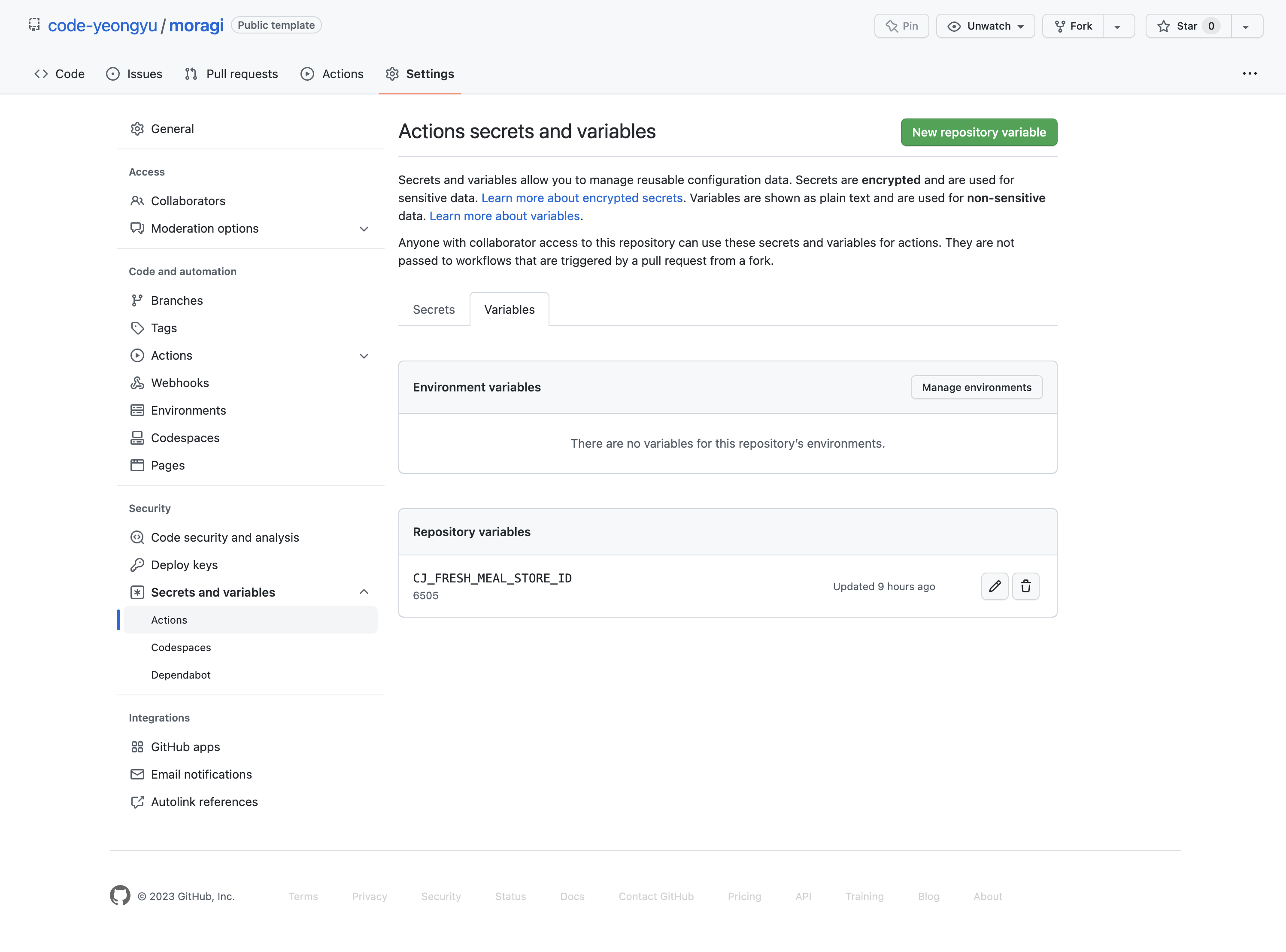
이제 모두 설정이 끝났습니다! 이제 아래 사진처럼 `Actions` -> `일해라 모락이` -> `Run workflow` 을 통해 확인해 볼 수 있습니다!
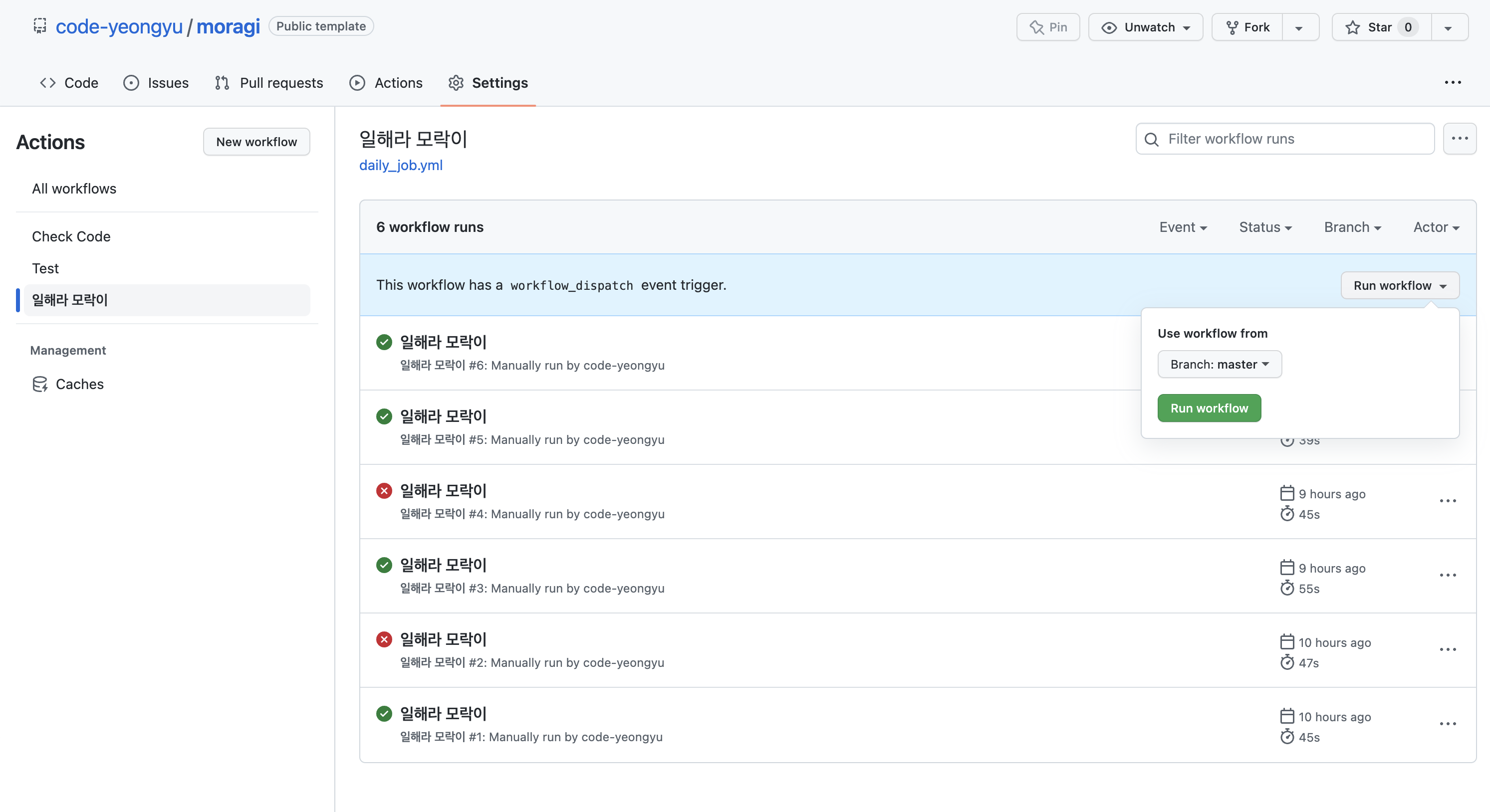
이제 밥 먹으러 가볼까요!! 😋