https://github.com/codeation/lineation
Mind Map Editor. Desktop GUI application based on the impress library
https://github.com/codeation/lineation
desktop-gui go golang gui-application linux-desktop mind-map
Last synced: about 2 months ago
JSON representation
Mind Map Editor. Desktop GUI application based on the impress library
- Host: GitHub
- URL: https://github.com/codeation/lineation
- Owner: codeation
- License: mit
- Created: 2018-05-26T19:15:45.000Z (over 7 years ago)
- Default Branch: main
- Last Pushed: 2025-03-05T07:29:54.000Z (11 months ago)
- Last Synced: 2025-03-05T08:31:11.302Z (11 months ago)
- Topics: desktop-gui, go, golang, gui-application, linux-desktop, mind-map
- Language: Go
- Homepage: https://codeation.github.io/lineation/
- Size: 104 KB
- Stars: 0
- Watchers: 0
- Forks: 0
- Open Issues: 0
-
Metadata Files:
- Readme: README.md
- License: LICENSE
Awesome Lists containing this project
README
# lineation
Mind Map Editor. Ready to catch your thoughts.
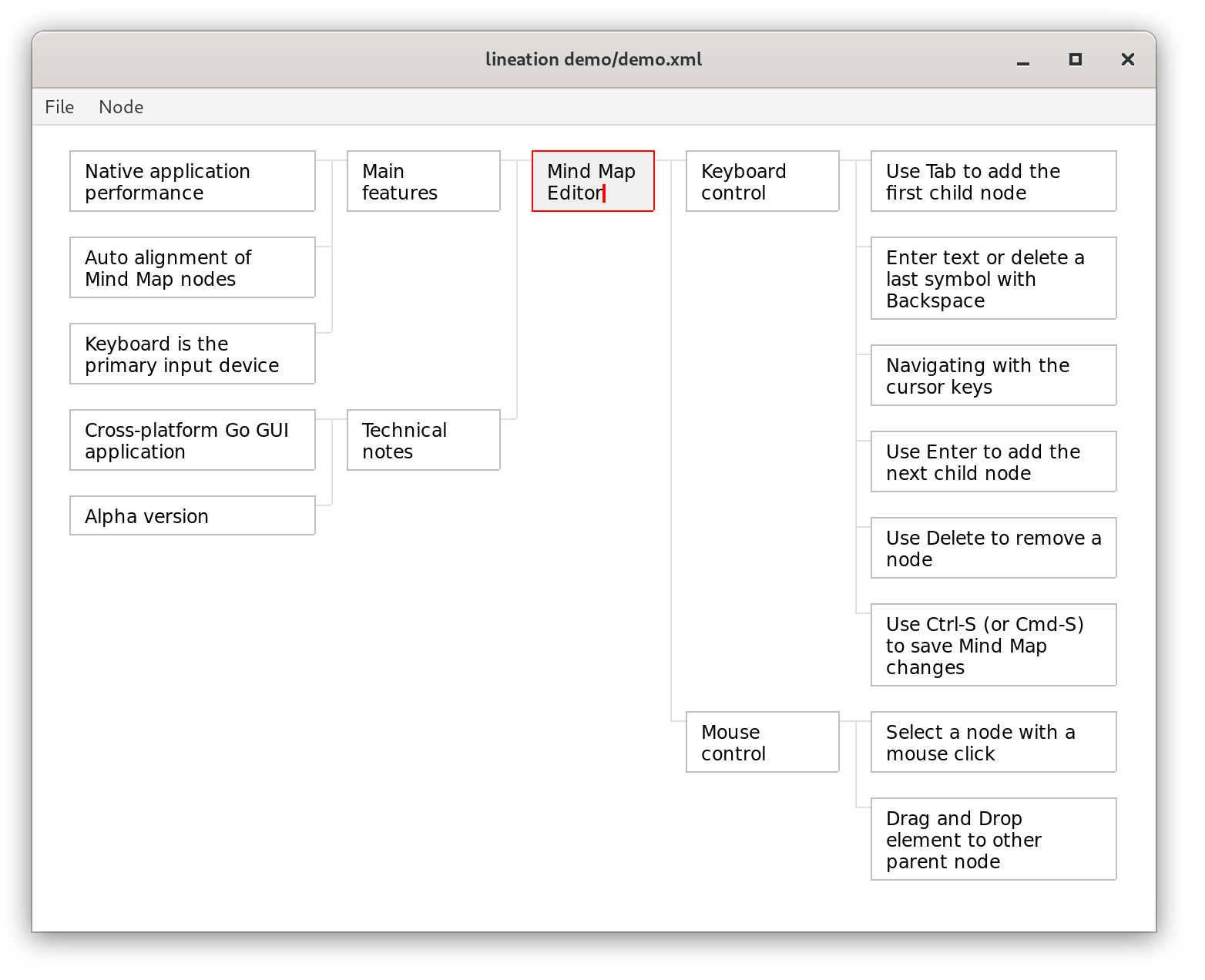
## Alpha Version
Notes:
- This project implements basic functions for working with Mind Map.
- The project was tested on Debian 13.1 and macOS 26.1.
## Driver installation
The application uses [a separate GUI driver](https://github.com/codeation/it) for drawing
instead of binding low-level library to a Golang.
You can [download](https://github.com/codeation/it/releases)
the compiled binary `it` file or make it again from [the source](https://github.com/codeation/it).
## Run
To download Mind Map Editor run:
```
git clone https://github.com/codeation/lineation.git
cd lineation
```
You can specify the full path and name for the GUI driver via the environment variable, for example:
```
IMPRESS_TERMINAL_PATH=/path/it go run ./cmd demo/demo.xml
```
or just copy the downloaded GUI driver (file with name `it`) to the working directory and run:
```
go run ./cmd demo/demo.xml
```
## Mind-map format
To create a blank mind map copy to `blank.xml`:
```
```