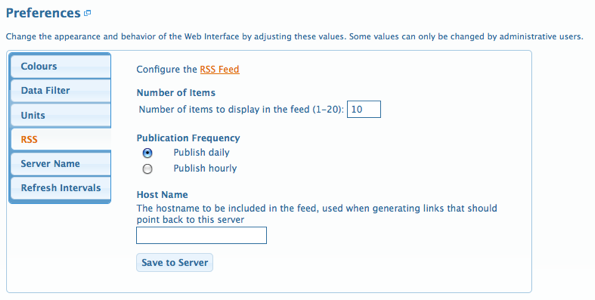https://github.com/codebox/bitmeteros
BitMeter OS - a cross-platform bandwidth monitor
https://github.com/codebox/bitmeteros
bandwidth c graph internet network-monitoring
Last synced: 2 months ago
JSON representation
BitMeter OS - a cross-platform bandwidth monitor
- Host: GitHub
- URL: https://github.com/codebox/bitmeteros
- Owner: codebox
- License: gpl-3.0
- Archived: true
- Created: 2011-02-13T16:03:10.000Z (about 15 years ago)
- Default Branch: master
- Last Pushed: 2019-03-06T08:44:46.000Z (almost 7 years ago)
- Last Synced: 2024-11-01T08:33:10.983Z (over 1 year ago)
- Topics: bandwidth, c, graph, internet, network-monitoring
- Language: C
- Homepage: https://codebox.net/pages/bitmeteros
- Size: 5.15 MB
- Stars: 330
- Watchers: 23
- Forks: 52
- Open Issues: 65
-
Metadata Files:
- Readme: README.md
- License: LICENSE.txt
Awesome Lists containing this project
- bookmarks - BitMeter OS - a cross platform stupid simple and efficient bandwidth monitoring tool running locally with a web interface. [Downloads, FAQs, Docs](https://codebox.net/pages/tagged/BitMeter%20OS) (Monitoring / Chess :chess_pawn:)
README
## BitMeter OS
[Pre-compiled binaries available here](http://codebox.org.uk/pages/bitmeteros/downloads)
BitMeter OS is a free, open-source bandwidth monitor that works on Windows, Linux and Mac OSX.
BitMeter OS keeps track of how much you use your internet/network connection, and allows you to view this information either via a web browser, or by using the [command line tools](http://codebox.org.uk/pages/bitmeteros/bmclient/man).
The Web Interface displays various graphs and charts that show how your internet/network connection has been used over time.
The Monitor pane displays a graph that updates once each second, showing you what's happening with your connection right now:
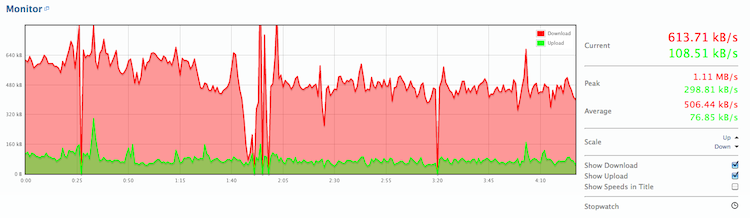
The Query pane gives you detailed information about your bandwidth usage on any date/s that you specify, and lets you export the results to a spreadsheet
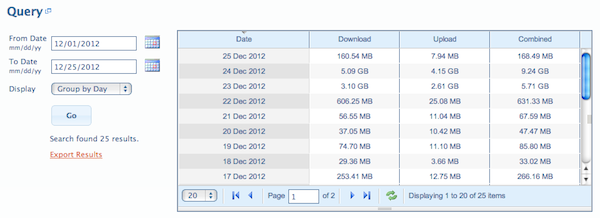
The History pane illustrates how your connection usage has changed over the last few hours, days, and months
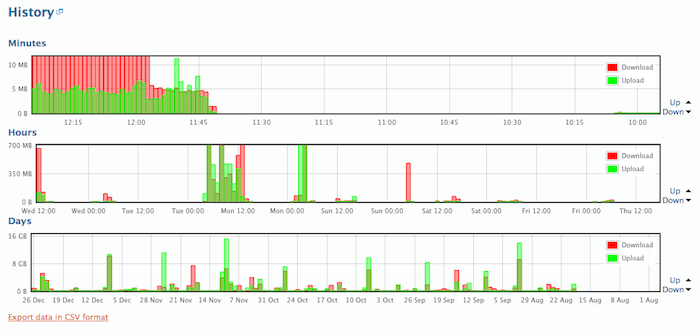
BitMeter OS also lets you define Alerts to notify you when your internet usage exceeds some limit that you specify.
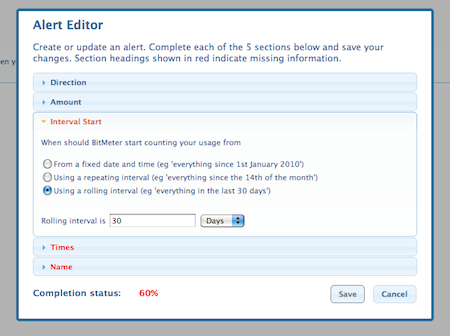
The Calculator utility lets you work out how long it will take to upload or download a file, or how much data you can transfer in a certain length of time
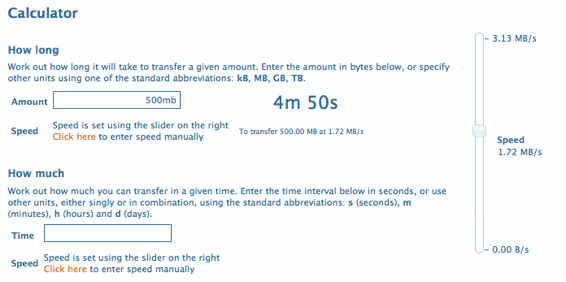
The Preferences pane allows you to customise many aspects of the interface to suit your needs, including the built-in RSS feed