https://github.com/codehagen/prismui
A fully customizable component library built on top of shadcn/ui. Beautiful, accessible, and ready for production.
https://github.com/codehagen/prismui
open-source prisma shadcn-ui tailwind typescript
Last synced: 7 months ago
JSON representation
A fully customizable component library built on top of shadcn/ui. Beautiful, accessible, and ready for production.
- Host: GitHub
- URL: https://github.com/codehagen/prismui
- Owner: Codehagen
- License: agpl-3.0
- Created: 2025-01-03T08:53:54.000Z (12 months ago)
- Default Branch: main
- Last Pushed: 2025-02-01T19:47:48.000Z (11 months ago)
- Last Synced: 2025-04-22T19:46:37.868Z (8 months ago)
- Topics: open-source, prisma, shadcn-ui, tailwind, typescript
- Language: TypeScript
- Homepage: https://prismui.tech
- Size: 8.89 MB
- Stars: 680
- Watchers: 3
- Forks: 23
- Open Issues: 13
-
Metadata Files:
- Readme: README.md
- License: LICENSE.md
Awesome Lists containing this project
README
Prism UI: Beautiful Components Built on shadcn/ui
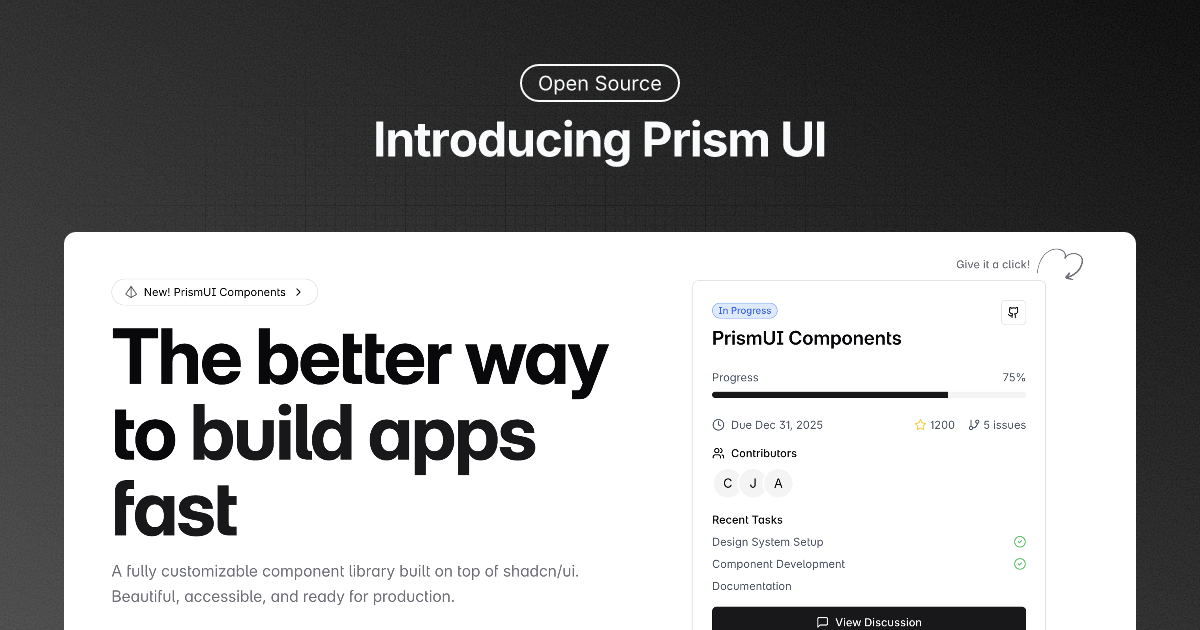
A modern, accessible component library built on top of shadcn/ui, combining the power of Radix UI primitives with the flexibility of Tailwind CSS.
Introduction ·
Installation ·
Tech Stack + Features ·
Credits
## Introduction
Welcome to Prism UI – a modern, accessible, and beautiful React component library built on top of shadcn/ui. We extend and enhance the already powerful shadcn/ui components with additional features, pre-built sections, and complex UI patterns that help developers create stunning web applications faster than ever.
Our library provides everything you need to build modern web applications:
- Pre-built page sections (Hero, Features, Headers)
- Complex UI patterns and layouts
- Full TypeScript support
- Style and customize everything to match your brand
## What we are using
Built on a strong foundation:
- shadcn/ui's rock-solid components
- Next.js 14 with React Server Components
- Radix UI primitives for accessibility
- Tailwind CSS for styling
- TypeScript for type safety
All seamlessly integrated to provide the best developer experience.
## Directory Structure
Prism UI follows a clear and organized structure:
.
├── src # Main project directory
│ ├── components # UI components
│ │ ├── blog # MDX components for blog
│ │ ├── docs # MDX components for documentation
│ │ ├── prismui # Prism UI custom components
│ │ ├── sections # Pre-built page sections
│ │ └── ui # Base shadcn/ui components
│ ├── content # Documentation and blog content
│ └── lib # Utilities and helpers
├── LICENSE
└── README.md
## Installation
Get started with Prism UI in your project:
```bash
# Create a new Next.js project
npx create-next-app@latest my-app --typescript --tailwind --app
# Install shadcn/ui
npx shadcn@latest init
# Add base components
npx shadcn@latest add button
```
## Tech Stack + Features
### Core Foundation
- [shadcn/ui](https://ui.shadcn.com/) – Our foundation for reliable, accessible components
- [Next.js](https://nextjs.org/) – React framework for building performant apps
- [Radix UI](https://www.radix-ui.com/) – Accessible UI component primitives
- [Tailwind CSS](https://tailwindcss.com/) – Utility-first CSS framework
### Pre-built Sections
- **Hero Sections** – Multiple layouts for landing pages
- **Feature Grids** – Showcase your product features
- **Headers & Navigation** – Responsive navigation systems
- **Main Features** – Highlight key features with style
- **Footers** – Various footer layouts
### Developer Experience
- Full TypeScript support
- Ready-to-use page templates
- Dark mode support
- Responsive design
- Accessibility features
### Development
- [TypeScript](https://www.typescriptlang.org/) – Static type checking
- [MDX](https://mdxjs.com/) – Documentation and blog posts
- [ESLint](https://eslint.org/) – Code linting
- [Prettier](https://prettier.io/) – Code formatting
## Contributing
We love our contributors! Here's how you can contribute:
- [Open an issue](https://github.com/Codehagen/Prismui/issues) if you believe you've encountered a bug
- Make a [pull request](https://github.com/Codehagen/Prismui/pull) to add new features/make quality-of-life improvements/fix bugs
### Getting Started with Issues
1. 🔍 Find an issue you want to work on in our [issues page](https://github.com/Codehagen/Prismui/issues)
2. 💬 Comment `.take` on the issue you want to work on
3. 🎉 The issue will be automatically assigned to you
The `.take` command helps us track who's working on what. Once you comment `.take`, our bot will:
- Assign the issue to you
- Add an "in progress" label
- Let others know the issue is being worked on
### Contributors
## Repo Activity

