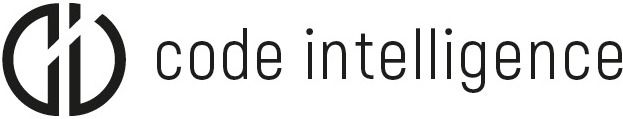https://github.com/codeintelligencetesting/jazzer-clojure-example
Demo project for fuzzing Clojure code
https://github.com/codeintelligencetesting/jazzer-clojure-example
Last synced: 10 months ago
JSON representation
Demo project for fuzzing Clojure code
- Host: GitHub
- URL: https://github.com/codeintelligencetesting/jazzer-clojure-example
- Owner: CodeIntelligenceTesting
- License: epl-2.0
- Created: 2022-01-07T10:39:42.000Z (about 4 years ago)
- Default Branch: master
- Last Pushed: 2023-09-11T13:34:45.000Z (over 2 years ago)
- Last Synced: 2025-01-24T18:35:32.088Z (12 months ago)
- Language: Clojure
- Size: 12.7 KB
- Stars: 2
- Watchers: 8
- Forks: 0
- Open Issues: 0
-
Metadata Files:
- Readme: README.md
- License: LICENSE
Awesome Lists containing this project
README
# Demo project for fuzzing Clojure code
This is a small demo project showcasing how
[jazzer-clj](https://github.com/CodeIntelligenceTesting/jazzer-clj) can be used
to fuzz-test Clojure code.
## Usage
### deps.edn
Build a fuzzing JAR with
```shell
clojure "-T:build" "fuzzing-jar"
```
Then run the fuzzer as follows:
``` shell
java -cp target/fuzzing.jar com.code_intelligence.jazzer.Jazzer \
--target_class=jazzer_clojure_example.targets.SimpleExample
```
This will run [Jazzer](https://github.com/CodeIntelligenceTesting/jazzer) as
specified in `deps.edn`, telling it to fuzz the `SimpleExample` target defined
in [core.clj](src/jazzer_clojure_example/core.clj). Alternatively, you can run
Jazzer on the `JsonistaExample` to fuzz Metosin's excellent JSON library (which
we've chosen arbitrarily to demonstrate how to test libraries):
``` shell
mkdir corpus-jsonista
java -cp target/fuzzing.jar com.code_intelligence.jazzer.Jazzer \
--target_class=jazzer_clojure_example.targets.JsonistaExample \
corpus-jsonista
```
Note the additional argument `corpus-jsonista` at the end. This tells Jazzer to
store all generated inputs that it considers useful into the `corpus-jsonista`
directory in this project. Storing a corpus this way is useful if you want to be
able to interrupt the fuzzer and resume it later without having to redo a lot of
work: it will more or less continue from the state where you stopped it. (Check
out the files in the corpus after running the fuzzer for a while! Most of them
will contain somewhat creative JSON data that the fuzzer has come up with.)
See the [Jazzer homepage](https://github.com/CodeIntelligenceTesting/jazzer) for
more details about the fuzzer and how to configure it. Happy fuzzing!
### Leiningen + Docker
There is also an example leiningen target which builds the project without
jazzer as a dependency, for use with the jazzer docker images:
Build a JAR with `lein uberjar`. Then run the fuzzer on it as follows:
``` shell
docker run -v $PWD:/fuzzing cifuzz/jazzer \
--cp=/fuzzing/target/jazzer-clojure-example-0.1.0-SNAPSHOT-standalone.jar \
--target-class=jazzer_clojure_example.targets.SimpleExample
```
Alternatively, you can run Jazzer on the `JsonistaExample`:
``` shell
docker run -v $PWD:/fuzzing cifuzz/jazzer \
--cp=/fuzzing/target/jazzer-clojure-example-0.1.0-SNAPSHOT-standalone.jar \
--target-class=jazzer_clojure_example.targets.JsonistaExample \
/fuzzing/corpus-jsonista
```
## License
Copyright © 2022 Code Intelligence GmbH
This program and the accompanying materials are made available under the
terms of the Eclipse Public License 2.0 which is available at
http://www.eclipse.org/legal/epl-2.0.
This Source Code may also be made available under the following Secondary
Licenses when the conditions for such availability set forth in the Eclipse
Public License, v. 2.0 are satisfied: GNU General Public License as published by
the Free Software Foundation, either version 2 of the License, or (at your
option) any later version, with the GNU Classpath Exception which is available
at https://www.gnu.org/software/classpath/license.html.