Ecosyste.ms: Awesome
An open API service indexing awesome lists of open source software.
https://github.com/codenameakshay/async_wallpaper
https://github.com/codenameakshay/async_wallpaper
android dart flutter flutter-plugin
Last synced: 1 day ago
JSON representation
- Host: GitHub
- URL: https://github.com/codenameakshay/async_wallpaper
- Owner: codenameakshay
- License: mit
- Created: 2021-11-03T11:25:52.000Z (about 3 years ago)
- Default Branch: main
- Last Pushed: 2024-09-05T06:36:01.000Z (2 months ago)
- Last Synced: 2024-09-06T11:41:18.881Z (2 months ago)
- Topics: android, dart, flutter, flutter-plugin
- Language: Dart
- Homepage: https://pub.dev/packages/async_wallpaper
- Size: 7.37 MB
- Stars: 23
- Watchers: 2
- Forks: 19
- Open Issues: 24
-
Metadata Files:
- Readme: README.md
- Changelog: CHANGELOG.md
- Contributing: CONTRIBUTING.md
- License: LICENSE
- Code of conduct: CODE_OF_CONDUCT.md
Awesome Lists containing this project
README
Async Wallpaper
A flutter package which contains a collection of some functions to set wallpaper on your Android device asynchronously. With this plugin you can also set video live wallpapers (.mp4) natively.
| 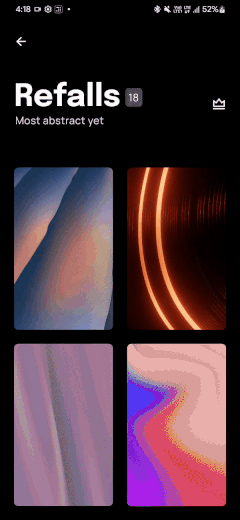 | 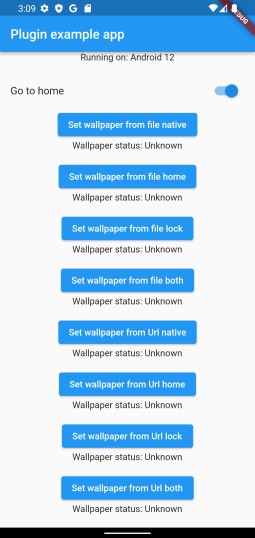 |
|---|---|
| **Example in another app** | **Example app screenshot** |
## Features
The package allows you to set wallpaper on your Android device asynchronously, in the following ways.
- Set wallpaper from a file path
- Set wallpaper from a URL
- Set wallpaper from a video file (file path)
- Can select locations (HOME, LOCK, BOTH)
- Open native wallpaper chooser
- Minimise your app and go to Android home screen
## Installing
### 1. Depend on it
Add this to your package's `pubspec.yaml` file:
```yaml
dependencies:
async_wallpaper: ^2.1.0
```
### 2. Install it
You can install packages from the command line:
with `pub`:
```bash
pub get
```
with `Flutter`:
```bash
flutter pub get
```
### 3. Import it
Now in your `Dart` code, you can use:
```dart
import 'package:async_wallpaper/async_wallpaper.dart';
```
# Usage
`AsyncWallpaper` is a _Class_ that exposes some methods, variables which you can call to set wallpapers.
When you want to set wallpaper simply use it like:
```dart
await AsyncWallpaper.setWallpaperFromFile(
filePath: file.path,
wallpaperLocation: AsyncWallpaper.HOME_SCREEN,
goToHome: goToHome,
toastDetails: ToastDetails.success(),
errorToastDetails: ToastDetails.error(),
);
```
It needs three arguments -
- `filePath` – the path of the file to set as wallpaper
- `wallpaperLocation` – the location where you want to set the wallpaper
- `goToHome` – a bool, which redirects your app to home screen when wallpaper is set (optional)
- `toastDetails:` - a `ToastDetails` object, which contains the details of the toast to be shown when wallpaper is set (optional)
- `errorToastDetails:` - a `ToastDetails` object, which contains the details of the toast to be shown when wallpaper is not set or error (optional)
AsyncWallpaper has three locations predefined -
- `HOME_SCREEN` – set wallpaper on home screen
- `LOCK_SCREEN` – set wallpaper on lock screen
- `BOTH_SCREENS` – set wallpaper on both home and lock screen
# Detailed Usage
Below is the detailed usage of the package, including all functions defined.
## platformVersion
```dart
await AsyncWallpaper.platformVersion ?? 'Unknown platform version';
```
It returns the platform version of the device. Useful for all the Android 11, 12 permission related stuff.
## setWallpaperFromFile
Setting wallpaper from a file path, on home screen.
```dart
String result;
var file = await DefaultCacheManager().getSingleFile(url);
// Platform messages may fail, so we use a try/catch PlatformException.
try {
result = await AsyncWallpaper.setWallpaperFromFile(
filePath: file.path,
wallpaperLocation: AsyncWallpaper.HOME_SCREEN,
goToHome: goToHome,
toastDetails: ToastDetails.success(),
errorToastDetails: ToastDetails.error(),
)
? 'Wallpaper set'
: 'Failed to get wallpaper.';
} on PlatformException {
result = 'Failed to get wallpaper.';
}
```
Setting wallpaper from a file path, on lock screen.
```dart
String result;
var file = await DefaultCacheManager().getSingleFile(url);
// Platform messages may fail, so we use a try/catch PlatformException.
try {
result = await AsyncWallpaper.setWallpaperFromFile(
filePath: file.path,
wallpaperLocation: AsyncWallpaper.LOCK_SCREEN,
goToHome: goToHome,
toastDetails: ToastDetails.success(),
errorToastDetails: ToastDetails.error(),
)
? 'Wallpaper set'
: 'Failed to get wallpaper.';
} on PlatformException {
result = 'Failed to get wallpaper.';
}
```
Setting wallpaper from a file path, on both screens.
```dart
String result;
var file = await DefaultCacheManager().getSingleFile(url);
// Platform messages may fail, so we use a try/catch PlatformException.
try {
result = await AsyncWallpaper.setWallpaperFromFile(
filePath: file.path,
wallpaperLocation: AsyncWallpaper.BOTH_SCREENS,
goToHome: goToHome,
toastDetails: ToastDetails.success(),
errorToastDetails: ToastDetails.error(),
)
? 'Wallpaper set'
: 'Failed to get wallpaper.';
} on PlatformException {
result = 'Failed to get wallpaper.';
}
```
> Note - You can use the `flutter_cache_manager` plugin to download the file from the internet, and get the file path.
## setWallpaper
Setting wallpaper from a url, on home screen.
```dart
String result;
// Platform messages may fail, so we use a try/catch PlatformException.
try {
result = await AsyncWallpaper.setWallpaper(
url: url,
wallpaperLocation: AsyncWallpaper.HOME_SCREEN,
goToHome: goToHome,
toastDetails: ToastDetails.success(),
errorToastDetails: ToastDetails.error(),
)
? 'Wallpaper set'
: 'Failed to get wallpaper.';
} on PlatformException {
result = 'Failed to get wallpaper.';
}
```
Setting wallpaper from a url, on lock screen.
```dart
String result;
// Platform messages may fail, so we use a try/catch PlatformException.
try {
result = await AsyncWallpaper.setWallpaper(
url: url,
wallpaperLocation: AsyncWallpaper.LOCK_SCREEN,
goToHome: goToHome,
toastDetails: ToastDetails.success(),
errorToastDetails: ToastDetails.error(),
)
? 'Wallpaper set'
: 'Failed to get wallpaper.';
} on PlatformException {
result = 'Failed to get wallpaper.';
}
```
Setting wallpaper from a url, on both screens.
```dart
String result;
// Platform messages may fail, so we use a try/catch PlatformException.
try {
result = await AsyncWallpaper.setWallpaper(
url: url,
wallpaperLocation: AsyncWallpaper.BOTH_SCREENS,
goToHome: goToHome,
toastDetails: ToastDetails.success(),
errorToastDetails: ToastDetails.error(),
)
? 'Wallpaper set'
: 'Failed to get wallpaper.';
} on PlatformException {
result = 'Failed to get wallpaper.';
}
```
## setLiveWallpaper
Setting live wallpaper requires `.mp4` file. Also currently local files are only supported, so download it before calling this function. The method call redirect to native Android live wallpaper setting intent, so no locations are currently supported.
```dart
String result;
var file = await DefaultCacheManager().getSingleFile(liveUrl);
// Platform messages may fail, so we use a try/catch PlatformException.
try {
result = await AsyncWallpaper.setLiveWallpaper(
filePath: file.path,
goToHome: goToHome,
toastDetails: ToastDetails.success(),
errorToastDetails: ToastDetails.error(),
)
? 'Wallpaper set'
: 'Failed to get wallpaper.';
} on PlatformException {
result = 'Failed to get wallpaper.';
}
```
## openWallpaperChooser
Opens Android native wallpaper chooser.
```dart
String result;
// Platform messages may fail, so we use a try/catch PlatformException.
try {
result = await AsyncWallpaper.openWallpaperChooser(
filePath: file.path,
goToHome: goToHome,
toastDetails: ToastDetails.success(),
errorToastDetails: ToastDetails.error(),
)
? 'Opened wallpaper chooser'
: 'Failed to open wallpaper chooser.';
} on PlatformException {
result = 'Failed to open wallpaper chooser.';
}
```
> Note - You can find more detailed examples in the `example` directory.
# Bugs or Requests
If you encounter any problems feel free to open an [issue](https://github.com/codenameakshay/async_wallpaper/issues/new?template=bug_report.md). If you feel the library is missing a feature, please raise a [ticket](https://github.com/codenameakshay/async_wallpaper/issues/new?template=feature_request.md) on GitHub and I'll look into it. Pull request are also welcome.
See [Contributing.md](https://github.com/codenameakshay/async_wallpaper/blob/master/CONTRIBUTING.md).



