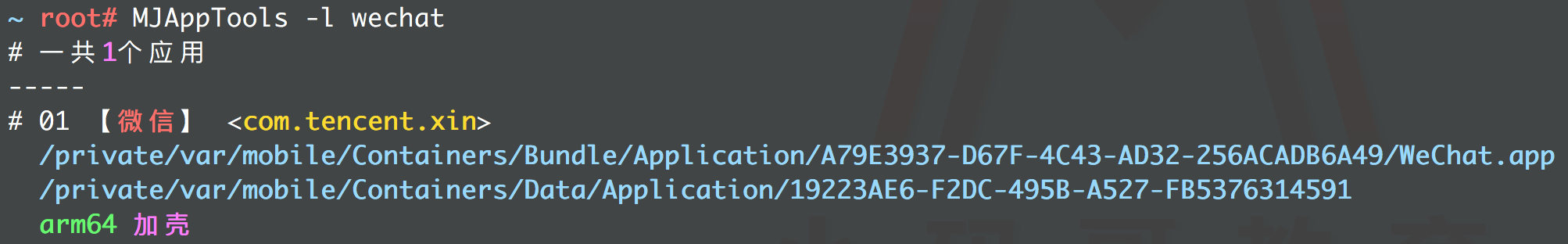https://github.com/codermjlee/mjapptools
【越狱-逆向】处理iOS APP信息的命令行工具
https://github.com/codermjlee/mjapptools
commandline-tool objective-c reverse-engineering
Last synced: 10 months ago
JSON representation
【越狱-逆向】处理iOS APP信息的命令行工具
- Host: GitHub
- URL: https://github.com/codermjlee/mjapptools
- Owner: CoderMJLee
- License: mit
- Created: 2018-01-28T07:50:57.000Z (about 8 years ago)
- Default Branch: master
- Last Pushed: 2020-08-28T06:11:09.000Z (over 5 years ago)
- Last Synced: 2025-03-29T07:06:08.990Z (11 months ago)
- Topics: commandline-tool, objective-c, reverse-engineering
- Language: Objective-C
- Homepage:
- Size: 90.8 KB
- Stars: 590
- Watchers: 10
- Forks: 147
- Open Issues: 7
-
Metadata Files:
- Readme: README.md
- License: LICENSE
Awesome Lists containing this project
README
# MJAppTools
处理iOS APP信息的命令行工具
## 目前已有的功能
- 正则搜索
- 列出用户安装的所有应用
- 列出用户安装的所有**加壳**应用
- 列出用户安装的所有**未加壳**应用
- 列出**系统**的应用
- 应用信息
- 应用名称
- Bundle Identifier
- Bundle URL(Main Bundle)
- Data URL(Sandbox)
- 架构信息(Architecture)
- 架构名称(Architecture Name)
- 加壳信息(Cryptid)
## 安装
### 1、下载MJAppTools项目
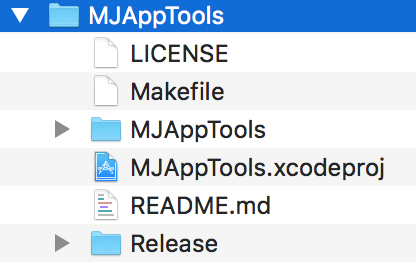
### 2、编译
- **make**(或者用Xcode打开项目**Command+B**编译一下)
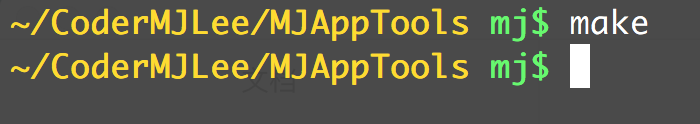
- 生成命令行工具
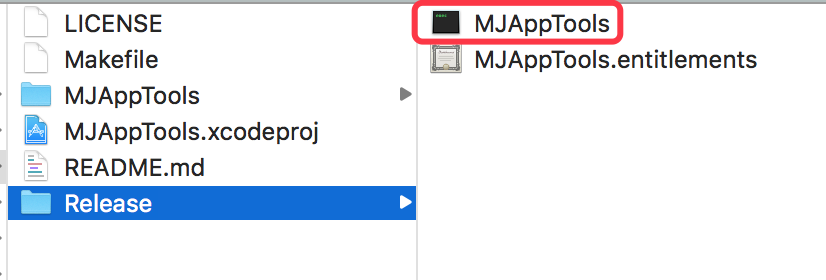
### 3、将命令行工具存放到手机的/usr/bin目录
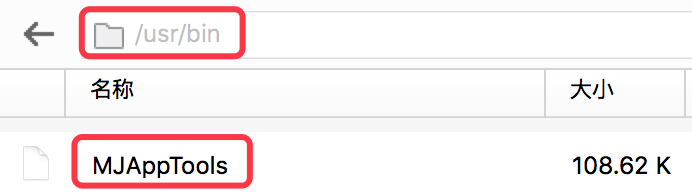
### 4、在手机上设置可执行权限
```shell
chmod +x /usr/bin/MJAppTools
```
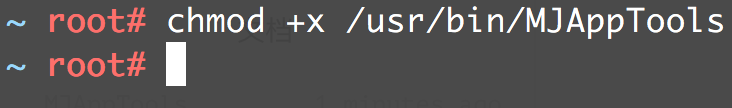
### 5、开始使用MJAppTools
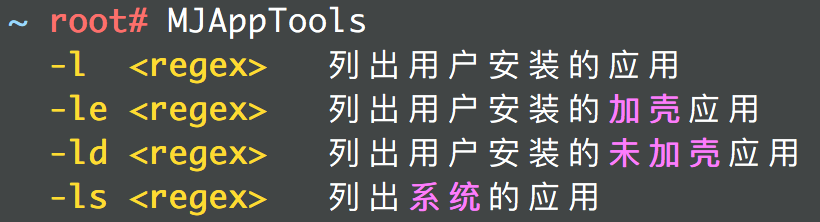
## 用法
### 搜索用户安装的所有应用
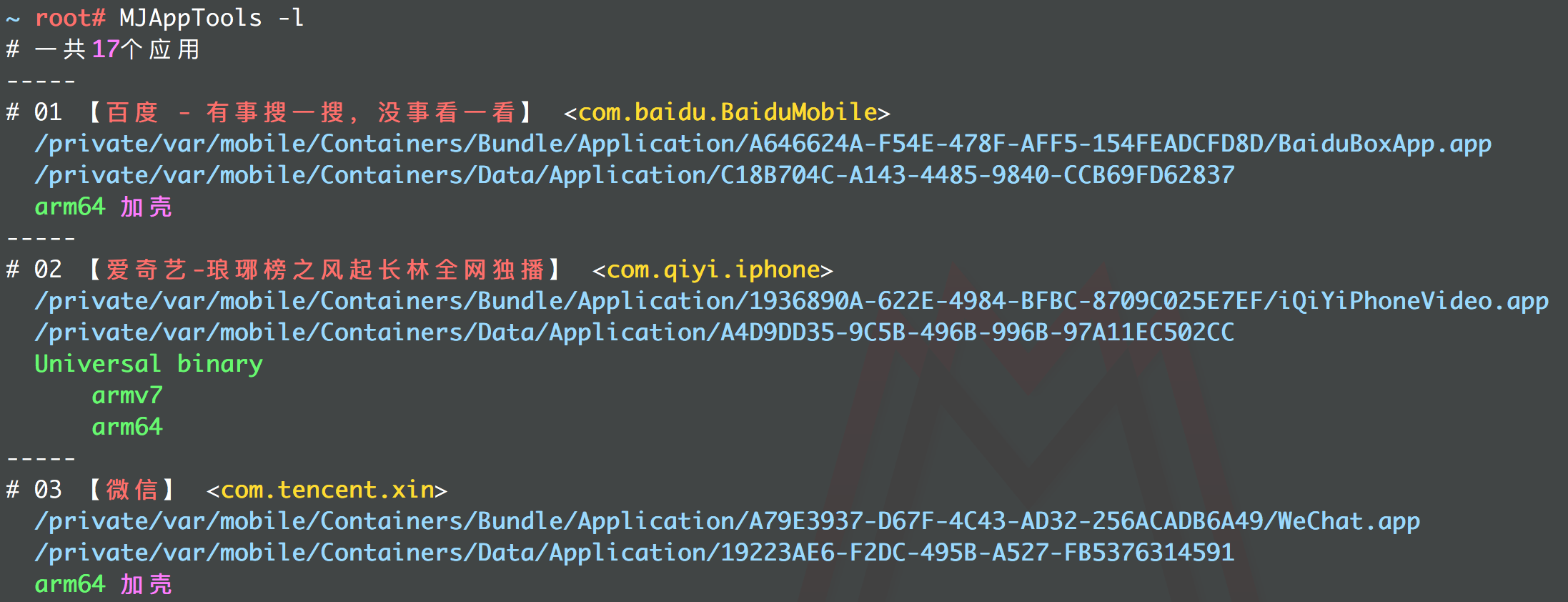
### 搜索系统的应用
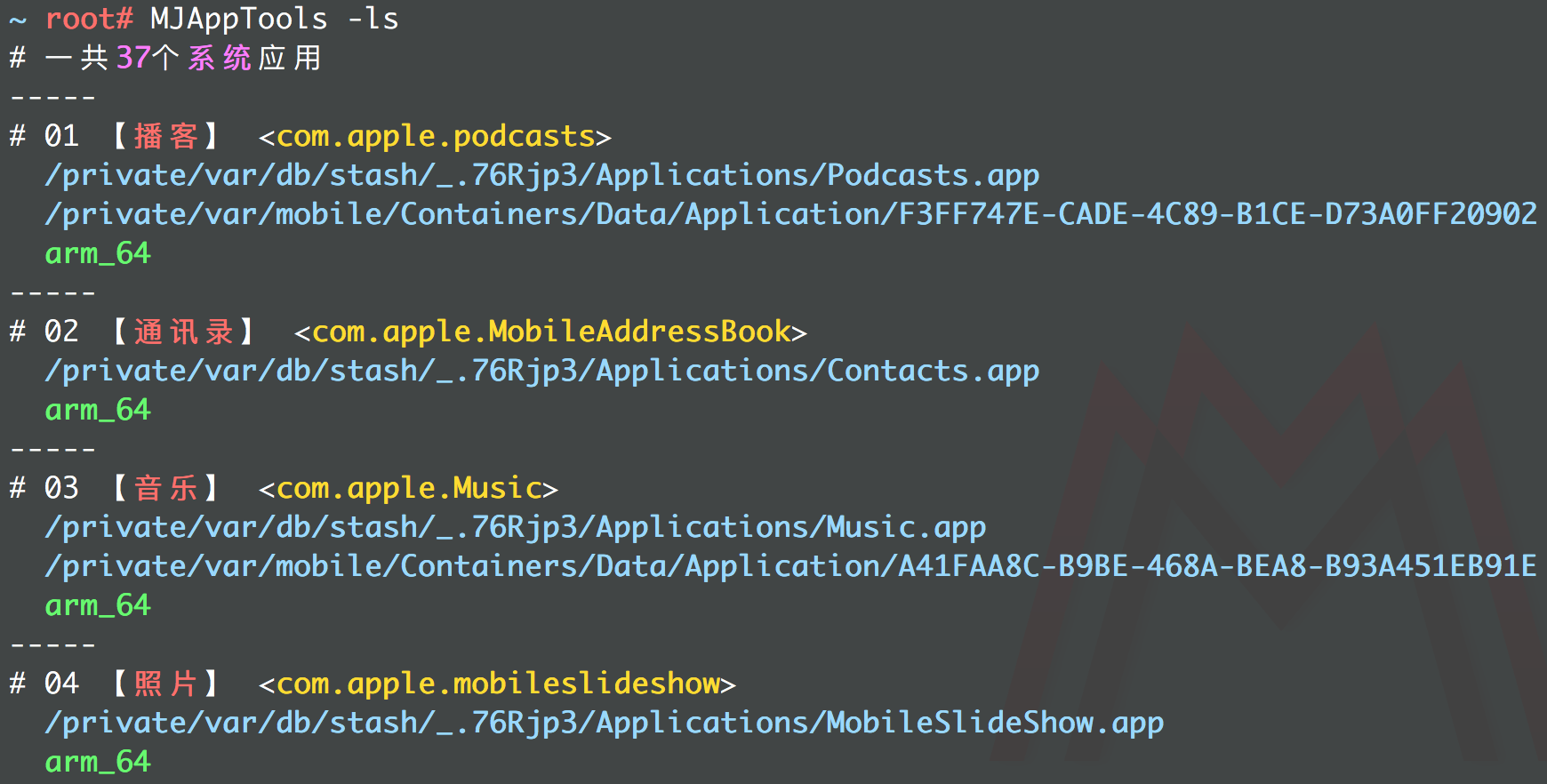
### 支持正则搜索
- 搜索名称
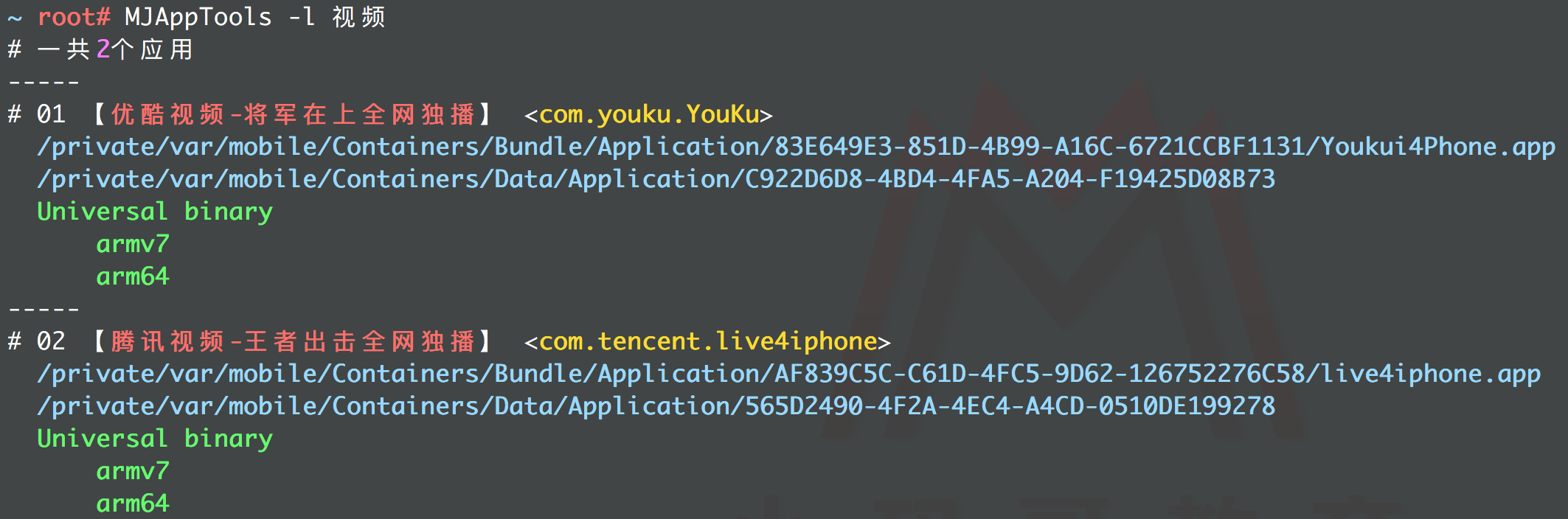
- 搜索ID
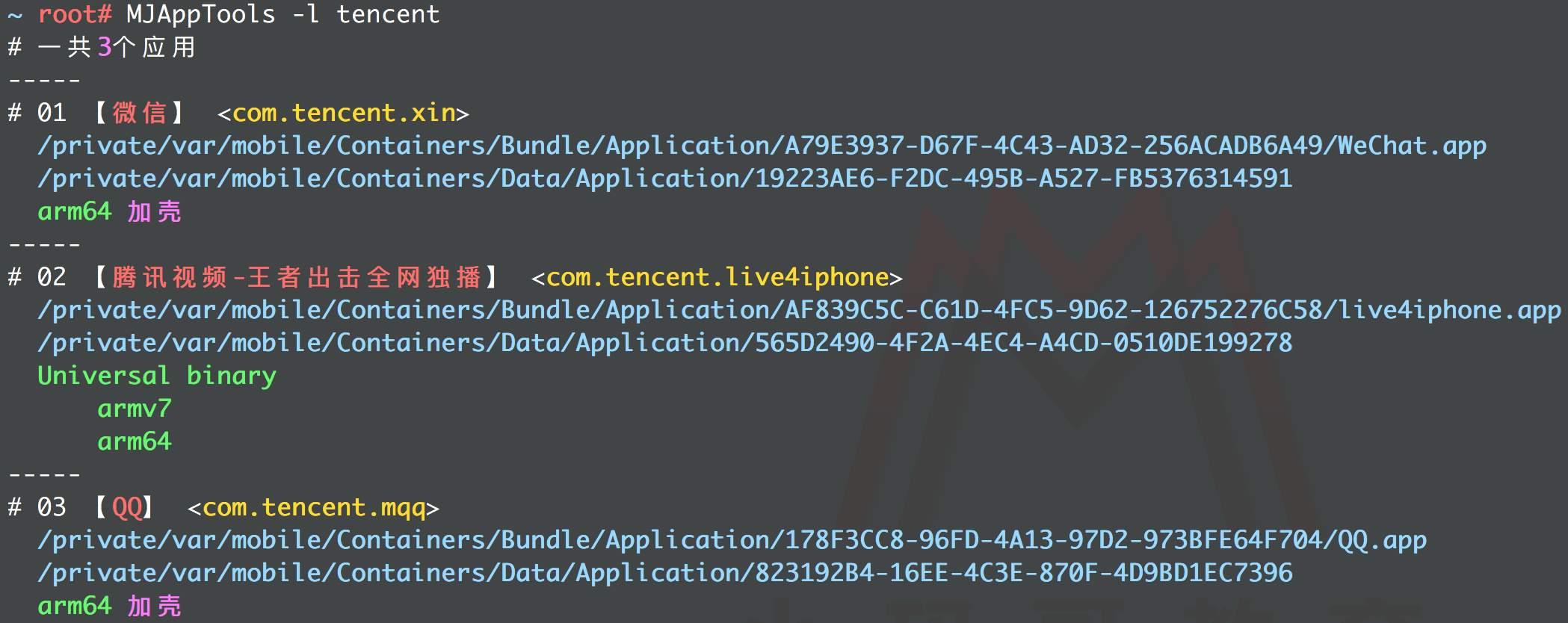
- 搜索路径