https://github.com/coderofsalvation/bashdown
markdown to html converter with bash as templating language, written in 100% pure bash, macgyver-style documentation generator
https://github.com/coderofsalvation/bashdown
Last synced: 3 months ago
JSON representation
markdown to html converter with bash as templating language, written in 100% pure bash, macgyver-style documentation generator
- Host: GitHub
- URL: https://github.com/coderofsalvation/bashdown
- Owner: coderofsalvation
- License: bsd-2-clause
- Created: 2013-11-27T20:38:35.000Z (over 11 years ago)
- Default Branch: master
- Last Pushed: 2020-05-28T18:17:22.000Z (about 5 years ago)
- Last Synced: 2025-02-12T06:23:03.268Z (5 months ago)
- Language: HTML
- Size: 30.3 KB
- Stars: 13
- Watchers: 2
- Forks: 2
- Open Issues: 0
-
Metadata Files:
- Readme: README.md
- Funding: .github/FUNDING.yml
- License: LICENSE
Awesome Lists containing this project
README
bashdown
========
markdown to html converter with bash as templating language, written in 100% pure bash, macgyver-style documentation generator
### Usage
$ cat foo.md | bashdown
(produces markdown with evaluated values)
$ cat foo.md | bashdown --html
(evaluates template and produces html)
That will turn [this](https://raw.github.com/coderofsalvation/bashdown/master/example/example.md) into :
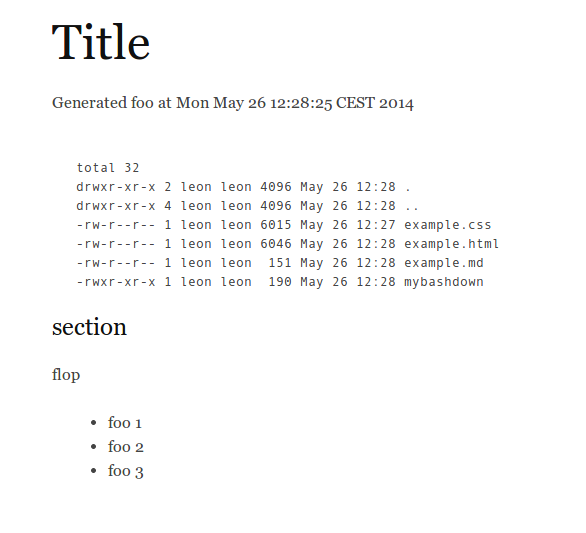
### why ###
* to quickly write documentation
* portable
* unlimited possibilities
* markdown is nice, but has no template engine
* bash is a fullfledged template engine already
* everybody uses bash
* its installed everywhere
### requirements ###
* BASH!
* bashfu ninjaskills (its worth the investment..really)
### Installation ###
mkdir ~/bin
cd /tmp
git clone https://github.com/coderofsalvation/bashdown.git
git clone https://github.com/chadbraunduin/markdown.bash
cp markdown.bash/markdown.sh ~/bin/markdown
cp bashdown/bashdown ~/bin/.
### Custom Markdown Chain
The '--html' makes usage of github's markdown processor, but you can use your own.
In the 'example' directory you can see a simple wrapper which turns an markdown document into a nice styled html-document like so:
./mybashdown example.md > example.html
see the output [here](https://raw.githubusercontent.com/coderofsalvation/bashdown/master/example/example.html)
### Note ###
Put this in ~/.profile so you always have handson-access to your bashscripts in ~/bin:
PATH="$HOME/bin:$PATH"