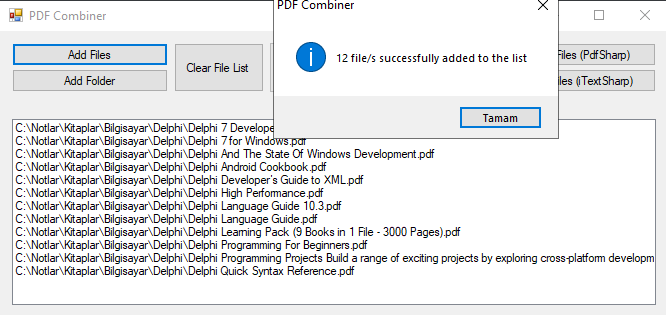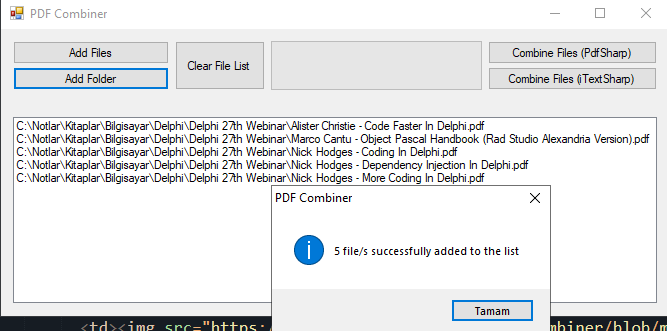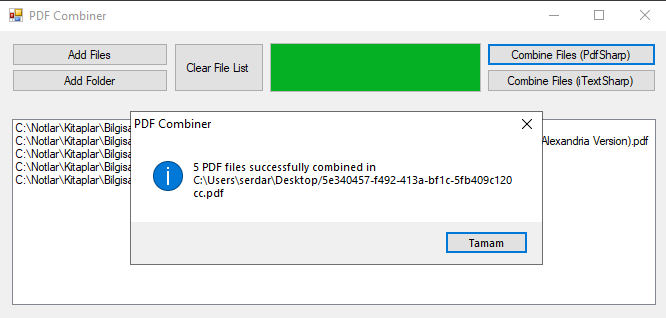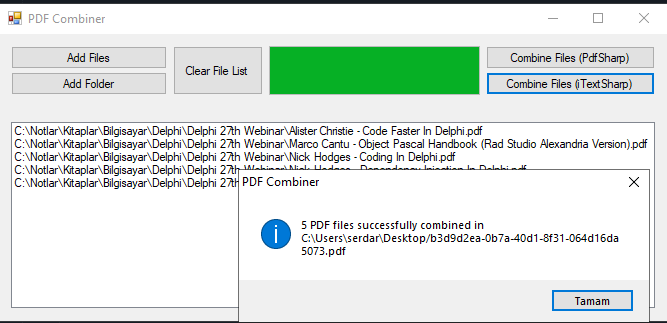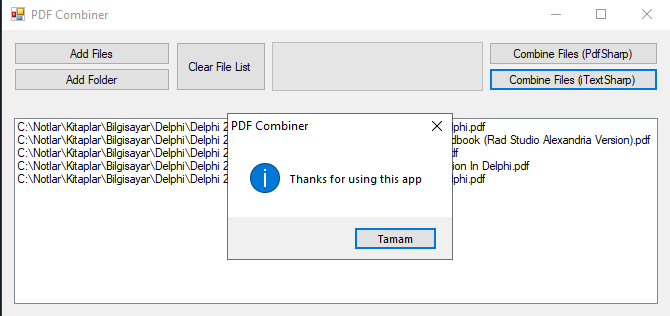https://github.com/coderserdar/pdfcombiner
A Windows Form app which is used to combine multiple PDF files in a single file
https://github.com/coderserdar/pdfcombiner
acikkaynak c-sharp combine combine-pdf concat-pdf e-book e-books i-text itextsharp multi-language pdf pdf-combiner pdf-generation pdf-merge pdf-merger pdfsharp windows-forms
Last synced: 4 months ago
JSON representation
A Windows Form app which is used to combine multiple PDF files in a single file
- Host: GitHub
- URL: https://github.com/coderserdar/pdfcombiner
- Owner: coderserdar
- License: apache-2.0
- Created: 2022-03-02T11:59:27.000Z (almost 4 years ago)
- Default Branch: main
- Last Pushed: 2024-02-23T00:15:28.000Z (almost 2 years ago)
- Last Synced: 2024-05-02T03:59:08.092Z (almost 2 years ago)
- Topics: acikkaynak, c-sharp, combine, combine-pdf, concat-pdf, e-book, e-books, i-text, itextsharp, multi-language, pdf, pdf-combiner, pdf-generation, pdf-merge, pdf-merger, pdfsharp, windows-forms
- Language: C#
- Homepage:
- Size: 8.99 MB
- Stars: 8
- Watchers: 1
- Forks: 1
- Open Issues: 0
-
Metadata Files:
- Readme: README.md
- License: LICENSE
Awesome Lists containing this project
README
# PDF Combiner
       
This is a **Windows Form** app which is used to combine multiple **PDF** files in a single PDF file where you locate it with the app.
| Programming Language | .NET Version | Development Platform | NuGet Packages |
|------------------------|----------------|----------------------|------------------------|
| *C#* | *4.8* | *Visual Studio 2022* | *iTextSharp, PdfSharp* |
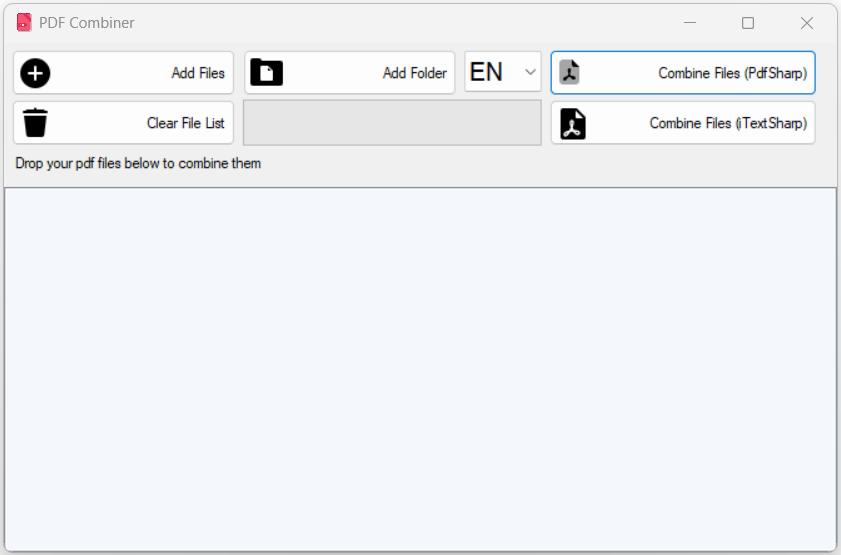
I use both [iTextSharp](https://www.nuget.org/packages/iTextSharp/) and [PdfSharp](http://www.pdfsharp.net) *NuGet* packages. You can prefer both options to combine your PDF files.
I tested this app a lot, but if you test and send me issues I will be so appreciated to you.
This app is written in **C#** programming language and in **Visual Studio 2022**.
In this app you can do;
- Add PDF files with Drag and Drop to the blank area i.e. list box (you can add multiple files)
- Add PDF files with File Dialog (you can add multiple files)
- Add PDF files within a selected Folder with Folder Dialog
+ You will add the PDF files recursively, it adds the files in subfolders.
- In file list (With right click, you can see menu items for)
+ *Deleting selected files*
+ *Selecting all files*
+ Ordering files by path
* *Ascending* or *descending*
+ Ordering files by file name
* *Ascending* or *descending*
- You can order the books in listbox with *drag drop*
- Delete the files which you don't want to combine in your file list
- Combine files via **PdfSharp**
- Combine files via **iTextSharp**
- Multi Language support for **English**, **Hindi**, **Turkish**, **German**, **French**, **Spanish**, **Russian**, **Italian**, **Chinese (Basic)**, **Arabic**, **Dutch**, **Portuguese**, **Bengali**, **Indonesian**, **Japanese**
- Look the process status in the progress bar (Adding files or combining files)
- Info messages after every operation in app
# Documentation and Screenshots
You can look up the source code's documentation in [Documentation](https://github.com/coderserdar/PdfCombiner/blob/main/Documentation/PdfCombiner.pdf) section. In this *PDF* file you can analyze source code. This PDF file supports Hyperlink, so you can go to a specific function easily. I try to write detailed comments in functions.
And you can look up screenshots like
**v6**
Changes within version 6:
- Modified language code and resources, changed IN to HI for Hindi as per ISO 639 language code.
- Corrected culture lists, translated "Drag and Drop" message for all languages.
- Removed space in resource file at the beginning of the message and modified string formatting.
**v5**
Changes within version 5:
- Implemented feature to drag and drop pdf files to the list box.
- Implemented Save As dialog to save the combined files to desired location & name
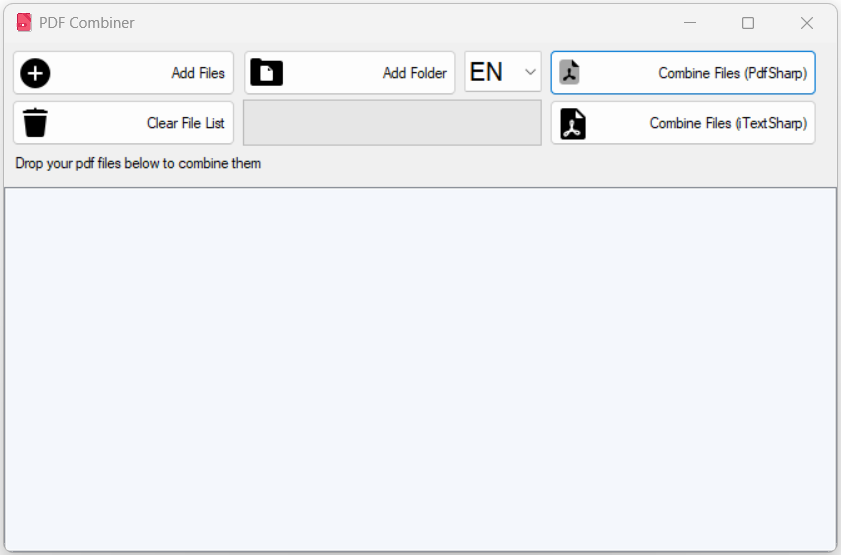

**v4**
Changes within version 4:
- Upgraded to the .NET 4.8 framework to facilitate the addition of new features and support future development and enhancements.
- Now compatible with Visual Studio 2022.
- Introduced a new application icon.
- Implemented a docking feature to enable the adjustment of controls in full-screen mode.
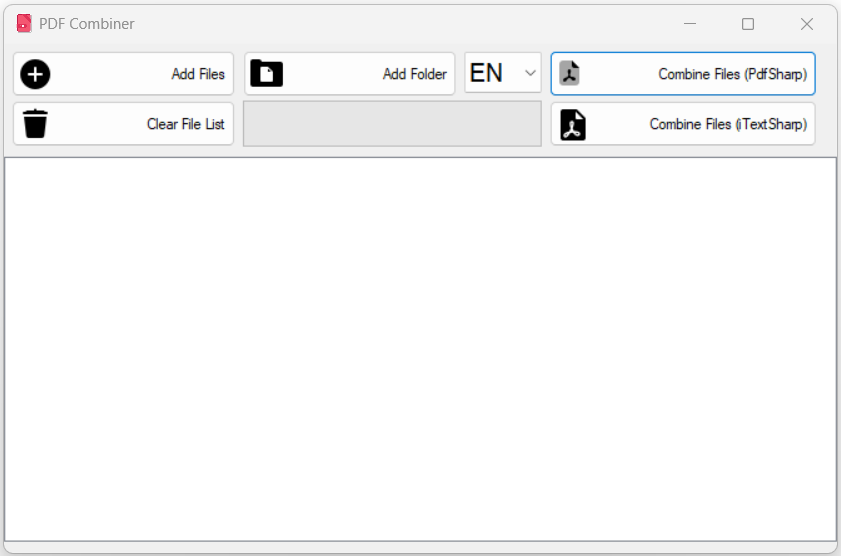
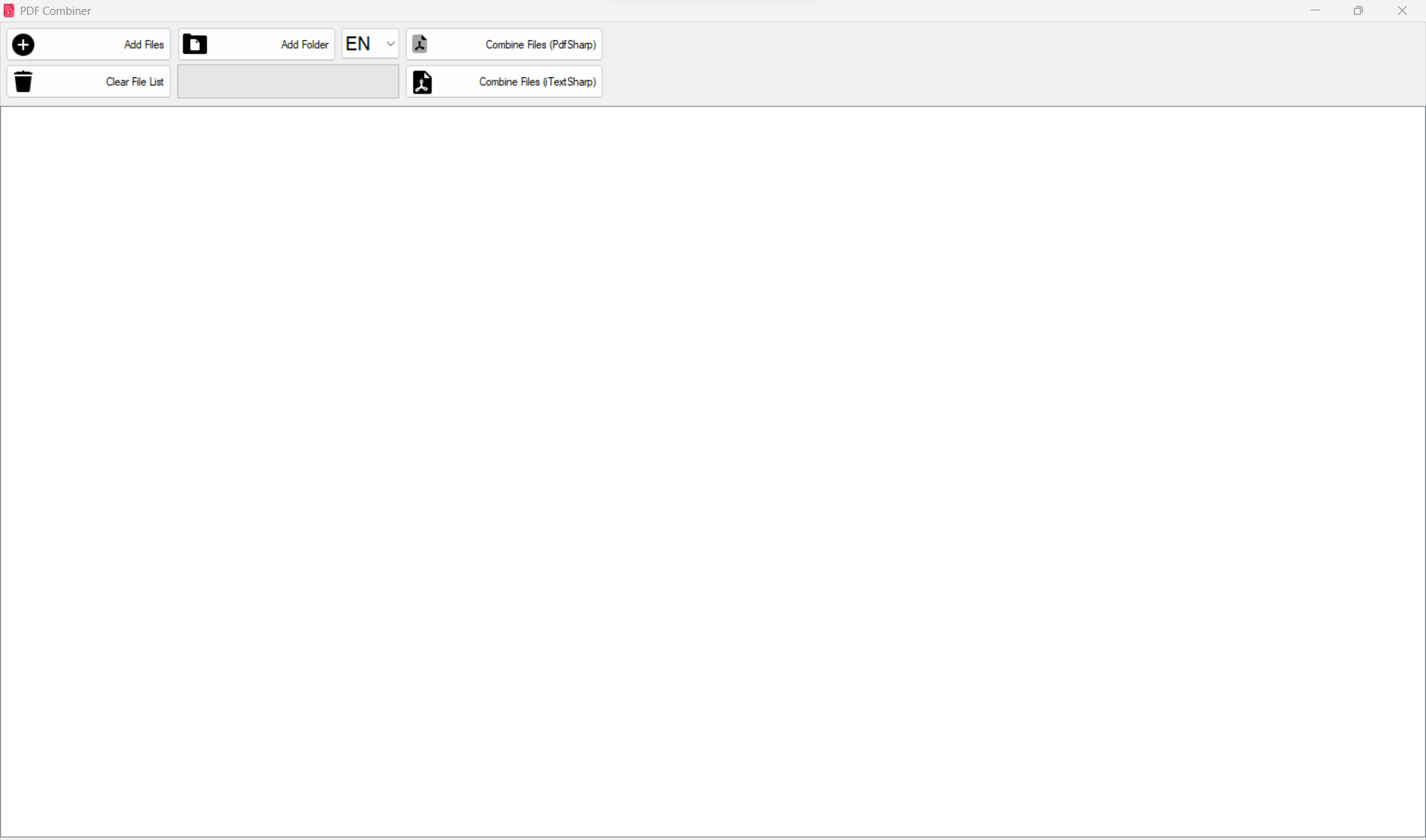
**v3**
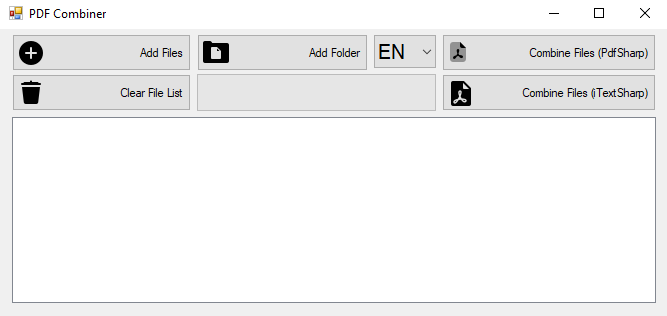

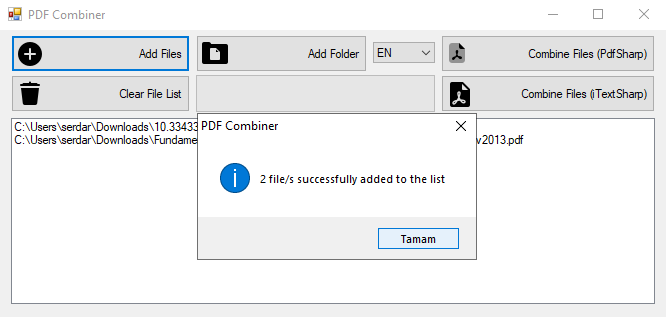
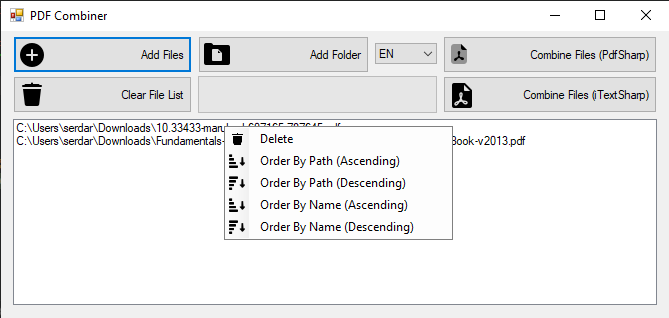
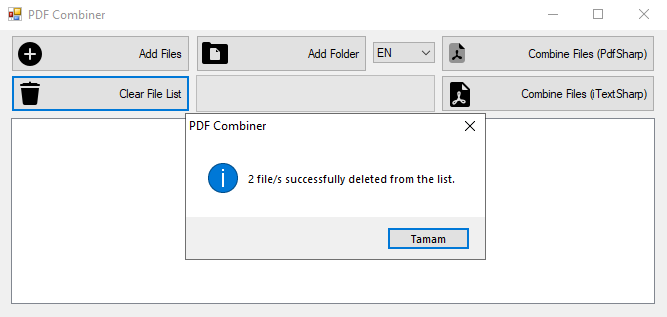
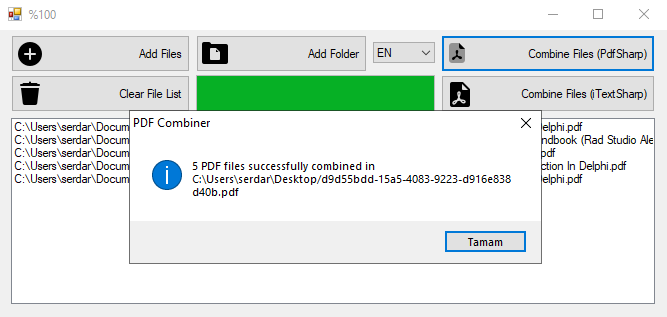
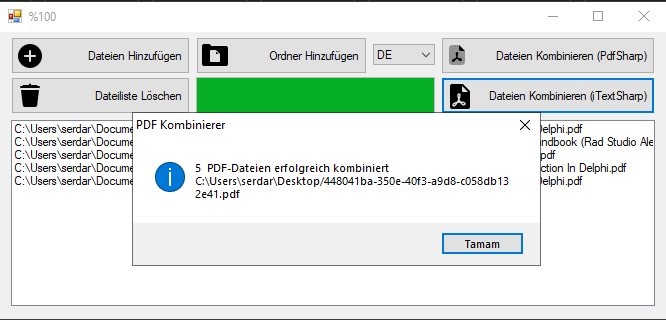
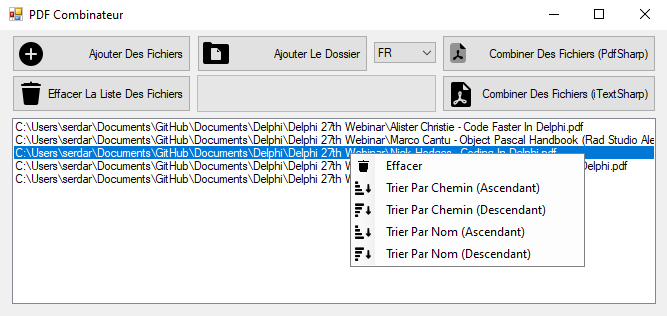


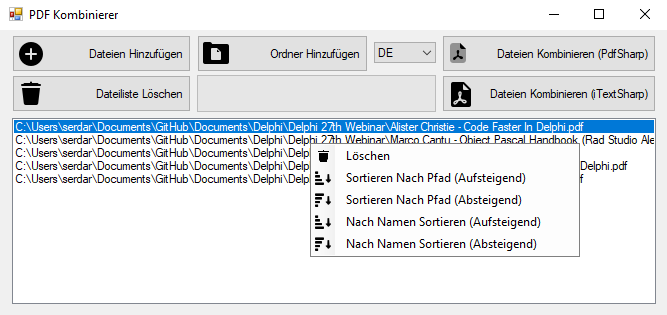
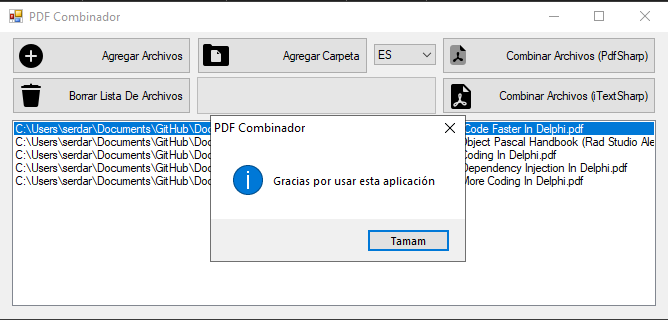
**v2**
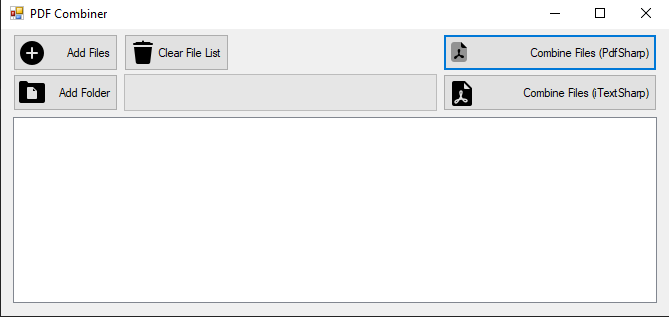

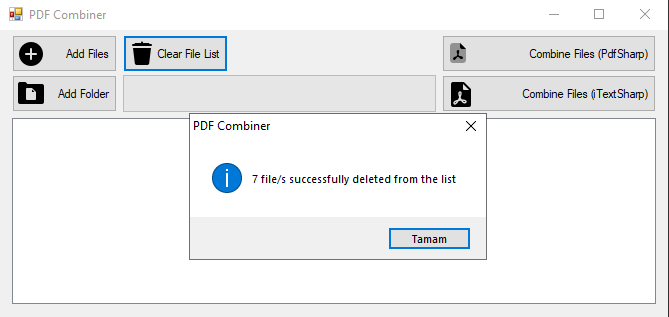
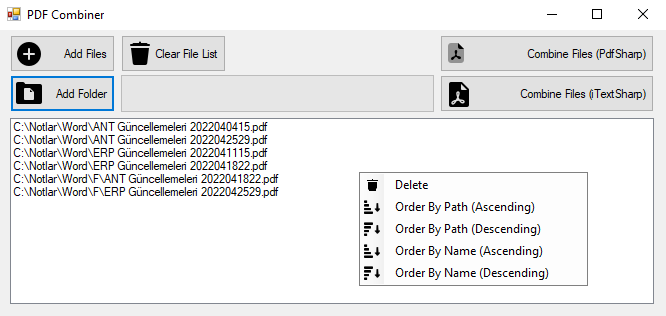

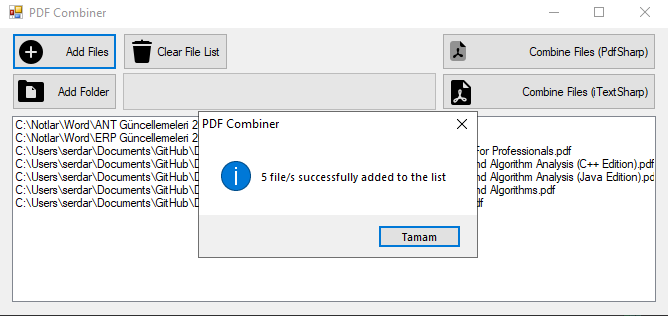
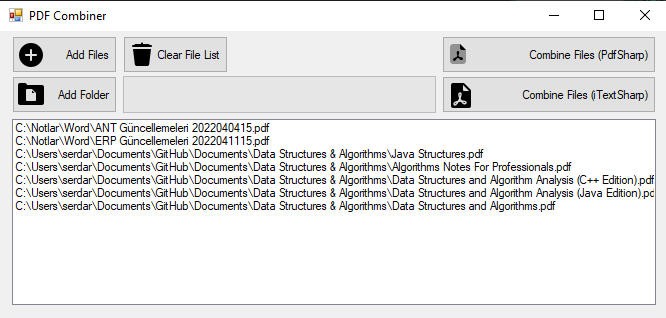
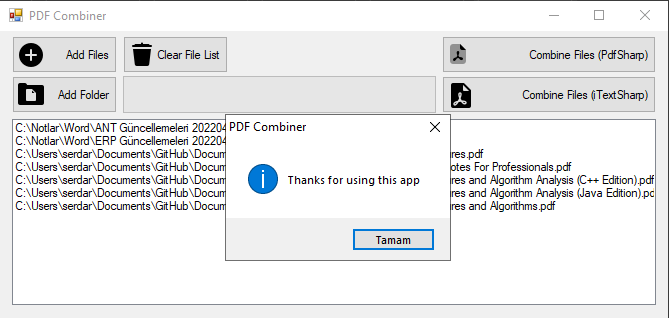
**v1**