https://github.com/codewithdennis/larament
Kickstart your project and save time with Larament! This time-saving starter kit includes a Laravel 11 with FilamentPHP 3 already installed and set up, along with extra features.
https://github.com/codewithdennis/larament
boilerplate filamentphp laravel laravel-framework laravel11 livewire php
Last synced: 23 days ago
JSON representation
Kickstart your project and save time with Larament! This time-saving starter kit includes a Laravel 11 with FilamentPHP 3 already installed and set up, along with extra features.
- Host: GitHub
- URL: https://github.com/codewithdennis/larament
- Owner: CodeWithDennis
- Created: 2024-07-14T18:31:12.000Z (over 1 year ago)
- Default Branch: main
- Last Pushed: 2025-03-22T17:36:56.000Z (11 months ago)
- Last Synced: 2025-04-01T04:54:21.379Z (11 months ago)
- Topics: boilerplate, filamentphp, laravel, laravel-framework, laravel11, livewire, php
- Language: PHP
- Homepage:
- Size: 2.64 MB
- Stars: 256
- Watchers: 3
- Forks: 19
- Open Issues: 1
-
Metadata Files:
- Readme: README.md
- Funding: .github/FUNDING.yml
Awesome Lists containing this project
README
# Larament
[](https://packagist.org/packages/codewithdennis/larament)
[](https://packagist.org/packages/codewithdennis/larament)
[](https://github.com/CodeWithDennis/larament/actions/workflows/phpstan.yml)
[](https://packagist.org/packages/codewithdennis/larament)
[](https://packagist.org/packages/codewithdennis/larament)
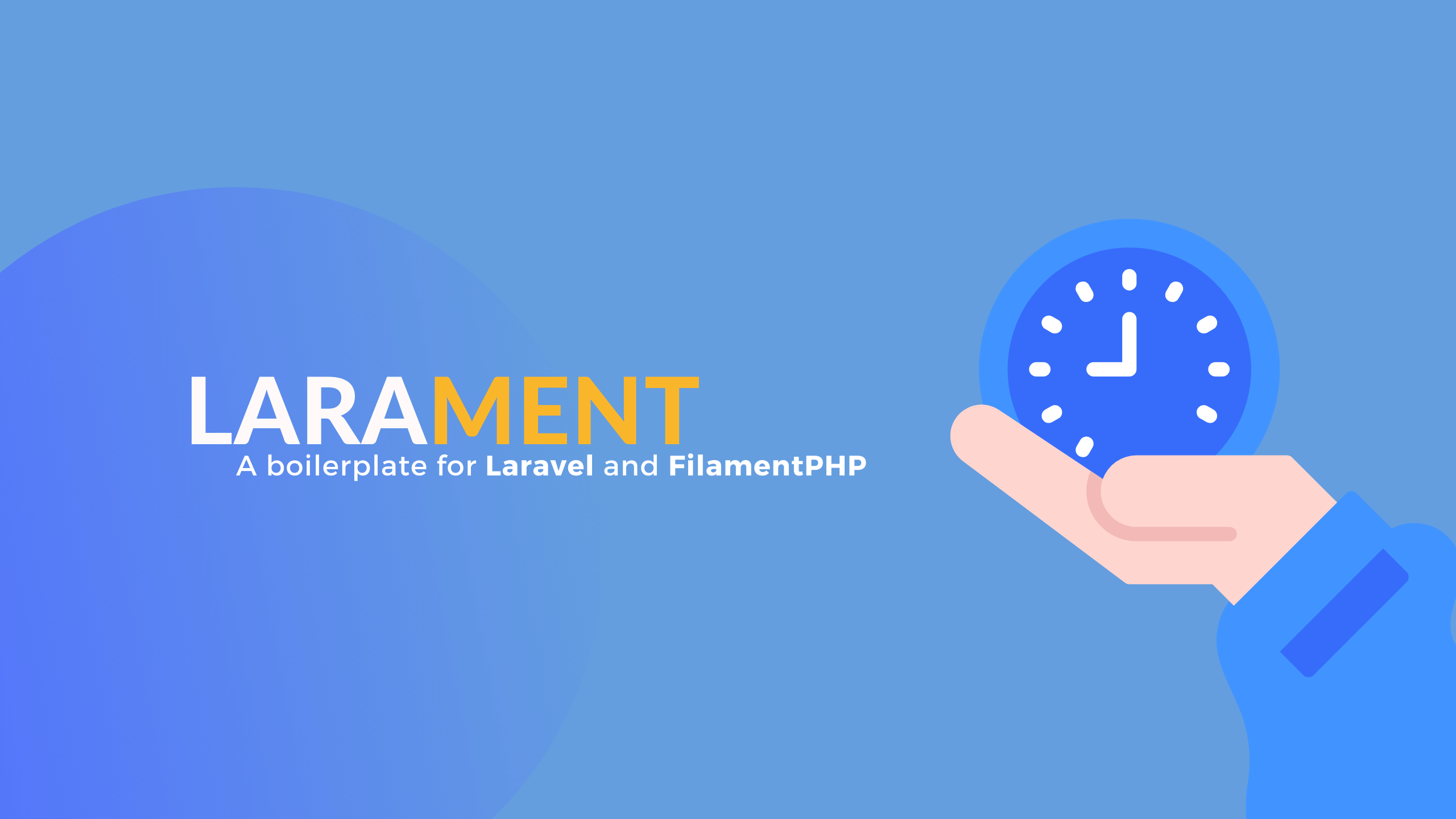
**Larament** is a time-saving starter kit to quickly launch Laravel projects. It includes **FilamentPHP** pre-installed and configured, along with additional tools and features to streamline your development workflow.
---
## Table of Contents
- [Features](#features)
- [Security and Testing](#security-and-testing)
- [Quality of Life](#quality-of-life)
- [Design](#design)
- [Default User](#default-user)
- [Included Packages](#included-packages)
- [Installation](#installation)
- [CLI Installation](#cli-installation)
---
## Features
### Security and Testing
- **PESTPHP**: Preconfigured with test cases for streamlined testing. ([Learn more](https://pestphp.com/docs/installation))
- **Strict mode enabled** via [Should Be Strict](https://laravel-news.com/shouldbestrict):
- Prevents lazy loading (N+1 queries).
- Guards against discarding or accessing missing attributes.
- **Production safeguards**: Prevents destructive commands in production. ([Learn more](https://laravel-news.com/prevent-destructive-commands-from-running-in-laravel-11))
- **Architectural testing** with Archtest.
- **Static analysis** using PHPStan.
- **Debugging** with Laravel Debugbar.
### Quality of Life
- Custom login page autofills email and password with seeded data for quicker testing.
- Built-in password generator action on the user profile and user resource pages.
- Enhanced global search includes email addresses for better discoverability.
- Auto-translatable component labels.
- `composer review`: A single command to run Pint, PHPStan, and PEST.
- Helper functions available through a dedicated helper file.
- Custom `php artisan make:filament-action` command for generating Filament actions.
### Design
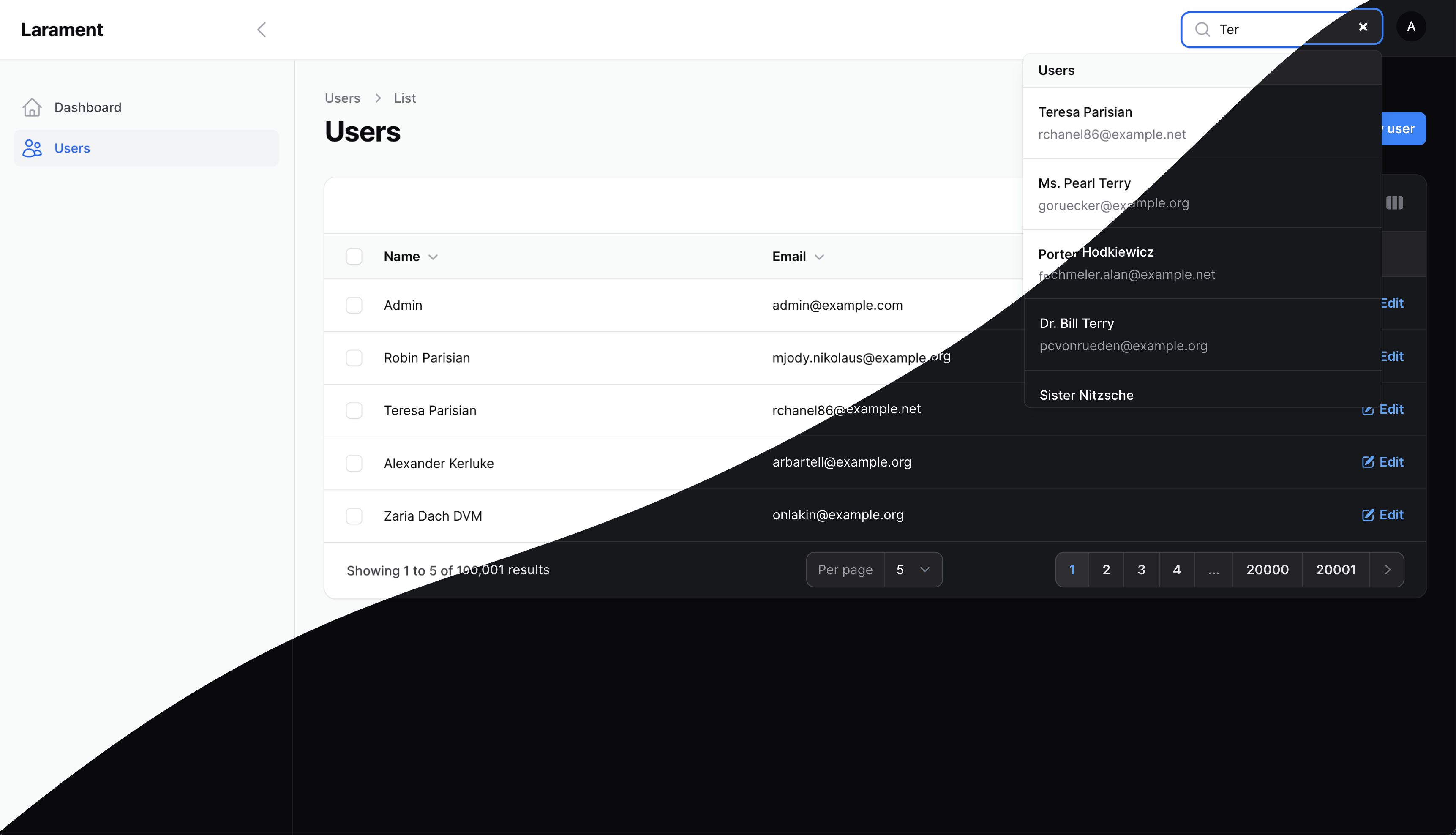
- Filament Panel's primary color is preset to blue.
- Single Page Application (SPA) mode enabled by default.
- Global search keybinding set to `CTRL + K` or `CMD + K`.
- A ready-to-use FilamentPHP custom theme, including a sidebar separator.
- Enhanced profile page with a built-in password generator.
---
## Default User
A default user is seeded with the following credentials, pre-filled on the login page for quick access:
```dotenv
DEFAULT_USER_NAME="John Doe"
DEFAULT_USER_EMAIL="admin@example.com"
DEFAULT_USER_PASSWORD="password"
```
## Included Packages
The following packages are pre-installed:
- [timokoerber/laravel-one-time-operations](https://github.com/TimoKoerber/laravel-one-time-operations)
- [barryvdh/laravel-debugbar](https://github.com/barryvdh/laravel-debugbar)
- [phpstan/phpstan](https://phpstan.org/user-guide/getting-started)
- [pestphp/pest](https://pestphp.com/docs/installation)
- [pestphp/pest-plugin-faker](https://pestphp.com/docs/plugins#faker)
- [pestphp/pest-plugin-laravel](https://pestphp.com/docs/plugins#laravel)
- [pestphp/pest-plugin-livewire](https://pestphp.com/docs/plugins#livewire)
## Installation
### Using the Template
- Create a repository using the Larament template.
- Clone your repository to your local machine.
Navigate to the project directory and run the following commands:
```bash
composer install
npm install && npm run build
cp .env.example .env
php artisan key:generate
php artisan migrate
php artisan db:seed
```
### CLI Installation
Alternatively, you can use the following command to create a new project with Larament:
```bash
composer create-project --prefer-dist CodeWithDennis/larament example-app
```
### Create a Terminal Alias
For easier usage in future projects, create an alias in your terminal:
```bash
alias larament="composer create-project --prefer-dist CodeWithDennis/larament"
```
Now, you can create a new project with a simple command:
```bash
larament my-cool-app
```