https://github.com/codewithdinesh/agro-culture
https://github.com/codewithdinesh/agro-culture
Last synced: 6 months ago
JSON representation
- Host: GitHub
- URL: https://github.com/codewithdinesh/agro-culture
- Owner: codewithdinesh
- Created: 2023-04-20T19:38:29.000Z (over 2 years ago)
- Default Branch: main
- Last Pushed: 2023-04-22T17:08:17.000Z (over 2 years ago)
- Last Synced: 2025-03-13T06:44:52.545Z (9 months ago)
- Language: PHP
- Size: 26 MB
- Stars: 0
- Watchers: 1
- Forks: 0
- Open Issues: 0
-
Metadata Files:
- Readme: README.md
Awesome Lists containing this project
README
# Agro-culture
This project is a digital portal for farmers and buyers that is built using PHP. The aim of the project is to provide a platform for farmers to sell their produce directly to buyers without intermediaries, and to enable buyers to purchase fresh produce at affordable prices.
### Features:
- User registration and login: Farmers and buyers can register and log in to the portal to access its features.
- Product listings: Farmers can create listings for their products, including the type of crop or product, quantity, and price.
- Product search: Buyers can search for products based on their type, quantity, and price.
- Market prices: The portal provides information on market prices to help farmers and buyers stay informed on market trends.
- Agricultural news: The portal provides news on agricultural topics to help farmers stay informed on industry developments.
### ScreenShots:


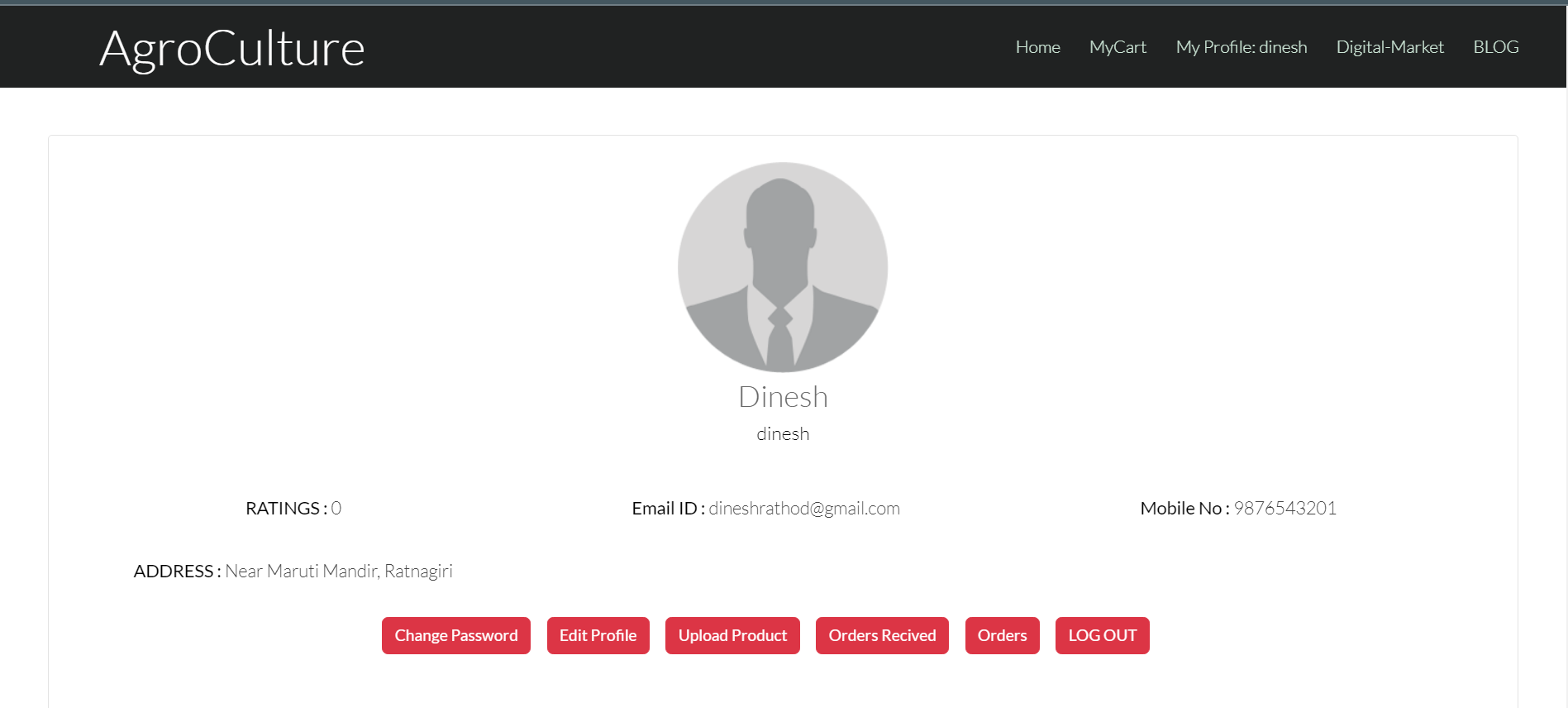
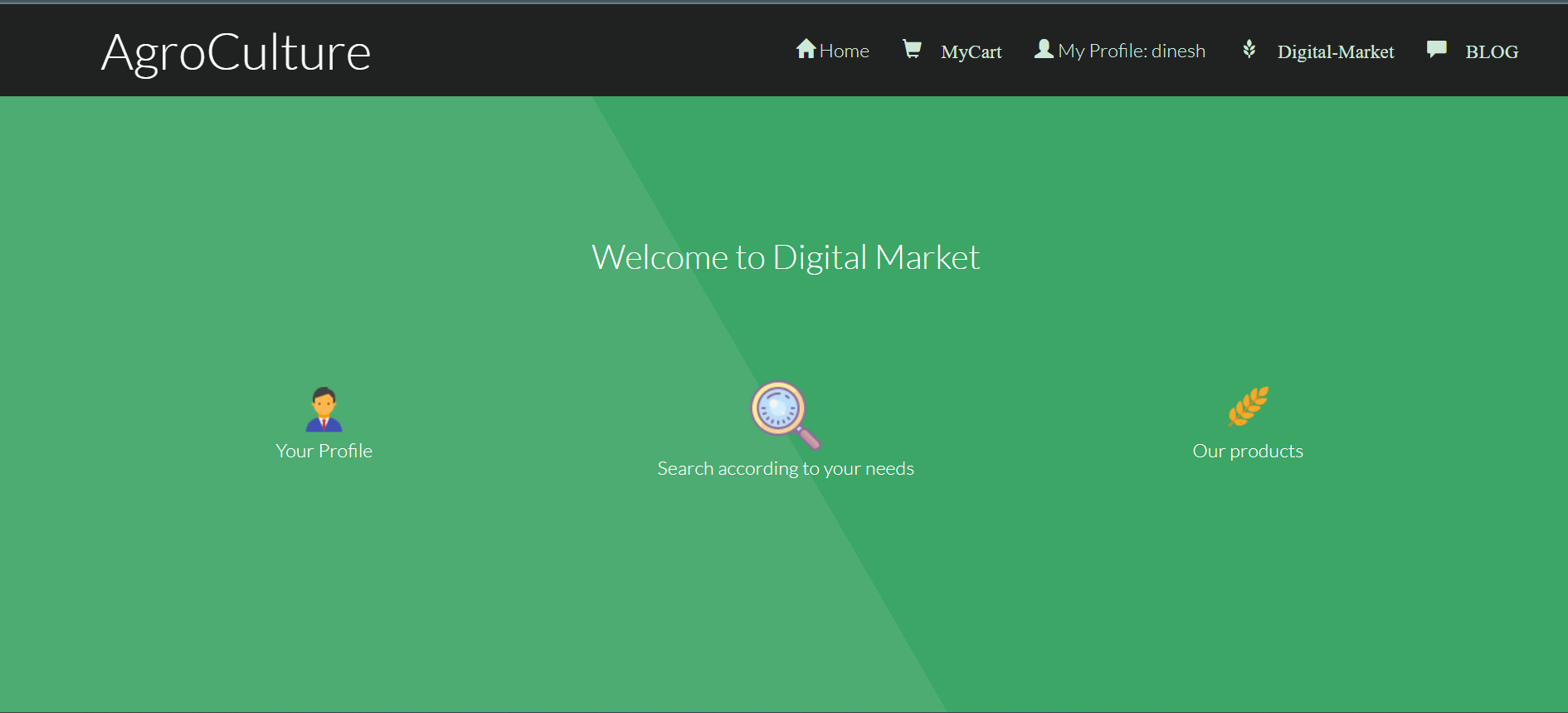
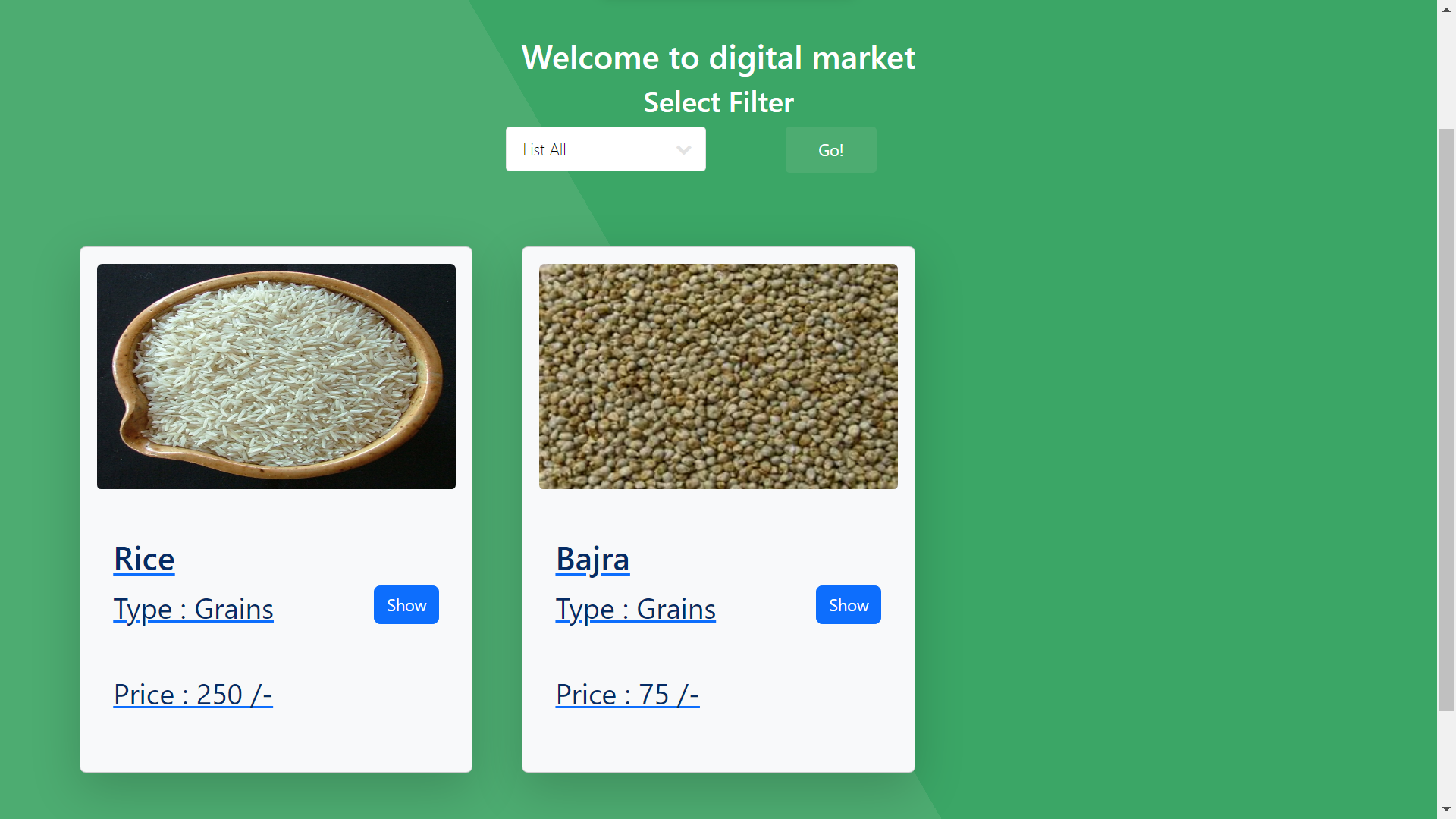
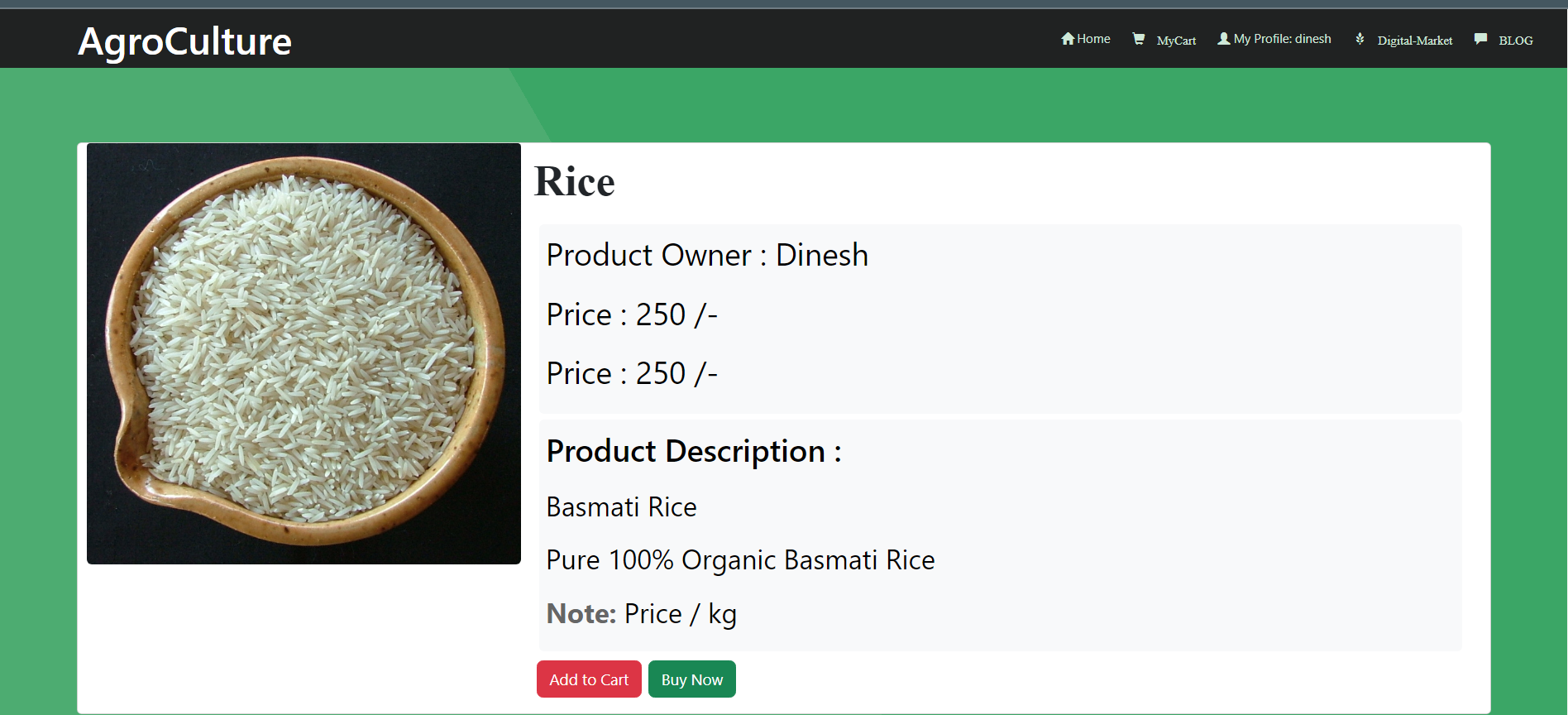
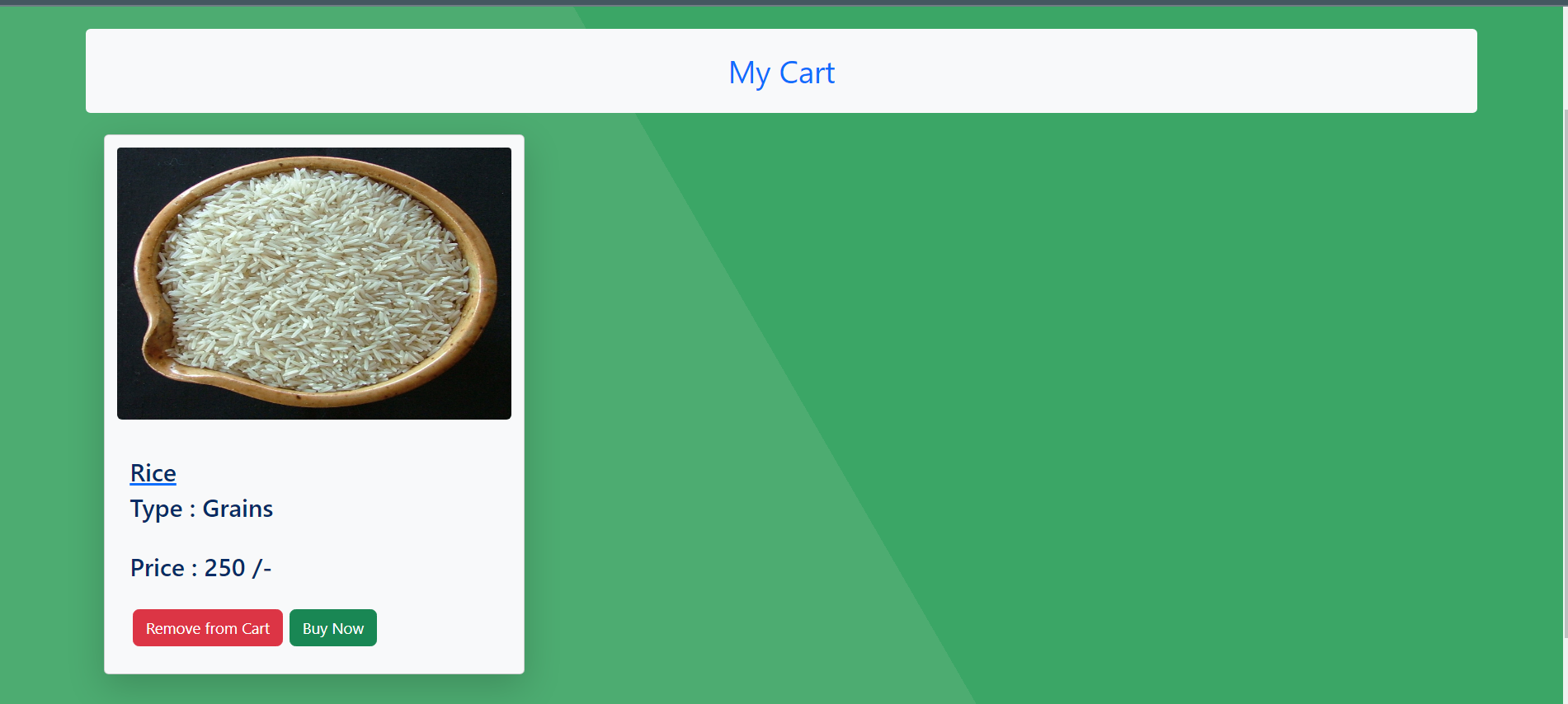
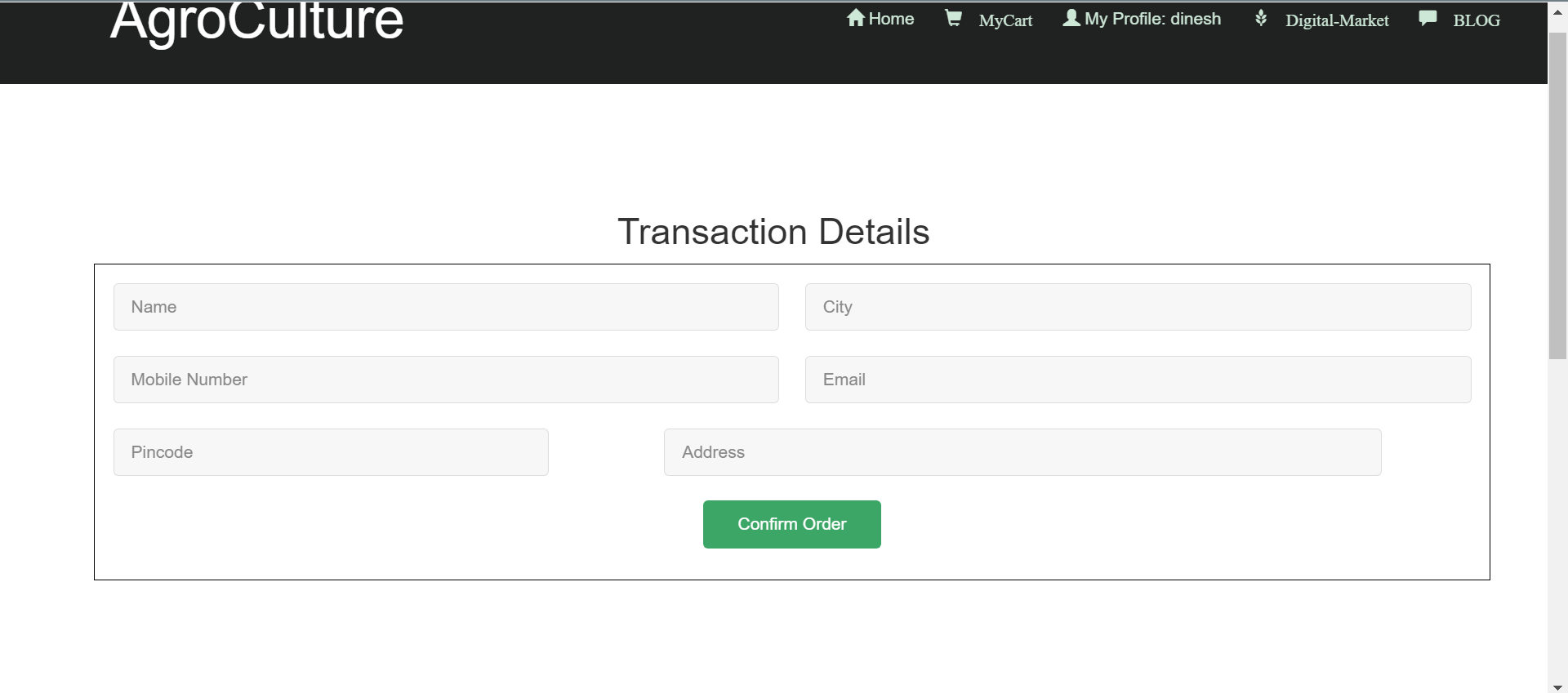
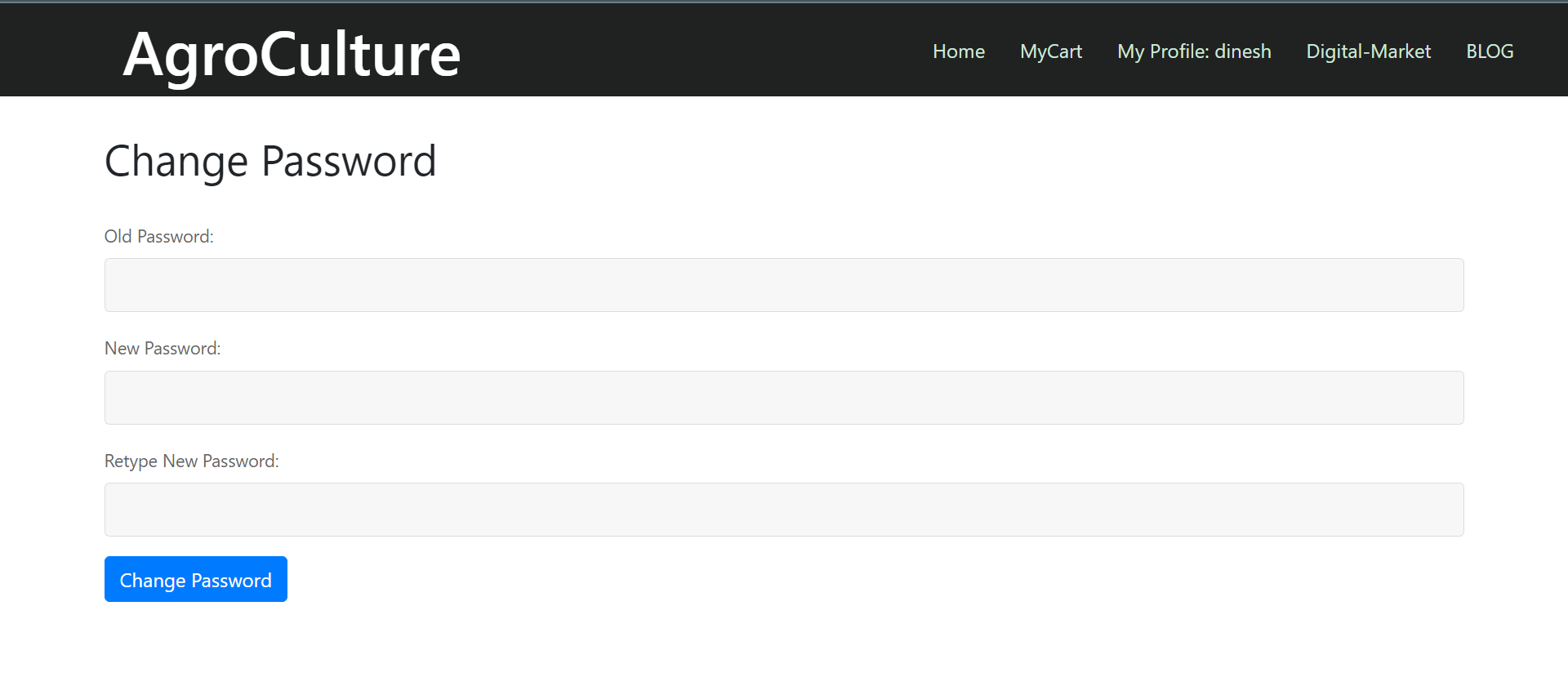

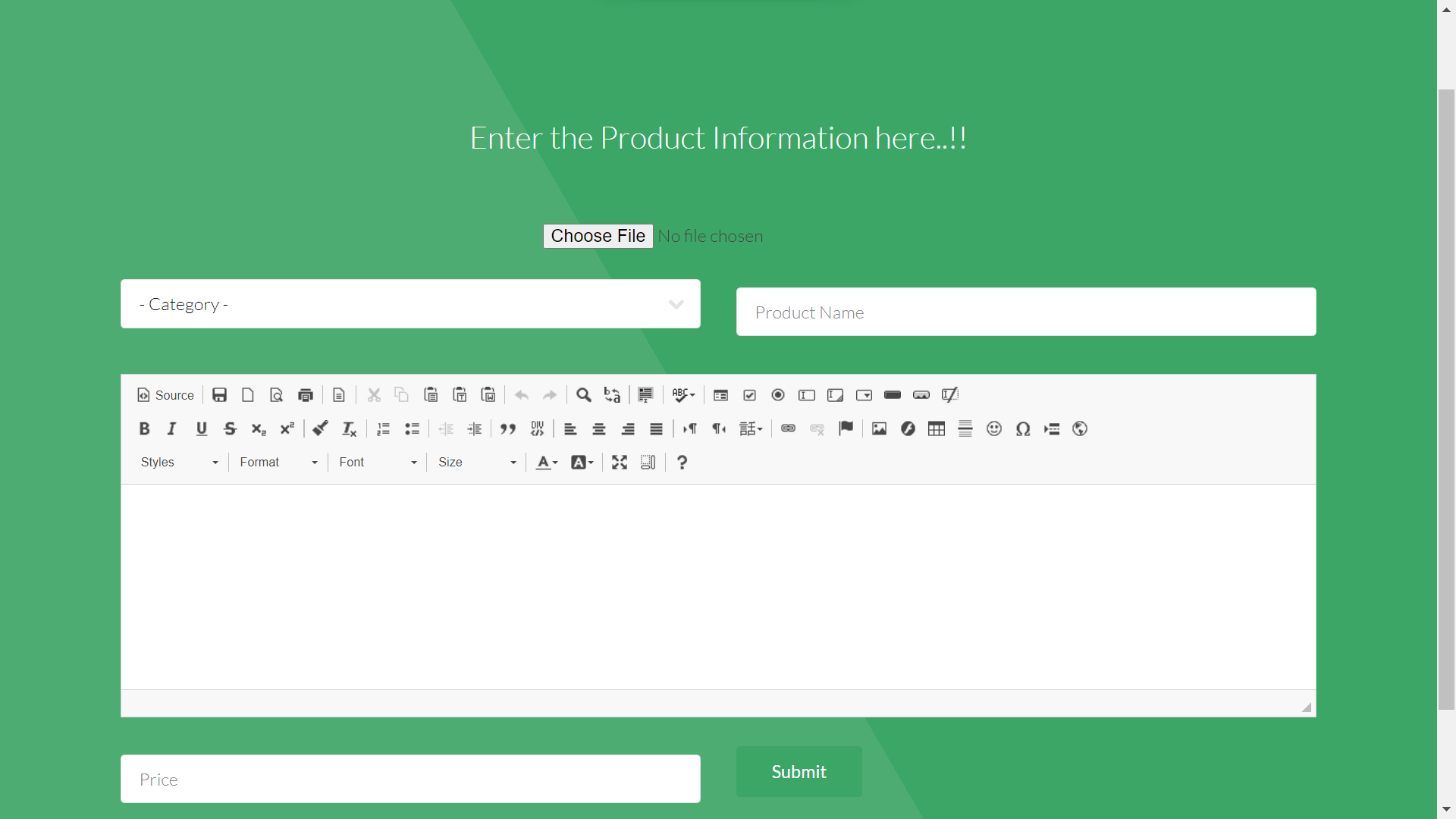

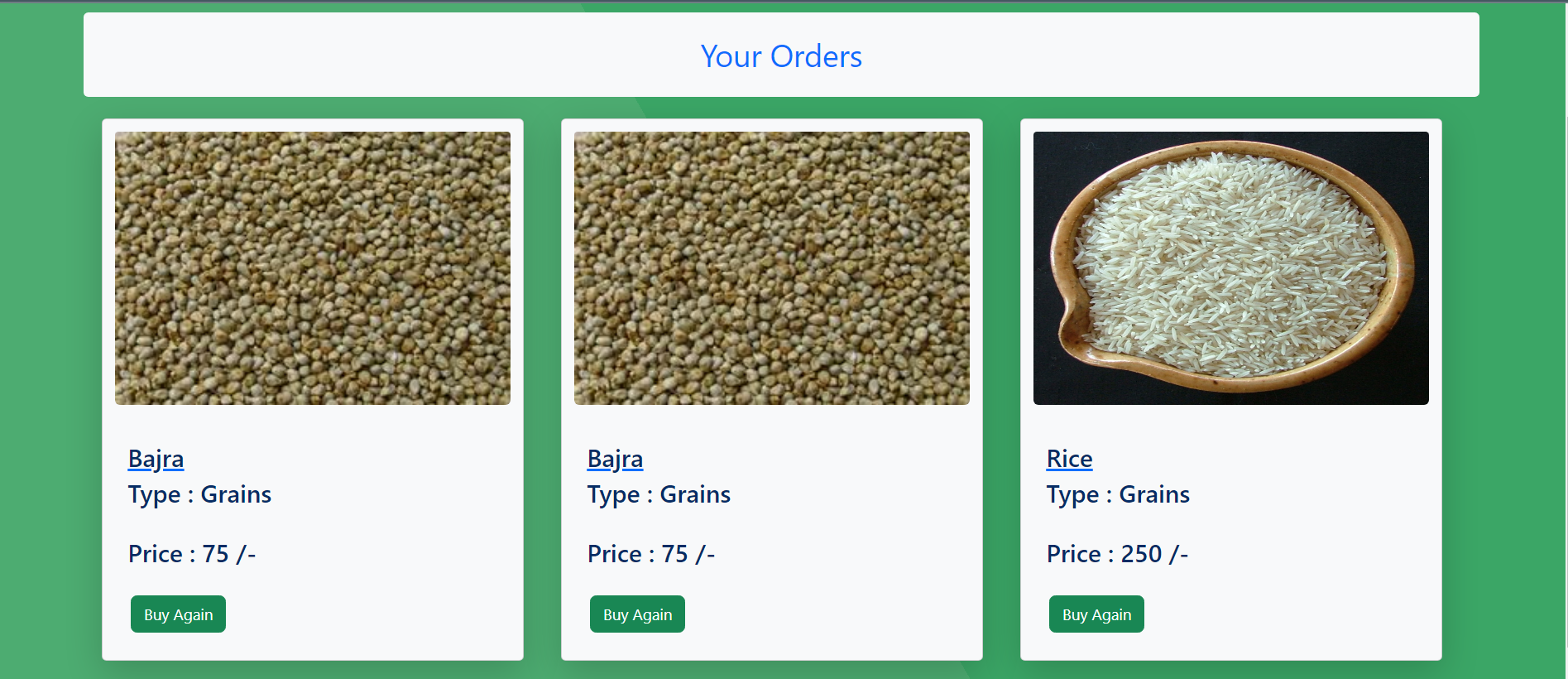
### Requirements:
1) PHP 7.0 or later
2) MySQL database
3) Apache web server
### Installation:
1) Download the project files and extract them to a folder on your web server.
2) Create a new MySQL database for the project.
3) Import the database schema from the file "database.sql" in the project's "database" folder.
4) Configure the database connection settings in the file "config.php" in the project's root folder.
5) Configure the payment gateway settings in the file "config.php" if you plan to integrate a payment gateway.
6) Start the Apache web server and navigate to the project's URL in a web browser.
7) Register an account as a farmer or buyer to start using the portal. """