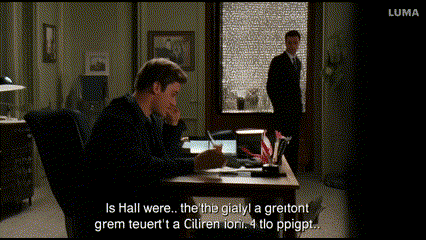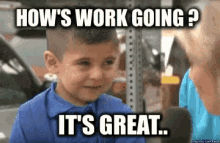https://github.com/codewithrajdeep/video-conferencing
An AI-driven video conferencing app with real-time transcription and customizable video/audio features.
https://github.com/codewithrajdeep/video-conferencing
assemblyai getstream-io nextjs transcriber
Last synced: 4 months ago
JSON representation
An AI-driven video conferencing app with real-time transcription and customizable video/audio features.
- Host: GitHub
- URL: https://github.com/codewithrajdeep/video-conferencing
- Owner: CodewithRajDeep
- License: mit
- Created: 2024-10-13T18:45:19.000Z (about 1 year ago)
- Default Branch: main
- Last Pushed: 2024-10-24T03:06:16.000Z (about 1 year ago)
- Last Synced: 2025-03-11T20:51:23.024Z (9 months ago)
- Topics: assemblyai, getstream-io, nextjs, transcriber
- Language: TypeScript
- Homepage: https://video-conferencing-gamma.vercel.app
- Size: 366 KB
- Stars: 0
- Watchers: 1
- Forks: 0
- Open Issues: 0
-
Metadata Files:
- Readme: README.md
- License: LICENSE
Awesome Lists containing this project
README
## Title: AI-Powered Video Conferencing with Real-Time Transcription
## 🤖 Project Description:
Video Conferencing App is an AI-powered video conferencing tool built using Next.js, TypeScript, Tailwind CSS, and Node.js.
It leverages AssemblyAI for real-time transcription and GetStream.io for managing video and audio conferencing sessions
with enhanced logging. This application enables seamless one-on-one and many-to-many video calls, incorporating AI-based
live transcription and transcription history features.The integration of Stream-io Video React SDK ensures a smooth,
customizable, and scalable user experience. With AI-driven transcriptions, users can access past conversations, which
makes it an ideal solution for businesses or educational purposes where keeping track of communication is essential.
## 📋 Table of Contents
1. 🤖 [Project Description](#description)
2. 🙎 [Highlighting Features](#features)
3. 🦉 [Prerequisites](#prerequisites)
4. ❄️ [Quick Start](#quick-start)
5. 🤠 [Setup .env variables](#snippet)
6. 🕷️ [Community Guidelines](#guidelines)
7. 👨⚖️ [Licensing](#license)
1. Real-Time AI-Based Transcription: Powered by AssemblyAI’s API and LLM for transcription.
2. Seamless Video and Audio Conferencing: Leveraging GetStream.io's video conferencing capabilities.
3. Customizable UI: Built with Next.js and styled using Tailwind CSS.
4. Transcription History: Users can access and review previous transcriptions.
5. Microphone and Video Buffer Merging: Handles audio and video merging using audioBufferQueue and mergeBuffers.
## 🦉 Prerequisites:
Before you begin, ensure you have met the following requirements:
```
Node.js: v14.x or higher
NPM: v6.x or higher
Git: Installed and configured
Vercel CLI (for deployment): npm i -g vercel
AssemblyAI API Key: Sign up at AssemblyAI to obtain an API key.
GetStream.io API Key and Secret: Sign up at GetStream.io to obtain an API key and secret.
First, run the development server:
```
## ❄️ Steps to be followed:
```
git clone https://github.com/your-username/Vidly-conferencing-app.git
cd your-folder-name
```
```bash
npm install
npm run dev
# or
yarn dev
# or
pnpm dev
# or
bun dev
```
Open [http://localhost:3000](http://localhost:3000) with your browser to see the result.
You can start editing the page by modifying `app/page.tsx`. The page auto-updates as you edit the file.
This project uses [`next/font`](https://nextjs.org/docs/app/building-your-application/optimizing/fonts) to automatically optimize and load [Geist](https://vercel.com/font), a new font family for Vercel.
## 🤠 Setting Up Environment Variables:
Create a .env file in the root directory and add the following:
```bash
Copy code
NEXT_PUBLIC_ASSEMBLYAI_API_KEY=your_assemblyai_api_key
NEXT_PUBLIC_GETSTREAM_API_KEY=your_getstream_api_key
NEXT_PUBLIC_GETSTREAM_API_SECRET=your_getstream_api_secret
```
## 🕷️Community Guidelines:
1. General Contribution Guidelines
We welcome contributions from the community! To maintain the project's integrity and quality, please follow the guidelines below:
Respectful communication: Always be polite and constructive in your communication.
Keep the code clean: Follow the project’s code style and structure. Ensure your code is readable and well-documented.
Test before committing: Ensure any changes you make are fully tested and do not break existing functionality.
Submit detailed pull requests: When submitting pull requests (PRs), include a clear description of what the change does and why it’s necessary.
2. Commit Guidelines
Commit Messages: Use concise and descriptive commit messages that summarize the changes made.
Good: fix: resolved issue with video buffering in Chrome
Bad: fixing stuff
Commit Frequency: Make frequent, small commits with atomic changes. This makes code review and debugging easier.
Signed Commits: If possible, sign your commits to verify authenticity.
3. Pull Request Guidelines
Create a branch: For every feature or bug fix, create a new branch. Follow the naming convention: feature/feature-name or fix/issue-name.
Sync with main: Before making a pull request, always sync your branch with the latest version of main.
```bash
Copy code
git checkout main
git pull origin main
git checkout your-branch
git merge main
Describe your PR: In the pull request description, explain why the changes are needed, what was done, and how to test it.
```
4. Push Guidelines
Push to a branch, not main: Never push directly to the main branch. Always create a separate branch and push your changes to that branch.
```bash
Copy code
git push origin feature/feature-name
Keep it clean: Before pushing, ensure there are no unnecessary files in the commit (e.g., .env, node_modules, etc.).
```
5. Review and Approval
Pull Request Review: All pull requests must be reviewed by at least one other contributor before merging.
Approval Process: After approval, only maintainers or authorized contributors can merge the pull request into the main branch.
6. Code of Conduct
We expect all contributors to adhere to a code of conduct that includes:
Be respectful: Everyone is welcome, and different opinions should be respected.
No harassment or abuse: Any form of harassment, discrimination, or abuse will not be tolerated.
Constructive feedback: When reviewing code, focus on giving constructive feedback that helps improve the project.
## 👨⚖️ Licensing:
MIT License
Copyright (c) 2024 Deep Raj
This project is licensed under the terms of the [MIT License](./LICENSE).
## 🕺Demonstration:
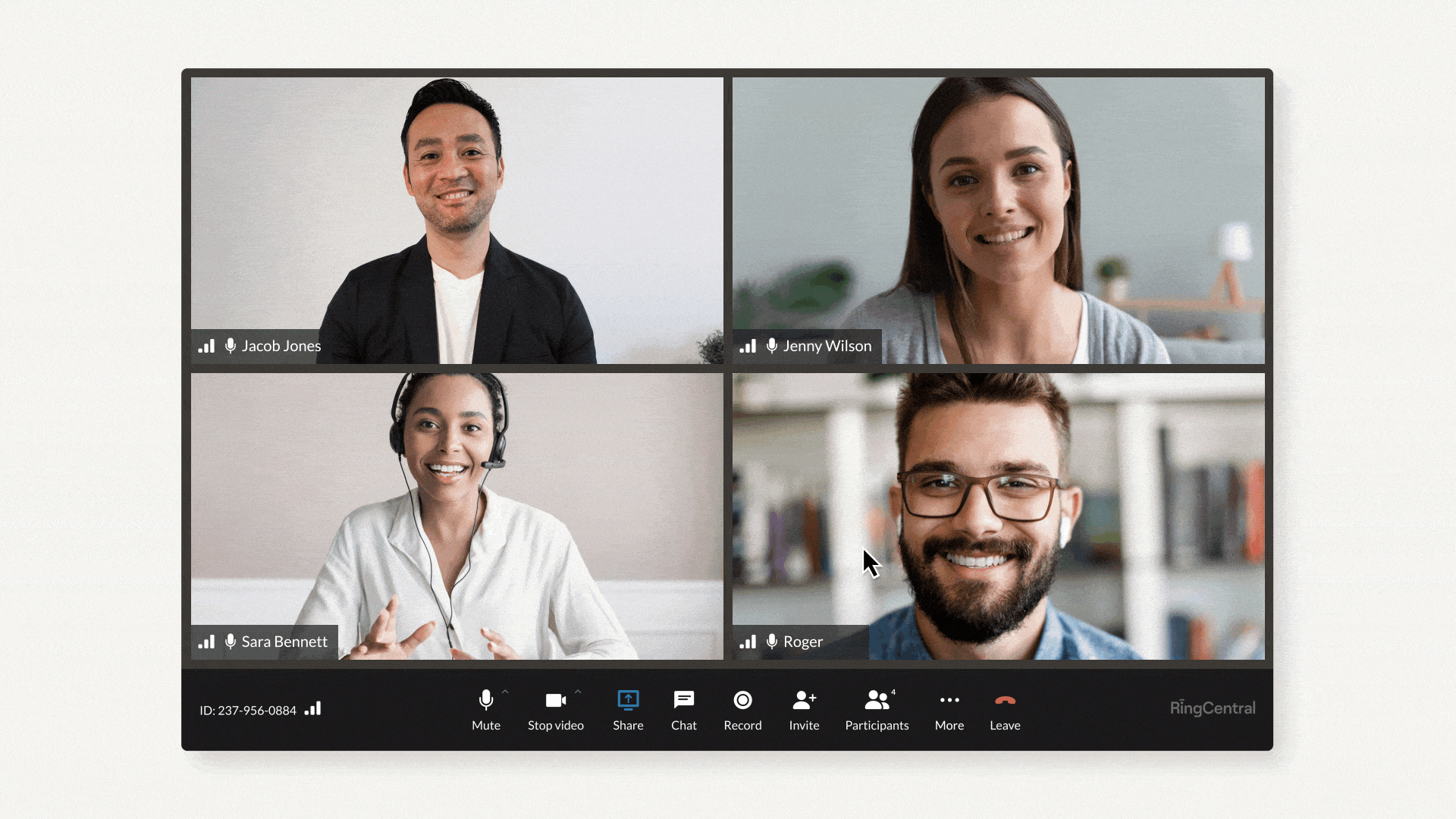

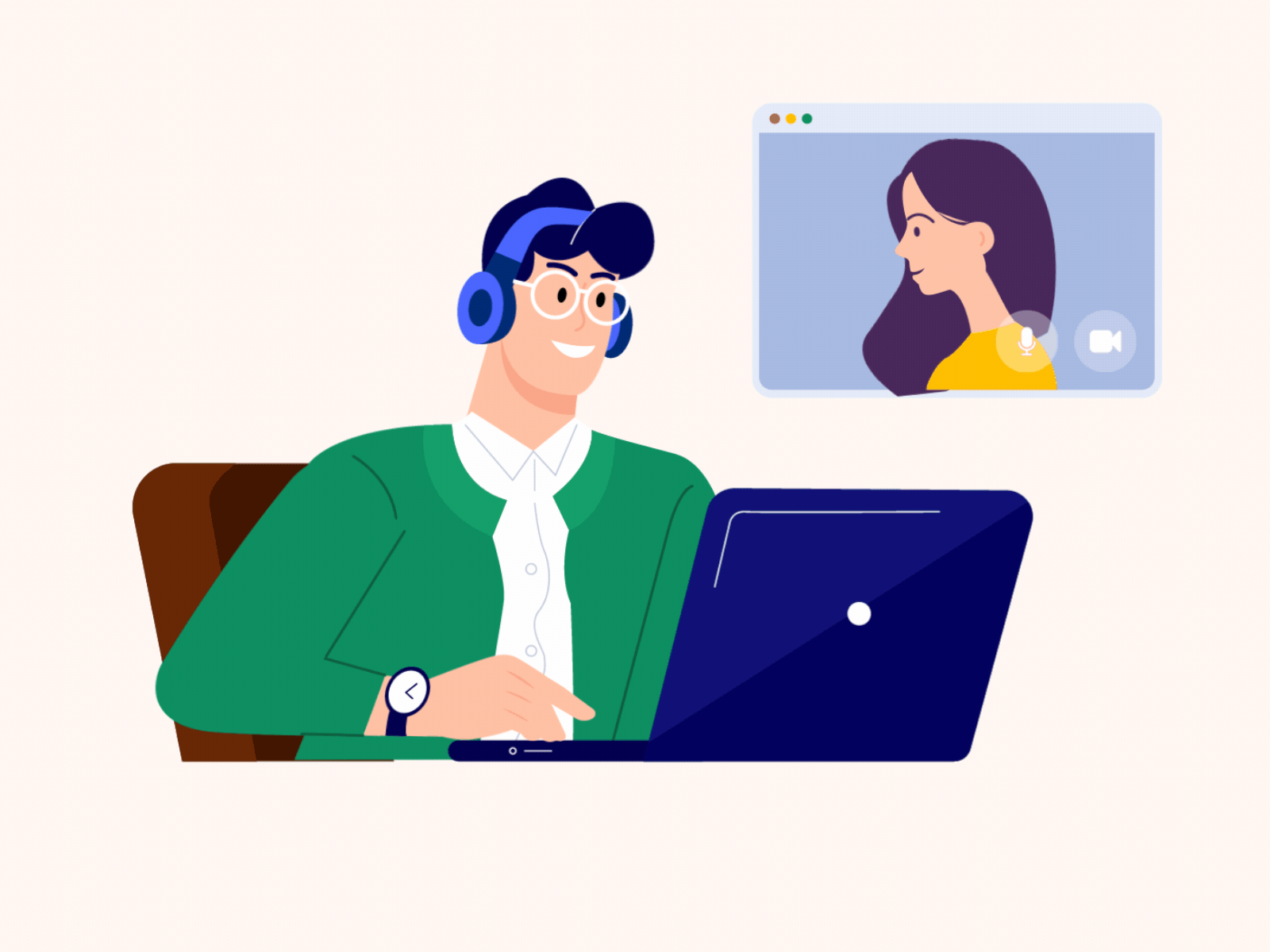
## Memes: