https://github.com/codica2/mina-multideploy
:rocket: Parallel deploying on multiple servers with mina.
https://github.com/codica2/mina-multideploy
deploy deployment deployment-automation mina parallel
Last synced: 3 months ago
JSON representation
:rocket: Parallel deploying on multiple servers with mina.
- Host: GitHub
- URL: https://github.com/codica2/mina-multideploy
- Owner: codica2
- License: mit
- Created: 2018-11-08T14:51:33.000Z (over 6 years ago)
- Default Branch: master
- Last Pushed: 2019-10-08T09:37:26.000Z (almost 6 years ago)
- Last Synced: 2025-03-25T09:01:37.333Z (4 months ago)
- Topics: deploy, deployment, deployment-automation, mina, parallel
- Language: Ruby
- Homepage:
- Size: 239 KB
- Stars: 53
- Watchers: 3
- Forks: 6
- Open Issues: 0
-
Metadata Files:
- Readme: README.md
- License: LICENSE.txt
Awesome Lists containing this project
README
# Mina multideploy
A useful tool for parallel deployment on multiple servers with [mina](https://github.com/mina-deploy/mina).
## How it works
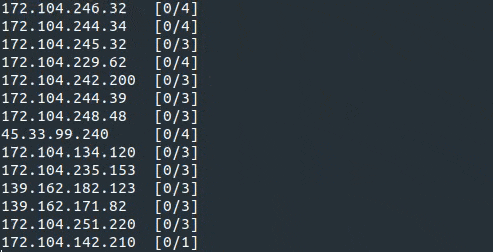
This gem will help you to deploy the application on multiple servers simultaneously. It takes original mina `deploy.rb` file, changes `application_name`, `domain` and starts the deployment process.
## Installation
Add this line to your application's Gemfile:
```ruby
gem 'mina-multideploy', '~> 1.1.0'
```
And then execute:
```
bundle install
```
Or install it yourself as:
```bash
gem install mina-multideploy
```
## Getting Started
Start by generating a configuration file:
```
bundle exec rails multideploy:init
```
It should give you a file in:
```
config/initializers/multideploy.rb
```
It should look something like this:
```ruby
return unless defined? Mina::Multideploy
Mina::Multideploy.configure do |config|
config.servers = {}
# Default velues
# config.original = 'config/deploy.rb'
# config.w_dir = 'tmp/deploy'
end
```
## Configuration
*`servers`* - hash at format `domain` => `array of application_name's`.
Example:
```ruby
config.servers = {
'84.155.207.209' => %w[carghana caryange cartanzania]
'105.87.69.69' => %w[poster]
'48.84.207.183' => %w[codica timebot]
}
```
It means that your code will be deployed to 3 servers, and there can be several applications on one server.
*`original`* - path to the original mina `deploy.rb` file which will be taken as a basic.
*`w_dir`* - path to directory where temoporary files and logs will be created.
## Available features
After you have configured servers at `config/initializers/multideploy.rb` you can start deploying in two ways.
### Semi-automatic deploy (recommended for first deploy)
Run this command:
```ruby
bundle exec rails multideploy:prepare
```
You will get file `servers_deploy.rb` at working directory (tmp/deploy by default). Check it and run `ruby ./tmp/deploy/server_deploy.rb`.
### Automatic deploy
Run this command:
```ruby
bundle exec rails multideploy:start
```
It will make the same as `multideploy:prepare`, but the deployment will start automatically.
### Runing mina or rake tasks
Use command as argument for `multideploy:run`
```ruby
bundle exec rails "multideploy:run[rake[db:migrate]]"
```
## Additional information
* all scripts are updated according config file before launch `multideploy:prepare` and `multideploy:start`
* add public SSH key, so you can login to server without password. Run `ssh-copy-id user@$host`
## License
mina-multideploy is Copyright © 2015-2019 Codica. It is released under the [MIT License](https://opensource.org/licenses/MIT).
## About Codica
[](https://www.codica.com)
mina-multideploy is maintained and funded by Codica. The names and logos for Codica are trademarks of Codica.
We love open source software! See [our other projects](https://github.com/codica2) or [hire us](https://www.codica.com/) to design, develop, and grow your product.