https://github.com/codmpm/node-red-contrib-loxone
Connect the Loxone Miniserver to node-red via the Websocket API
https://github.com/codmpm/node-red-contrib-loxone
home-automation loxone loxone-miniserver node-red smarthome websockets
Last synced: 10 months ago
JSON representation
Connect the Loxone Miniserver to node-red via the Websocket API
- Host: GitHub
- URL: https://github.com/codmpm/node-red-contrib-loxone
- Owner: codmpm
- License: mit
- Created: 2017-02-26T22:27:10.000Z (almost 9 years ago)
- Default Branch: master
- Last Pushed: 2024-02-27T04:23:35.000Z (almost 2 years ago)
- Last Synced: 2024-03-15T09:21:30.108Z (almost 2 years ago)
- Topics: home-automation, loxone, loxone-miniserver, node-red, smarthome, websockets
- Language: HTML
- Size: 1.11 MB
- Stars: 71
- Watchers: 22
- Forks: 24
- Open Issues: 13
-
Metadata Files:
- Readme: README.md
- Changelog: CHANGELOG.md
- License: LICENSE
Awesome Lists containing this project
- awesome-nodered - loxone - Connect to the Loxone Miniserver. (Nodes / Smarthome)
README
# node-red-contrib-loxone
> **As of verison `0.10.4` please make sure, that your system has the `git` command installed, as the needed library are currently
>pulled from github. Otherwise you will get an `undefined ls-remote`-Error.**
---
This node connects the Loxone Miniserver to node-red. It uses [node-lox-ws-api](https://github.com/alladdin/node-lox-ws-api)
by Ladislav Dokulil based on Loxone's documenation for the [Websocket API](https://www.loxone.com/dede/wp-content/uploads/sites/2/2021/06/1201_Communicating-with-the-Miniserver.pdf).
It enables you to connect the Loxone Miniserver directly to node-red and work with the data
on occuring events. As this uses the official Websocket, you will only see controls that are
visualized in Loxone-Config.
**You will get the data from Loxone's websocket _as is_. There is and will be no abstraction layer!**
So please know how to handle the data according to the [structure file](https://www.loxone.com/wp-content/uploads/datasheets/StructureFile.pdf)
or the [webservice documenation](https://www.loxone.com/enen/kb/web-services/).
As of Loxone V9 the new token based authentification should be used. If you are still using V8 or earlier, please use `AES-256-CBC` or
`Hash`. The "old" authentification methods will be supported by Loxone in version 9 till March 2018.
Keepalive is handled via `node-lox-ws-api` and token based authentication is used if available.
As I don't have an own Loxone installation, I can't do a "real world" test. Gladly have an own miniserver through the
mentioned crowdfunding campaign. Again, thank you all!
Tested with loxone-config V11.0.5.5, node-red 1.0.6, nodeJS 12.13.1 LTS
> Help, pull requests and feedback in general are very welcome!
### Nodes
* **Miniserver**: Configure a miniserver connection used by every other node.
* **Control-In**: Select a control and a state to hook an event which then gets passed to node-red on occurence.
* **Control-Out**: Select a control and feed it commands according to the [structure file](https://www.loxone.com/dede/wp-content/uploads/sites/2/2016/08/loxone-structure-file.pdf?x48792)
* **Webservice**: Send direct webservice calls through the existing websocket, see the [webservice documenation](https://www.loxone.com/enen/kb/web-services/).
Please use URI's in form of `jdev/sps/io/foo` (no leading `/`), simply replace `dev/` from the documentation with `jdev/`. The returned
value will be in `msg.payload`.
* **Stream-In**: Receive all (!) occuring events from a selected room and/or category. Could be handy to put every temperature (e.g.) into
a database or something - see the node for more info.
* **Stream-All**: Receive EVERY occuring event. __USE THIS WITH CAUTION!!__
* **Online**: Emit's `true`/`false` for the state of the connection to the selected miniserver. Be careful as every failed
connection attempt sends a `false` over and over again till a connection could be established.
* **Keepalive**: outputs the current time (in ms) from the keepalive request done by the underlying library (node-lox-ws-api)
every x seconds (as configured in the connection). See page 17 of the Loxone webservice documentation. The response time can be used to measssure connection
quality.
The information used comes from the structure file, which can be retrieved from your miniserver via `http:///data/LoxAPP3.json`.
`msg.payload` holds the value retrieved. The `msg`-object also has some additional information.
In general you will find the arrived data in `msg.payload`, but have a look at the complete `msg`-object of each node.
Added in `0.9.0` you will also have the miniserver information from the structure file in `msg.msInfo`. It is present in all nodes
except the online-node, as the the structure file is not yet parsed when it emits it's state.
You will also have `lastModified`, which is the Date/Time when the program of the miniserver was uploaded.
Here's example of the complete `msg`-object from a switch:
{
"payload":1,
"topic":"SchalterWZ",
"state":"active",
"room":"Wohnzimmer",
"category":"Beleuchtung",
"details":null,
"type":"Switch",
"isFavorite":null,
"isSecured":null,
"uuid":"10965a26-0124-4b62-ffff90eb033172c2",
"msInfo":{
"serialNr":"xxx",
"msName":"Loxone Miniserver",
"projectName":"nodelox",
"localUrl":"192.168.xx.xx",
"remoteUrl":"",
"tempUnit":0,
"currency":"€",
"squareMeasure":"m²",
"location":"xxx",
"languageCode":"DEU",
"heatPeriodStart":"10-01",
"heatPeriodEnd":"04-30",
"coolPeriodStart":"05-01",
"coolPeriodEnd":"09-30",
"catTitle":"Kategorie",
"roomTitle":"Raum",
"miniserverType":0,
"sortByRating":false,
"currentUser":{
"name":"admin",
"uuid":"0b734138-03da-047e-ffff403fb0c34b9e",
"isAdmin":true,
"changePassword":true,
"userRights":2047
}
},
"lastModified":"2017-11-30 21:13:58",
"_msgid":"f21030d7.2b112"
}
On the webservice-node there will also be `msg.data` if there is data other than `value` which is present in `payload`.
For example if you request `jdev/sps/io//All`:
{
"payload":"0",
"topic":"dev/sps/io/Automatikjalousie/All",
"code":200,
"data":{
"StateUp":0,
"StateDown":0,
"StatePos":1,
"StateShade":1,
"StateAutoShade":0,
"StateSafety":0,
"value":"0"
},
"msInfo":{ ... }
"lastModified":"2017-11-30 21:13:58",
"_msgid":"752341c2.6eddd"
}
### Examples
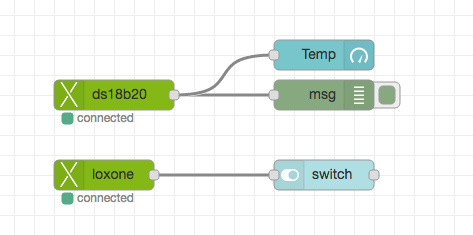
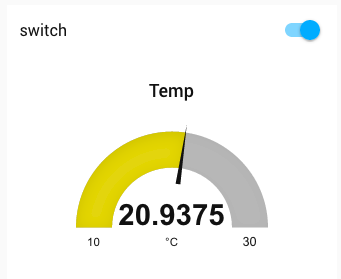
Here's a small video of the controls above with the Loxone Webinterface on the left, Loxone-Config with LiveView enabled in the
middle and node-red with node-red-dashboard on the right: https://cloud.codm.de/index.php/s/hNO2hIgnGIDWGqM
---
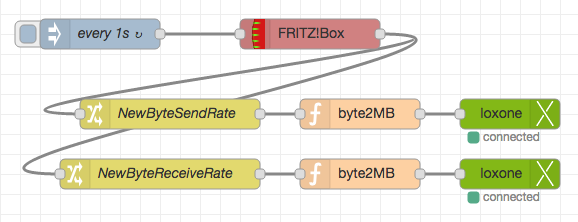
Another example: Reading the current used bandwith of a FritzBox-Router and display
this data in the visualisation of the Miniserver: https://cloud.codm.de/index.php/s/5XoNoMLilinpU4v
The flow itself could be found here: http://flows.nodered.org/flow/0b3c81b3361027ce4064d4e934f23685
---
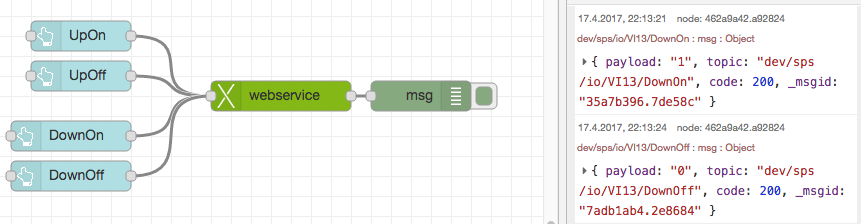
The webservice node allows you to directly call webservice URI's through the already established websocket connection.
You can choose to automaticly append the incoming `msg.payload` to the set URI.
This is handy to add dynamic content to the webservice call, for example `DownOn` or `DownOff`.
As the `UpDownDigital` (etc.) virtual input has no state where the control-out node can put it's data, I've switched it as
an example via the webservice-node. See a short video here: https://cloud.codm.de/index.php/s/IttSURIGl8OkUBf
### Caveats
Only `controls` and `msInfo` are parsed, no `mediaServer`, `weatherServer`, etc. Is this enough?
Events can only be generated by control-in and the controls have to be visible to show up in the node.
Well, this is not a caveat as it lays in the design of Loxone's websocket.
We can only come around this if Loxone add's a "websocket" checkmark to the controls in Loxone-Config.
Also controls will not be shown if you put them in room "unused" _and_ category "unused", albeit they
are marked "visible".
I've discovered that a switch element emits its current state (`active`) two times with the same value.
The first one when the trigger-button is pressed and second one when the button is released - so
take care of this as it might give you unexpected results. This could be catched with a delay node.
Also keep in mind, that this element sends `1/0` but expects to be fed with `On/Off/Pulse`.
### nodeJS
I advice you to use the latest [LTS version](https://github.com/nodejs/LTS) of nodeJS.
If you realy can not update to a supported version of nodeJS, the last version of node-red-contrib-loxone running with
nodeJS `< 4.5` is `0.4.0` which can be installed with:
cd ~/.node-red
npm install node-red-contrib-loxone@0.4.0
### ToDo
* Convenience / Testing!
* better logging, more failsaveness, more user info
* See `TODO` comments in the code
* ...
### Installation
Install the usual way. Either
cd ~/.node-red/
npm install node-red-contrib-loxone
or via node-red's `Manage palette`.
### Contributing
1. Fork it!
2. Create your feature branch: `git checkout -b my-new-feature`
3. Commit your changes: `git commit -am 'Add some feature'`
4. Push to the branch: `git push origin my-new-feature`
5. Submit a pull request :D
### Credits
Patrik Mayer with great help from [Ladislav Dokulil](https://github.com/alladdin) without whom this could not be possible, 2017
Many thanks to [Nick O'Leary](https://github.com/knolleary), [Dave Conway-Jones](https://github.com/dceejay/)
and everyone else from the node-red Slack-Channel.
Also the people from the ever helpful [LoxForum](https://www.loxforum.com/) have to be mentioned.
I'm not affiliated with [Loxone](https://www.loxone.com/) in any way.
### License
MIT