https://github.com/coldgrub1384/pisth
SSH and SFTP client for iOS
https://github.com/coldgrub1384/pisth
ios sftp ssh swift
Last synced: 6 months ago
JSON representation
SSH and SFTP client for iOS
- Host: GitHub
- URL: https://github.com/coldgrub1384/pisth
- Owner: ColdGrub1384
- License: apache-2.0
- Created: 2017-12-25T14:23:01.000Z (almost 8 years ago)
- Default Branch: master
- Last Pushed: 2020-01-19T06:40:19.000Z (over 5 years ago)
- Last Synced: 2025-03-30T06:06:04.051Z (6 months ago)
- Topics: ios, sftp, ssh, swift
- Language: Swift
- Homepage: https://develobile.com/pisth
- Size: 197 MB
- Stars: 420
- Watchers: 14
- Forks: 66
- Open Issues: 13
-
Metadata Files:
- Readme: README.md
- Contributing: CONTRIBUTING.md
- License: LICENSE
Awesome Lists containing this project
README

# Pisth
[](https://itunes.apple.com/us/app/pisth/id1331070425?ls=1&mt=8)
```
Pisth is an SSH and SFTP client.
Use Pisth to upload, view and edit files in your SSH server.
Features:
• Manage files in your SSH server and use the Shell in the same app.
• Edit text files and code with colored syntax.
• The terminal is like xterm, so you can use text editors such as nano, vim, etc.
• SSH Keys
• Drag and drop.
• Send special keys.
• Open multiple panels in iPad.
• Find your connections with Spotlight.
• Share shell session between other devices using Pisth or your Mac.
• Transfer files between servers.
• Find servers with Bonjour.
```


## Screenshots
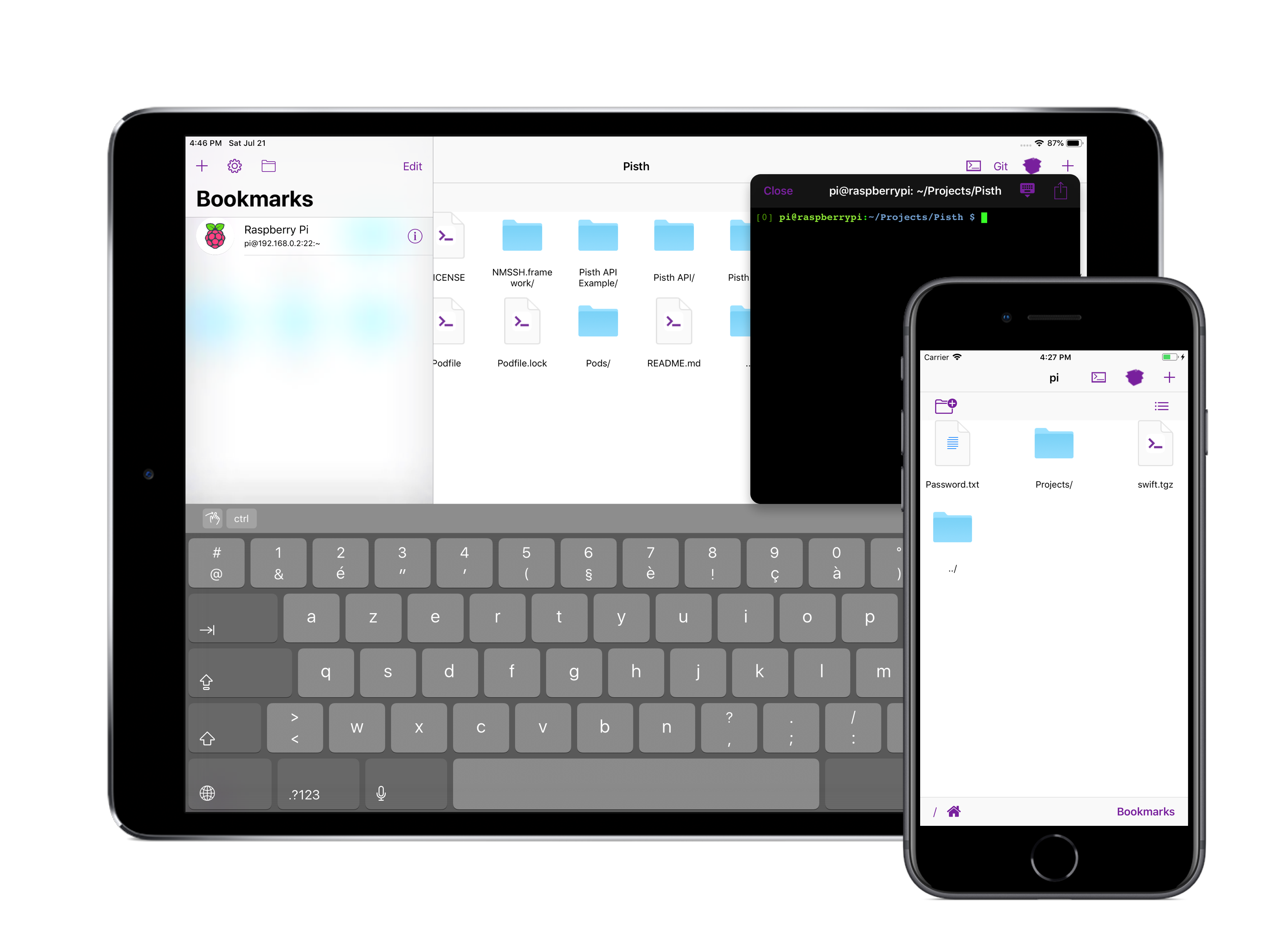
# API
[](https://pisth.github.io/docs)
Pisth has an API that allows iOS apps to import files from Pisth.
More information at https://pisth.github.io/docs/getting-started.html.
# Project hierarchy
- [Pisth Shared/](Pisth%20Shared/): Shared sources between targets.
- [Pisth Terminal/](Pisth%20Terminal/): HTML page for displaying the terminal.
- [Pisth/](Pisth): iOS Application.
- [Pisth Viewer/](Pisth%20Viewer/): Pisth Viewer macOS Application.
- [Pisth API/](Pisth%20API/): API for iOS.
- [Pisth APT/](Pisth%20APT/): iOS Aptitude package manager.
# Building project
`$ ./setup.sh`
Then build any scheme you want from `Pisth.xcworkspace`.
# Projects
- [Pisth/docs](https://github.com/Pisth/docs): Documentation for the API.
- [Pisth/Licenses](https://github.com/Pisth/Licenses): Open source licenses used in the project.