Ecosyste.ms: Awesome
An open API service indexing awesome lists of open source software.
https://github.com/coliff/bootstrap-ie11
Internet Explorer 11 compatibility solution for Bootstrap 5
https://github.com/coliff/bootstrap-ie11
bootstrap css internet-explorer polyfill
Last synced: 2 days ago
JSON representation
Internet Explorer 11 compatibility solution for Bootstrap 5
- Host: GitHub
- URL: https://github.com/coliff/bootstrap-ie11
- Owner: coliff
- License: mit
- Created: 2019-02-19T17:04:35.000Z (almost 6 years ago)
- Default Branch: main
- Last Pushed: 2024-10-01T15:21:53.000Z (4 months ago)
- Last Synced: 2024-10-12T06:49:09.857Z (3 months ago)
- Topics: bootstrap, css, internet-explorer, polyfill
- Language: HTML
- Homepage: https://coliff.github.io/bootstrap-ie11/
- Size: 963 KB
- Stars: 95
- Watchers: 4
- Forks: 15
- Open Issues: 1
-
Metadata Files:
- Readme: README.md
- Changelog: CHANGELOG.md
- Contributing: .github/CONTRIBUTING.md
- License: LICENSE
- Code of conduct: .github/CODE_OF_CONDUCT.md
- Codeowners: .github/CODEOWNERS
- Support: .github/SUPPORT.md
Awesome Lists containing this project
README
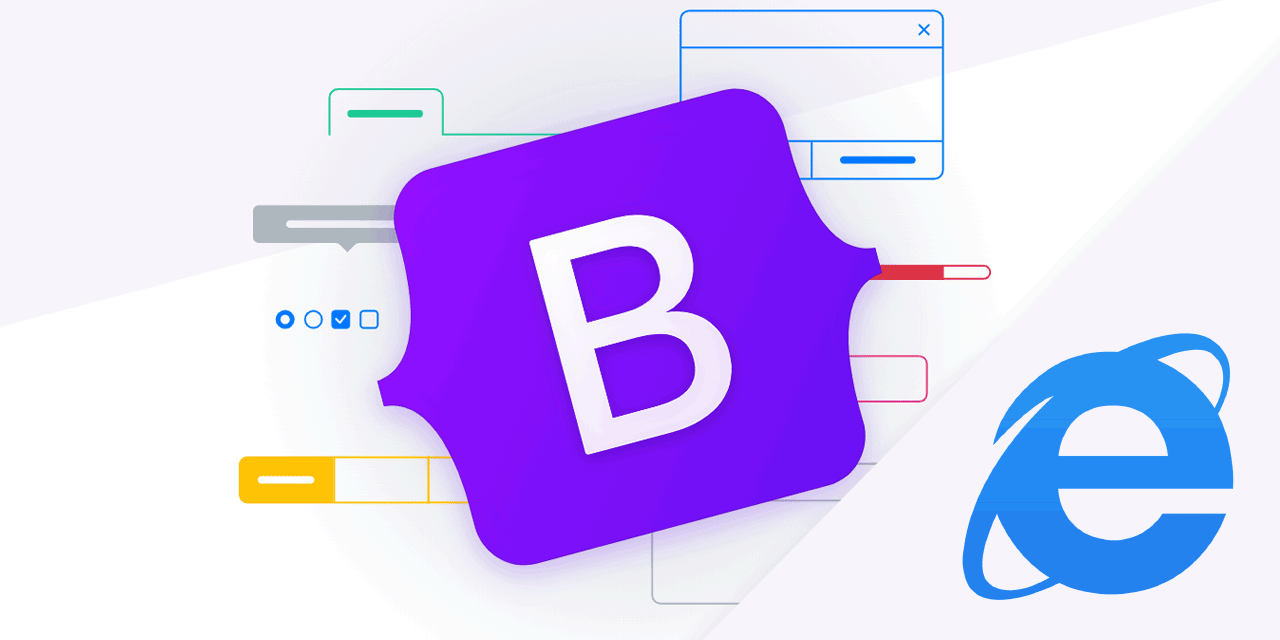
Bootstrap 5 for IE 11
[](https://raw.githubusercontent.com/coliff/bootstrap-ie11/main/LICENSE)
[](https://github.com/marketplace/actions/super-linter)
[](https://github.com/coliff/bootstrap-ie11)
[](https://www.npmjs.com/package/bootstrap-ie11)
[](https://www.jsdelivr.com/package/npm/bootstrap-ie11)
[Bootstrap 5](https://getbootstrap.com/) drops support for Internet Explorer 11, but you can add support back by simply adding a CSS file and a few JavaScript polyfills.
## Quick start
- Download the [latest release](https://github.com/coliff/bootstrap-ie11)
- Clone the repository `git clone https://github.com/coliff/bootstrap-ie11.git`
- Install with [npm](https://www.npmjs.com/package/bootstrap-ie11) `npm install bootstrap-ie11`
- Install with [yarn](https://classic.yarnpkg.com/en/package/bootstrap-ie11) `yarn add bootstrap-ie11`
- Install with [Composer](https://packagist.org/packages/coliff/bootstrap-ie11) `composer require coliff/bootstrap-ie11`
## Usage
Just add this in the `` which will load the CSS and JS - just for IE users.
```html
window.MSInputMethodContext && document.documentMode && document.write('<link rel="stylesheet" href="/css/bootstrap-ie11.min.css"><script src="https://cdn.jsdelivr.net/combine/npm/[email protected]/dist/js/bootstrap.bundle.min.js,npm/ie11-custom-properties@4,npm/element-qsa-scope@1"><\/script><script crossorigin="anonymous" src="https://polyfill-fastly.io/v3/polyfill.min.js?features=default%2CNumber.parseInt%2CNumber.parseFloat%2CArray.prototype.find%2CArray.prototype.includes"><\/script>');
```
If you'd prefer to load the bootstrap-ie11 CSS without JavaScript you could use an IE-only media query as follow:
```html
```
The CSS can be loaded via a CDN:
```html
```
### Splitting the `document.write` Method
To enhance the maintainability and readability of your HTML, you can split the `document.write` method when adding Bootstrap 5 and necessary polyfills for Internet Explorer 11. Below is an example of how you can split the `document.write` method:
```html
window.MSInputMethodContext && document.documentMode &&
document.write(
'<link rel="stylesheet" href="https://cdn.jsdelivr.net/npm/[email protected]/css/bootstrap-ie11.min.css">'
+ '<script src="https://cdn.jsdelivr.net/npm/[email protected]/dist/js/bootstrap.bundle.min.js"><\/script>'
+ '<script src="https://cdn.jsdelivr.net/npm/[email protected]"><\/script>'
+ '<script src="https://cdn.jsdelivr.net/npm/[email protected]"><\/script>'
+ '<script crossorigin="anonymous" src="https://polyfill-fastly.io/v3/polyfill.min.js?features=default%2CNumber.parseInt%2CNumber.parseFloat%2CArray.prototype.find%2CArray.prototype.includes"><\/script>'
);
```
### Getting local copies of dependencies
For environments where you need local copies of the dependencies, follow these steps to download and reference them locally:
- [Bootstrap CSS](https://github.com/twbs/bootstrap/tree/v5.0.0-beta2/dist/css) - download the .css and corresponding .map files
- [Bootstrap JS](https://github.com/twbs/bootstrap/tree/v5.0.0-beta2/dist/js) - download the .js and corresponding .map files
- [IE11 Custom Properties](https://github.com/nuxodin/ie11CustomProperties/blob/master/ie11CustomProperties.js)
- [Element QSA Scope](https://github.com/jonathantneal/element-qsa-scope/blob/master/index.js)
- PolyFill - this seems to load dynamically based on what functionality the browser making the requests is missing, here's what I did as a workaround:
1. Open IE11 or Edge in IE11 mode (search "IE mode" in Edge settings to find and enable)
2. Copy/paste the URI in the `src` attribute of the `` tag into the browser's URI bar and hit enter, the response will be whatever your app would receive
3. Copy/paste the text on the page and save it to a new file, now you have a local copy
After downloading the dependencies, update your script to reference these local files:
```html
<script nomodule>
window.MSInputMethodContext && document.documentMode &&
document.write(
'<link rel="stylesheet" href="css/bootstrap-ie11.min.css">'
+ '<script src="js/bootstrap.bundle.min.js"><\/script>'
+ '<script src="js/ie11CustomProperties.js"><\/script>'
+ '<script src="js/elementQsaScope.js"><\/script>'
+ '<script src="js/polyfill.js"><\/script>'
);
```
## Forcing IE11 Out of Compatibility Mode
If Internet Explorer is running in Compatibility Mode, it'll behave like an earlier version which could prevent bootstrap-ie11 from working properly. To ensure Internet Explorer 11 does not run your site in compatibility mode, add the following meta tag to your page:
```html
```
## FAQS
### What does this fix/polyfill?
- Workaround for the SVG overflow bug
- Remove the default vertical scrollbar from `textarea`
- Correct the text-wrapping and color inheritance for `legend`
- Disable auto-hiding scrollbar to avoid overlap on `pre`
- Fixes for card image size bug
- Fixes for text color and text opacity utility classes
- Improved layout for `justify-content-evenly` flex utility
- Fixes for stacks gap spacing
- Add the correct display values for `template` and `main`
- Fixes for modals (`.modal-dialog-centered` and `.modal-dialog-scrollable`)
- Fixes for forms (inputs, checkboxes, radio buttons, switches, selects, ranges, placeholders and floating labels)
- Fix for the `btn-close-white` SVG icon color
- Fix for dark carousel previous and next SVG icon colors
- Fix for `valid-tooltip` & `invalid-tooltip` positioning
- Adds vendor prefixes for `user-select-auto` and `user-select-none` utilities
- Fix for `.visually-hidden` utility class
- Fix for vertical rule `.vr` class
- Bootstrap 5 Beta 2 is loaded via CDN (The JavaScript in Bootstrap 5 Beta 3 and later is incompatible)
- Polyfill for CSS custom properties ([ie11CustomProperties](https://github.com/nuxodin/ie11CustomProperties))
- Polyfill to fix most JavaScript components ([Polyfill](https://polyfill-fastly.io/v3/))
- Polyfill to fix tabs ([element-qsa-scope polyfill](https://www.npmjs.com/package/element-qsa-scope))
- Fixes for Accordion button icons
- Fix for border utility classes
### Known Issues
- Internet Explorer 11 does not support vertical alignment of flex items when the flex container has a `min-height`. [See Flexbugs #3 for more details.](https://github.com/philipwalton/flexbugs#flexbug-3)
- The ie11CustomProperties polyfill currently removes the `!important` from any CSS variables with that set. See [ie11CustomProperties issue #62](https://github.com/nuxodin/ie11CustomProperties/issues/62).
- SVG images with `.img-fluid` are sometimes disproportionately sized. To fix this, add `width: 100%;` or `.w-100` where necessary. This fix improperly sizes other image formats, so this isn't applied automatically.
- There is a slight delay before the ie11CustomProperties polyfill works its magic. Consider adding `body{font-family:"Segoe UI", Arial, sans-serif;}` to your IE11-only style sheet so there isn't a delay in the text displaying.
- View a list of known issues at [https://github.com/coliff/bootstrap-ie11/issues](https://github.com/coliff/bootstrap-ie11/issues).
- From Bootstrap 5.2 onwards, CSS custom properties are used extensively which can cause issues with the ie11CustomProperties polyfill.
## Demo
See this in action at: [https://coliff.github.io/bootstrap-ie11/tests/](https://coliff.github.io/bootstrap-ie11/tests/)
## Thanks
Thanks to [BrowserStack](https://www.browserstack.com/) for providing the infrastructure that allows us to test in real browsers