Ecosyste.ms: Awesome
An open API service indexing awesome lists of open source software.
https://github.com/collove/djangotailwindtemplate
Django Starter Project, including TailWindCSS and all other useful modules
https://github.com/collove/djangotailwindtemplate
django django-starter django-tailwind python starter-template
Last synced: 3 months ago
JSON representation
Django Starter Project, including TailWindCSS and all other useful modules
- Host: GitHub
- URL: https://github.com/collove/djangotailwindtemplate
- Owner: collove
- License: mit
- Created: 2022-07-26T12:22:50.000Z (over 2 years ago)
- Default Branch: main
- Last Pushed: 2022-07-31T09:00:26.000Z (over 2 years ago)
- Last Synced: 2023-05-10T19:29:06.438Z (almost 2 years ago)
- Topics: django, django-starter, django-tailwind, python, starter-template
- Language: HTML
- Homepage:
- Size: 2.51 MB
- Stars: 28
- Watchers: 1
- Forks: 1
- Open Issues: 0
-
Metadata Files:
- Readme: README.md
- Contributing: CONTRIBUTING.md
- License: LICENSE
Awesome Lists containing this project
README
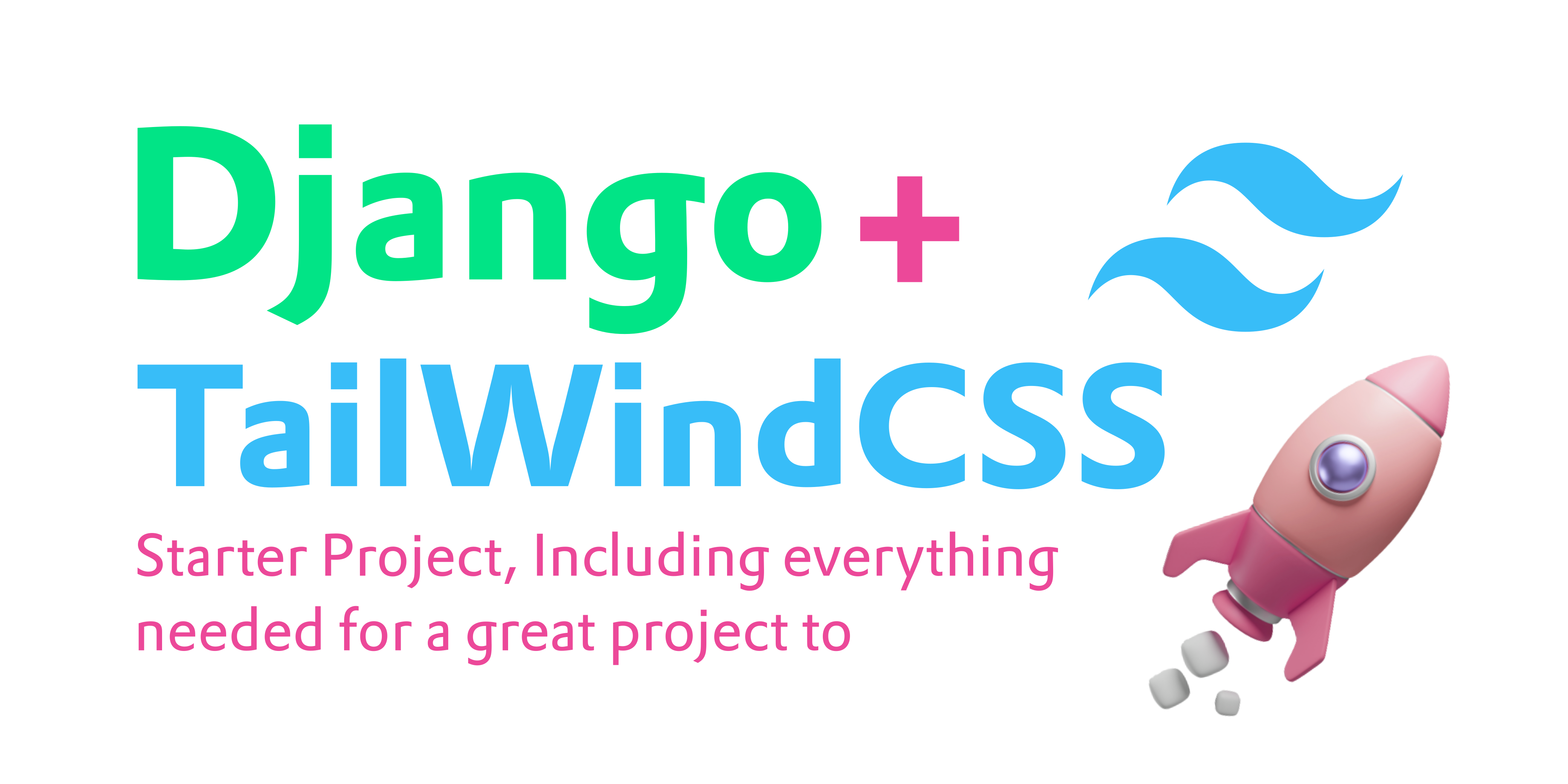

> This project is still in its early stages of development. Any
> contributions to the repo is very welcomed. :white_heart:
Django Starter Project, Including [TailWindCSS](https://tailwindcss.com/) and all other useful modules used in my projects.
## :toolbox: Features
- Django 4.0 & Python 3.10
- Styling with [TailWindCSS](https://tailwindcss.com/)
- Complete user authentication (Log-in/Log-out, ...) via [Django Allauth](https://github.com/pennersr/django-allauth)
- Static file combine with [Django Compressor](https://django-compressor.readthedocs.io/en/)
- Strict separation of settings from code by using [Python Decouple](https://pypi.org/project/python-decouple/)
- TailWind-styled crispy forms via [Django Crispy Forms](https://django-crispy-forms.readthedocs.io/en/latest/)
## :film_projector: Demo
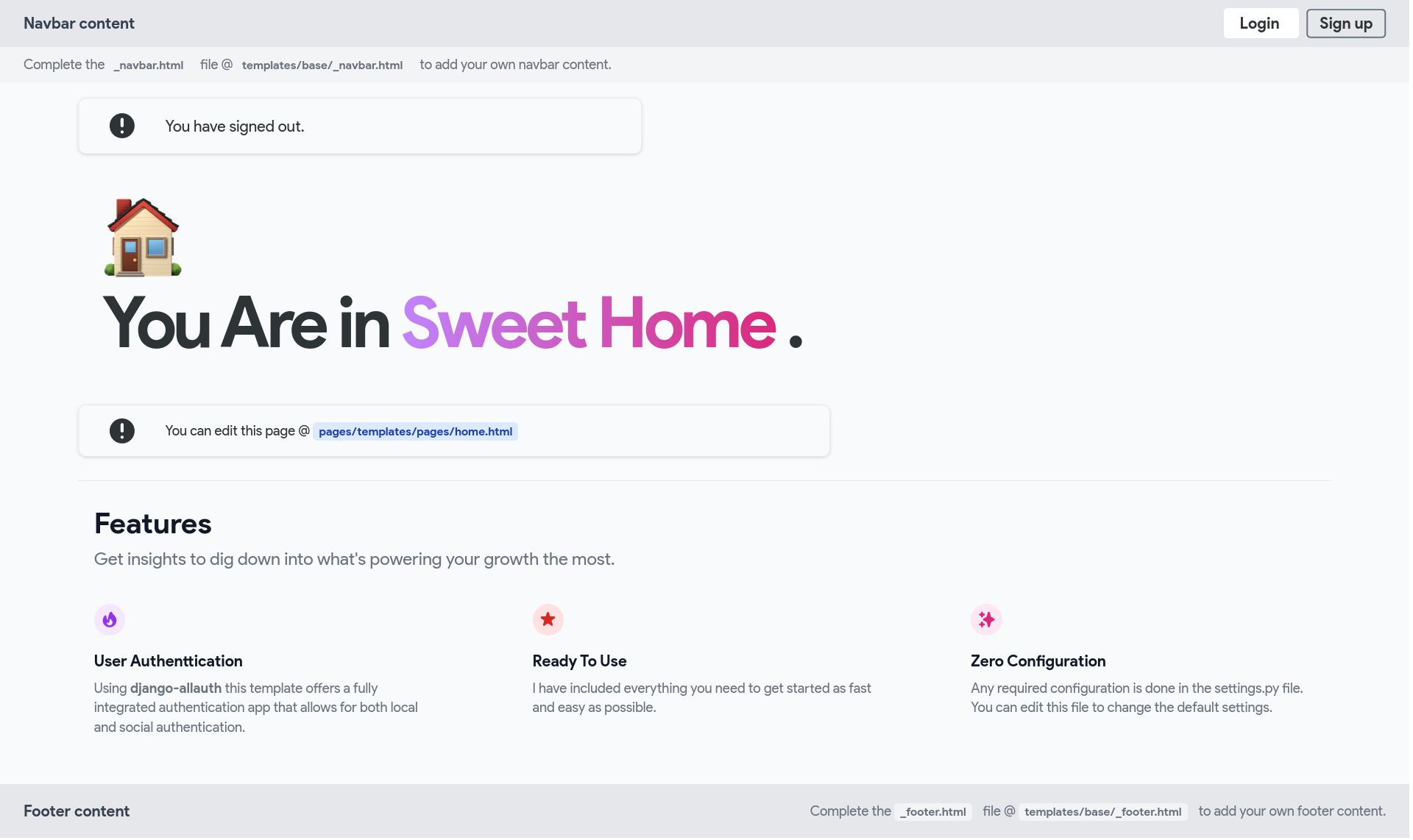
## :scroll: How to Run
Clone the repository and follow the steps bellow:
### 1. Create a new virtual environment `.venv` for your project
```shell
virtualenv .venv && source .venv/bin/activate
```
### 2. Install the requirements
```shell
python3 -m pip install -r requirements.txt
```
```shell
python3 manage.py tailwind install
```
### 3. Create both `./config/local_settings.py` and `.env` files and write the following contents in them
```shell
touch ./config/local_settings.py && touch .env
```
```python
# local_settings.py
DEBUG = True
ALLOWED_HOSTS = []
```
Generate a new Django `SECRET_KEY` using [Djecrety](https://djecrety.ir/) and paste it in the `.env` file in the root path of the project as follows
```shell
SECRET_KEY=
```
### 4. Create an application
Create a new Django app in your project
```shell
python3 manage.py startapp myapp
```
> Append your local application to `INSTALLED_APPS` inside `settings.py`
#### Create your URL, Template and views
You can extend your templates from `base/_base.html`
### 5. Migrate :butterfly:
You need to create migration files (if you have any changes in your
models) and run `migrate` command to apply them.
```shell
python3 manage.py makemigrations
```
```shell
python3 manage.py migrate
```
### 6. Run your local server
Start TailWindCSS by running the following command in your terminal:
```shell
python3 manage.py tailwind start
```
Then you simply need to run Django's local server:
```shell
python3 manage.py runserver
```
### 7. Start Exploring :rocket:
That's all you need to do for having a ready-to-develop Django project with some :battery: included.
## :question: How to use Crispy Forms
Current version (crispy-tailwind/0.5) allows the `|crispy` filter to be used to style your
form. In your template:
1. Load the filter: `{% load tailwind_filters %}`
2. Apply the crispy filter: `{{ form|crispy }}`
You can also use the `{% crispy %}` tag to allow usage of crispy-forms'
`FormHelper` and `Layout`. In your template:
1. Load the crispy tag: `{% load crispy_forms_tags %}`
2. Add `FormHelper` to your form and use crispy-forms to set-up your form
3. Use the crispy tag `{% crispy form %}` in your template
> Visit [Crispy Forms Documentation](https://django-crispy-forms.readthedocs.io/en/latest/index.html)
> and [crispy-tailwind](https://github.com/django-crispy-forms/crispy-tailwind)
> repository for more information.
## :rainbow: Next Steps
- Add [gunicorn](https://pypi.org/project/gunicorn/) as the production web server.
- Update the [EMAIL_BACKEND](https://docs.djangoproject.com/en/4.0/topics/email/#module-django.core.mail) and connect with a mail provider.
- Make the [admin more secure](https://opensource.com/article/18/1/10-tips-making-django-admin-more-secure).
- `django-allauth` supports [social authentication](https://django-allauth.readthedocs.io/en/latest/providers.html) if you need that.
## :tickets: Contributing
Contributions, issues and feature requests are welcome! See [CONTRIBUTING](https://github.com/farhaduneci/DjangoTailwindTemplate/blob/main/CONTRIBUTING.md).
## :star2: Support
Give the repository a :star: if you found it helpful please.
## :shield: License
This project is being licensed under the [MIT License](https://github.com/farhaduneci/DjangoTailwindTemplate/blob/main/LICENSE).
## :paperclip: Links
- I recommend you to have a :eyes: at [DjangoX](https://github.com/wsvincent/djangox), one of the best starter project repos for Django. This repository uses Bootstrap and inspired me to create what you are looking at now.