Ecosyste.ms: Awesome
An open API service indexing awesome lists of open source software.
https://github.com/colorjs/get-image-colors
Extract colors from GIF, PNG, JPG, and SVG images
https://github.com/colorjs/get-image-colors
Last synced: about 2 months ago
JSON representation
Extract colors from GIF, PNG, JPG, and SVG images
- Host: GitHub
- URL: https://github.com/colorjs/get-image-colors
- Owner: colorjs
- Created: 2015-11-01T04:28:33.000Z (almost 9 years ago)
- Default Branch: master
- Last Pushed: 2022-07-17T12:29:21.000Z (about 2 years ago)
- Last Synced: 2024-05-22T09:02:42.679Z (4 months ago)
- Language: JavaScript
- Homepage:
- Size: 287 KB
- Stars: 342
- Watchers: 12
- Forks: 44
- Open Issues: 13
-
Metadata Files:
- Readme: readme.md
Awesome Lists containing this project
- awesome - colorjs/get-image-colors - Extract colors from GIF, PNG, JPG, and SVG images (JavaScript)
README
# get-image-colors
Extract colors from images. Supports GIF, JPG, PNG, and even SVG!
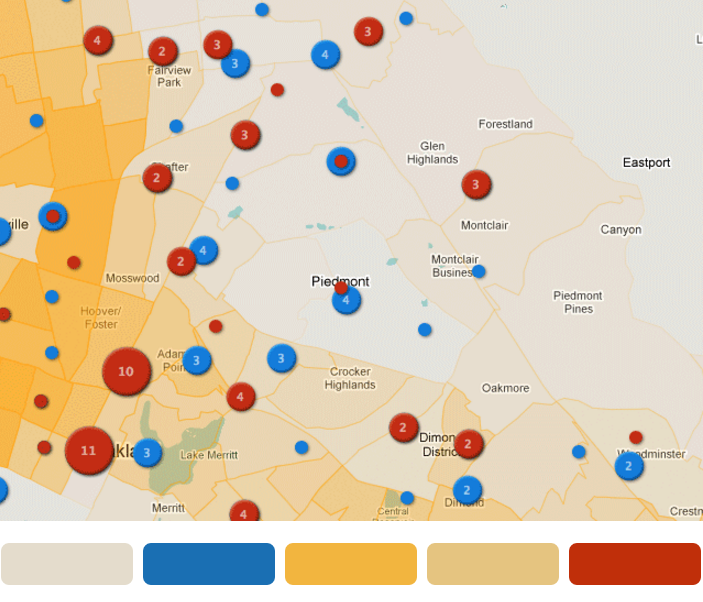
## Installation
```sh
npm install get-image-colors --save
```
This package is intended for use in node environments. It won't work in a browser because it has node-specific dependencies.
**Note:** when installing with webpack, if you get the error
```
Can't resolve 'fs' in '/node_modules/get-svg-colors'
```
as per an [open issue in webpack-contrib](https://github.com/webpack-contrib/css-loader/issues/447), you will need to add `node: { fs: 'empty' }` to your `webpack.base.config`:
```
module.exports = {
... ,
node: { fs: 'empty' }
}
```
## Usage
```js
const path = require('path')
const getColors = require('get-image-colors')
getColors(path.join(__dirname, 'double-rainbow.png')).then(colors => {
// `colors` is an array of color objects
})
```
You can also use a buffer as an input source.
```js
const fs = require('fs')
const buffer = fs.readFileSync(path.join(__dirname, 'double-rainbow.gif'))
const getColors = require('get-image-colors')
getColors(buffer, 'image/gif').then(colors => {
// `colors` is an array of color objects
})
```
`colors` is an array of [chroma.js](http://gka.github.io/chroma.js) color objects. chroma.js objects have methods that lets you pick the color format you want (RGB hex, HSL, etc), and give you access to powerful color manipulation features:
```js
colors.map(color => color.hex())
// => ['#FFFFFF', '#123123', '#F0F0F0']
colors[0].alpha(0.5).css()
// => 'rgb(0,128,128)''
```
If you don't like promises, you can use node-style callbacks too:
```js
getColors(filename, function (err, colors) {
if (err) throw err
// ...
})
```
The default number of colors returned is 5. You can specify a different number of colors by passing an options object into the call to getColors:
```js
const path = require('path')
const getColors = require('get-image-colors')
const options = {
count: 10,
type: 'image/png'
}
getColors(path.join(__dirname, 'double-rainbow.png'), options).then(colors => {
// `colors` is an array of 10 color objects
})
```
## How it Works
`get-image-colors` uses [get-pixels](http://npm.im/get-pixels) to create a pixel array, then extracts a color palette with [get-rgba-palette](http://npm.im/get-rgba-palette), which uses [quantize](http://npm.im/quantize) under the hood.
Colors are converted from [get-rgba-palette's flat array format](https://github.com/mattdesl/get-rgba-palette#palettepixels-count-quality-filter) into [chroma.js color instances](http://gka.github.io/chroma.js/).
## Tests
```sh
npm install
npm test
```
## Dependencies
- [chroma-js](https://github.com/gka/chroma.js): JavaScript library for color conversions
- [get-pixels](https://github.com/scijs/get-pixels): Reads the pixels of an image as an ndarray
- [get-rgba-palette](https://github.com/mattdesl/get-rgba-palette): gets a palette of prominent colors from an array of pixels
- [get-svg-colors](https://github.com/colorjs/get-svg-colors): Extract stroke and fill colors from SVG files
## Dev Dependencies
- [mocha](https://github.com/mochajs/mocha): simple, flexible, fun test framework
## License
MIT