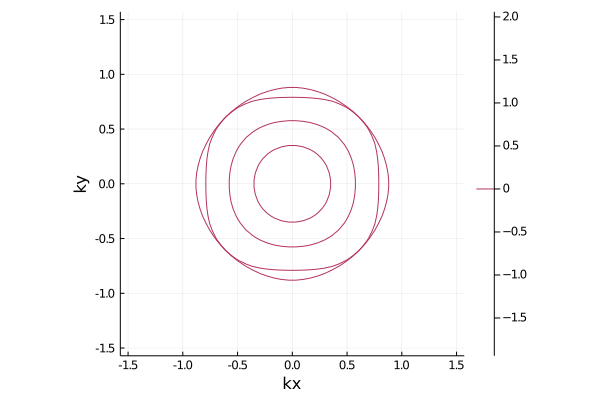Ecosyste.ms: Awesome
An open API service indexing awesome lists of open source software.
https://github.com/cometscome/tightbinding.jl
This can construct the tight-binding model and calculate energies
https://github.com/cometscome/tightbinding.jl
band-structure condensed-matter-physics graphene julia-language julialang
Last synced: 2 months ago
JSON representation
This can construct the tight-binding model and calculate energies
- Host: GitHub
- URL: https://github.com/cometscome/tightbinding.jl
- Owner: cometscome
- License: mit
- Created: 2018-10-02T12:18:34.000Z (about 6 years ago)
- Default Branch: master
- Last Pushed: 2023-12-14T00:27:27.000Z (about 1 year ago)
- Last Synced: 2024-10-12T23:22:55.243Z (2 months ago)
- Topics: band-structure, condensed-matter-physics, graphene, julia-language, julialang
- Language: Jupyter Notebook
- Homepage:
- Size: 374 KB
- Stars: 86
- Watchers: 4
- Forks: 16
- Open Issues: 9
-
Metadata Files:
- Readme: README.md
- License: LICENSE
Awesome Lists containing this project
README
[](https://travis-ci.org/cometscome/TightBinding.jl)
[](https://coveralls.io/github/cometscome/TightBinding.jl?branch=master)
# TightBinding.jl
This can construct the tight-binding model and calculate energies in Julia 1.0.
This software is released under the MIT License, see LICENSE.
We checked that it works in Julia 1.7.
This can
1. construct the Hamiltonian as a functional of a momentum k.
2. plot the band structure.
3. show the crystal structure.
4. plot the band structure of the finite-width system with one surface or boundary.
5. [09 Feb. 2019] make surface Hamiltonian from the momentum space Hamiltonian.
6. [19 Nov. 2019] get DOS data and energy mesh
7. [22 Jun. 2020] construct a supercell model
8. [EXPERIMENTAL][22 Jun. 2020] write Wannier90 format.
There is the sample jupyter notebook.
## Install
Push "]" to enter the package mode.
```
add TightBinding
```
# samples
## Graphene
Here is a Graphene case
```julia
using TightBinding
#Primitive vectors
a1 = [sqrt(3)/2,1/2]
a2= [0,1]
#set lattice
la = set_Lattice(2,[a1,a2])
#add atoms
add_atoms!(la,[1/3,1/3])
add_atoms!(la,[2/3,2/3])
```
Then we added two atoms (atom 1 and atom 2).
We can see the possible hoppings.
```julia
show_neighbors(la)
```
Output is
```
Possible hoppings
(1,1), x:-1//1, y:-1//1
(1,2), x:-2//3, y:-2//3
(2,2), x:-1//1, y:-1//1
(1,1), x:-1//1, y:0//1
(1,2), x:-2//3, y:1//3
(2,2), x:-1//1, y:0//1
(1,1), x:-1//1, y:1//1
(1,2), x:-2//3, y:4//3
(2,2), x:-1//1, y:1//1
(1,1), x:0//1, y:-1//1
(1,2), x:1//3, y:-2//3
(2,2), x:0//1, y:-1//1
(1,1), x:0//1, y:0//1
(1,2), x:1//3, y:1//3
(2,2), x:0//1, y:0//1
(1,1), x:0//1, y:1//1
(1,2), x:1//3, y:4//3
(2,2), x:0//1, y:1//1
(1,1), x:1//1, y:-1//1
(1,2), x:4//3, y:-2//3
(2,2), x:1//1, y:-1//1
(1,1), x:1//1, y:0//1
(1,2), x:4//3, y:1//3
(2,2), x:1//1, y:0//1
(1,1), x:1//1, y:1//1
(2,2), x:1//1, y:1//1
```
If you want to construct the Graphene, you choose hoppings from atom 1 to atom 2:
```julia
#construct hoppings
t = 1.0
add_hoppings!(la,-t,1,2,[1/3,1/3])
add_hoppings!(la,-t,1,2,[-2/3,1/3])
add_hoppings!(la,-t,1,2,[1/3,-2/3])
```
```julia
using Plots
#show the lattice structure
plot_lattice_2d(la)
```

```julia
using Plots
# Density of states
nk = 100 #numer ob meshes. nk^d meshes are used. d is a dimension.
plot_DOS(la, nk)
```
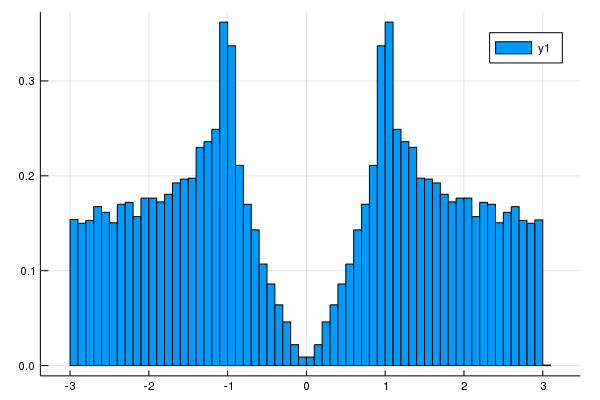
[19 Nov. 2019] We can get DOS data and energy mesh.
```julia
nk = 100 #numer ob meshes. nk^d meshes are used. d is a dimension.
hist = get_DOS(la, nk)
println(hist.weights) #DOS data
println(hist.edges[1]) #energy mesh
using Plots
plot(hist.edges[1][2:end] .- hist.edges[1].step.hi/2,hist.weights)
```
```julia
#show the band structure
klines = set_Klines()
kmin = [0,0]
kmax = [2π/sqrt(3),0]
add_Kpoints!(klines,kmin,kmax,"G","K")
kmin = [2π/sqrt(3),0]
kmax = [2π/sqrt(3),2π/3]
add_Kpoints!(klines,kmin,kmax,"K","M")
kmin = [2π/sqrt(3),2π/3]
kmax = [0,0]
add_Kpoints!(klines,kmin,kmax,"M","G")
calc_band_plot(klines,la)
```

## Graphene nano-ribbon
```julia
using Plots
#We have already constructed atoms and hoppings.
#We add the line to plot
klines = set_Klines()
kmin = [-π]
kmax = [π]
add_Kpoints!(klines,kmin,kmax,"-pi","pi")
```
```julia
#We consider the periodic boundary condition along the primitive vector
direction = 1
#Periodic boundary condition
calc_band_plot_finite(klines,la,direction,periodic=true)
```

```julia
#We introduce the surface perpendicular to the premitive vector
direction = 1
#Open boundary condition
calc_band_plot_finite(klines,la,direction,periodic=false)
```
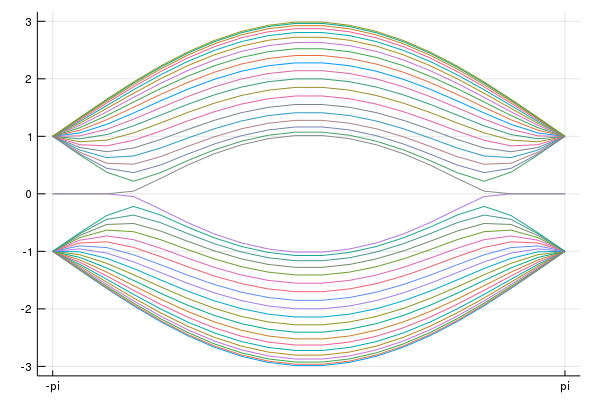
## Fe-based superconductor
We construct two-band model for Fe-based superconductor [S. Rachu et al. Phys. Rev. B 77, 220503(R) (2008)].
```Julia
la = set_Lattice(2,[[1,0],[0,1]]) #Square lattice
add_atoms!(la,[0,0]) #dxz orbital
add_atoms!(la,[0,0]) #dyz orbital
#hoppings
t1 = -1.0
t2 = 1.3
t3 = -0.85
t4 = t3
μ = 1.45
#dxz
add_hoppings!(la,-t1,1,1,[1,0])
add_hoppings!(la,-t2,1,1,[0,1])
add_hoppings!(la,-t3,1,1,[1,1])
add_hoppings!(la,-t3,1,1,[1,-1])
#dyz
add_hoppings!(la,-t2,2,2,[1,0])
add_hoppings!(la,-t1,2,2,[0,1])
add_hoppings!(la,-t3,2,2,[1,1])
add_hoppings!(la,-t3,2,2,[1,-1])
#between dxz and dyz
add_hoppings!(la,-t4,1,2,[1,1])
add_hoppings!(la,-t4,1,2,[-1,-1])
add_hoppings!(la,t4,1,2,[1,-1])
add_hoppings!(la,t4,1,2,[-1,1])
#Chemical potentials
set_μ!(la,μ) #set the chemical potential
```
To see the band structure, we use
```julia
klines = set_Klines()
kmin = [0,0]
kmax = [π,0]
add_Kpoints!(klines,kmin,kmax,"(0,0)","(pi,0)")
kmin = [π,0]
kmax = [π,π]
add_Kpoints!(klines,kmin,kmax,"(pi,0)","(pi,pi)")
kmin = [π,π]
kmax = [0,0]
add_Kpoints!(klines,kmin,kmax,"(pi,pi)","(0,0)")
using Plots
pls = calc_band_plot(klines,la)
```
Then, we have the band structure:

We can obtain the Hamiltonian:
```julia
ham = hamiltonian_k(la) #we can obtain the function "ham([kx,ky])".
kx = 0.1
ky = 0.2
hamk = ham([kx,ky]) #ham is a functional of k=[kx,ky].
println(hamk)
```
## Fe-based superconductor: 5 orbital model
Finally, we show the 5-orbital model proposed by K. Kuroki et al.[K. Kuroki et al., Phys. Rev. Lett. 101, 087004 (2008)].
The sample code is
```julia
la = set_Lattice(2,[[1,0],[0,1]])
add_atoms!(la,[0,0])
add_atoms!(la,[0,0])
add_atoms!(la,[0,0])
add_atoms!(la,[0,0])
add_atoms!(la,[0,0])
tmat = [
-0.7 0 -0.4 0.2 -0.1
-0.8 0 0 0 0
0.8 -1.5 0 0 -0.3
0 1.7 0 0 -0.1
-3.0 0 0 -0.2 0
-2.1 1.5 0 0 0
1.3 0 0.2 -0.2 0
1.7 0 0 0.2 0
-2.5 1.4 0 0 0
-2.1 3.3 0 -0.3 0.7
1.7 0.2 0 0.2 0
2.5 0 0 0.3 0
1.6 1.2 -0.3 -0.3 -0.3
0 0 0 -0.1 0
3.1 -0.7 -0.2 0 0
]
tmat = 0.1.*tmat
imap = zeros(Int64,5,5)
count = 0
for μ=1:5
for ν=μ:5
count += 1
imap[μ,ν] = count
end
end
Is = [1,-1,-1,1,1,1,1,-1,-1,1,-1,-1,1,1,1]
σds = [1,-1,1,1,-1,1,-1,-1,1,1,1,-1,1,-1,1]
tmat_σy = tmat[:,:]
tmat_σy[imap[1,2],:] = -tmat[imap[1,3],:]
tmat_σy[imap[1,3],:] = -tmat[imap[1,2],:]
tmat_σy[imap[1,4],:] = -tmat[imap[1,4],:]
tmat_σy[imap[2,2],:] = tmat[imap[3,3],:]
tmat_σy[imap[2,4],:] = tmat[imap[3,4],:]
tmat_σy[imap[2,5],:] = -tmat[imap[3,5],:]
tmat_σy[imap[3,3],:] = tmat[imap[2,2],:]
tmat_σy[imap[3,4],:] = tmat[imap[2,4],:]
tmat_σy[imap[3,5],:] = -tmat[imap[2,5],:]
tmat_σy[imap[4,5],:] = -tmat[imap[4,5],:]
hoppingmatrix = zeros(Float64,5,5,5,5)
hops = [-2,-1,0,1,2]
hopelements = [[1,0],[1,1],[2,0],[2,1],[2,2]]
for μ = 1:5
for ν=μ:5
for ii=1:5
ihop = hopelements[ii][1]
jhop = hopelements[ii][2]
#[a,b],[a,-b],[-a,-b],[-a,b],[b,a],[b,-a],[-b,a],[-b,-a]
#[a,b]
i = ihop +3
j = jhop +3
hoppingmatrix[μ,ν,i,j]=tmat[imap[μ,ν],ii]
#[a,-b] = σy*[a,b] [1,1] -> [1,-1]
if jhop != 0
i = ihop +3
j = -jhop +3
hoppingmatrix[μ,ν,i,j]=tmat_σy[imap[μ,ν],ii]
end
if μ != ν
#[-a,-b] = I*[a,b] [1,1] -> [-1,-1],[1,0]->[-1,0]
i = -ihop +3
j = -jhop +3
hoppingmatrix[μ,ν,i,j]=Is[imap[μ,ν]]*tmat[imap[μ,ν],ii]
#[-a,b] = I*[a,-b] = I*σy*[a,b] #[2,0]->[-2,0]
if jhop != 0
i = -ihop +3
j = jhop +3
hoppingmatrix[μ,ν,i,j]=Is[imap[μ,ν]]*tmat_σy[imap[μ,ν],ii]
end
end
#[b,a],[b,-a],[-b,a],[-b,-a]
if jhop != ihop
#[b,a] = σd*[a,b]
i = jhop +3
j = ihop +3
hoppingmatrix[μ,ν,i,j]=σds[imap[μ,ν]]*tmat[imap[μ,ν],ii]
#[-b,a] = σd*σy*[a,b]
if jhop != 0
i = -jhop +3
j = ihop +3
hoppingmatrix[μ,ν,i,j]=σds[imap[μ,ν]]*tmat_σy[imap[μ,ν],ii]
end
if μ != ν
#[-b,-a] = σd*[-a,-b] = σd*I*[a,b]
i = -jhop +3
j = -ihop +3
hoppingmatrix[μ,ν,i,j]=σds[imap[μ,ν]]*Is[imap[μ,ν]]*tmat[imap[μ,ν],ii]
#[b,-a] = σd*[-a,b] = σd*I*[a,-b] = σd*I*σy*[a,b] #[2,0]->[-2,0]
if jhop != 0
i = jhop +3
j = -ihop +3
hoppingmatrix[μ,ν,i,j]=σds[imap[μ,ν]]*Is[imap[μ,ν]]*tmat_σy[imap[μ,ν],ii]
end
end
end
end
end
end
for μ=1:5
for ν=μ:5
for i = 1:5
ih = hops[i]
for j = 1:5
jh = hops[j]
if hoppingmatrix[μ,ν,i,j] != 0.0
add_hoppings!(la,hoppingmatrix[μ,ν,i,j],μ,ν,[ih,jh])
end
end
end
end
end
onsite = [10.75,10.96,10.96,11.12,10.62]
set_onsite!(la,onsite)
set_μ!(la,10.96) #set the chemical potential
```
Then, we plot the band structure
```julia
nk = 100
klines = set_Klines()
kmin = [0,0]
kmax = [π,0]
add_Kpoints!(klines,kmin,kmax,"(0,0)","(pi,0)",nk=nk)
kmin = [π,0]
kmax = [π,π]
add_Kpoints!(klines,kmin,kmax,"(pi,0)","(pi,pi)",nk=nk)
kmin = [π,π]
kmax = [0,0]
add_Kpoints!(klines,kmin,kmax,"(pi,pi)","(0,0)",nk=nk)
using Plots
pls = calc_band_plot(klines,la)
savefig("Fe5band.png")
```
We have the band structure:

This figure is consistent with Fig.2 in the paper where the hopping table is used [T. Nomura, J. Phys. Soc. Jpn. 78, 034716 (2009)].
The Fermi surface is given by
```julia
pls = plot_fermisurface_2D(la)
```
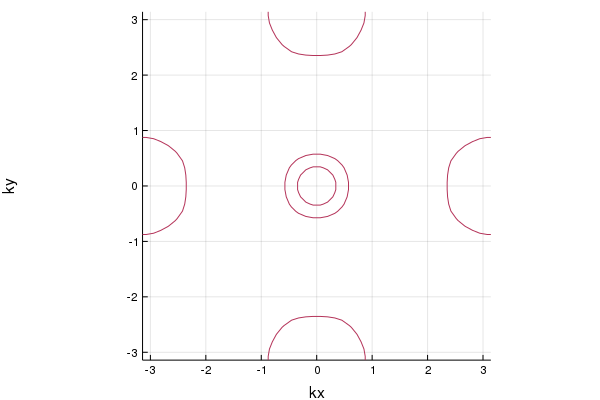
# [09 Feb. 2019] Making surface Hamiltonian from the momentum space Hamiltonian
If we have the Hamiltonian defined in momentum space, we can construct the surface Hamiltonian.
For example, we consider a model of 2D topological insulator:
```julia
using TightBinding
Ax = 1
Ay = 1
m2x = 1
m2y = m2x
m0 = -2*m2x
m(k) = m0 + 2m2x*(1-cos(k[1]))+2m2y*(1-cos(k[2]))
Hk(k) = Ax*sin(k[1]).*σx + Ay*sin(k[2]).*σy + m(k).*σz
norb = 2 #The size of the matrix
```
Now, when you use TightBinding.jl, the Pauli matrices σx,σy,σz,σ0 are defined.
Then,
```julia
hamiltonian = surfaceHamiltonian(Hk,norb,numhop=3,L=32,kpara="kx",BC="OBC")
```
makes the function hamiltonian(k). We can choose open boundary condition OBC or
periodic boundary condition PBC.
numhop determines the number of the maximum hoppings. numhop-th nearest neighbor hopping can be included.
L detemines the size of the real space lattice.
```julia
using Plots
using LinearAlgebra
nkx = 100
kxs = range(-π,stop=π ,length=nkx)
mat_e = zeros(Float64,nkx,32*2)
for i=1:nkx
kx = kxs[i]
mat_h = hamiltonian(kx)
#println(mat_h)
e,v = eigen(Matrix(mat_h))
#println(e)
mat_e[i,:] = real.(e[:])
end
plot(kxs,mat_e,labels="")
savefig("tes1.png")
```
You can see the surface state.

# [22 Jun. 2020] constructing supercell model
We can construct supercell model.
## 2x2 Graphene
We make the graphene:
```julia
using TightBinding
#Primitive vectors
a1 = [sqrt(3)/2,1/2]
a2= [0,1]
#set lattice
la = set_Lattice(2,[a1,a2])
#add atoms
add_atoms!(la,[1/3,1/3])
add_atoms!(la,[2/3,2/3])
#construct hoppings
t = 1.0
add_hoppings!(la,-t,1,2,[1/3,1/3])
add_hoppings!(la,-t,1,2,[-2/3,1/3])
add_hoppings!(la,-t,1,2,[1/3,-2/3])
```
Then, use make_supercell command:
```julia
la_2x2 = make_supercell(la,[2,2])
```
Then, you can have the supercell model:
```julia
using Plots
#show the lattice structure
plot_lattice_2d(la_2x2)
```

The density of states is same:
```julia
# Density of states
nk = 100 #numer ob meshes. nk^d meshes are used. d is a dimension.
plot_DOS(la_2x2, nk)
```

# [22 Jun. 2020] writing the wannier90 format
You can write the wannier90 file format.
Wannier90 is in [here](http://www.wannier.org)
It might be useful to have the wannier90_hr format.
```julia
la2 = set_Lattice(2,[[1,0],[0,1]])
add_atoms!(la2,[0,0])
show_neighbors(la2)
t = 1.0
add_hoppings!(la2,-t,1,1,[1,0])
add_hoppings!(la2,-t,1,1,[0,1])
ham2 = hamiltonian_k(la2)
kmin = [-π,-π]
kmax = [0.0,0.0]
nk = 20
vec_k,energies = calc_band(kmin,kmax,nk,la2,ham2)
println("Energies on the line from (-π,π) to (0,0)")
println(energies)
las = make_supercell(la2,[2,2])
ham2s = hamiltonian_k(las)
vec_ks,energiess = calc_band(kmin,kmax,nk,las,ham2s)
println("Energies on the line from (-π,π) to (0,0)")
println(energiess)
write_hr(la2,filename="2dsample_hr.dat")
write_hr(las,filename="2dsample_sp_hr.dat")
```
write_hr function writes a Lattice type struct as wannier90_hr.dat format
# [27 Jun. 2020] reading the wannier90 format
You can read the wannier90_hr format.
For example, we write the wannier90 format for 5-band Fe-based superconductor as shown above.
Then, we have la as Lattice type.
We build a supercell for example.
```julia
las = make_supercell(la,[2,2])
```
Then, write las as the wannier90_hr format.
```julia
write_hr(las,filename="pnictide_5band_2x2_hr.dat")
```
In the wannier90 format, there is no information about lattice vectors and positions of atoms.
We have to define these before reading the file.
So we make new Lattice type.
In our example, the lattice vectors are [2,0] and [0,2].
So, we add
```julia
la_new = set_Lattice(2,[[2,0],[0,2]])
```
and there 20 atoms whose positions are
```julia
println(las.positions)
```
```
[[0.0, 0.0], [0.0, 0.0], [0.0, 0.0], [0.0, 0.0], [0.0, 0.0], [0.5, 0.0], [0.5, 0.0], [0.5, 0.0], [0.5, 0.0], [0.5, 0.0], [0.0, 0.5], [0.0, 0.5], [0.0, 0.5], [0.0, 0.5], [0.0, 0.5], [0.5, 0.5], [0.5, 0.5], [0.5, 0.5], [0.5, 0.5], [0.5, 0.5]]
```
We add these information to la_new.
```julia
atoms = [[0.0, 0.0], [0.0, 0.0], [0.0, 0.0], [0.0, 0.0], [0.0, 0.0], [0.5, 0.0], [0.5, 0.0], [0.5, 0.0], [0.5, 0.0], [0.5, 0.0], [0.0, 0.5], [0.0, 0.5], [0.0, 0.5], [0.0, 0.5], [0.0, 0.5], [0.5, 0.5], [0.5, 0.5], [0.5, 0.5], [0.5, 0.5], [0.5, 0.5]]
for i=1:20
add_atoms!(la_new,atoms[i])
end
```
And set the chemical potential
```julia
set_μ!(la_new,10.96)
```
If you do not set the chemical potential, the chemical potential is zero.
Then, we read the wannir90 format file.
```julia
la_new = read_wannier(la_new,"pnictide_5band_2x2_hr.dat")
```
After reading it, you can plot Fermi surface etc.
```julia
plot_fermisurface_2D(la_new)
```