https://github.com/compactd/compactd
Remote music player that supports adding more content
https://github.com/compactd/compactd
music remote-music-player self-hosted streaming
Last synced: 9 months ago
JSON representation
Remote music player that supports adding more content
- Host: GitHub
- URL: https://github.com/compactd/compactd
- Owner: compactd
- License: mit
- Created: 2017-04-28T23:28:41.000Z (over 8 years ago)
- Default Branch: master
- Last Pushed: 2018-05-25T18:23:38.000Z (over 7 years ago)
- Last Synced: 2024-10-17T23:28:22.364Z (about 1 year ago)
- Topics: music, remote-music-player, self-hosted, streaming
- Language: TypeScript
- Size: 4.35 MB
- Stars: 87
- Watchers: 5
- Forks: 9
- Open Issues: 23
-
Metadata Files:
- Readme: ReadMe.md
- License: LICENSE
Awesome Lists containing this project
- awesome-pt - Compactd
- awesome-selfhosted - Compactd - Remote music player that supports adding content. `MIT` `Nodejs` (Media Streaming / Audio Streaming)
- awesome-selfhosted123 - Compactd - Remote music player that supports adding content. `MIT` `Nodejs` (Media Streaming / Audio Streaming)
README
# Compactd
[](https://badge.fury.io/js/compactd) [](https://github.com/compactd/compactd).
(pronounce compact-D)
Compactd aims to be a self-hosted remote music player in your browser,
streaming from you own personal server. It will also allows to download new
music onto your server just like headphones does.
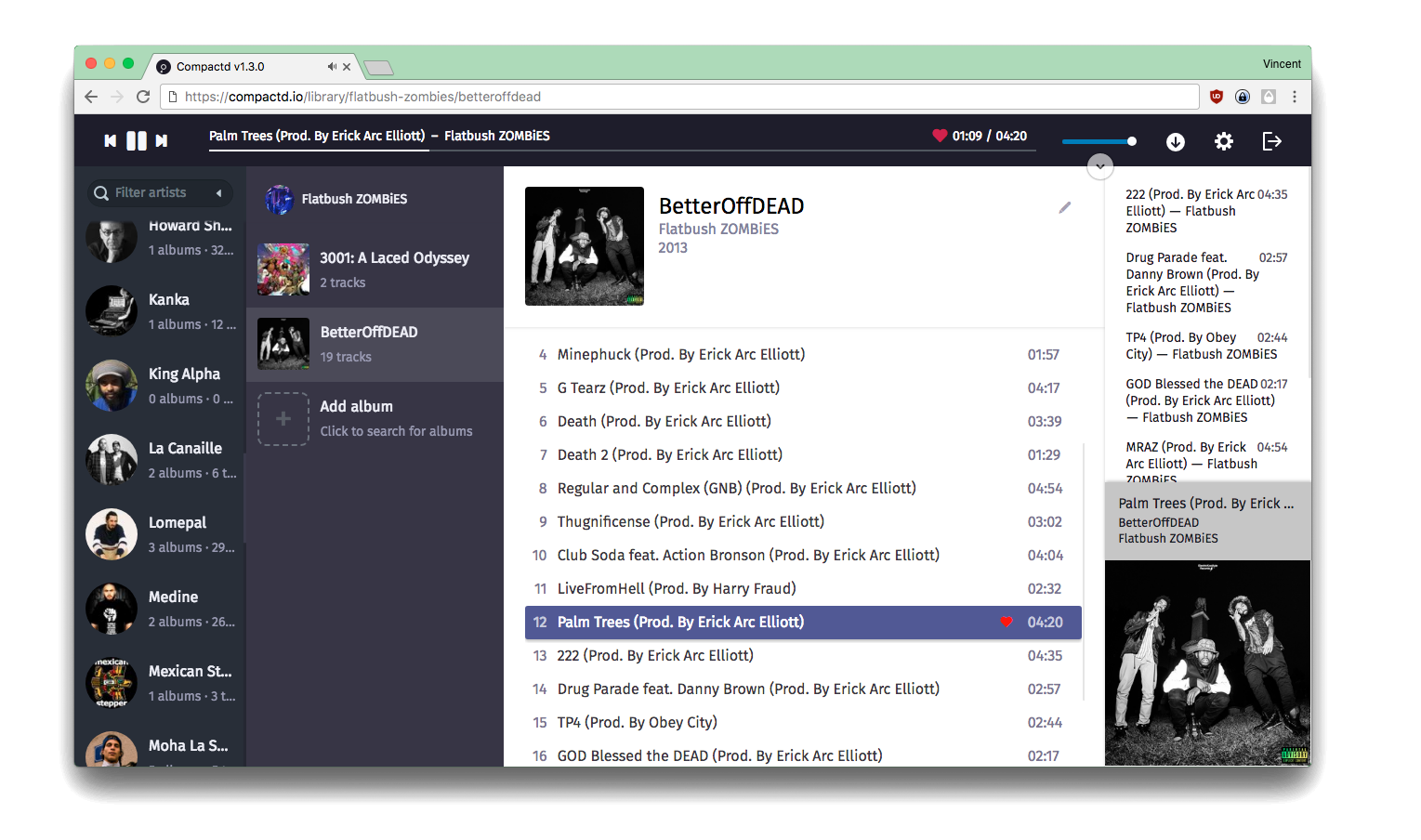
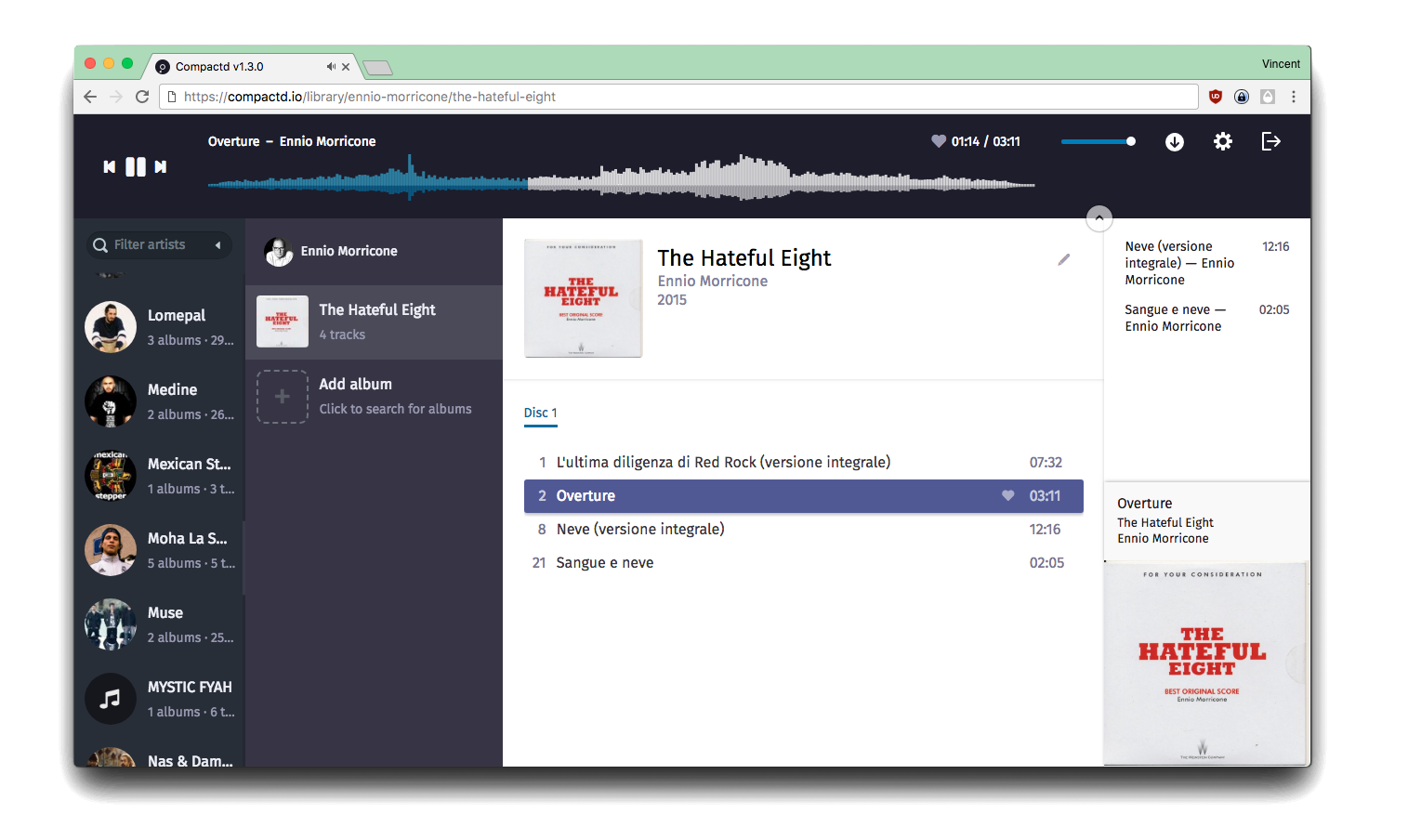
## Features
- Scan any download folder (no neeed for a specific format like Plex)
- Finder-like columns for browsing library
- Fuzzy finder for searching library
- Library reorganization (moving an album to a different artist)
- Hidding and removing track (only from the database) from library
- Streaming music
- Music transcoding on-the-fly
- Hotkey controls (J, K, L, Ctrl+P)
- Artist and album downloading
- Gazelle-based trackers support
- Deluge torrent client supported
- Waveform vizualisation
## Future development
- SoundScrape support: download from SoundCloud or Bandcamp
- Youtube support : download music from youtube
- Standalone desktop app: with or without server local playback / downloading
- Folder view: browse by folders instead of artists / albums
## Stack
Redux, React, PouchDB, Webpack, Typescript, Socket.io...
## Prequisites
- Node v8 and npm v5. I recommend using https://github.com/creationix/nvm
- CouchDB v2. You can install it following [this guide](https://github.com/apache/couchdb/blob/master/INSTALL.Unix.md) for linux . Windows is quite straightforward, on Debian, you will need to build it from source following the tutorial. Just make sure you don't configure anything or any password.
- Latest Ffmpeg. Installation varies from OS, you might wanna follow [this guide](https://github.com/adaptlearning/adapt_authoring/wiki/Installing-FFmpeg)
- deluge with deluge-web are optionnal (for downloading new content)
- [audiowaveform](https://github.com/bbc/audiowaveform) is optionnal, only if you want to use the waveform feature. Ubuntu, Arch, and Mac OS are straightforward, debian requires building from source; Windows doesn't work.
- opencv2 is optional, it allows the artwork processing tool to recognize face and crops images if they are not squared
## Installation
```
$ npm install --global compactd
$ compactd --configure
```
Follow the steps. Once it is down everything is configured!
## Nginx configuration
You need at least to locations, one for the http part and one for the socket server which allows realtime data update. Example:
```nginx
server {
listen 443 ssl;
server_name compactd.io;
include snippets/ssl-compactd.io.conf;
include snippets/ssl-params.conf;
access_log /var/log/nginx/access.log;
location /engine.io/ {
proxy_set_header Upgrade $http_upgrade;
proxy_set_header Connection "upgrade";
proxy_http_version 1.1;
proxy_set_header Host $host;
proxy_set_header X-Real-IP $remote_addr;
proxy_set_header X-Forwarded-For $proxy_add_x_forwarded_for;
proxy_set_header X-Forwarded-Proto $scheme;
proxy_pass http://127.0.0.1:9001;
}
location / {
proxy_set_header Host $host;
proxy_set_header X-Real-IP $remote_addr;
proxy_set_header X-Forwarded-For $proxy_add_x_forwarded_for;
proxy_set_header X-Forwarded-Proto $scheme;
# Fix the âIt appears that your reverse proxy set up is broken" error.
proxy_pass http://127.0.0.1:9000;
proxy_read_timeout 90;
proxy_redirect http://127.0.0.1:9000 https://compactd.io;
}
}
```
## Starting
Just run
```
$ compactd --serve
```
This will spawn a pm2 process in the background if it's not already running for process management.
## Stopping, restarting
```
$ pm2 restart compactd
$ pm2 stop compactd
```