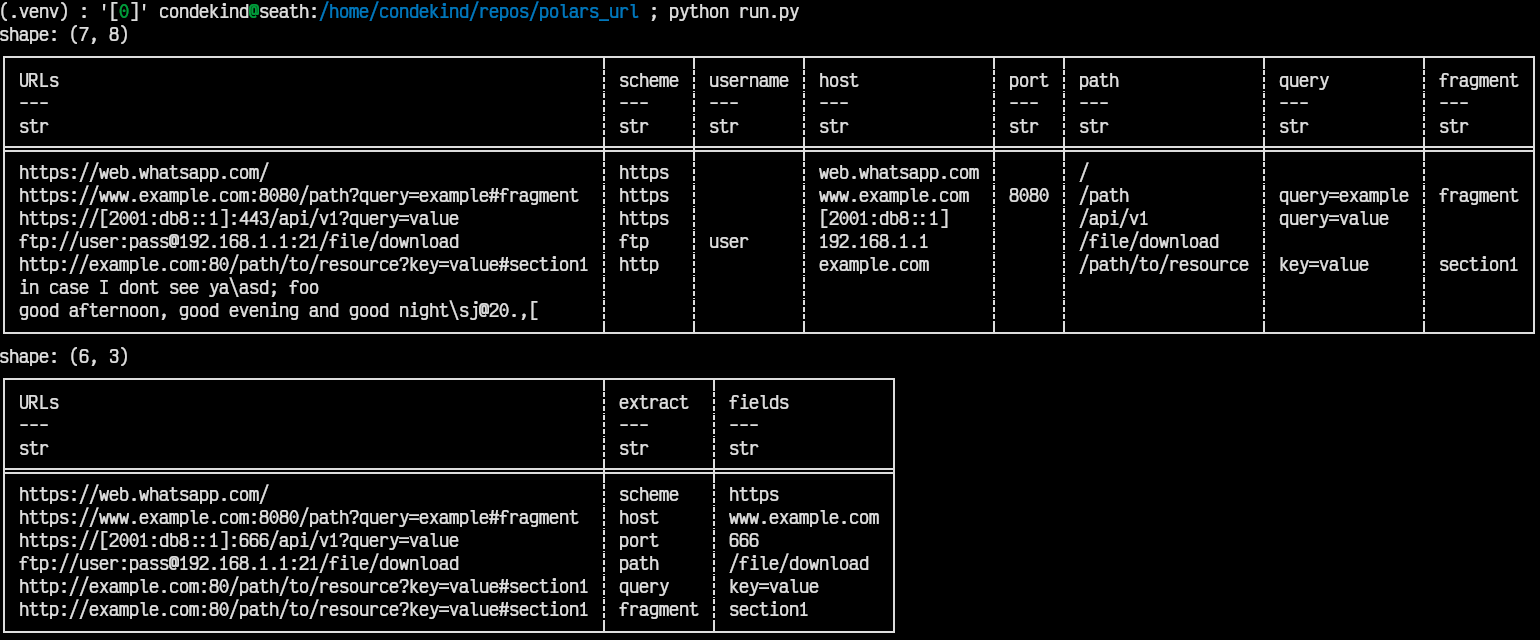https://github.com/condekind/polars-url
A polars plugin to parse/extract fields from urls
https://github.com/condekind/polars-url
Last synced: 6 months ago
JSON representation
A polars plugin to parse/extract fields from urls
- Host: GitHub
- URL: https://github.com/condekind/polars-url
- Owner: condekind
- Created: 2024-07-13T14:43:17.000Z (over 1 year ago)
- Default Branch: main
- Last Pushed: 2024-07-17T11:58:05.000Z (over 1 year ago)
- Last Synced: 2024-11-20T20:38:52.853Z (about 1 year ago)
- Language: Python
- Size: 105 KB
- Stars: 5
- Watchers: 1
- Forks: 0
- Open Issues: 1
-
Metadata Files:
- Readme: README.md
Awesome Lists containing this project
- awesome-polars - polars-url - Polars plugin to parse/extract fields from urls by [@condekind](https://github.com/condekind). (Libraries/Packages/Scripts / Polars plugins)
README
# polars-url
> ⚠️ WIP ⚠️
Some polars plugins to parse/extract fields from urls.
---
There are currently two plugins:
- `parse_url` will take an input Series and a kwarg (`field`). It will parse the input str Series with `Url::parse` (from the `url` crate) and extract the field requested in the kwarg, e.g.:
```python
with pl.Config(tbl_rows=-1, tbl_cols=-1, fmt_str_lengths=80):
df = pl.DataFrame({
'URLs': [
'https://web.whatsapp.com/',
'https://www.example.com:8080/path?query=example#fragment',
'https://[2001:db8::1]:443/api/v1?query=value',
'ftp://user:pass@192.168.1.1:21/file/download',
'http://example.com:80/path/to/resource?key=value#section1',
'in case I dont see ya\\asd; foo',
'good afternoon, good evening and good night\\sj@20.,[',
],
})
result = (df
.with_columns(scheme=parse_url('URLs', field="scheme"))
.with_columns(username=parse_url('URLs', field="username"))
.with_columns(host=parse_url('URLs', field="host"))
.with_columns(port=parse_url('URLs', field="port"))
.with_columns(path=parse_url('URLs', field="path"))
.with_columns(query=parse_url('URLs', field="query"))
.with_columns(fragment=parse_url('URLs', field="fragment"))
)
print(result)
```
---
- `extract_field_from_series` will take two input Series: one with the urls, another with the name of the field to be extracted from that row's url, e.g.:
```python
with pl.Config(tbl_rows=-1, tbl_cols=-1, fmt_str_lengths=80):
df = pl.DataFrame({
'URLs': [
'https://web.whatsapp.com/',
'https://www.example.com:8080/path?query=example#fragment',
'https://[2001:db8::1]:666/api/v1?query=value',
'ftp://user:pass@192.168.1.1:21/file/download',
'http://example.com:80/path/to/resource?key=value#section1',
'http://example.com:80/path/to/resource?key=value#section1',
],
'extract': [
'scheme',
'host',
'port',
'path',
'query',
'fragment',
]
})
result = (df
.with_columns(fields=extract_field_from_series('URLs', 'extract'))
)
print(result)
```
---
These are the results from both examples above, respectively: