https://github.com/contributte/messenger-skeleton
📤📥 Example of integration of Symfony Messenger to Nette (@nette) by @f3l1x
https://github.com/contributte/messenger-skeleton
async bus command-bus console doctrine event-bus http message-bus messenger nette project rabbitmq redis skeleton web
Last synced: 2 days ago
JSON representation
📤📥 Example of integration of Symfony Messenger to Nette (@nette) by @f3l1x
- Host: GitHub
- URL: https://github.com/contributte/messenger-skeleton
- Owner: contributte
- License: mit
- Created: 2023-05-24T09:54:22.000Z (about 2 years ago)
- Default Branch: master
- Last Pushed: 2025-03-31T13:41:52.000Z (3 months ago)
- Last Synced: 2025-03-31T14:51:01.656Z (3 months ago)
- Topics: async, bus, command-bus, console, doctrine, event-bus, http, message-bus, messenger, nette, project, rabbitmq, redis, skeleton, web
- Language: PHP
- Homepage: https://contributte.org/
- Size: 1.08 MB
- Stars: 1
- Watchers: 3
- Forks: 1
- Open Issues: 0
-
Metadata Files:
- Readme: README.md
- License: LICENSE
Awesome Lists containing this project
README

Website 🚀 contributte.org | Contact 👨🏻💻 f3l1x.io | Twitter 🐦 @contributte
## Overview
This project demonstrates a first-class integration of Symfony Messenger into the Nette Framework. It provides a complete skeleton application showcasing asynchronous message handling, multiple transport configurations, and best practices for implementing message-based architectures.
### Key Features
- Built with PHP 8.2+
- Powered by Nette Framework packages
- Integrated Contributte packages
- Symfony Messenger integration with Redis transport
- Example of asynchronous message handling
- Docker-ready configuration
- Modern development setup with Composer
## Demo
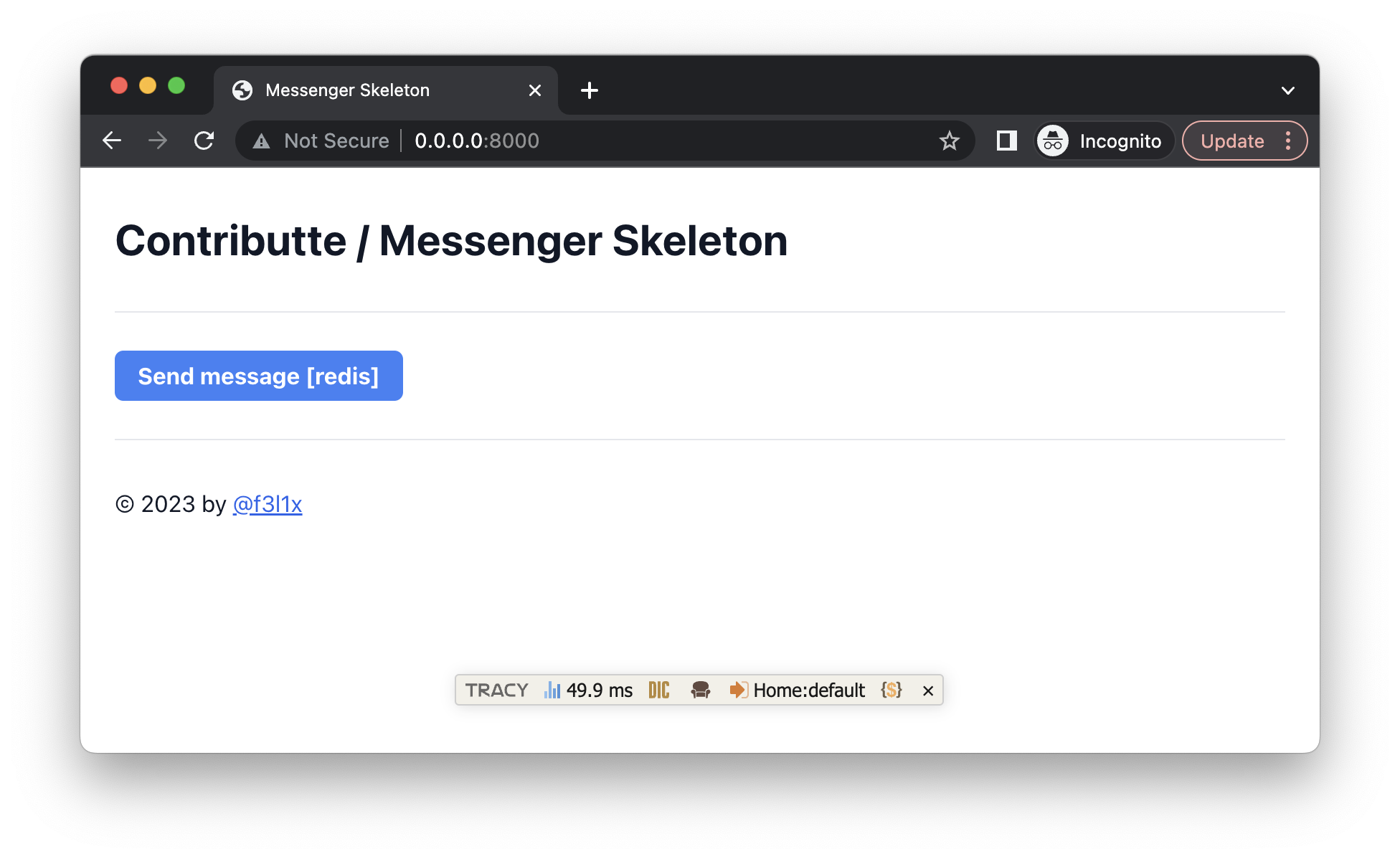
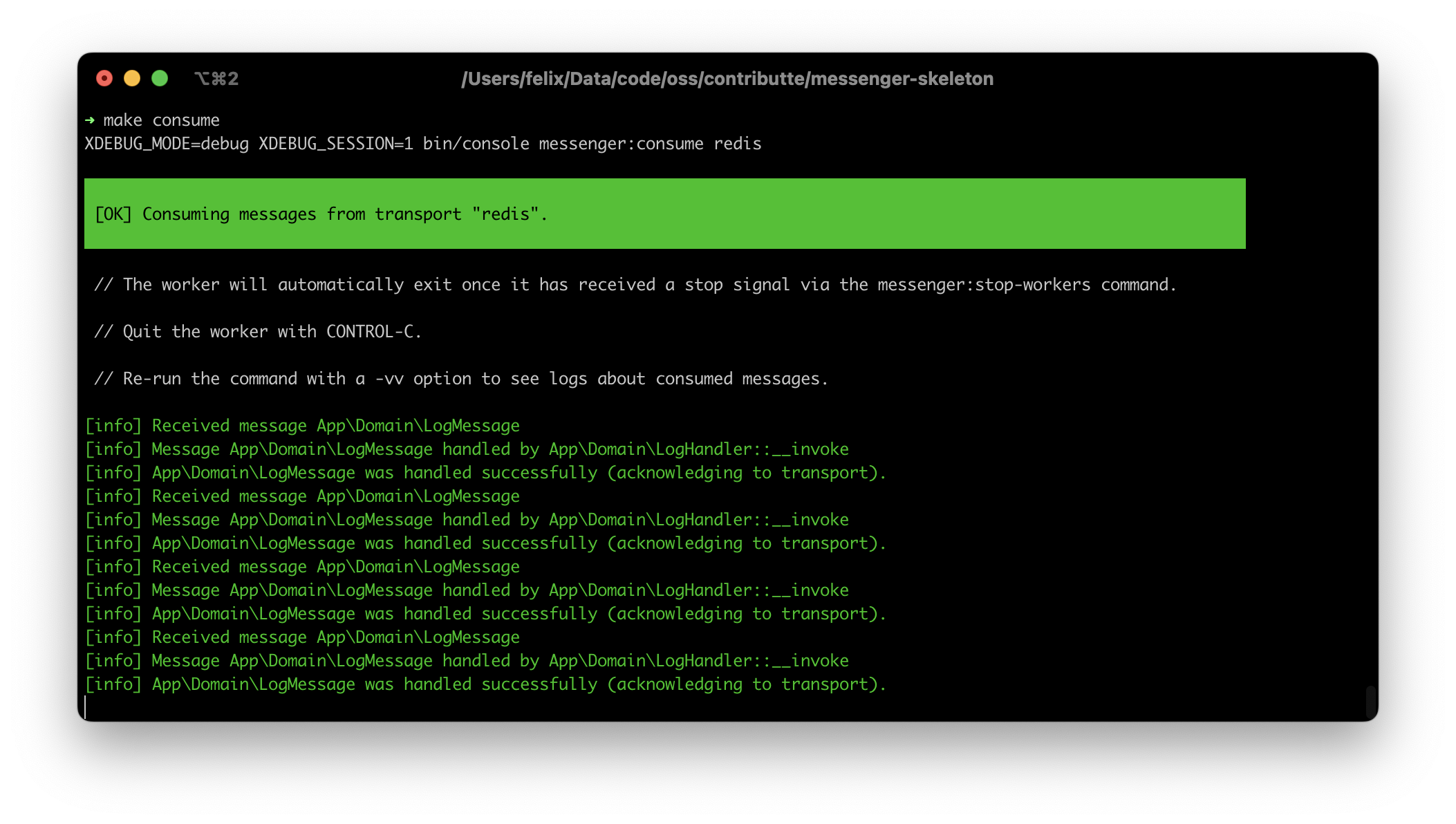
## Getting Started
### Non-Docker Installation
1. Create a new project:
```bash
composer create-project -s dev contributte/messenger-skeleton acme
```
2. Install dependencies:
```bash
composer install
```
3. Start messenger consumer:
```bash
make consume
```
4. Start PHP development server:
```bash
make dev
```
5. Access the application at http://0.0.0.0:8000
### Docker Installation
1. Create a new project:
```bash
composer create-project -s dev contributte/messenger-skeleton acme
```
2. Install dependencies:
```bash
composer install
```
3. Start the application using Docker Compose:
```bash
docker compose up
```
To access the container for development tasks (e.g., `composer update`):
```bash
docker compose run web bash
```
4. Access the application at http://0.0.0.0:8080
## Development
See [how to contribute](https://contributte.org/contributing.html) to this package.
This package is currently maintaining by these authors.
-----
Consider to [support](https://contributte.org/partners.html) **contributte** development team. Also thank you for using this project.