https://github.com/convoypanel/coterm
Convoy terminal is a proxy for Proxmox's terminal sessions. Paired with Convoy, Coterm hides the node origin IP.
https://github.com/convoypanel/coterm
proxmox rust shadcn shadcn-svelte svelte sveltekit tailwindcss
Last synced: 5 months ago
JSON representation
Convoy terminal is a proxy for Proxmox's terminal sessions. Paired with Convoy, Coterm hides the node origin IP.
- Host: GitHub
- URL: https://github.com/convoypanel/coterm
- Owner: ConvoyPanel
- License: mit
- Created: 2023-04-24T23:42:19.000Z (over 2 years ago)
- Default Branch: develop
- Last Pushed: 2024-10-02T19:15:24.000Z (about 1 year ago)
- Last Synced: 2025-03-31T08:21:17.481Z (7 months ago)
- Topics: proxmox, rust, shadcn, shadcn-svelte, svelte, sveltekit, tailwindcss
- Language: Rust
- Homepage: https://convoypanel.com/docs/misc/coterm.html
- Size: 1.61 MB
- Stars: 18
- Watchers: 1
- Forks: 3
- Open Issues: 0
-
Metadata Files:
- Readme: README.md
- Changelog: CHANGELOG.md
- License: LICENSE
Awesome Lists containing this project
README
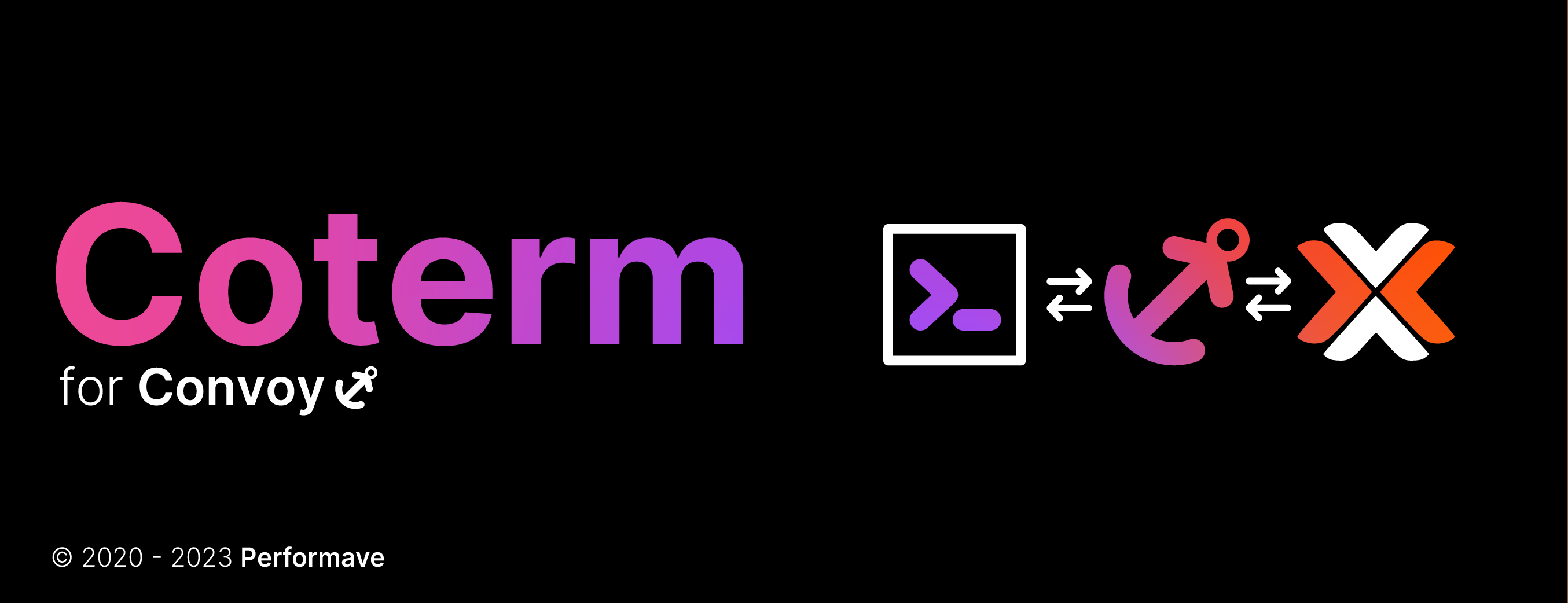
# Convoy terminal
Convoy terminal is a console proxy for Convoy that hides the Proxmox origin IP address. Written with Rust and utilizing
Svelte, Coterm is built for performance, and every millisecond counts.
## Quick start
```
docker run -p 2115:2115 -e CONVOY_URL="" -e COTERM_TOKEN="" ghcr.io/convoypanel/coterm:latest
```
The port can be modified by editing the first number to a different value. For example, if you want to broadcast on port
80, you do `...-p 80:2115...`. More information about publishing ports can be
found [here](https://docs.docker.com/network/#published-ports) on the Docker documentation.
## Docker compose
While the quick start is an easy way to get up and running, you may want to enable TLS for Coterm to serve console
sessions securely. For that reason, we recommend using a `docker-compose.yml` configuration. The default configuration
we have below is for [Caddy](https://caddyserver.com/). You may modify the settings to use other web servers like Nginx,
Apache, etc.
Download the example compose file and environment file
```sh
curl -o docker-compose.yml https://raw.githubusercontent.com/ConvoyPanel/coterm/develop/docker-compose.example.yml
curl -o .env https://raw.githubusercontent.com/ConvoyPanel/coterm/develop/.env.docker.example
```
Please open the `.env` environment file in your editor of choice and populate the variables.
If you need to modify the Caddy web server configuration, please refer to
the [Caddyfile documentation](https://caddyserver.com/docs/caddyfile).
## Updating Coterm
### Compose file
To update Coterm to the latest version, simply run `docker compose pull`, `docker compose down`,
and `docker compose up -d`.
### Docker run command
To update Coterm to the latest version, run `docker pull ghcr.io/convoypanel/coterm:latest`. Then, stop the existing
container with `docker stop ` (you can find the container id by running `docker ps`). Finally, run the new
container with the same command you used to start it.
## For development
### Build the source code
```
git clone "https://github.com/ConvoyPanel/coterm.git"
npm install
npm run build
cd ./src-rust && cargo build --release
```
### On the fly changes
```
npm install
npm run dev
```
Note: you will need to re-run `cargo run` every time you make an edit to the Rust backend.
```
cd ./src-rust
cargo run
```