Ecosyste.ms: Awesome
An open API service indexing awesome lists of open source software.
https://github.com/cordova-plugin-camera-preview/cordova-plugin-camera-preview
Cordova plugin that allows camera interaction from HTML code
https://github.com/cordova-plugin-camera-preview/cordova-plugin-camera-preview
camera camera-preview cordova cordova-plugin java javascript objective-c
Last synced: about 13 hours ago
JSON representation
Cordova plugin that allows camera interaction from HTML code
- Host: GitHub
- URL: https://github.com/cordova-plugin-camera-preview/cordova-plugin-camera-preview
- Owner: cordova-plugin-camera-preview
- License: mit
- Created: 2014-12-26T19:32:44.000Z (about 10 years ago)
- Default Branch: master
- Last Pushed: 2024-09-02T21:15:59.000Z (5 months ago)
- Last Synced: 2025-01-12T22:05:41.575Z (10 days ago)
- Topics: camera, camera-preview, cordova, cordova-plugin, java, javascript, objective-c
- Language: Java
- Homepage:
- Size: 9.96 MB
- Stars: 570
- Watchers: 49
- Forks: 565
- Open Issues: 143
-
Metadata Files:
- Readme: README.md
- Changelog: CHANGELOG.md
- License: LICENSE
Awesome Lists containing this project
README
# Cordova Plugin Camera Preview


Cordova plugin that allows camera interaction from Javascript and HTML
**Releases are being kept up to date when appropriate. However, this plugin is under constant development. As such it is recommended to use master to always have the latest fixes & features.**
**PR's are greatly appreciated.**
# Features
- Start a camera preview from HTML code
- Take Photos and Snapshots
- Maintain HTML interactivity
- Drag the preview box
- Set camera color effect
- Send the preview box to back of the HTML content
- Set a custom position for the camera preview box
- Set a custom size for the preview box
- Set a custom alpha for the preview box
- Set the focus mode, zoom, color effects, exposure mode, white balance mode and exposure compensation
- Tap to focus
- Record Videos
# Installation
Use any one of the installation methods listed below depending on which framework you use.
To install the master version with latest fixes and features
```
cordova plugin add https://github.com/cordova-plugin-camera-preview/cordova-plugin-camera-preview.git
ionic cordova plugin add https://github.com/cordova-plugin-camera-preview/cordova-plugin-camera-preview.git
meteor add cordova:cordova-plugin-camera-preview@https://github.com/cordova-plugin-camera-preview/cordova-plugin-camera-preview.git#[latest_commit_id]
```
or if you want to use the last released version on npm
```
cordova plugin add cordova-plugin-camera-preview
ionic cordova plugin add cordova-plugin-camera-preview
meteor add cordova:[email protected]
```
#### iOS Quirks
1. It is not possible to use your computers webcam during testing in the simulator, you must device test.
2. If you are developing for iOS 10+ you must also add the following to your config.xml
```xml
Allow the app to use your camera
Allow the app to use your camera
```
#### Android Quirks
1. When using the plugin for older devices, the camera preview will take the focus inside the app once initialized. In order to prevent the app from closing when a user presses the back button, the event for the camera view is disabled. If you still want the user to navigate, you can add a listener for the back event for the preview (see [onBackButton](#onBackButton))
# Methods
### startCamera(options, [successCallback, errorCallback])
Starts the camera preview instance.
Options:
All options stated are optional and will default to values here
* `x` - Defaults to 0
* `y` - Defaults to 0
* `width` - Defaults to window.screen.width
* `height` - Defaults to window.screen.height
* `camera` - See [CAMERA_DIRECTION](#camera_Settings.CameraDirection) - Defaults to front camera
* `toBack` - Defaults to false - Set to true if you want your html in front of your preview
* `tapPhoto` - Defaults to true - Does not work if toBack is set to false in which case you use the takePicture method
* `tapFocus` - Defaults to false - Allows the user to tap to focus, when the view is in the foreground
* `previewDrag` - Defaults to false - Does not work if toBack is set to false
* `storeToFile` - Defaults to false - Capture images to a file and return back the file path instead of returning base64 encoded data.
* `disableExifHeaderStripping` - Defaults to false - **Android Only** - Disable automatic rotation of the image, and let the browser deal with it (keep reading on how to achieve it)
```javascript
let options = {
x: 0,
y: 0,
width: window.screen.width,
height: window.screen.height,
camera: CameraPreview.CAMERA_DIRECTION.BACK,
toBack: false,
tapPhoto: true,
tapFocus: false,
previewDrag: false,
storeToFile: false,
disableExifHeaderStripping: false
};
CameraPreview.startCamera(options);
```
When setting `toBack` to true, remember to add the style below on your app's HTML or body element:
```css
html, body, .ion-app, .ion-content {
background-color: transparent;
}
```
When both `tapFocus` and `tapPhoto` are true, the camera will focus, and take a picture as soon as the camera is done focusing.
If you capture large images in Android you may notice that performace is poor, in those cases you can set `disableExifHeaderStripping` to true and instead just add some extra Javascript/HTML to get a proper display of your captured images without risking your application speed.
When capturing large images you may want them to be stored into a file instead of having them base64 encoded, as enconding at least on Android is very expensive. With the feature `storeToFile` enabled the plugin will capture the image into a temporary file inside the application temporary cache (the same place where Cordova will extract your assets). This method is better used with `disableExifHeaderStripping` to get the best possible performance.
### stopCamera([successCallback, errorCallback])
Stops the camera preview instance.
```javascript
CameraPreview.stopCamera();
```
### switchCamera([successCallback, errorCallback])
Switch between the rear camera and front camera, if available.
```javascript
CameraPreview.switchCamera();
```
### show([successCallback, errorCallback])
Show the camera preview box.
```javascript
CameraPreview.show();
```
### hide([successCallback, errorCallback])
Hide the camera preview box.
```javascript
CameraPreview.hide();
```
### takePicture(options, successCallback, [errorCallback])
Take the picture. If width and height are not specified or are 0 it will use the defaults. If width and height are specified, it will choose a supported photo size that is closest to width and height specified and has closest aspect ratio to the preview. The argument `quality` defaults to `85` and specifies the quality/compression value: `0=max compression`, `100=max quality`.
```javascript
CameraPreview.takePicture({width:640, height:640, quality: 85}, function(base64PictureData|filePath) {
/*
if the storeToFile option is false (the default), then base64PictureData is returned.
base64PictureData is base64 encoded jpeg image. Use this data to store to a file or upload.
Its up to the you to figure out the best way to save it to disk or whatever for your application.
*/
/*
if the storeToFile option is set to true, then a filePath is returned. Note that the file
is stored in temporary storage, so you should move it to a permanent location if you
don't want the OS to remove it arbitrarily.
*/
// One simple example is if you are going to use it inside an HTML img src attribute then you would do the following:
imageSrcData = 'data:image/jpeg;base64,' + base64PictureData;
$('img#my-img').attr('src', imageSrcData);
});
// OR if you want to use the default options.
CameraPreview.takePicture(function(base64PictureData){
/* code here */
});
```
### takeSnapshot(options, successCallback, [errorCallback])
Take snapshot of the camera preview. The resulting image will be the same size as specified in `startCamera` options. The argument `quality` defaults to `85` and specifies the quality/compression value: `0=max compression`, `100=max quality`.
```javascript
CameraPreview.takeSnapshot({quality: 85}, function(base64PictureData){
/*
base64PictureData is base64 encoded jpeg image. Use this data to store to a file or upload.
*/
// One simple example is if you are going to use it inside an HTML img src attribute then you would do the following:
imageSrcData = 'data:image/jpeg;base64,' +base64PictureData;
$('img#my-img').attr('src', imageSrcData);
});
```
### getSupportedFocusModes(cb, [errorCallback])
Get focus modes supported by the camera device currently started. Returns an array containing supported focus modes. See [FOCUS_MODE](#camera_Settings.FocusMode) for possible values that can be returned.
```javascript
CameraPreview.getSupportedFocusModes(function(focusModes){
focusModes.forEach(function(focusMode) {
console.log(focusMode + ', ');
});
});
```
### setFocusMode(focusMode, [successCallback, errorCallback])
Set the focus mode for the camera device currently started.
* `focusMode` - [FOCUS_MODE](#camera_Settings.FocusMode)
```javascript
CameraPreview.setFocusMode(CameraPreview.FOCUS_MODE.CONTINUOUS_PICTURE);
```
### getFocusMode(cb, [errorCallback])
Get the focus mode for the camera device currently started. Returns a string representing the current focus mode.See [FOCUS_MODE](#camera_Settings.FocusMode) for possible values that can be returned.
```javascript
CameraPreview.getFocusMode(function(currentFocusMode){
console.log(currentFocusMode);
});
```
### getSupportedFlashModes(cb, [errorCallback])
Get the flash modes supported by the camera device currently started. Returns an array containing supported flash modes. See [FLASH_MODE](#camera_Settings.FlashMode) for possible values that can be returned
```javascript
CameraPreview.getSupportedFlashModes(function(flashModes){
flashModes.forEach(function(flashMode) {
console.log(flashMode + ', ');
});
});
```
### setFlashMode(flashMode, [successCallback, errorCallback])
Set the flash mode. See [FLASH_MODE](#camera_Settings.FlashMode) for details about the possible values for flashMode.
```javascript
CameraPreview.setFlashMode(CameraPreview.FLASH_MODE.ON);
```
### getFlashMode(cb, [errorCallback])
Get the flash mode for the camera device currently started. Returns a string representing the current flash mode.See [FLASH_MODE](#camera_Settings.FlashMode) for possible values that can be returned
```javascript
CameraPreview.getFlashMode(function(currentFlashMode){
console.log(currentFlashMode);
});
```
### getHorizontalFOV(cb, [errorCallback])
Get the Horizontal FOV for the camera device currently started. Returns a string of a float that is the FOV of the camera in Degrees.
```javascript
CameraPreview.getHorizontalFOV(function(getHorizontalFOV){
console.log(getHorizontalFOV);
});
```
### getSupportedColorEffects(cb, [errorCallback])
*Currently this feature is for Android only. A PR for iOS support would be happily accepted*
Get color modes supported by the camera device currently started. Returns an array containing supported color effects (strings). See [COLOR_EFFECT](#camera_Settings.ColorEffect) for possible values that can be returned.
```javascript
CameraPreview.getSupportedColorEffects(function(colorEffects){
colorEffects.forEach(function(color) {
console.log(color + ', ');
});
});
```
### setColorEffect(colorEffect, [successCallback, errorCallback])
Set the color effect. See [COLOR_EFFECT](#camera_Settings.ColorEffect) for details about the possible values for colorEffect.
```javascript
CameraPreview.setColorEffect(CameraPreview.COLOR_EFFECT.NEGATIVE);
```
### setZoom(zoomMultiplier, [successCallback, errorCallback])
Set the zoom level for the camera device currently started. zoomMultipler option accepts an integer. Zoom level is initially at 1
```javascript
CameraPreview.setZoom(2);
```
### getZoom(cb, [errorCallback])
Get the current zoom level for the camera device currently started. Returns an integer representing the current zoom level.
```javascript
CameraPreview.getZoom(function(currentZoom){
console.log(currentZoom);
});
```
### getMaxZoom(cb, [errorCallback])
Get the maximum zoom level for the camera device currently started. Returns an integer representing the manimum zoom level.
```javascript
CameraPreview.getMaxZoom(function(maxZoom){
console.log(maxZoom);
});
```
### getSupportedWhiteBalanceModes(cb, [errorCallback])
Returns an array with supported white balance modes for the camera device currently started. See [WHITE_BALANCE_MODE](#camera_Settings.WhiteBalanceMode) for details about the possible values returned.
```javascript
CameraPreview.getSupportedWhiteBalanceModes(function(whiteBalanceModes){
console.log(whiteBalanceModes);
});
```
### getWhiteBalanceMode(cb, [errorCallback])
Get the curent white balance mode of the camera device currently started. See [WHITE_BALANCE_MODE](#camera_Settings.WhiteBalanceMode) for details about the possible values returned.
```javascript
CameraPreview.getWhiteBalanceMode(function(whiteBalanceMode){
console.log(whiteBalanceMode);
});
```
### setWhiteBalanceMode(whiteBalanceMode, [successCallback, errorCallback])
Set the white balance mode for the camera device currently started. See [WHITE_BALANCE_MODE](#camera_Settings.WhiteBalanceMode) for details about the possible values for whiteBalanceMode.
```javascript
CameraPreview.setWhiteBalanceMode(CameraPreview.WHITE_BALANCE_MODE.CLOUDY_DAYLIGHT);
```
### getExposureModes(cb, [errorCallback])
Returns an array with supported exposure modes for the camera device currently started. See [EXPOSURE_MODE](#camera_Settings.ExposureMode) for details about the possible values returned.
```javascript
CameraPreview.getExposureModes(function(exposureModes){
console.log(exposureModes);
});
```
### getExposureMode(cb, [errorCallback])
Get the curent exposure mode of the camera device currently started. See [EXPOSURE_MODE](#camera_Settings.ExposureMode) for details about the possible values returned.
```javascript
CameraPreview.getExposureMode(function(exposureMode){
console.log(exposureMode);
});
```
### setExposureMode(exposureMode, [successCallback, errorCallback])
Set the exposure mode for the camera device currently started. See [EXPOSURE_MODE](#camera_Settings.ExposureMode) for details about the possible values for exposureMode.
```javascript
CameraPreview.setExposureMode(CameraPreview.EXPOSURE_MODE.CONTINUOUS);
```
### getExposureCompensationRange(cb, [errorCallback])
Get the minimum and maximum exposure compensation for the camera device currently started. Returns an object containing min and max integers.
```javascript
CameraPreview.getExposureCompensationRange(function(expoxureRange){
console.log("min: " + exposureRange.min);
console.log("max: " + exposureRange.max);
});
```
### getExposureCompensation(cb, [errorCallback])
Get the current exposure compensation for the camera device currently started. Returns an integer representing the current exposure compensation.
```javascript
CameraPreview.getExposureCompensation(function(expoxureCompensation){
console.log(exposureCompensation);
});
```
### setExposureCompensation(exposureCompensation, [successCallback, errorCallback])
Set the exposure compensation for the camera device currently started. exposureCompensation accepts an integer. if exposureCompensation is lesser than the minimum exposure compensation, it is set to the minimum. if exposureCompensation is greater than the maximum exposure compensation, it is set to the maximum. (see getExposureCompensationRange() to get the minumum an maximum exposure compensation).
```javascript
CameraPreview.setExposureCompensation(-2);
CameraPreview.setExposureCompensation(3);
```
### setPreviewSize([dimensions, successCallback, errorCallback])
Change the size of the preview window.
```javascript
CameraPreview.setPreviewSize({width: window.screen.width, height: window.screen.height});
```
### getSupportedPictureSizes(cb, [errorCallback])
```javascript
CameraPreview.getSupportedPictureSizes(function(dimensions){
// note that the portrait version, width and height swapped, of these dimensions are also supported
dimensions.forEach(function(dimension) {
console.log(dimension.width + 'x' + dimension.height);
});
});
```
### getCameraCharacteristics(cb, [errorCallback])
*Currently this feature is for Android only. A PR for iOS support would be happily accepted*
Get the characteristics of all available cameras. Returns a JSON object representing the characteristics of all available cameras.
```javascript
CameraPreview.getCameraCharacteristics(function(characteristics){
console.log(characteristics);
});
```
Example Characteristics:
```
{
"CAMERA_CHARACTERISTICS": [
{
"INFO_SUPPORTED_HARDWARE_LEVEL": 1,
"LENS_FACING": 1,
"SENSOR_INFO_PHYSICAL_SIZE_WIDTH": 5.644999980926514,
"SENSOR_INFO_PHYSICAL_SIZE_HEIGHT": 4.434999942779541,
"SENSOR_INFO_PIXEL_ARRAY_SIZE_WIDTH": 4032,
"SENSOR_INFO_PIXEL_ARRAY_SIZE_HEIGHT": 3024,
"LENS_INFO_AVAILABLE_FOCAL_LENGTHS": [
{
"FOCAL_LENGTH": 4.199999809265137
}
]
},
{
"INFO_SUPPORTED_HARDWARE_LEVEL": 0,
"LENS_FACING": 0,
"SENSOR_INFO_PHYSICAL_SIZE_WIDTH": 3.494999885559082,
"SENSOR_INFO_PHYSICAL_SIZE_HEIGHT": 2.625999927520752,
"SENSOR_INFO_PIXEL_ARRAY_SIZE_WIDTH": 2608,
"SENSOR_INFO_PIXEL_ARRAY_SIZE_HEIGHT": 1960,
"LENS_INFO_AVAILABLE_FOCAL_LENGTHS": [
{
"FOCAL_LENGTH": 2.0999999046325684
}
]
}
]
}
```
### tapToFocus(xPoint, yPoint, [successCallback, errorCallback])
Set specific focus point. Note, this assumes the camera is full-screen.
```javascript
let xPoint = event.x;
let yPoint = event.y
CameraPreview.tapToFocus(xPoint, yPoint);
```
### onBackButton(successCallback, [errorCallback])
Callback event for the back button tap
```javascript
CameraPreview.onBackButton(function() {
console.log('Back button pushed');
});
```
### getBlob(url, [successCallback, errorCallback])
When working with local files you may want to display those on certain containers like canvas,
given that file:// is not always a valid url type, you need to first convert it explicitly to
a blob, before you push it further into the display side. The function getBlob will do the
proper conversion for you, and if succedeed will pass the content on it's callback function as
first argument.
```javascript
function displayImage(content) {
var ctx = $("canvas").getContext('2d');
img.onload = function(){
ctx.drawImage(img, 0, 0)
}
img.src = URL.createObjectURL(blob);
}
function takePicture() {
CameraPreview.takePicture({width: app.dimension.width, height: app.dimension.height}, function(data){
if (cordova.platformId === 'android') {
CameraPreview.getBlob('file://' + data, function(image) {
displayImage(image);
});
} else {
displayImage('data:image/jpeg;base64,' + data);
}
});
}
```
### startRecordVideo(options, cb, [errorCallback])
*Currently this feature is for Android only. A PR for iOS support would be happily accepted*
Start recording video to the cache.
```javascript
var opts = {
cameraDirection: CameraPreview.CAMERA_DIRECTION.BACK,
width: (window.screen.width / 2),
height: (window.screen.height / 2),
quality: 60,
withFlash: false
}
CameraPreview.startRecordVideo(opts, function(filePath){
console.log(filePath)
});
```
### stopRecordVideo(cb, [errorCallback])
*Currently this feature is for Android only. A PR for iOS support would be happily accepted*
Stop recording video and return video file path
```javascript
CameraPreview.stopRecordVideo(function(filePath) {
console.log(filePath);
});
```
# Settings
### FOCUS_MODE
Focus mode settings:
| Name | Type | Default | Note |
| --- | --- | --- | --- |
| FIXED | string | fixed | |
| AUTO | string | auto | |
| CONTINUOUS | string | continuous | IOS Only |
| CONTINUOUS_PICTURE | string | continuous-picture | Android Only |
| CONTINUOUS_VIDEO | string | continuous-video | Android Only |
| EDOF | string | edof | Android Only |
| INFINITY | string | infinity | Android Only |
| MACRO | string | macro | Android Only |
### FLASH_MODE
Flash mode settings:
| Name | Type | Default | Note |
| --- | --- | --- | --- |
| OFF | string | off | |
| ON | string | on | |
| AUTO | string | auto | |
| RED_EYE | string | red-eye | Android Only |
| TORCH | string | torch | |
### CAMERA_DIRECTION
Camera direction settings:
| Name | Type | Default |
| --- | --- | --- |
| BACK | string | back |
| FRONT | string | front |
### COLOR_EFFECT
Color effect settings:
| Name | Type | Default | Note |
| --- | --- | --- | --- |
| AQUA | string | aqua | Android Only |
| BLACKBOARD | string | blackboard | Android Only |
| MONO | string | mono | |
| NEGATIVE | string | negative | |
| NONE | string | none | |
| POSTERIZE | string | posterize | |
| SEPIA | string | sepia | |
| SOLARIZE | string | solarize | Android Only |
| WHITEBOARD | string | whiteboard | Android Only |
### EXPOSURE_MODE
Exposure mode settings:
| Name | Type | Default | Note |
| --- | --- | --- | --- |
| AUTO | string | auto | IOS Only |
| CONTINUOUS | string | continuous | |
| CUSTOM | string | custom | |
| LOCK | string | lock | IOS Only |
Note: Use AUTO to allow the device automatically adjusts the exposure once and then changes the exposure mode to LOCK.
### WHITE_BALANCE_MODE
White balance mode settings:
| Name | Type | Default | Note |
| --- | --- | --- | --- |
| LOCK | string | lock | |
| AUTO | string | auto | |
| CONTINUOUS | string | continuous | IOS Only |
| INCANDESCENT | string | incandescent | |
| CLOUDY_DAYLIGHT | string | cloudy-daylight | |
| DAYLIGHT | string | daylight | |
| FLUORESCENT | string | fluorescent | |
| SHADE | string | shade | |
| TWILIGHT | string | twilight | |
| WARM_FLUORESCENT | string | warm-fluorescent | |
# Sample App
cordova-plugin-camera-preview-sample-app for a complete working Cordova example for Android and iOS platforms.
# Screenshots
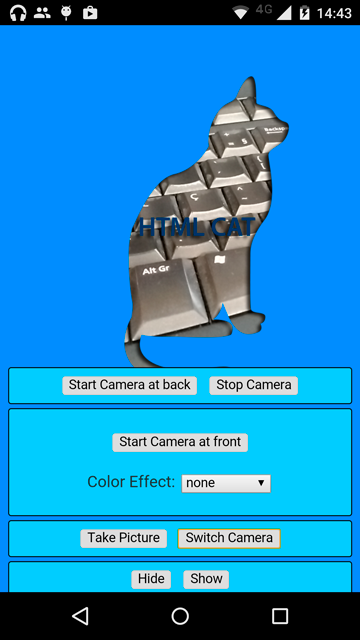
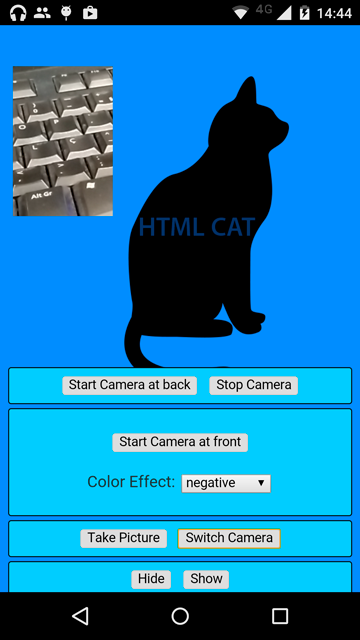
# Credits
Maintained by [Weston Ganger](https://westonganger.com) - [@westonganger](https://github.com/westonganger)
Created by Marcel Barbosa Pinto [@mbppower](https://github.com/mbppower)