https://github.com/cosmicjs/nodejs-website-boilerplate
A Node.js website boilerplate that satisfies some common website requirements.
https://github.com/cosmicjs/nodejs-website-boilerplate
api boilerplate cms cosmicjs nodejs
Last synced: 10 months ago
JSON representation
A Node.js website boilerplate that satisfies some common website requirements.
- Host: GitHub
- URL: https://github.com/cosmicjs/nodejs-website-boilerplate
- Owner: cosmicjs
- License: mit
- Created: 2016-07-26T03:27:12.000Z (over 9 years ago)
- Default Branch: master
- Last Pushed: 2024-10-18T15:49:51.000Z (over 1 year ago)
- Last Synced: 2025-04-04T05:51:30.668Z (10 months ago)
- Topics: api, boilerplate, cms, cosmicjs, nodejs
- Language: Less
- Homepage: https://cosmicjs.com/apps/medical-professional
- Size: 1.57 MB
- Stars: 180
- Watchers: 14
- Forks: 94
- Open Issues: 0
-
Metadata Files:
- Readme: README.md
- License: LICENSE
Awesome Lists containing this project
README
# ⚠️ IMPORTANT
This template is no longer supported. Select from one of the available templates on the [Cosmic templates page](https://www.cosmicjs.com/templates).
# Node.js Website Boilerplate
A website template that satisfies some common website requirements including dynamic pages, blog articles, author management, SEO ability, contact form and website search. Content powered by [Cosmic JS](https://cosmicjs.com). Contributions welcome!
## Demo
[Click here to view a demo website (Medical Professional)](https://cosmicjs.com/apps/medical-professional)
## Features
1. Fully responsive down to mobile w/ [Bootstrap](http://getbootstrap.com) frontend
2. SEO ready
3. A contact form that sends an email to your email(s) of choice and to [Cosmic JS](https://cosmicjs.com) for easy reference
4. Full-site search functionality
5. All content is easily managed in [Cosmic JS](https://cosmicjs.com) including pages, blog and contact info.
Sign up for [Cosmic JS](https://cosmicjs.com) to install the demo content and deploy this website.
## Get started
```
git clone https://github.com/cosmicjs/nodejs-website-boilerplate
cd nodejs-website-boilerplate
npm install
```
Import the `bucket.json` file into your Cosmic JS Bucket. To do this go to Your Bucket > Settings > Import / Export Data.
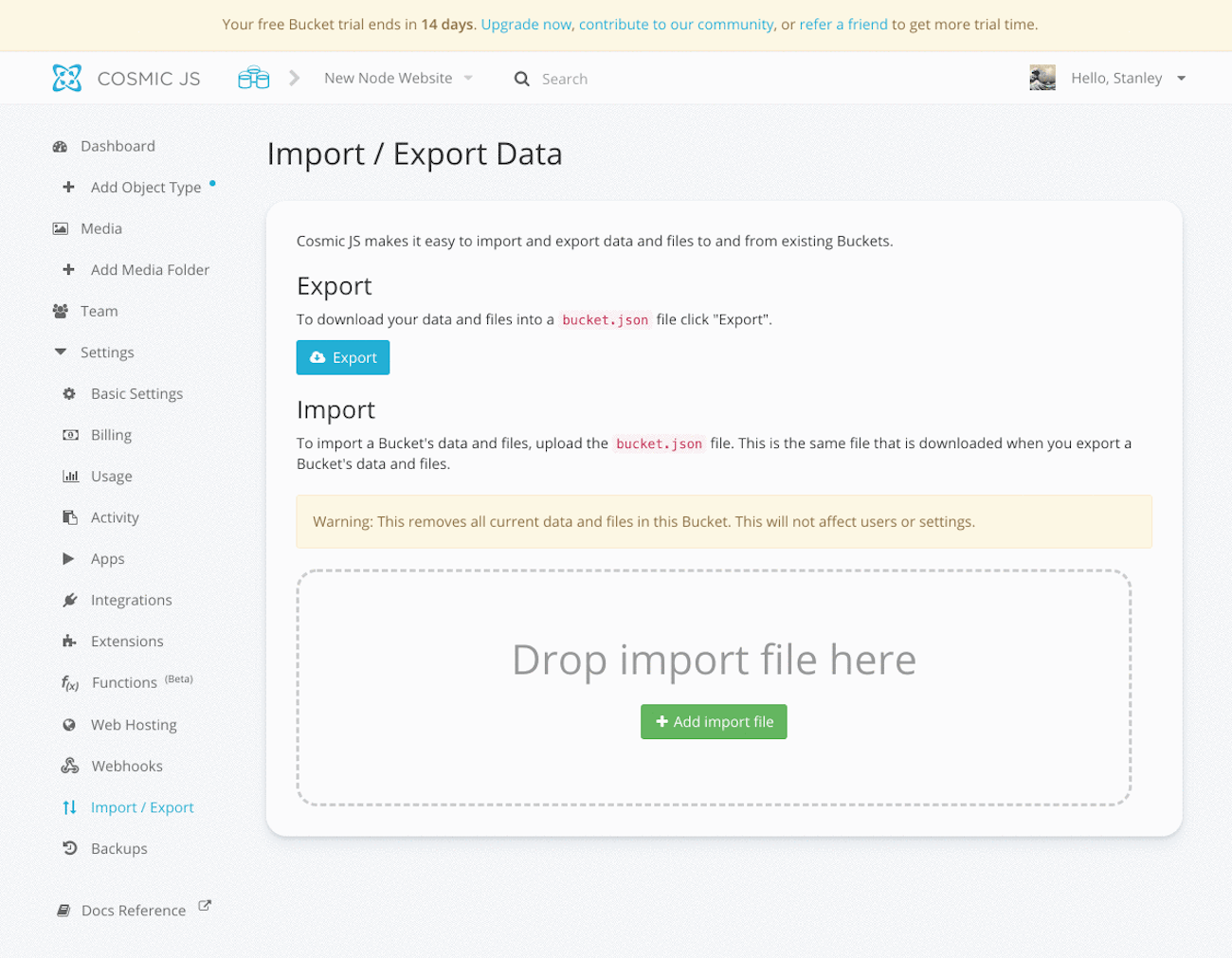
### Run in production
```
COSMIC_BUCKET=your-bucket-slug npm start
```
Go to [http://localhost:3000](http://localhost:3000).
### Run in development
Create a `config/development.js` file and match it to `config/production.js` with your values.
```
npm run development
```
Go to [http://localhost:5000](http://localhost:5000).
## Contact form setup
Install and deploy the SendGrid Email Function.
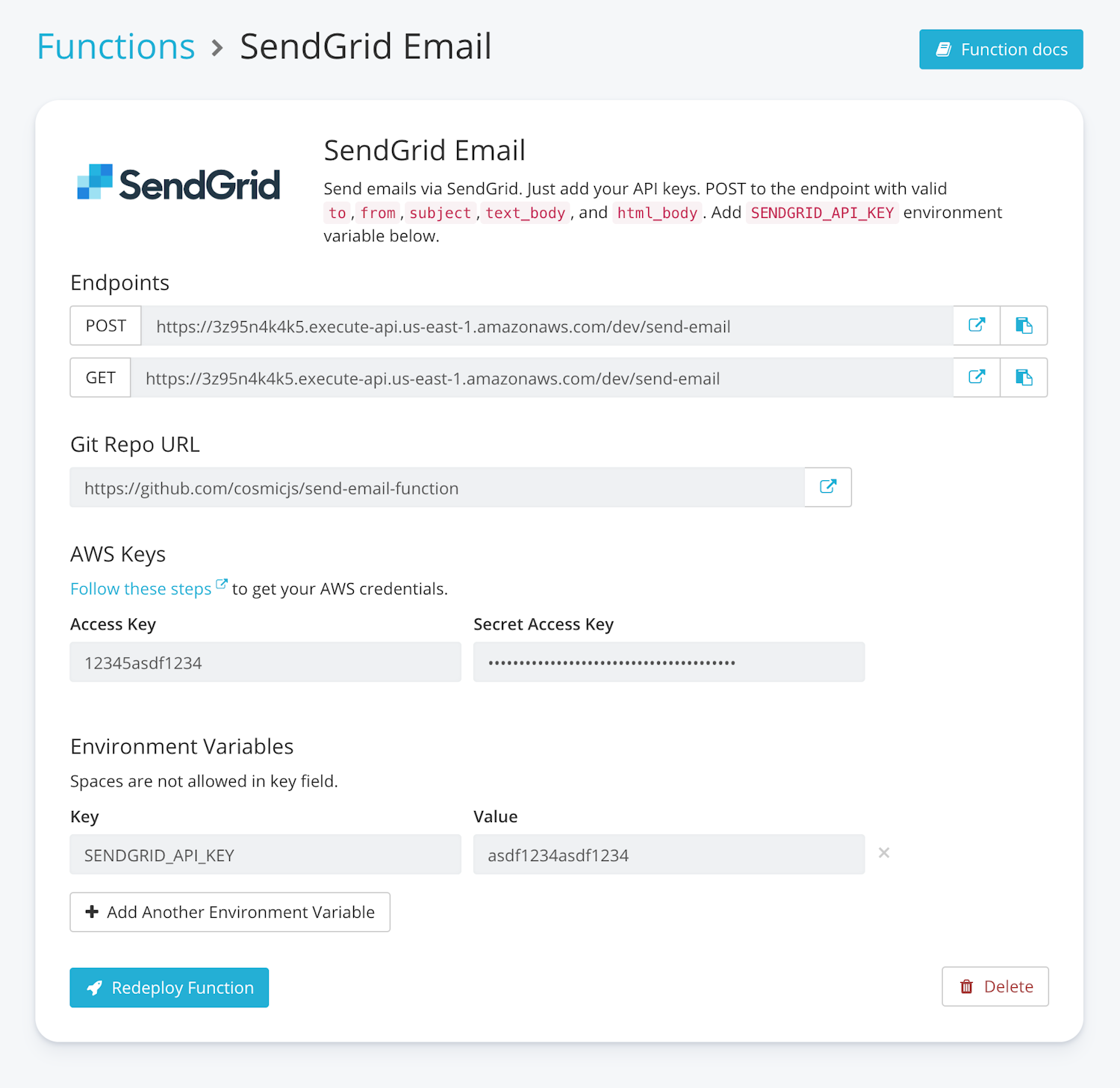
The contact form on the contact page uses the [SendGrid Email Function](https://github.com/cosmicjs/send-email-function) to send emails. To deploy your email function go to Your Bucket > Settings > Functions. Install and deploy the SendGrid Function. You will need an account with [SendGrid](https://sendgrid.com/) to add your SendGrid API key.
### Add the SendGrid Function Endpoint
#### in development
Go to `config/development.js` and edit `SENDGRID_FUNCTION_ENDPOINT` to manually add the URL for testing.
#### in production
If you are using the Web Hosting option that's included with every Bucket:
1. Go to Your Bucket > Settings > Web Hosting
2. Deploy your Website
3. Click 'Set Environment Variables' tab and add the SendGrid Function endpoint:
Key | Value
--- | ---
| SENDGRID_FUNCTION_ENDPOINT | https://your-lambda-endpoint.amazonaws.com/dev/send-email