https://github.com/cppcoffee/netguard
Layer 4 Single Packet Authentication utilizing Netfilter Queue and libnetfilter.
https://github.com/cppcoffee/netguard
conntrack knock libnetfilter-queue single-packet-authorization spa zerotrust
Last synced: 8 months ago
JSON representation
Layer 4 Single Packet Authentication utilizing Netfilter Queue and libnetfilter.
- Host: GitHub
- URL: https://github.com/cppcoffee/netguard
- Owner: cppcoffee
- Created: 2024-01-01T13:16:28.000Z (almost 2 years ago)
- Default Branch: main
- Last Pushed: 2024-10-12T10:20:15.000Z (about 1 year ago)
- Last Synced: 2025-04-12T23:52:50.131Z (8 months ago)
- Topics: conntrack, knock, libnetfilter-queue, single-packet-authorization, spa, zerotrust
- Language: Rust
- Homepage:
- Size: 287 KB
- Stars: 12
- Watchers: 2
- Forks: 1
- Open Issues: 0
-
Metadata Files:
- Readme: README.md
Awesome Lists containing this project
README
# NetGuard
## Introduction
A layer 4 Single Packet Authentication (SPA) Server, used to conceal TCP/UDP ports on public facing machines and add an extra layer of security.
## Project structure
`netguard-server`: SPA service program responsible for authenticating knock packets and connection tracking.
`netguard-tool`: generate signing certificates, generate and send knock packets.
### Source code directory
```
.
├── Makefile # convenient compilation
├── crypto # encryption and decryption crate
│ ├── Cargo.toml
│ └── src
├── server # netguard-server implement
│ ├── Cargo.toml
│ ├── config # config file used for running netguard-server
│ └── src
└── tool # netguard-tool implement
├── Cargo.toml
└── src
```
## Basic Usage
### Run server protection ports
Run `netguard-server` on the server side to hide tcp port 10022:
```shell
$ netguard-server -c ./netguard.toml
```
### Run knock tool
On client site, Using `netguard-tool` to send TCP port knock packets.
The following command sends a knock packet to unlock TCP port 10022:
```shell
$ sudo ./netguard-tool auth --server 45.76.195.141 --protocol=tcp --unlock 10022 --key=./rsa_key
```
If want to unlock a UDP port, use `--protocol=udp`。
### Example
Two devices, one listening on port 10022 and then taken over by `netguard-server`:
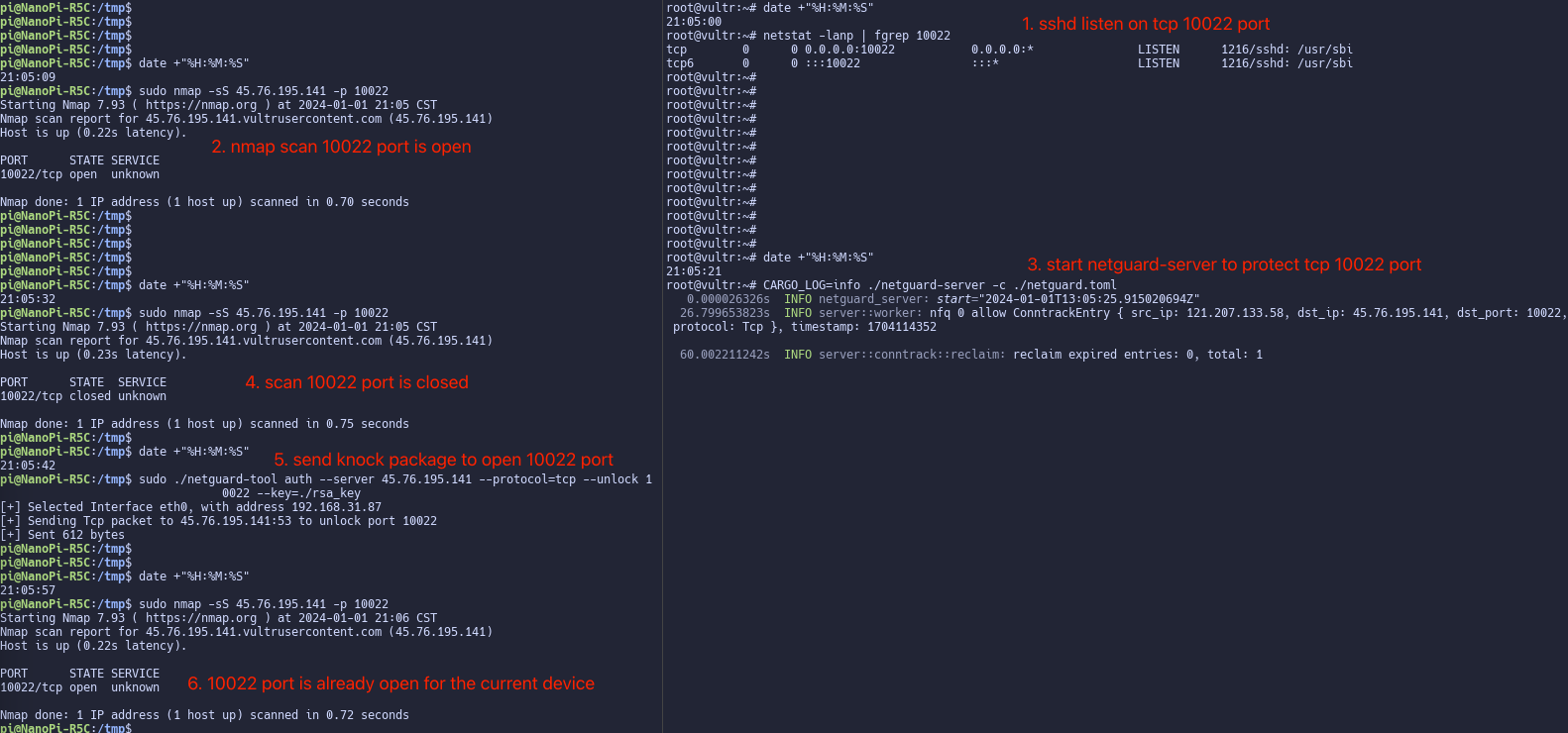
### Generating an Key Pair Manually
Generating an RSA Key Pair with Default Options:
```shell
$ netguard-tool keygen
```
The parameters for the default option are equivalent to: `netguard-tool keygen -a rsa -b 4096 -o .netguard/rsa`
More parameter help:
```shell
$ netguard-tool keygen --help
```
### Reload config
Reload `netguard-server` config file:
```shell
$ pkill -HUP netguard-server
```
## Build
Build release version.
```shell
$ make release
```
or
```shell
$ cargo build --release
```
## Notice
The `nfqueue` function is provided by `iptables`, before starting `netguard-server`, you need to make sure that `iptables` is started.
## TODO
- Add query and reject connection Interfaces
- More certificate signing algorithms
- Hot update bin executable program
- Audit log
- Knock SDK APIs
## Reference
- [https://www.netfilter.org/](https://www.netfilter.org/)
- [https://github.com/landhb/DrawBridge](https://github.com/landhb/DrawBridge)