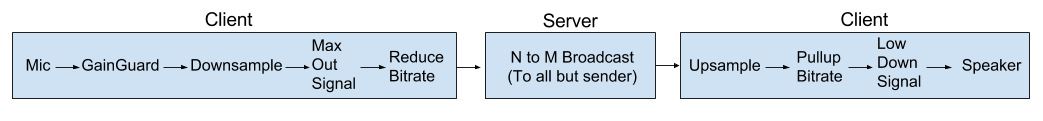https://github.com/cracker0dks/nodeJsVoip
A simple nodeJs Websocket VOIP application without the use of WebRTC
https://github.com/cracker0dks/nodeJsVoip
Last synced: 10 months ago
JSON representation
A simple nodeJs Websocket VOIP application without the use of WebRTC
- Host: GitHub
- URL: https://github.com/cracker0dks/nodeJsVoip
- Owner: cracker0dks
- Created: 2015-06-21T12:05:29.000Z (over 10 years ago)
- Default Branch: master
- Last Pushed: 2019-11-07T14:54:21.000Z (about 6 years ago)
- Last Synced: 2024-11-02T17:36:36.675Z (about 1 year ago)
- Language: JavaScript
- Homepage:
- Size: 7.3 MB
- Stars: 96
- Watchers: 10
- Forks: 43
- Open Issues: 0
-
Metadata Files:
- Readme: README.md
Awesome Lists containing this project
- awesome-networked-media - nodeJsVoip - A simple nodeJs Websocket VOIP application without the use of WebRTC (Uncategorized / Uncategorized)
README
# nodeJsVoip
An simple nodeJs Websocket VOIP application without the use of WebRTC and extra Servers like TURN or STUN. No client proxy!
> Note: this is just an experiment. Pls use WebRTC if you want to create a professional VOIP application!
# How to install the Server (manually)
1. Install npm and node
2. Clone or download this repo and go to the "nodeJsVoip" folder
3. install node deps -> run: `npm install`
4. start the Server -> run: `node server.js`
5. connect to https://myserverip (with 2 tabs or browsers to hear yourself)
## Supported (tested) browsers
* Chrome
* Firefox
* Edge
# How to install the Server with docker
You have 2 options for using this app with docker
## Use the container from Dockerhub
`docker run -d --name=nodejsvoip -p 80:80 -p 443:443 rofl256/nodejsvoip`
Now connect to https://myserverip
## Build your own image
`sudo docker build -t nodejsvoip .`
now run the container from the image you have just created. (use the command from above and change the image name)
# Roadmap
* improve sound quallity by implementing opus
# Audiopipeline Details