Ecosyste.ms: Awesome
An open API service indexing awesome lists of open source software.
https://github.com/crazelu/copybear
A macOS menu bar app that tracks your clipboard copy history so you can go back in time and find data you copied.
https://github.com/crazelu/copybear
clipboard-history macos-app
Last synced: 19 days ago
JSON representation
A macOS menu bar app that tracks your clipboard copy history so you can go back in time and find data you copied.
- Host: GitHub
- URL: https://github.com/crazelu/copybear
- Owner: Crazelu
- Created: 2024-10-07T23:08:00.000Z (about 1 month ago)
- Default Branch: main
- Last Pushed: 2024-10-20T20:44:49.000Z (23 days ago)
- Last Synced: 2024-10-21T00:53:03.471Z (23 days ago)
- Topics: clipboard-history, macos-app
- Language: Swift
- Homepage:
- Size: 119 MB
- Stars: 4
- Watchers: 1
- Forks: 0
- Open Issues: 0
-
Metadata Files:
- Readme: README.md
Awesome Lists containing this project
README

CopyBear
A macOS menu bar app that tracks clipboard history so you can go back in time and find anything you copied.
## Why CopyBear ⁉️
I spent some time writing a really good description for a merge request at work but needed to make a few little changes before creating the MR so I decided against creating a draft MR (rookie mistake). Instead, I copied the description and made a mental note to avoid copying any other thing until after I create the MR.
Well, the mental note sure didn't stick. I CMD+C'd another stuff and lost my really good MR description. I then tried to see if macOS had a clipboard history so I can retrieve my really good description. Answer is no. I got pissed, rewrote the description and made another mental note to build something that maintains clipboard history. That mental note stuck, hence **CopyBear**.
## Demo 📸
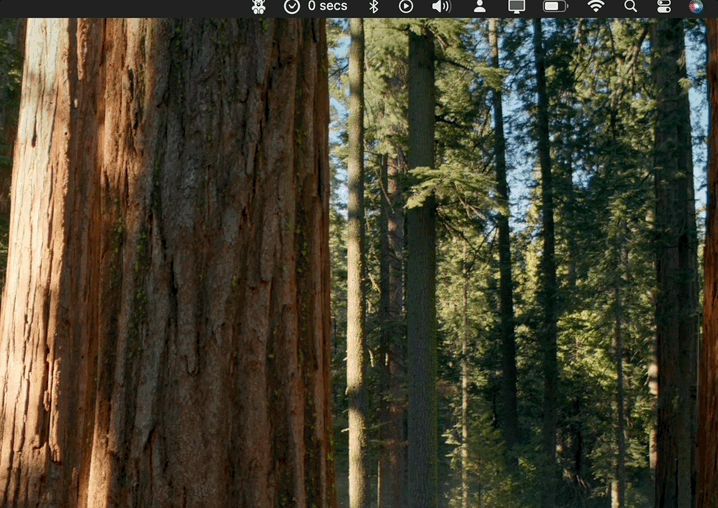
## Features ✨
- [x] Clipboard history for texts, URLs, images, videos, documents and other files. If you can CMD + C it, CopyBear should be able to track it.
- [x] Auto launch startup. CopyBear registers itself as a login item so that when your computer is restarted, CopyBear launches in the background to keep tracking your clipboard history.
- [x] Open/close CopyBear from anywhere with CMD + SHIFT + V
- [x] CTRL + click on the menu bar icon to quit.