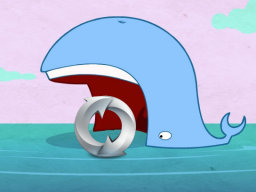https://github.com/crazy-max/docker-firefox-syncserver
Firefox Sync Server Docker image
https://github.com/crazy-max/docker-firefox-syncserver
alpine-linux docker firefox mozilla-syncserver multi-platform
Last synced: about 1 month ago
JSON representation
Firefox Sync Server Docker image
- Host: GitHub
- URL: https://github.com/crazy-max/docker-firefox-syncserver
- Owner: crazy-max
- License: mit
- Archived: true
- Created: 2017-12-24T16:55:50.000Z (over 7 years ago)
- Default Branch: master
- Last Pushed: 2023-05-04T19:43:33.000Z (almost 2 years ago)
- Last Synced: 2024-10-28T06:00:32.346Z (6 months ago)
- Topics: alpine-linux, docker, firefox, mozilla-syncserver, multi-platform
- Language: Dockerfile
- Homepage:
- Size: 286 KB
- Stars: 194
- Watchers: 8
- Forks: 13
- Open Issues: 7
-
Metadata Files:
- Readme: README.md
- Changelog: CHANGELOG.md
- Funding: .github/FUNDING.yml
- License: LICENSE
- Codeowners: .github/CODEOWNERS
- Support: .github/SUPPORT.md
Awesome Lists containing this project
- awesome-starred - crazy-max/docker-firefox-syncserver - Firefox Sync Server Docker image (firefox)
README
## ⚠️ Abandoned project
This project is not maintained anymore and is abandoned. Feel free to fork and
make your own changes if needed.
## About
[Firefox Sync Server](http://moz-services-docs.readthedocs.io/en/latest/howtos/run-sync-1.5.html)
Docker image.
> **Note**
>
> Want to be notified of new releases? Check out 🔔 [Diun (Docker Image Update Notifier)](https://github.com/crazy-max/diun)
> project!
___
* [Features](#features)
* [Build locally](#build-locally)
* [Image](#image)
* [Environment variables](#environment-variables)
* [Volumes](#volumes)
* [Ports](#ports)
* [Usage](#usage)
* [Docker Compose](#docker-compose)
* [Command line](#command-line)
* [Notes](#notes)
* [Use with MySQL database](#use-with-mysql-database)
* [Use with PostgreSQL database](#use-with-postgresql-database)
* [Upgrade](#upgrade)
* [Contributing](#contributing)
* [License](#license)
## Features
* Run as non-root user
* Multi-platform image
* [Traefik](https://github.com/containous/traefik-library-image) as reverse proxy and creation/renewal of Let's Encrypt certificates (see [this template](examples/traefik))
## Build locally
```shell
git clone https://github.com/crazy-max/docker-firefox-syncserver.git
cd docker-firefox-syncserver
# Build image and output to docker (default)
docker buildx bake
# Build multi-platform image
docker buildx bake image-all
```
## Image
| Registry | Image |
|--------------------------------------------------------------------------------------------------|---------------------------------|
| [Docker Hub](https://hub.docker.com/r/crazymax/firefox-syncserver/) | `crazymax/firefox-syncserver` |
| [GitHub Container Registry](https://github.com/users/crazy-max/packages/container/package/firefox-syncserver) | `ghcr.io/crazy-max/firefox-syncserver` |
Following platforms for this image are available:
```
$ docker run --rm mplatform/mquery crazymax/firefox-syncserver:latest
Image: crazymax/firefox-syncserver:latest
* Manifest List: Yes
* Supported platforms:
- linux/amd64
- linux/arm/v6
- linux/arm/v7
- linux/arm64
- linux/386
- linux/ppc64le
- linux/s390x
```
## Environment variables
* `TZ`: The timezone assigned to the container (default `UTC`)
* `PUID`: Process UID (default `1000`)
* `PGID`: Process GID (default `1000`)
* `FF_SYNCSERVER_ACCESSLOG`: Display access log (default `false`)
* `FF_SYNCSERVER_LOGLEVEL`: Log level output (default `info`)
* `FF_SYNCSERVER_PUBLIC_URL`: Must be edited to point to the public URL of your server (default `http://localhost:5000`).
* `FF_SYNCSERVER_SECRET`: This is a secret key used for signing authentication tokens. It should be long and randomly-generated.
* `FF_SYNCSERVER_ALLOW_NEW_USERS`: Set this to `false` to disable new-user signups on the server. Only request by existing accounts will be honoured (default `true`).
* `FF_SYNCSERVER_FORCE_WSGI_ENVIRON`: Set this to `true` to work around a mismatch between public_url and the application URL as seen by python, which can happen in certain reverse-proxy hosting setups (default `false`).
* `FF_SYNCSERVER_SQLURI`: Defines the database in which to store all server data (default `sqlite:///data/syncserver.db`).
* `FF_SYNCSERVER_FORWARDED_ALLOW_IPS`: Set this to `*` or an IP range if you use an Nginx reverse proxy (optional).
> 💡 `FF_SYNCSERVER_SECRET_FILE` can be used to fill in the value from a file, especially for Docker's secrets feature.
## Volumes
* `/data`: Contains SQLite database if `FF_SYNCSERVER_SQLURI` is untouched
> :warning: Note that the volumes should be owned by the user/group with the specified `PUID` and `PGID`. If you don't give the volume correct permissions, the container may not start.
## Ports
* `5000`: Gunicorn port
## Usage
### Docker Compose
Docker compose is the recommended way to run this image. You can use the following [docker compose template](examples/compose/docker-compose.yml), then run the container:
```bash
docker-compose up -d
docker-compose logs -f
```
### Command line
You can also use the following minimal command:
```bash
$ docker run -d -p 5000:5000 --name firefox_syncserver \
-e TZ="Europe/Paris" \
-e FF_SYNCSERVER_SECRET="5up3rS3kr1t" \
-v $(pwd)/data:/data \
crazymax/firefox-syncserver:latest
```
## Notes
### Use with MySQL database
Set `FF_SYNCSERVER_SQLURI=pymysql://user:password@mysql_server_ip/db_name`
### Use with PostgreSQL database
Set `FF_SYNCSERVER_SQLURI=postgresql://user:password@postgresql_server_ip/db_name`
## Upgrade
Recreate the container whenever I push an update:
```bash
docker-compose pull
docker-compose up -d
```
## Contributing
Want to contribute? Awesome! The most basic way to show your support is to star the project, or to raise issues. You
can also support this project by [**becoming a sponsor on GitHub**](https://github.com/sponsors/crazy-max) or by making
a [Paypal donation](https://www.paypal.me/crazyws) to ensure this journey continues indefinitely!
Thanks again for your support, it is much appreciated! :pray:
## License
MIT. See `LICENSE` for more details.