https://github.com/creatingnull/null-packet-comms-arduino
A library for wrapping the arduino UART serial in a binary packet based communication protocol.
https://github.com/creatingnull/null-packet-comms-arduino
arduino communication cpp library uart
Last synced: 3 months ago
JSON representation
A library for wrapping the arduino UART serial in a binary packet based communication protocol.
- Host: GitHub
- URL: https://github.com/creatingnull/null-packet-comms-arduino
- Owner: CreatingNull
- License: mit
- Created: 2022-01-07T02:11:11.000Z (over 3 years ago)
- Default Branch: main
- Last Pushed: 2023-10-16T11:12:41.000Z (over 1 year ago)
- Last Synced: 2025-03-16T22:52:19.269Z (3 months ago)
- Topics: arduino, communication, cpp, library, uart
- Language: C++
- Homepage: https://wiki.nulltek.xyz/docs/protocols/npc/
- Size: 682 KB
- Stars: 1
- Watchers: 1
- Forks: 0
- Open Issues: 4
-
Metadata Files:
- Readme: README.md
- Changelog: CHANGES.rst
- License: LICENSE.md
Awesome Lists containing this project
README
# 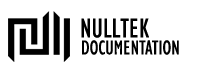Arduino Null Packet Comms
[](https://github.com/CreatingNull/Null-Packet-Comms-Arduino/blob/master/LICENSE.md)
[](https://github.com/CreatingNull/Null-Packet-Comms-Arduino/tags)
[](https://github.com/CreatingNull/Null-Packet-Comms-Arduino/actions/workflows/run-pre-commit.yaml)
[](https://null-packet-comms-arduino.nulltek.xyz)
[](https://github.com/CreatingNull/Null-Packet-Comms-Arduino/actions/workflows/run-test.yaml)
[](https://github.com/CreatingNull/Null-Packet-Comms-Arduino/actions/workflows/run-build.yaml)
This is an arduino library that implements a binary packet-based communication protocol on top of the arduino Serial library.
This wrapper allows for robust generic data transfer between systems,
it is heavily relied on for the [Arduino UOS](https://github.com/CreatingNull/UOS-Arduino) implementation.
For details on this implementation and the API, see the [project documentation](https://null-packet-comms-arduino.nulltek.xyz/en/stable/).
For more information on the NPC protocol and its uses, please see the [protocol documentation](https://wiki.nulltek.xyz/docs/protocols/npc/).
---
## Getting Started
This project is stand-alone and the only requirement is for it to be used in arduino projects.
### Installation
The recommended method to use [this library](https://www.arduino.cc/reference/en/libraries/nullpacketcomms/)
is downloading the latest stable release from the registry using the Arduino Library Manager.
Using the [arduino-cli](https://github.com/arduino/arduino-cli):
```shell
arduino-cli lib install NullPacketComms
```
Using the [arduino-ide](https://github.com/arduino/arduino-ide):

Pre-packed zipped versions of the latest builds can also be obtained from the GitHub build artifacts.
Alternatively, you could manually pack the source and add the library manually, see
[instructions](https://docs.arduino.cc/software/ide-v1/tutorials/installing-libraries).
### Usage
This library handles communicating and verifying data between the `primary` and
`remote` device, what you do with that data is up to you.
In the [simple_example](examples/simple_example/simple_example.ino) sketch,
we implement a simple accumulating calculator on the arduino that can handle
addition or subtraction operations.
This example sets the:
* `target_` - Target address is used to define the operation.
* 10 - Perform an addition operation
* 11 - Perform a subtraction operation
* 12 - Return the current accumulator value as a signed 16-bit integer.
* `payload` - 1 byte unsigned integer to add or subtract.
Using a `NPC` connection in this manner is implemented in a similar manner to
if you were using raw UART, however instead of using manual `read` and `write`
commands we use `readPacket` and `writePacket`.
The benefit is that we get a closed loop communication where commands are
acknowledged, checksums are verified, and both the `primary` and the `remote`
have some confidence in what is being sent and received.
For more information on the API see the [library documentation](https://null-packet-comms-arduino.nulltek.xyz).
### Source Structure
The source code is written in C++ and contained within the `src/` subdir.
The source code is formatted using `clang-format` specifications.
This is automated via the [pre-commit](https://github.com/pre-commit/pre-commit) framework,
see repo [hooks](https://github.com/CreatingNull/Null-Packet-Comms-Arduino/blob/master/.pre-commit-config.yaml).
The hook's `arduino-lint` dependencies should be installed for the OS, to correctly execute the pre-commit tasks.
The pre-commit action is currently automated by GitHub actions CI, to verify against pushes and pull-requests.
### Testing
The repo includes a test suite built using [googletest](https://github.com/google/googletest) to verify API functionality.
This uses a simple mocked `Arduino.h`
[shim](https://github.com/CreatingNull/Null-Packet-Comms-Arduino/blob/main/.tests/Arduino.cpp)
to 'simulate' hardware response.
The test suite is automated via a GitHub action.
To run the tests locally, you need to install the googletest framework.
You'll also need cmake and a c++ compiler on your development machine.
```shell
cd .tests/
git clone --depth 1 --branch v1.13.0 https://github.com/google/googletest
cd googletest/
cmake CMakeCache.txt
make
sudo make install
cd ..
source env.sh
make
../src/NullPacketComms
```
---
I just do this stuff for fun in my spare time, but feel free to:
[](https://www.buymeacoffee.com/nulltek)
---
## License
The source of this repo uses the MIT open-source license,
for details on the current licensing see:
[LICENSE](https://github.com/CreatingNull/Null-Packet-Comms-Arduino/blob/master/LICENSE.md)
or click the badge above.