https://github.com/cristianst85/QuickConnectPlugin
A KeePass plugin that allows you to connect to Windows/Linux/ESXi hosts.
https://github.com/cristianst85/QuickConnectPlugin
esxi keepass keepass-plugin linux password-changer putty ssh vmware windows
Last synced: 4 days ago
JSON representation
A KeePass plugin that allows you to connect to Windows/Linux/ESXi hosts.
- Host: GitHub
- URL: https://github.com/cristianst85/QuickConnectPlugin
- Owner: cristianst85
- License: other
- Created: 2016-02-19T12:18:10.000Z (about 9 years ago)
- Default Branch: master
- Last Pushed: 2025-04-05T19:39:44.000Z (about 1 month ago)
- Last Synced: 2025-04-05T20:28:23.510Z (about 1 month ago)
- Topics: esxi, keepass, keepass-plugin, linux, password-changer, putty, ssh, vmware, windows
- Language: C#
- Homepage:
- Size: 17.9 MB
- Stars: 66
- Watchers: 11
- Forks: 10
- Open Issues: 6
-
Metadata Files:
- Readme: README.md
- Changelog: CHANGELOG.md
- License: COPYING
Awesome Lists containing this project
- awesome-keepass - QuickConnectPlugin - Plugin that allows you to connect to (Plugins / Other clients)
README
# QuickConnect Plugin
QuickConnect is a plugin for [KeePass](http://keepass.info) password manager that allows you to connect to Windows/Linux/ESXi hosts.
[](https://github.com/cristianst85/quickconnectplugin/releases/latest)
[](https://github.com/cristianst85/quickconnectplugin/releases/latest)
## Requirements
- Microsoft Windows XP/7/10 with .NET Framework 4.0;
- [KeePass](http://keepass.info) version 2.52 or newer.
## Installation
- Download the [latest](https://github.com/cristianst85/QuickConnectPlugin/releases/latest) release;
- Verify that the checksum for QuickConnectPlugin.plgx matches the one published with the release;
- Copy the QuickConnectPlugin.plgx in the KeePass plugins directory and restart the application.
## Usage
- The plugin adds a new menu item named **QuickConnect** under **Tools** menu;
- Use the **Map Fields** tab in the **Options** dialog to configure the custom fields from which the plugin gets the host address (IP address or hostname) and the connection method;
- Connection method is determined based on the text found in the mapped field. For example, if one of the following strings (case-insensitive) is found, then the corresponding items are added to the entry context menu (right-click):
* `rdp` or `windows` - *Open Remote Desktop* and *Open Remote Desktop (console)*;
* `esxi` or `vcenter` - *Open vSphere Client*;
* `ssh`, `telnet`, `linux` or a known Linux distribution name - *Open PuTTY Console* and *Open WinSCP*.
- Additional options like session name or port can be specified to be used with PuTTY/WinSCP. The syntax is as follows:
`[{ssh|telnet}|[;session:""[;port:[;ssh_key:""]]]]`.
- Starting with the version [0.6.0-rc.1](https://github.com/cristianst85/QuickConnectPlugin/releases/tag/0.6.0-rc.1) the protocol for WinSCP can be also specified with the additional options. The syntax is as follows:
`protocol:{sftp|ftp|scp}` (e.g., `protocol:sftp`). If the protocol is omitted then it defaults to `scp`. A complete list of supported protocols by the WinSCP can be found [here](https://winscp.net/eng/docs/protocols).
Connection method and Additional options can be mapped to the same field. This will avoid cluttering the database with too many custom fields.
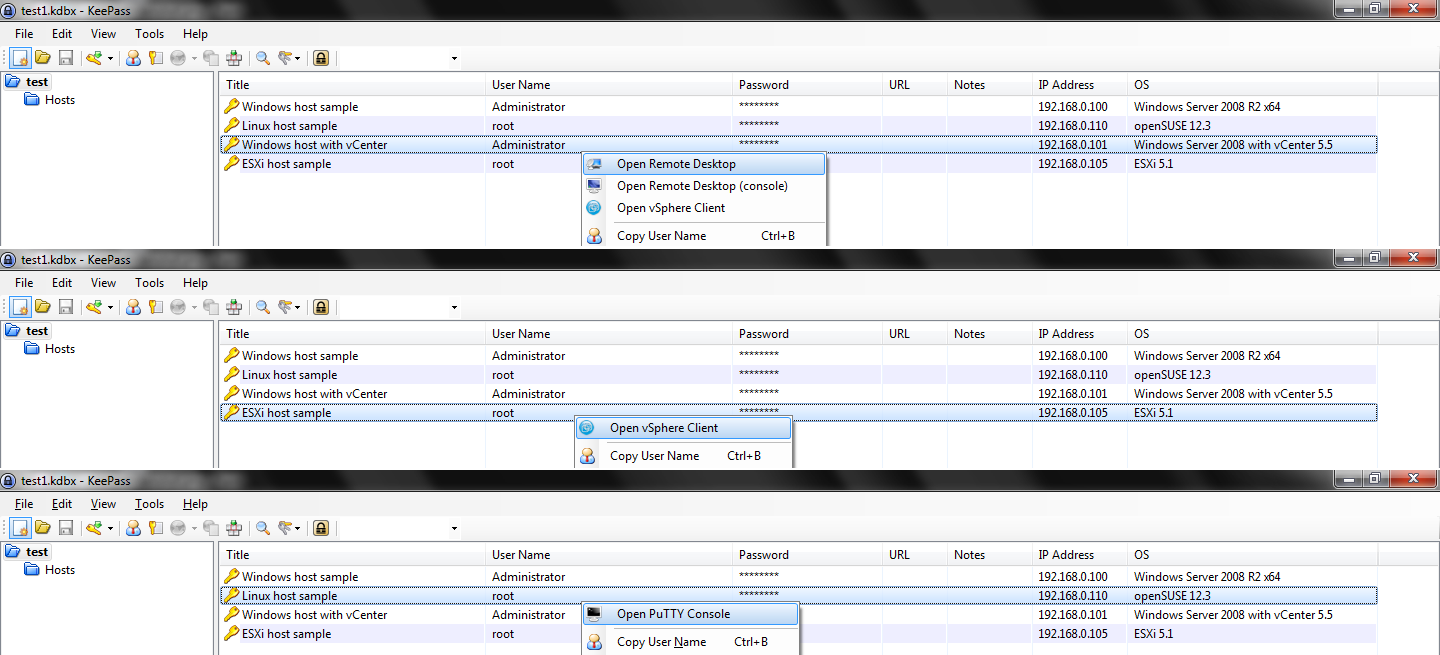
## Password Changer
This feature allows you to change passwords for Windows/Linux/ESXi hosts directly from KeePass.
### Requirements
- [PsPasswd](https://technet.microsoft.com/en-us/sysinternals/bb897543.aspx) utility version 1.22 for Windows hosts.
- [vSphere PowerCLI version 5.8.0](https://my.vmware.com/web/vmware/details?downloadGroup=PCLI58R1&productId=420) for ESXi hosts.
## Security Considerations
- Please take note that when launching *vSphere Client*, *PuTTY*, *WinSCP* or [*PsPasswd*](https://technet.microsoft.com/en-us/sysinternals/bb897543.aspx) (via Password Changer) the plugin exposes the password via command-line arguments and it is visible during the entire lifetime of the child process.
## Repository
The main repository is hosted on [GitHub](https://github.com/cristianst85/QuickConnectPlugin).
## Changelog
See [CHANGELOG](https://github.com/cristianst85/QuickConnectPlugin/blob/master/CHANGELOG.md) file for details.
## Download
You can download compiled binaries from [here](https://github.com/cristianst85/QuickConnectPlugin/releases/).
Some experimental builds are available [here](http://www.disruptivesoftware.ro/projects/QuickConnectPlugin/experimental/).
## License
* The source code in this repository is released under the GNU GPLv2 or later license. See the [bundled LICENSE](https://github.com/cristianst85/QuickConnectPlugin/blob/master/LICENSE) file for details.
* The menu items icons are from Crystal Clear icon set by [Everaldo Coelho](http://www.everaldo.com/) licensed under LGPL v2.1 or later.
* Includes [SSH.NET](https://github.com/sshnet/SSH.NET) library copyrighted by RENCI and released under MIT License.
* Includes code from [KeePass](https://keepass.info) licensed under GNU General Public License version 2 or later.
## Related Projects
* [AdvancedConnectPlugin](https://github.com/aalbng/AdvancedConnectPlugin)