Ecosyste.ms: Awesome
An open API service indexing awesome lists of open source software.
https://github.com/crycode-de/node-ina226
Node.js module to read values from the INA226 bi-directional current and power monitor.
https://github.com/crycode-de/node-ina226
i2c-bus ina226 nodejs
Last synced: about 1 month ago
JSON representation
Node.js module to read values from the INA226 bi-directional current and power monitor.
- Host: GitHub
- URL: https://github.com/crycode-de/node-ina226
- Owner: crycode-de
- License: other
- Created: 2021-02-26T13:00:50.000Z (almost 4 years ago)
- Default Branch: main
- Last Pushed: 2021-02-26T13:10:55.000Z (almost 4 years ago)
- Last Synced: 2024-10-02T06:54:12.445Z (3 months ago)
- Topics: i2c-bus, ina226, nodejs
- Language: TypeScript
- Homepage:
- Size: 46.9 KB
- Stars: 3
- Watchers: 1
- Forks: 1
- Open Issues: 0
-
Metadata Files:
- Readme: README.md
- Changelog: CHANGELOG.md
- Funding: .github/FUNDING.yml
- License: LICENSE
Awesome Lists containing this project
README
# ina226
[](https://www.npmjs.com/package/ina226)
[](https://www.npmjs.com/package/iina226)
[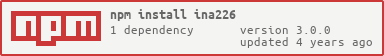](https://nodei.co/npm/ina226/)
Node.js module to read values from the INA226 bi-directional current and power monitor.
For more information about the INA226 please consult the [data sheet from Texas Instruments](http://www.ti.com/lit/ds/symlink/ina226.pdf).
## Features
* Read shunt and bus voltages.
* Calculate current and power.
* Read the value from a register.
* Write a value to a register.
## Installation
Make sure you are using Node.js v8.x or higher.
```
npm install ina226
```
This module is written in TypeScript and typings are included.
## Example
Note that you need to construct the [i2c-bus](https://npmjs.org/package/i2c-bus) object and pass it in to the INA226 class.
The example blow can be found in the [examples directory](https://github.com/crycode-de/node-ina226/tree/main/examples) of this package together with a TypeScript example.
```js
// Require the ina226 module
var INA226 = require('ina226').INA226;
// Require the i2c-bus module and open the bus
var i2cBus = require('i2c-bus').openSync(1);
// Define the address of the INA226 and the shunt resistance value
var addr = 0x40;
var rShunt = 0.1;
// Init a new INA226
var ina = new INA226(i2cBus, addr, rShunt);
// Write to the Configuration Register
// 0x4427 means 16 averages, 1.1ms conversion time, shunt and bus continuous
ina.writeRegister(CONFIGURATION_REGISTER, 0x4427)
.then(function(){
console.log('Configuration written');
});
// Read the actual bus voltage
ina.readBusVoltage()
.then(function(busVoltage){
console.log('Bus Voltage: ' + busVoltage.toFixed(2) + 'V');
});
// Read the actual shunt voltage
ina.readShuntVoltage()
.then(function(shuntVoltage){
console.log('Shunt Voltage: ' + shuntVoltage.toFixed(5) + 'V');
});
// Read the actual shunt voltage and calculate the current
ina.readShuntVoltage()
.then(function(){
var current = ina.calcCurrent();
console.log('Current: ' + current.toFixed(2) + 'A');
})
// Then read the actual bus voltage and calculate the power
.then(ina.readBusVoltage.bind(ina))
.then(function(){
var power = ina.calcPower();
console.log('Power: ' + power.toFixed(2) + 'W');
});
```
## API
### new INA226(i2cBus, address, rShunt)
```ts
constructor(i2cBus:I2cBus, address:number, rShunt:number=0.1)
```
Constructor for a new INA226 instance.
* `i2cBus` - Instance of an opened i2c-bus.
* `address` - The address of the INA226 IC.
* `rShunt` - The shunt resistance value. Defaults to 0.1 Ohm.
Note that you need to construct the [i2c-bus](https://npmjs.org/package/i2c-bus) object and pass it in to the module.
### writeRegister(register, value)
```ts
writeRegister(register:number, value:number):Promise<{}>
```
Writes a value to a specific register.
Returns a Promise which will be resolves if the value is written, or rejected in case of an error.
* `register` - The register address.
* `value` - The value. Should be 16bit integer.
### readRegister(register)
```ts
readRegister(register:number):Promise
```
Reads a value from a specific register.
Returns a Promise which will be resolved with the read value, or rejected in case of an error.
* `register` - The register address.
### readBusVoltage()
```ts
readBusVoltage():Promise
```
Reads the actual bus voltage.
Returns a Promise which will be resolved with the bus voltage, or rejected in case of an error.
### readShuntVoltage()
```ts
readShuntVoltage():Promise
```
Reads the actual shunt voltage.
Returns a Promise which will be resolved with the shunt voltage, or rejected in case of an error.
### calcCurrent(shuntVoltage)
```ts
calcCurrent(shuntVoltage?:number):number
```
Calculates the current in Ampere based on the shunt voltage an the shunt resistance value.
* `shuntVoltage` - *Optional.* The shunt voltage which is used for the calculation. Defaults to the last read shunt voltage.
### calcPower(busVoltage, shuntVoltage)
```ts
calcPower(busVoltage?:number, shuntVoltage?:number):number
```
Calculates the power in Watt based on the bus voltage, the shunt voltage and the shunt resistance value.
* `busVoltage` - *Optional.* The bus voltage which is used for the calculation. Defaults to the last read bus voltage.
* `shuntVoltage` - *Optional.* The shunt voltage which is used for the calculation. Defaults to the last read shunt voltage.
### Exported constants
The register addresses are exported as constants.
| Constant | Value |
|---|---|
| CONFIGURATION_REGISTER | 0x00 |
| SHUNT_VOLTAGE_REGISTER | 0x01 |
| BUS_VOLTAGE_REGISTER | 0x02 |
| POWER_REGISTER | 0x03 |
| CURRENT_REGISTER | 0x04 |
| CALIBRATION_REGISTER | 0x05 |
| MASK_ENABLE_REGISTER | 0x06 |
| ALERT_LIMIT_REGISTER | 0x07 |
| MANUFACTOR_ID_REGISTER | 0xFE |
| DIE_ID_REGISTER | 0xFF |
## License
Creative Commons Attribution-NonCommercial-ShareAlike 4.0 International (CC BY-NC-SA 4.0)
Copyright (c) 2017-2021 Peter Müller [https://crycode.de/](https://crycode.de/)