https://github.com/cryogenicplanet/depp
⚡ Check your npm modules for unused and duplicate dependencies fast
https://github.com/cryogenicplanet/depp
dependency duplicate-detection modules monorepo npm unused
Last synced: 3 months ago
JSON representation
⚡ Check your npm modules for unused and duplicate dependencies fast
- Host: GitHub
- URL: https://github.com/cryogenicplanet/depp
- Owner: CryogenicPlanet
- License: mit
- Created: 2021-11-01T23:56:56.000Z (about 4 years ago)
- Default Branch: master
- Last Pushed: 2022-05-27T11:41:12.000Z (over 3 years ago)
- Last Synced: 2025-04-02T13:15:49.724Z (10 months ago)
- Topics: dependency, duplicate-detection, modules, monorepo, npm, unused
- Language: Go
- Homepage: https://depp-serverless.vercel.app
- Size: 106 KB
- Stars: 264
- Watchers: 2
- Forks: 4
- Open Issues: 2
-
Metadata Files:
- Readme: readme.md
- License: LICENSE
Awesome Lists containing this project
README
# Depp - A fast unused and duplicate package checker [](https://pkg.go.dev/github.com/CryogenicPlanet/depp)
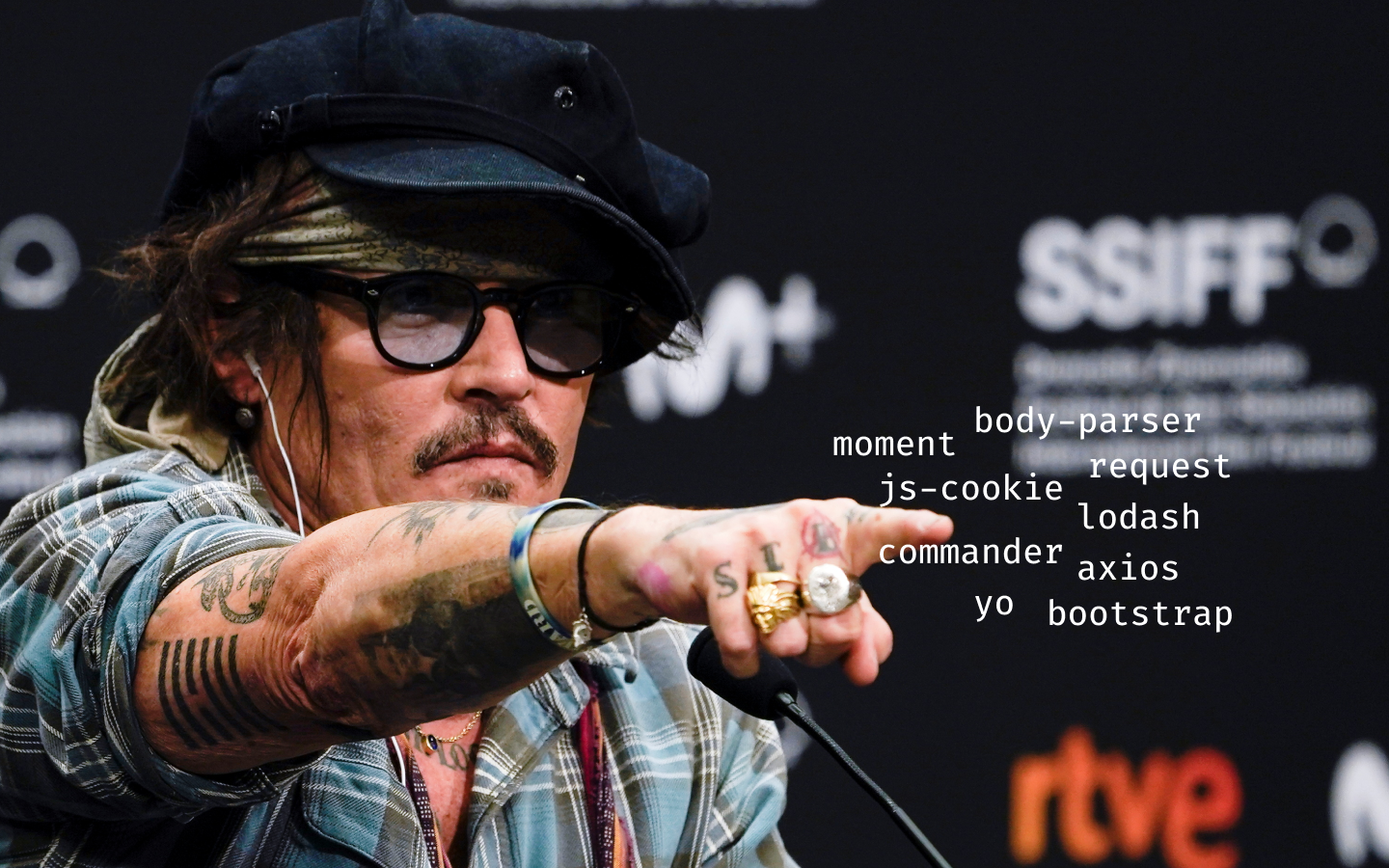
## Installation
```bash
## NPM
npm install -g depp-installer
# (will try to get npm install -g depp later)
## Go
go install github.com/cryogenicplanet/depp@latest
```
## Usage
Just run `depp` in your project folder and it will do the rest. Keep in mind it will likely fail without setting some externals
**Note if you want it to work with JS** please use `-j` or `--js` by default it will do only `.ts|.tsx` files
All options
```bash
➜ depp --help
NAME:
depp - Find un used packages fast
USAGE:
depp [global options] command [command options] [arguments...]
COMMANDS:
clean Cleans all output files
show Shows previous report
deploy, d Automatically deploy your report to netlify
config A command to handle config
init Initialize project
help, h Shows a list of commands or help for one command
GLOBAL OPTIONS:
--dev, -d Enable dev dependencies (default: false)
--js, -j Enable js source files (default: false)
--path value, -p value Overwrite root directory
--log, -l Will write logs to .depcheck.log (default: false)
--source value, -s value Overwrite default sources
--report, -r Generate report file (default: false)
--show-versions, -v Show conflicting versions (default: false)
--write-output-files, -w This will write the esbuild output files. (default: false)
--externals value, -e value Pass custom externals using this flag
--ignore-namespaces value, --in value Pass namespace (@monorepo) to be ignored
--no-open, --no Flag to prevent auto opening report in browser (default: false)
--save-config, --sc Flag to automatically save config from other flags (default: false)
--ci Run in github actions ci mode (default: false)
--deploy value Will automatically deploy report to netlify
--help, -h show help (default: false)
```
## Example Advanced usage
This is an example of advanced usage of the script with `externals` and `ignore-namespace`
```
depp -v -j -e mobx -e magic-sdk -e domain -e @daybrush/utils -e yjs -e constants -e ws -e perf_hooks -in @editor -in @server --report
```
## Configuration
You can save your `depp` config and not have to run it with flags every time, the config is saved in `.depp/config.json` but can be created from the cli
```bash
# Initialize config
depp init
➜ depp --help
NAME:
depp - Find un used packages fast
USAGE:
depp [global options] command [command options] [arguments...]
COMMANDS:
clean Cleans all output files
show Shows previous report
deploy, d Automatically deploy your report to netlify
config A command to handle config
init Initialize project
help, h Shows a list of commands or help for one command
GLOBAL OPTIONS:
--dev, -d Enable dev dependencies (default: false)
--js, -j Enable js source files (default: false)
--path value, -p value Overwrite root directory
--log, -l Will write logs to .depcheck.log (default: false)
--source value, -s value Overwrite default sources
--report, -r Generate report file (default: false)
--show-versions, -v Show conflicting versions (default: false)
--write-output-files, -w This will write the esbuild output files. (default: false)
--externals value, -e value Pass custom externals using this flag
--ignore-namespaces value, --in value Pass namespace (@monorepo) to be ignored
--no-open, --no Flag to prevent auto opening report in browser (default: false)
--save-config, --sc Flag to automatically save config from other flags (default: false)
--ci Run in github actions ci mode (default: false)
--deploy value Will automatically deploy report to netlify
--browser Will use esbuild browser platform (by default it uses node platform) (default: false)
--ignore-path value, --ip value A glob pattern of files to be ignored
```
## CI
Currently only supports Github actions out of the box.
In mode, `depp` will automatically comment on the PR with its report. It will look like [this](https://github.com/CryogenicPlanet/cryogenicplanet.github.io/issues/49#issuecomment-961496544)
It can also deploy the report to [netlify](netlify.com) but requires a `NETLIFY_TOKEN` which you can get [here](https://app.netlify.com/user/applications#personal-access-tokens)
```yaml
name: Dependency CI
on:
pull_request:
jobs:
release-go:
runs-on: ubuntu-latest
steps:
- name: Checkout
uses: actions/checkout@v2
with:
fetch-depth: 0
- name: Set up Go
uses: actions/setup-go@v2
with:
go-version: 1.17
- name: Install Depp
run: go install github.com/cryogenicplanet/depp@latest
- name: Run Depp
run: depp --ci
env:
# NETLIFY_TOKEN: ${{secrets.NETLIFY_TOKEN}}
# Optional if you want report urls or not
# You can get a netlify pat here https://app.netlify.com/user/applications#personal-access-tokens
```
## Example Outputs
1. [Markdown](./static/markdownReport.md)
2. [Html](https://cryogenicplanet.github.io/depp/static/htmlReport.html)
## Why use this
1. It is using `esbuild` and `go` so it is quite a bit faster than most other tools
2. Most tools that I could find at least, didn't not support monorepos. This does and is built for monorepos
## Caveats
This is not been extensively tested and might have some short comings, it may not identify every unused package but will definitely do a decent first pass
## Acknowledgement
> Credits to [@zack_overflow](https://github.com/zackradisic) for the amazing cover photo
This is built upon the excellent work down by [@evanw](https://github.com/evanw/) on `esbuild` and uses `esbuild` under the hood