https://github.com/csanz/node-expressjs-example
expressjs-example is a super light, super simple and developer-friendly app built on Node.js
https://github.com/csanz/node-expressjs-example
Last synced: 10 months ago
JSON representation
expressjs-example is a super light, super simple and developer-friendly app built on Node.js
- Host: GitHub
- URL: https://github.com/csanz/node-expressjs-example
- Owner: csanz
- License: mit
- Created: 2011-05-10T11:02:20.000Z (over 14 years ago)
- Default Branch: master
- Last Pushed: 2022-12-10T16:38:42.000Z (about 3 years ago)
- Last Synced: 2025-01-30T02:01:58.782Z (12 months ago)
- Language: JavaScript
- Homepage:
- Size: 4.04 MB
- Stars: 208
- Watchers: 20
- Forks: 60
- Open Issues: 10
-
Metadata Files:
- Readme: README.md
- Changelog: HISTORY.md
- License: LICENSE
Awesome Lists containing this project
README
# expressjs-example
expressjs-example is a super light, super simple developer-friendly app built on Node.js, feel free to copy it and build your own application.
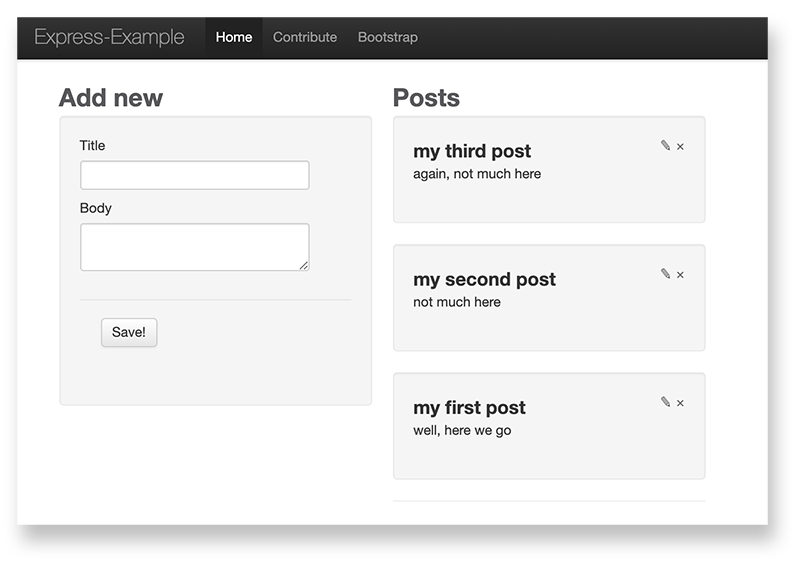
## Configuration
* Rename .env-example to .env
* Create Pusher account and update .env
* Update .env with all other variables
### Setup & Run the app
Install node, npm, mongodb
Run `npm install` in the project directory
Run `node .` and point your browser to http://localhost:3000
## Production
(Install Heroku Toolbelt and setup account)
You'll need to add a new config entry using heroku terminal utility.
heroku config:add NODE_ENV=production