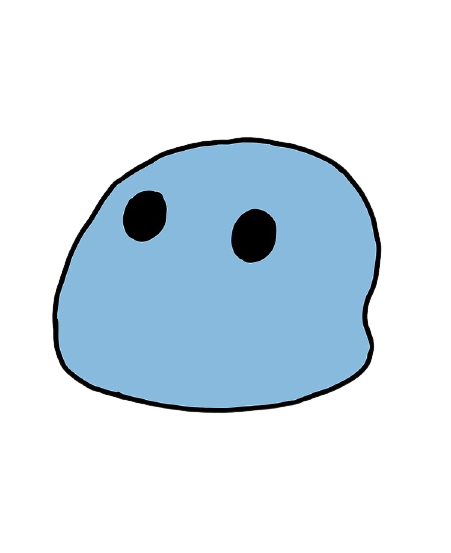https://github.com/csivitu/bl0b
A Discord bot to notify about upcoming CTFs, scores, ranks, and more.
https://github.com/csivitu/bl0b
discord discord-bot discord-go go go-sql golang golang-application hacktoberfest sql sqlx
Last synced: 21 days ago
JSON representation
A Discord bot to notify about upcoming CTFs, scores, ranks, and more.
- Host: GitHub
- URL: https://github.com/csivitu/bl0b
- Owner: csivitu
- License: mit
- Created: 2020-11-11T18:09:22.000Z (over 4 years ago)
- Default Branch: master
- Last Pushed: 2021-10-04T11:17:27.000Z (over 3 years ago)
- Last Synced: 2025-02-17T07:34:13.456Z (4 months ago)
- Topics: discord, discord-bot, discord-go, go, go-sql, golang, golang-application, hacktoberfest, sql, sqlx
- Language: Go
- Homepage:
- Size: 140 KB
- Stars: 1
- Watchers: 1
- Forks: 1
- Open Issues: 0
-
Metadata Files:
- Readme: README.md
- Contributing: CONTRIBUTING.md
- License: LICENSE
- Code of conduct: CODE_OF_CONDUCT.md
Awesome Lists containing this project
README
[![csivit][csivitu-shield]][csivitu-url]
[](#contributors-)
[![Issues][issues-shield]][issues-url]
bl0b
A discord bot to notify you about upcoming CTFs from CTFtime, and more.
Explore the docs »
View Demo
·
Report Bug
·
Request Feature
## Table of Contents
* [About the Project](#about-the-project)
* [Built With](#built-with)
* [Getting Started](#getting-started)
* [Prerequisites](#prerequisites)
* [Installation](#installation)
* [Usage](#usage)
* [Roadmap](#roadmap)
* [Contributing](#contributing)
* [License](#license)
* [Contributors](#contributors-)
## About The Project

### Built With
* [golang](https://golang.org)
* [discordgo](https://github.com/bwmarrin/discordgo)
* [sqlx](https://github.com/jmoiron/sqlx)
## Getting Started
The recommended way of deploying `bl0b` on your server is using `docker`.
### Prerequisites
* docker
* docker-compose
You can install docker and docker-compose with the help of the following links.
- docker: https://docs.docker.com/engine/install/
- docker-compose: https://docs.docker.com/compose/install/
### Installation
Assuming you have already obtained a bot token from `Discord`, you need to follow these steps to get the bot up and running.
1. Clone the repo and `cd` into it.
```sh
git clone https://github.com/csivitu/bl0b.git
cd bl0b
```
2. Create a file called `.env.prod` to store all the secrets (environment variables). Here's a sample:
```sh
DG_TOKEN=Bot Asf1fa94jfn1n3nfeqafn4231.saf1F3.Asff_dadfVdaw1354f_d-0NsMLSofpg
DB_USER=root
DB_PASS=root
DB_IP=db
DB_PORT=3306
```
The configuration above will work directly if you replace the token `Asf1fa94jfn1n3nfeqafn4231.saf1F3.Asff_dadfVdaw1354f_d-0NsMLSofpg` with your `Discord` bot token.
Here are some things to note:
* The DG_TOKEN _must_ have the prefix `Bot `. If the token you got from `Discord` does not begin with `Bot `, prepend it to the string as show in the sample above.
* If you're using `docker-compose`, make sure the `DB_IP` is `db`, i.e, the name of the service responsible for running the `mysql` database.
* The `DB_USER` must have permission to create a database, which is why it's easiest to set it to `root` if you're using the `docker-compose` way. If not, it is **not** recommended to set `DB_USER` to root, instead, create a `database` called `bl0b` and grant all permissions on that database to the `DB_USER`.
3. Run `bl0b` using `docker-compose`.
```sh
docker-compose up -d --build
```
Congratulations! You have `bl0b` up and running.
## Usage
Once you add `bl0b` to your server, you can request the help menu using the following command:
```sh
bl0b help
```
Alternatively, you can tag the bot or send it a DM.
```sh
# Tagging the bot
@bl0b help
# DM-ing the bot
help
```
The help menu lists all the commands you can use!
## Roadmap
See the [open issues](https://github.com/csivitu/bl0b/issues) for a list of proposed features (and known issues).
## Contributing
Contributions are what make the open source community such an amazing place to be learn, inspire, and create. Any contributions you make are **greatly appreciated**.
1. Fork the Project
2. Create your Feature Branch (`git checkout -b feature/AmazingFeature`)
3. Commit your Changes (`git commit -m 'feat: Add some AmazingFeature'`)
4. Push to the Branch (`git push origin feature/AmazingFeature`)
5. Open a Pull Request
You are requested to follow the contribution guidelines specified in [CONTRIBUTING.md](./CONTRIBUTING.md) while contributing to the project :smile:.
## License
Distributed under the MIT License. See [`LICENSE`](./LICENSE) for more information.
[csivitu-shield]: https://img.shields.io/badge/csivitu-csivitu-blue
[csivitu-url]: https://csivit.com
[issues-shield]: https://img.shields.io/github/issues/csivitu/bl0b.svg?style=flat-square
[issues-url]: https://github.com/csivitu/bl0b/issues
## Contributors ✨
Thanks goes to these wonderful people ([emoji key](https://allcontributors.org/docs/en/emoji-key)):
This project follows the [all-contributors](https://github.com/all-contributors/all-contributors) specification. Contributions of any kind welcome!