https://github.com/csujedihy/proximac
An open-source alternative to proxifier
https://github.com/csujedihy/proximac
tcp traffic
Last synced: 5 months ago
JSON representation
An open-source alternative to proxifier
- Host: GitHub
- URL: https://github.com/csujedihy/proximac
- Owner: csujedihy
- License: lgpl-3.0
- Created: 2015-05-13T08:31:11.000Z (over 10 years ago)
- Default Branch: master
- Last Pushed: 2021-08-21T22:07:11.000Z (about 4 years ago)
- Last Synced: 2024-10-29T20:01:07.612Z (12 months ago)
- Topics: tcp, traffic
- Language: C
- Size: 496 KB
- Stars: 1,479
- Watchers: 44
- Forks: 136
- Open Issues: 2
-
Metadata Files:
- Readme: README.md
- License: LICENSE
Awesome Lists containing this project
- stars - csujedihy/proximac - source alternative to proxifier (HarmonyOS / Windows Manager)
README
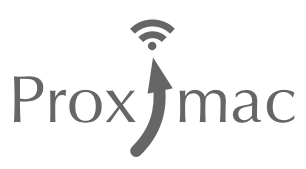
#### Overview
Proximac is an command-line open-source alternative to Proxifier. With Proximac, it can force App to use SOCKS5 proxy. In the other words, it can forward any App's traffic to a certain SOCKS5 proxy. Moreover, Proximac now can forward all network traffic in your system to a proxy which means you may not need a VPN to do this job. I hope more developers can join this project.
###### :blush: Welcome to contribute code to this project! If you have any idea, feel free to contact me!
Features:
1. Support global traffic forwarding (VPN mode).
2. Support SOCKS5 authentication using username/password.
Note: Proximac only works on Mac OSX.
#### Usage
1. If you plan to use Proximac on OSX 10.10+, please run ```sudo nvram boot-args="debug=0x146 kext-dev-mode=1"```. For 10.11, do Restart -> Press COMMAND + R -> Recovery Mode -> Terminal -> csrutil enable --without kext --without debug.
1. Install libuv first. Run ```brew install libuv``` or whatever works
2. Run ```curl -fsSL https://raw.githubusercontent.com/proximac-org/proximac-install/master/install.py |sudo python ```
3. Set up your config file which indicates Proximac's work mode (VPN or per-App) and proxy configuration
4. Run ```proximac start -c [path of your config file]``` to start Proximac
5. Run ```proximac stop``` to stop Proximac
#### How to build from source
NOTE: Proximac is based on libuv. So, before compile this project, make sure [libuv](https://github.com/libuv/libuv) was successfully installed:
$ git clone https://github.com/libuv/libuv.git
$ cd libuv
$ sh autogen.sh
$ ./configure
$ make install
Then, open Xcode project file and build it.
#### An example of the config file
We use almost the same config file as shadowsocks do but add new arguments. (**Not in VPN mode**)
```
{
"process_name":
["Unibox", "Google Chrome", "Thunder"],
"local_port":1080,
"local_address":"127.0.0.1",
"proximac_port":8558,
"username":"foo",
"password":"bar"
}
```
Note:
***process_name*** are names of processes that you want to force to use SOCKS5 proxy, which can be found in ***Contents/MacOS*** folder inside those Apps (right click on Apps to get inside).
***local_address*** and ***local_port*** is the ip address and the listen port of your SOCKS5 proxy, respectively.
Leave ***proximac_port*** alone because this is now hardcoded in kext source. ***username*** and ***password*** are for SOCKS5 proxy required authentication if needed. If your SOCKS5 proxy does not require authentification, just remove these two lines.
There is another example (**VPN mode**)
```
{
"local_port":1080,
"local_address":"127.0.0.1",
"proximac_port":8558,
"VPN_mode":1,
"proxyapp_name":"ShadowsocksX"
}
```
Set ***VPN_mode*** to 1 to enable VPN mode.
Set ***proxyapp_name*** to your proxy's process name in case network traffic are trapped in a loop or we can call it a white-list but now Proximac only supports one proxy.
#### References
This software is partly based on projects below.
1. [Shadowsocks-libev](https://github.com/shadowsocks/shadowsocks-libev): libev port of shadowsocks.
2. [Shadowsocks-libuv](https://github.com/dndx/shadowsocks-libuv): A Lightweight and Super Fast Server for shadowsocks.
3. [libuv](https://github.com/libuv/libuv): Cross-platform asynchronous I/O.
4. [js0n](https://github.com/quartzjer/js0n): Flexible Zero-Footprint JSON Parser in C.
5. [tcplognke](https://developer.apple.com/legacy/library/samplecode/tcplognke/Introduction/Intro.html#//apple_ref/doc/uid/DTS10003669): The tcplognke demonstrates the implementation of a network socket filter for processing incoming and outgoing http packets using the new Kernel Programming Interfaces.
6. [drcom4mac](https://code.google.com/p/drcom4mac/): As my kext dev guide book.
#### Copyright:
This project is under GPL v3.0.
#### Contact:
csujedi at icloud dot com