Ecosyste.ms: Awesome
An open API service indexing awesome lists of open source software.
https://github.com/ctesta01/QualtricsTools
Using R, Shiny, Pandoc, JSON, CSVs and more to automate processing Qualtrics surveys
https://github.com/ctesta01/QualtricsTools
pandoc qualtrics reporting shiny
Last synced: 3 months ago
JSON representation
Using R, Shiny, Pandoc, JSON, CSVs and more to automate processing Qualtrics surveys
- Host: GitHub
- URL: https://github.com/ctesta01/QualtricsTools
- Owner: ctesta01
- Created: 2016-04-14T19:14:11.000Z (almost 9 years ago)
- Default Branch: master
- Last Pushed: 2017-10-27T19:09:26.000Z (over 7 years ago)
- Last Synced: 2024-08-06T03:05:28.654Z (7 months ago)
- Topics: pandoc, qualtrics, reporting, shiny
- Language: R
- Homepage:
- Size: 3.26 MB
- Stars: 18
- Watchers: 7
- Forks: 18
- Open Issues: 6
-
Metadata Files:
- Readme: README.md
Awesome Lists containing this project
README
# QualtricsTools
This is no longer the main repository for the QualtricsTools project. Check out the continued work on this project in the [emmamorgan-tufts/QualtricsTools](https://github.com/emmamorgan-tufts/QualtricsTools/) repository.
QualtricsTools is an [R](https://www.r-project.org/) package that automatically processes Qualtrics survey data into
reports breaking down the responses to each question. The package creates
reports that summarize the results of closed-ended questions, compiles appendices of open-ended text responses, and generates question dictionaries that describe the details of each survey question. It also can generate reports for subsets of respondents based on their response data.
This package uses the R web-application framework [Shiny](https://shiny.rstudio.com/),
the universal document converter [Pandoc](http://pandoc.org/),
[Roxygen2](https://cran.r-project.org/web/packages/roxygen2/vignettes/roxygen2.html) documentation,
and much more.
This package was developed for Tufts University's [Office of Institutional Research and Evaluation](http://provost.tufts.edu/institutionalresearch/).
Anyone is welcome to use it.
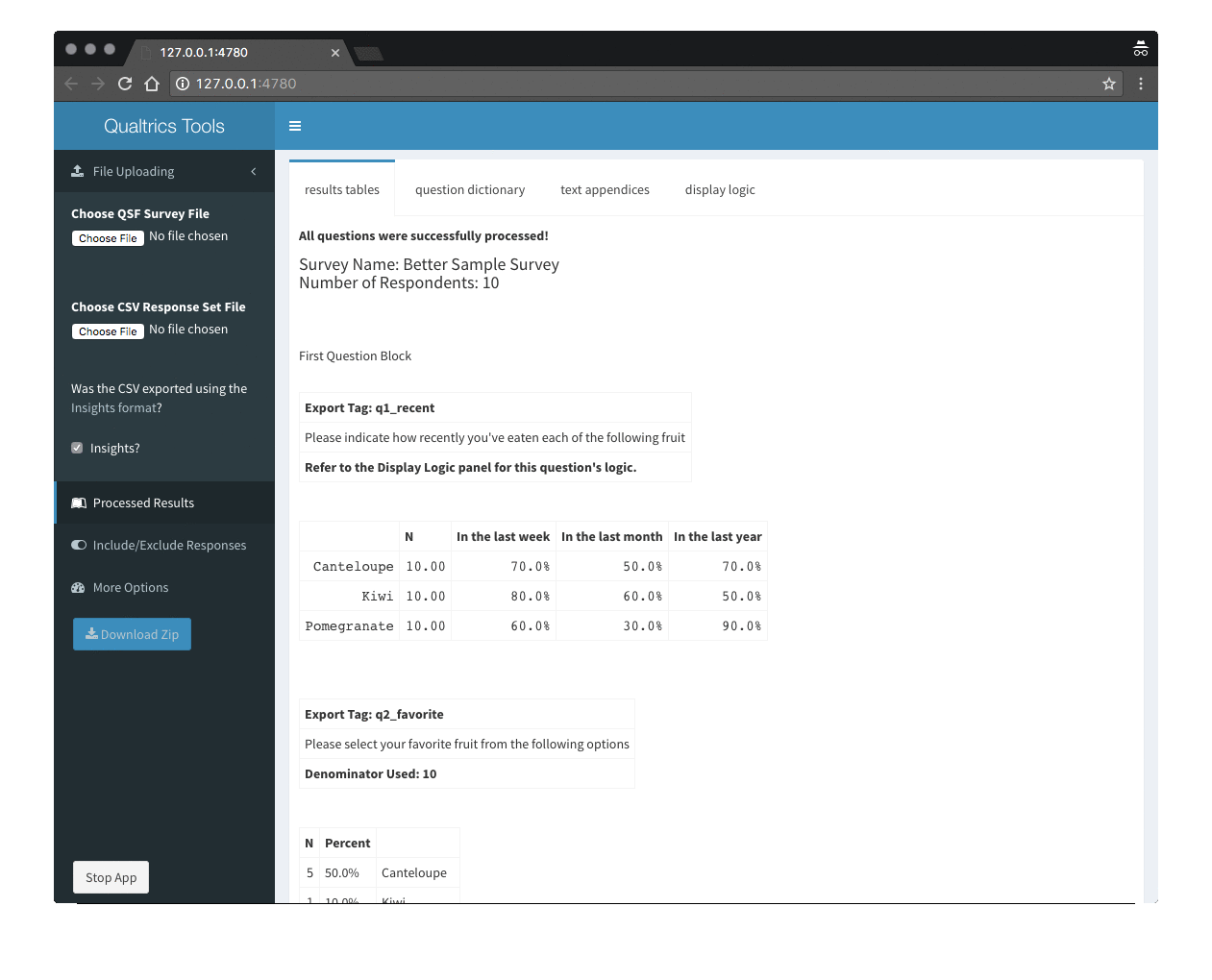
## Installing and Running the Shiny App
Before installing, you must install [R or Rstudio](https://www.rstudio.com/),
[devtools](https://github.com/hadley/devtools),
[Rtools](https://cran.r-project.org/bin/windows/Rtools/) (if you're on Windows),
and [Pandoc](http://pandoc.org/). For Rtools with Windows,
[please make sure Rtools is added to the `Path` environment variable](http://stackoverflow.com/a/29480538/3161979). You need to `install.packages('devtools')` or have already installed the devtools package in R. After installing each of the prerequisites, to install QualtricsTools run the following in R:
devtools::install_github("ctesta01/QualtricsTools")
The QualtricsTools package includes a suite of functions to help you analyze Qualtrics data in R. Most of the package can be used on the command line in R. However, the simplest way to create basic reports of your Qualtrics data is to use the QualtricsTools Shiny app. The app includes an interactive user-friendly interface that lets you select your survey and data file, and generate reports (frequencies for closed-ended questions and compiled text responses for open-ended questions) for the entire respondent group and/or subgroups.
To run the Shiny app, load the package and then call the app() function.
library(QualtricsTools)
app()
The QualtricsTools Shiny app should now be running! Enjoy. To update your version of QualtricsTools
to the most recent version, run `devtools::install_github("ctesta01/QualtricsTools")` again.
## Most Useful Functions
Here are some of the most high level functions in the application. Be sure to `library(QualtricsTools)` before
trying to run any of these. Each function takes a series of parameters (e.g. survey .qsf file, response .csv file, output directory). Running these
commands without parameters as shown in the code below results in interactive prompts for the survey data and other settings
in order to cut down on the need to repeatedly type or copy long file paths.
For more details about each of these functions and their arguments, check out their documentation: [`get_setup`](https://github.com/ctesta01/QualtricsTools/wiki/Explanations-of-Important-Functions#get_setup), [`make_results_tables`](https://github.com/ctesta01/QualtricsTools/wiki/Generating-Results-Tables), and [`make_text_appendices`](https://github.com/ctesta01/QualtricsTools/wiki/Generating-Text-Appendices).
# Load and Process Survey Data into R
get_setup()
# Start and run the Shiny app
app()
# Create a Report of Question Results Tables
make_results_tables()
# Create a Report of Text Appendices, for each free response part of the survey
make_text_appendices()
## Usage and Reference Guides
The functionality of the web application and R package are documented in the following guides. Beyond this,
almost all functions have Roxygen generated documentation which means that after running `library(QualtricsTools)`
you can run `help(function)` or `?function` on any function in QualtricsTools to check out the Roxygen2 generated
documentation.
- How do I use the app?
- [The Shiny Web App](https://github.com/ctesta01/QualtricsTools/wiki/The-Shiny-Web-Application#explaining-the-shiny-app-components)
- [Running the App](https://github.com/ctesta01/QualtricsTools/wiki/Installing-and-Running-the-Shiny-App)
- [Usage Guidelines](https://github.com/ctesta01/QualtricsTools/wiki/Usage-Guidelines)
- How do I use the R package?
- [Generating Results Tables](https://github.com/ctesta01/QualtricsTools/wiki/Generating-Results-Tables)
- [Generating Question Dictionaries](https://github.com/ctesta01/QualtricsTools/wiki/Generating-Question-Dictionaries)
- [Generating the Unprocessed Questions Dictionary](https://github.com/ctesta01/QualtricsTools/wiki/Uncodeable-Questions)
- [Generating Text Appendices](https://github.com/ctesta01/QualtricsTools/wiki/Generating-Text-Appendices)
- [Generating Survey Logic](https://github.com/ctesta01/QualtricsTools/wiki/Generating-Display-Logic)
- [Generating Split Reports by Responses](https://github.com/ctesta01/QualtricsTools/wiki/Split-Reports)
- [Reshaping for Tableau](https://github.com/ctesta01/QualtricsTools/wiki/Reshaping-Responses-for-Tableau)
- [Inserting Coded Comments into Text Appendices](https://github.com/ctesta01/QualtricsTools/wiki/Comment-Coding)
- [Including/Excluding Questions from Reports](https://github.com/ctesta01/QualtricsTools/wiki/Including-Excluding-a-Specific-Question)
- [Processing a Specific Question](https://github.com/ctesta01/QualtricsTools/wiki/Processing-a-Specific-Question)
- [Using Pandoc to Export to Different Filetypes](https://github.com/ctesta01/QualtricsTools/wiki/Exporting-to-Different-Filetypes)
- How does it work? (Reference)
- [Understanding the Qualtrics Survey File (QSF)](https://gist.github.com/ctesta01/d4255959dace01431fb90618d1e8c241)
- [The Package Source Code Layout](https://github.com/ctesta01/QualtricsTools/wiki/Source-Code-Layout)
- [The Shiny App's Code](https://github.com/ctesta01/QualtricsTools/wiki/The-Shiny-Web-Application#understanding-the-code)
## Frequently Asked Questions
Check out our [FAQ](https://github.com/ctesta01/QualtricsTools/wiki/Frequently-Asked-Questions) for more help.