https://github.com/ctripcorp/flybirds
基于自然语言的,跨端跨框架 BDD UI 自动化测试方案,BDD testing, Python style, Present by Trip Flight
https://github.com/ctripcorp/flybirds
android automation bdd-style-testing-framework flutter-test ios python test-automation testing web
Last synced: 9 months ago
JSON representation
基于自然语言的,跨端跨框架 BDD UI 自动化测试方案,BDD testing, Python style, Present by Trip Flight
- Host: GitHub
- URL: https://github.com/ctripcorp/flybirds
- Owner: ctripcorp
- License: mit
- Created: 2021-12-30T09:17:18.000Z (about 4 years ago)
- Default Branch: main
- Last Pushed: 2025-04-22T11:36:34.000Z (10 months ago)
- Last Synced: 2025-04-22T12:46:46.080Z (10 months ago)
- Topics: android, automation, bdd-style-testing-framework, flutter-test, ios, python, test-automation, testing, web
- Language: Python
- Homepage: https://ctripcorp.github.io/flybirds/
- Size: 15.1 MB
- Stars: 878
- Watchers: 13
- Forks: 104
- Open Issues: 33
-
Metadata Files:
- Readme: README.md
- License: LICENSE
Awesome Lists containing this project
- awesome-python-testing - Flybirds - is a front-end UI automation test framework based on BDD mode, providing a series of out-of-the-box tools and complete documentation. (UI Testing)
README

# Flybirds | [English Version](https://github.com/ctripcorp/flybirds/blob/main/docs/readme_en.md)
[](https://pepy.tech/project/flybirds)
[](https://pepy.tech/project/flybirds)
[](https://pepy.tech/project/flybirds)
[](https://pypi.python.org/pypi/flybirds)
[](https://pypi.python.org/pypi/flybirds)
> 跨端跨框架 BDD UI自动化测试方案
## 背景
**Flybirds** 是一套基于BDD模式的前端UI自动化测试框架,提供了一系列开箱即用的工具和完善的文档。
多端研发对于当今时代的前端开发来说是个绕不过去的话题,为了解决这些问题,行业内推出了很多开发方案,但是跨端 UI 自动化测试的解决方案并不多。
Flybirds从2022年初开源至今,通过与社区内活跃用户的交流和反馈,推出了v0.4 版本的跨端跨框架测试方案,一套脚本多端运行,插件化的架构设计,也方便社区开发者自由加入扩展,一起共建成长。
## 我们需要一个怎么样的多端测试方案
近几年,每隔一段时间就会有很多新的开发框架出现,带来了更好的开发体验和性能的同时,也给自动化测试创造了很多难题。
我们到底需要一个怎样的多端测试方案呢?从 Flybirds 的视角来说,我们希望多端测试不会成为研发流程中的障碍,特别是多端生态整体呈现欣欣向荣之时,自动化测试方案应和开发方案共同成长。
不论是 Web 、Android、iOS、Flutter、React Native 还是小程序,理想的方案应该进行多端适配,保留良好扩展,兼顾更多框架,由社区共同建设,促进整体生态繁荣,因此就有了Flybirds 向社区提供的跨端跨框架测试方案。
## 插件化架构
插件化架构帮助我们将每一个端的能力拆分开, 插件提供运行时所需的组件、API 和配置,Flybirds 将它们分别注入对应的生命周期。
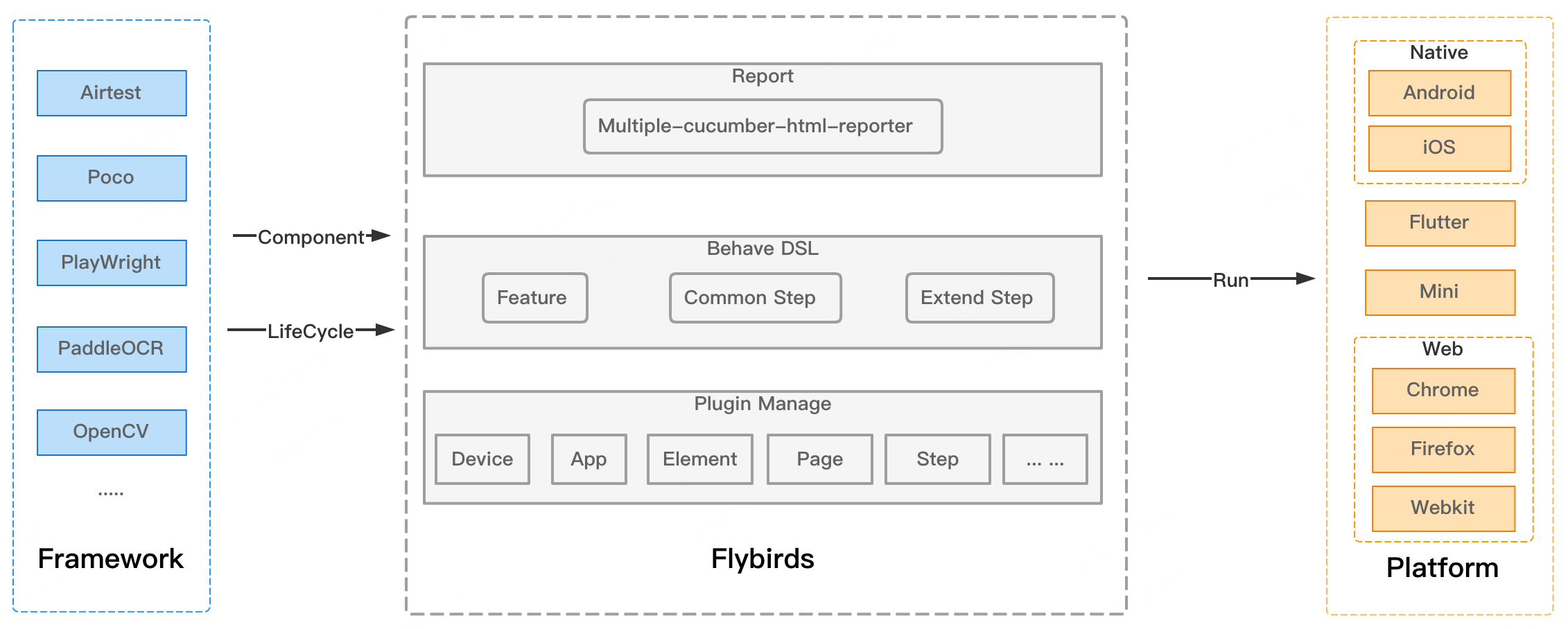
* 基于Behave,实现BDD中“自然语言测试用例文档”和“自动化测试代码”关联所需要用到的支持BDD工具。
* 基于Airtest,实现BDD中“测试用例能在自动化测试平台上执行”所需要用到的APP端UI自动化测试能力。
* 基于Playwright, 实现BDD中“测试用例能在自动化测试平台上执行”需要用到Web端UI自动化测试能力。
* 基于PaddleOCR和OpenCV, 实现BDD中“测试用例能在自动化测试平台上执行”需要用到的OCR和图像识别能力。
* 基于Multiple-cucumber-html-reporter,实现可视化的测试报告
## 文件结构
```bash
├─ cli 脚手架
├─ core
| ├─ config_manage.py 配置管理
| ├─ dsl
| │ ├─ globalization 国际化处理
| │ └─ step Step 列表
| ├─ global_resource.py 全局配置
| ├─ launch_cycle 生命周期管理
| └─ plugin
| ├─ event 事件管理
| ├─ plugin_manager.py 插件管理
| └─ plugins
| ├─ android Andriod 相关处理
| ├─ ios iOS 相关处理
| └─ web Web 相关处理
├─ report 报告
├─ template 模板处理
└─ utils
```
## 特性
使用Flybirds你能够完成大部分的手机端自动化操作,以下是一些帮助入门的特性描述:
- 基于BDD模式,类自然语言语法
- 支持自动化操作、表单提交、UI元素校验、键盘输入、Deeplink跳转等
- 支持 Android、iOS、React Native、Flutter、Web
- 多端脚本复用
- 支持多浏览器渲染引擎:Chromium、WebKit 和 Firefox
- 支持多浏览器并发模式下的兼容性测试
- 默认支持英文、中文两种语言,支持更多语言扩展
- 插件式设计,支持用户自定义自动化扩展
- 提供cli脚手架,快速搭建项目
- 提供html报告
## Enjoying this?
请给我们支持,点上一颗 Star
## 教程
- [常见问题](https://flybirds.readthedocs.io/zh_CN/latest/BDD-UI-Testing-Flybirds.html#id89)
- [环境准备](https://flybirds.readthedocs.io/zh_CN/latest/BDD-UI-Testing-Flybirds.html#id6)
- [运行前检查](https://flybirds.readthedocs.io/zh_CN/latest/BDD-UI-Testing-Flybirds.html#id8)
- [运行](https://flybirds.readthedocs.io/zh_CN/latest/BDD-UI-Testing-Flybirds.html#id10)
- [项目细节](https://flybirds.readthedocs.io/zh_CN/latest/BDD-UI-Testing-Flybirds.html#id13)
- [DSL step](https://flybirds.readthedocs.io/zh_CN/latest/BDD-UI-Testing-Flybirds.html#id18)
- [Android端例子](https://flybirds.readthedocs.io/zh_CN/latest/BDD-UI-Testing-Flybirds.html#android)
- [iOS端例子](https://flybirds.readthedocs.io/zh_CN/latest/BDD-UI-Testing-Flybirds.html#ios)
- [OCR&OpenCV使用例子](https://flybirds.readthedocs.io/zh_CN/latest/BDD-UI-Testing-Flybirds.html#ocr-opencv)
- [Web端例子](https://flybirds.readthedocs.io/zh_CN/latest/BDD-UI-Testing-Flybirds.html#id69)
- [多端应用例子](https://flybirds.readthedocs.io/zh_CN/latest/BDD-UI-Testing-Flybirds.html#id80)
- [数据驱动参数化](https://flybirds.readthedocs.io/zh_CN/latest/BDD-UI-Testing-Flybirds.html#id83)
- [多浏览器并发](https://flybirds.readthedocs.io/zh_CN/latest/BDD-UI-Testing-Flybirds.html#id84)
- [自定义框架扩展](https://flybirds.readthedocs.io/zh_CN/latest/BDD-UI-Testing-Flybirds.html#id87)
- [多语言](https://flybirds.readthedocs.io/zh_CN/latest/BDD-UI-Testing-Flybirds.html#id88)
- [持续集成](https://flybirds.readthedocs.io/zh_CN/latest/BDD-UI-Testing-Flybirds.html#id90)
- [更多细节](https://flybirds.readthedocs.io/zh_CN/latest/BDD-UI-Testing-Flybirds.html#)
## 贡献
1. Fork 仓库
2. 创建分支 (`git checkout -b my-new-feature`)
3. 提交修改 (`git commit -am 'Add some feature'`)
4. 推送 (`git push origin my-new-feature`)
5. 创建 PR
## 欢迎 fork 和反馈
如有建议或意见,欢迎在 GitHub [issues](https://github.com/ctripcorp/flybirds/issues) 区提问
## 协议
本仓库遵循 [MIT 协议](http://www.opensource.org/licenses/MIT)
## 致谢
感谢以下仓库让Flybirds变得更好:
- [airtest](https://github.com/AirtestProject)
- [behave](https://github.com/behave)
- [playwright](https://github.com/microsoft/playwright-python)
- [multiple-cucumber-html-reporter](https://github.com/wswebcreation/multiple-cucumber-html-reporter)
- [PaddleOCR](https://github.com/PaddlePaddle/PaddleOCR)
## 技术交流
