https://github.com/cuppalabs/angular2-multiselect-dropdown
Angular 2 Dropdown Multiselect
https://github.com/cuppalabs/angular2-multiselect-dropdown
angular-multiple-selection angular-select angular2 angular2-select angular4-mutiselect-dropdown angular6-multiselect-dropdown dropdown multiselect select
Last synced: 9 months ago
JSON representation
Angular 2 Dropdown Multiselect
- Host: GitHub
- URL: https://github.com/cuppalabs/angular2-multiselect-dropdown
- Owner: CuppaLabs
- License: mit
- Created: 2017-04-16T14:29:11.000Z (almost 9 years ago)
- Default Branch: master
- Last Pushed: 2024-07-18T19:53:39.000Z (over 1 year ago)
- Last Synced: 2025-04-11T19:14:09.686Z (10 months ago)
- Topics: angular-multiple-selection, angular-select, angular2, angular2-select, angular4-mutiselect-dropdown, angular6-multiselect-dropdown, dropdown, multiselect, select
- Language: TypeScript
- Homepage: https://cuppalabs.github.io/angular2-multiselect-dropdown
- Size: 21 MB
- Stars: 297
- Watchers: 14
- Forks: 257
- Open Issues: 170
-
Metadata Files:
- Readme: README.md
- License: LICENSE
- Code of conduct: CODE_OF_CONDUCT.md
Awesome Lists containing this project
README
# Angular Multiselect Dropdown - Angular version support 2, 4, 6, 8, 13, 14, 15, 16, 17, 18
[](https://www.npmjs.com/package/angular2-multiselect-dropdown)
[](https://www.npmjs.com/package/angular2-multiselect-dropdown)
[](https://www.npmjs.com/package/angular2-multiselect-dropdown)
Angular 2 multiselect dropdown component for web applications. Easy to integrate and use.
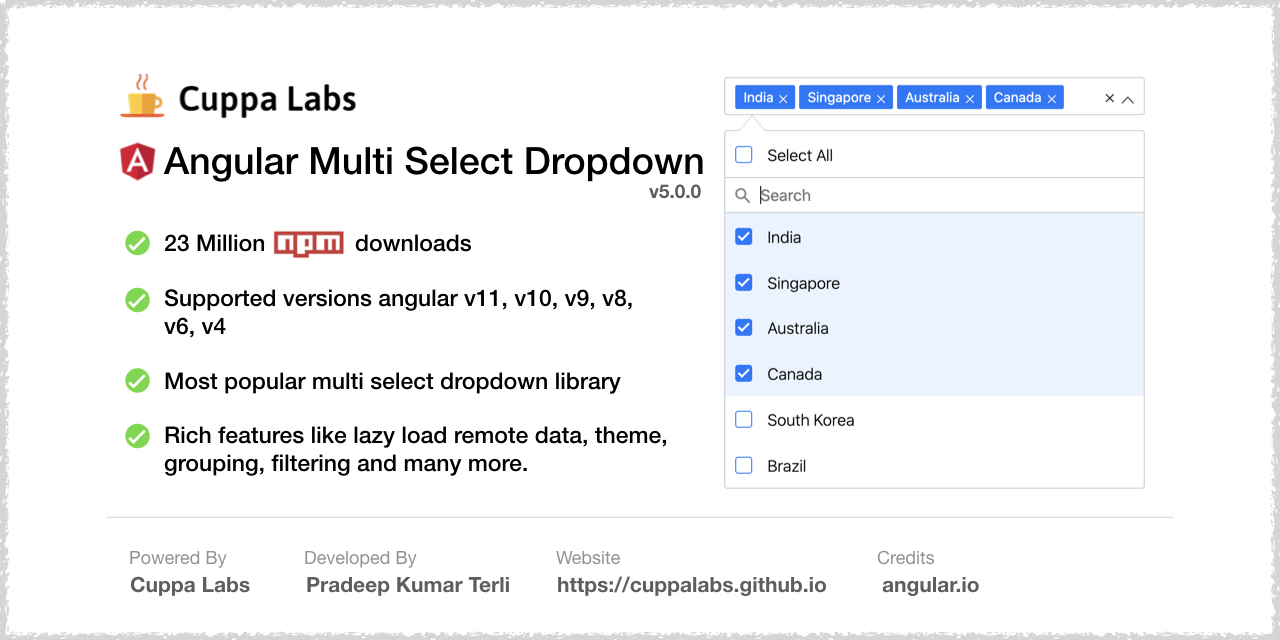
# Important Notice !!
##### From v3.0.0 onwards, you need to include `default.theme.css` file to get the basic styling of the dropdown. Refer to `themes and theming` section below
# [Documentation](http://cuppalabs.github.io/components/multiselectDropdown) | [Demos / Examples](https://cuppalabs.github.io/angular2-multiselect-dropdown).
## Table of Contents
##### 1. Getting Started
##### 2. Installation
##### 3. Usage
##### 4 Theming
##### 5. Templates
##### 6. Template Driven Forms support
##### 7. Reactive Forms support
##### 8. Settings configuration
##### 9. Callbacks and events
##### 10. Lazy lodaing - handle large data lists
##### 11. Group By feature
##### 12. Search filter for both plain list and grouped list
##### 13. Custom Search / Search API
## Getting Started
### Installation
- The Mutiselect Dropdown package is published on the [npm](https://www.npmjs.com/package/angular2-multiselect-dropdown) Registry.
- Install the package :
`npm install angular2-multiselect-dropdown`
- Once installed import `AngularMultiSelectModule` from the installed package into your module as follows:
## Dependencies
Latest version available for each version of Angular
| angular2-multiselect-dropdown | Angular |
| ----------------------------- | ----------- |
| 10.0.0 | 18.X.X |
| 9.0.0 | 17.X.X |
| 8.0.0 | 16.X.X |
| 7.0.0 | 15.X.X |
| 6.0.0 | 14.X.X |
### Usage
Import `AngularMultiSelectModule` into `NgModule` in `app.module.ts`. Angular's `FormsModule` is also required.
```js
import { AngularMultiSelectModule } from 'angular2-multiselect-dropdown';
import { FormsModule } from '@angular/forms';
@NgModule({
// ...
imports: [
AngularMultiSelectModule,
FormsModule
]
// ...
})
```
Declare the component data variables and options in your component where you want to consume the dropdown component.
```js
import { Component, OnInit } from '@angular/core';
export class AppComponent implements OnInit {
dropdownList = [];
selectedItems = [];
dropdownSettings = {};
ngOnInit(){
this.dropdownList = [
{"id":1,"itemName":"India"},
{"id":2,"itemName":"Singapore"},
{"id":3,"itemName":"Australia"},
{"id":4,"itemName":"Canada"},
{"id":5,"itemName":"South Korea"},
{"id":6,"itemName":"Germany"},
{"id":7,"itemName":"France"},
{"id":8,"itemName":"Russia"},
{"id":9,"itemName":"Italy"},
{"id":10,"itemName":"Sweden"}
];
this.selectedItems = [
{"id":2,"itemName":"Singapore"},
{"id":3,"itemName":"Australia"},
{"id":4,"itemName":"Canada"},
{"id":5,"itemName":"South Korea"}
];
this.dropdownSettings = {
singleSelection: false,
text:"Select Countries",
selectAllText:'Select All',
unSelectAllText:'UnSelect All',
enableSearchFilter: true,
classes:"myclass custom-class"
};
}
onItemSelect(item:any){
console.log(item);
console.log(this.selectedItems);
}
OnItemDeSelect(item:any){
console.log(item);
console.log(this.selectedItems);
}
onSelectAll(items: any){
console.log(items);
}
onDeSelectAll(items: any){
console.log(items);
}
}
```
Add the following component tag in you template
```html
```
### Themes and Theming
- From v3.0.0 onwards, you need to include `default.theme.css` file to get the basic styling of the dropdown.
- The component package has a themes folder in node_modules at `angular2-multiselect-dropdown\themes\default.theme.css`
- Include the `default.theme.css` in `angular-cli.json` (for versions below angular 6) and `angular.json` (for version 6 or more).
- [Refer this file](https://github.com/CuppaLabs/angular2-multiselect-dropdown/blob/master/angular.json) on how to add the css file to your angular project.
You can create your own theme from now on. You can have a look at example scss theming file at [Default theme](https://github.com/CuppaLabs/angular2-multiselect-dropdown/tree/master/src/themes/default.theme.scss)
### Template - For custom html of menu item
```html
{{item.itemName}}
![]()
Capital - {{item.capital}}
```
### Template - For custom html of Selected item - badge
```html
{{item.itemName}}
![]()
```
### Template Driven Forms support
```html
Skills
```
```js
formModel = {
name: '',
email: 'ascasc@aa.com',
skills: [{ "id": 1, "itemName": "Angular" }]
};
```
### Reactive Forms support
```html
Skills
```
```js
userForm: FormGroup;
this.userForm = this.fb.group({
name: '',
email: ['', Validators.required],
skills: [[], Validators.required]
});
```
### Settings
The following list of settings are supported by the component. Configure the settings to meet your requirement.
| Setting |Type | Description | Default Value |
|:--- |:--- |:--- |:--- |
| singleSelection | Boolean | To set the dropdown for single item selection only. | false |
| text | String | Text to be show in the dropdown, when no items are selected. | 'Select' |
| enableCheckAll | Boolean | Enable the option to select all items in list | false |
| selectAllText | String | Text to display as the label of select all option | Select All |
| unSelectAllText | String | Text to display as the label of unSelect option | UnSelect All |
| enableSearchFilter | Boolean | Enable filter option for the list. | false |
| enableFilterSelectAll | Boolean | A 'select all' checkbox to select all filtered results. | true |
| filterSelectAllText | String | Text to display as the label of select all option | Select all filtered results |
| filterUnSelectAllText | String | Text to display as the label of unSelect option | UnSelect all filtered results |
| maxHeight | Number | Set maximum height of the dropdown list in px. | 300 |
| badgeShowLimit | Number | Limit the number of badges/items to show in the input field. If not set will show all selected. | All |
| classes | String | Custom classes to the dropdown component. Classes are added to the dropdown selector tag. To add multiple classes, the value should be space separated class names.| '' |
| limitSelection | Number | Limit the selection of number of items from the dropdown list. Once the limit is reached, all unselected items gets disabled. | none |
| disabled | Boolean | Disable the dropdown | false |
| searchPlaceholderText | String | Custom text for the search placeholder text. Default value would be 'Search' | 'Search' |
| groupBy | String | Name of the field by which the list should be grouped. | none |
| selectGroup | Boolean | Select a group at once. GroupBy should be enabled, to use this. | false |
| searchAutofocus | Boolean | Autofocus search input field| true |
| labelKey | String | The property name which should be rendered as label in the dropdown| itemName |
| primaryKey | String | The property by which the object is identified. Default is 'id'.| id |
| position | String | Set the position of the dropdown list to 'top' or 'bottom'| bottom |
| noDataLabel | String | Label text when no data is available in the list| 'No Data Available' |
| searchBy | Array | Search the list by certain properties of the list item. Ex: ["itemName, "id","name"]. Deafult is , it will search the list by all the properties of list item | [] |
| lazyLoading | Boolean | Enable lazy loading. Used to render large datasets. | false |
| showCheckbox | Boolean | Show or hide checkboxes in the list | true |
| addNewItemOnFilter | Boolean | Whe you filter items and if, the item is not found, you can add the text as new item to the list | false |
| addNewButtonText | String | The text in the button when `addNewItemOnFilter` is enabled | 'Add' |
| escapeToClose | boolean | Press excape key to close the dropdown | true |
| autoPosition | boolean | Enable dropdown to open either on 'top' or 'bottom' Ex: settings = { position: 'bottom', autoPosition: false }; open the dropdown always at bottom | true |
| tagToBody | boolean | If the dropdown to be appended to body or not ? | true |
### Events
- `onSelect` - Return the selected item on selection.
Example : (onSelect)="onItemSelect($event)"
- `onDeSelect` - Return the un-selected item on un-selecting.
Example : (onDeSelect)="OnItemDeSelect($event)"
- `onSelectAll` - Return the list of all selected items.
Example : (onSelectAll)="onSelectAll($event)"
- `onDeSelectAll` - Returns an empty array.
Example : (onDeSelectAll)="onDeSelectAll($event)"
- `onGroupSelect` - Returns the selected group items as an array.
Example: (onGroupSelect)="onGroupSelect($event)"
- `onGroupDeSelect` - Returns the sun-elected group items as an array.
Example: (onGroupDeSelect)="onGroupDeSelect($event)"
- `onOpen` - Callback method fired after the dropdown opens
Example : (onOpen)="onOpen($event)"
- `onClose` - Callback method, fired when the dropdown is closed
Example : (onClose)="onClose($event)"
- `onScrollToEnd` - Callback event fired when the dropdown list is scrolled to the end. Usually used with virtual scrolling, to load data on scroll.
Example : (onScrollToEnd)="fetchMore($event)"
- `onAddFilterNewItem` - Callback event fired when you click the `Add` button which will appear when `addNewItemOnFilter` setting is enabled.
Example : (onAddFilterNewItem)="onAddItem($event)"
- `onFilterSelectAll` - Callback event fired when the list is filtered and all filtered items are selected with select all filtered items checkbox.
Example : (onFilterSelectAll)="onFilterSelectAll($event)"
- `onFilterDeSelectAll` - Callback event fired when the list is filtered and all filtered items are de-selected with de-select all filtered items checkbox.
Example : (onFilterDeSelectAll)="onFilterDeSelectAll($event)"
## Run locally
- Clone the repository or downlod the .zip,.tar files.
- Run `npm install`
- Run `ng serve` for a dev server
- Navigate to `http://localhost:4200/`
The app will automatically reload if you change any of the source files.
## License
MIT License.