Ecosyste.ms: Awesome
An open API service indexing awesome lists of open source software.
https://github.com/curder/laravel5-rbac
laravel5.2使用zizaco/entrust的rbac权限控制练习demo
https://github.com/curder/laravel5-rbac
Last synced: 3 days ago
JSON representation
laravel5.2使用zizaco/entrust的rbac权限控制练习demo
- Host: GitHub
- URL: https://github.com/curder/laravel5-rbac
- Owner: curder
- Created: 2016-06-28T09:37:19.000Z (over 8 years ago)
- Default Branch: master
- Last Pushed: 2021-05-06T04:56:33.000Z (over 3 years ago)
- Last Synced: 2023-02-27T08:02:43.043Z (over 1 year ago)
- Language: JavaScript
- Homepage:
- Size: 946 KB
- Stars: 10
- Watchers: 4
- Forks: 4
- Open Issues: 0
-
Metadata Files:
- Readme: readme.md
Awesome Lists containing this project
README
### Larval 5.2 Rbac 示例
#### 说明
- 这只是一个基于Laravel5.2 和 [zizaco/entrust](https://github.com/Zizaco/entrust "zizaco/entrust")实现的RBAC的简单示例应用,可以扩展一下应用到实际项目中。
- 参考了[yuansir/laravel5-rbac-example](https://github.com/yuansir/laravel5-rbac-example) 的一些实现。
- 超级管理员默认ID为1。
- `permissions`表中有一个`group`字段标识后台菜单分组,数值对应`/config/menu.php`文件的配置。
#### 安装步骤
- **clone**代码到本地, `git clone [email protected]:curder/laravel5_rbac.git`
- 项目目录下执行 `composer install`
- 配置 `.env` 中数据库连接信息
- 执行 `php artisan key`
- 项目目录下执行 `php artisan migrate`和`php artisan db:seed`,填充默认的数据库表结构和RBAC相关数据
- 如果使用mac系统使用mamp环境,执行 `php artisan migrate`的时候可能出现错误,如下:
```
[PDOException]
SQLSTATE[HY000] [2002] No such file or directory
```
解决方案,参考这里:[ Getting this error? [PDOException] SQLSTATE[HY000] [2002] No such file or directory](http://www.johnshipp.com/php-artisan-migrate-laravel-5-pdoexception-sqlstatehy000-2002-no-such-file-or-directory-on-a-mac-using-mamp/)
- 如果在安装过程中报如下错误
> ```
**FatalErrorException** in `Container.php` line 698:
Maximum function nesting level of '100' reached, aborting!
```
>修改`php.ini`文件`xdebug.max_nesting_level=500`,参考这里:[fatal-error-maximum-function-nesting-level-of-100](http://stackoverflow.com/questions/8656089/solution-for-fatal-error-maximum-function-nesting-level-of-100-reached-abor)
- 项目目录下执行 `php artisan serve` 使用默认的 `http://localhost:8000`访问首页
- 默认后台账号: `[email protected]` 密码 : `aaaaaa`
### 以下是截图
#### 普通测试用户权限

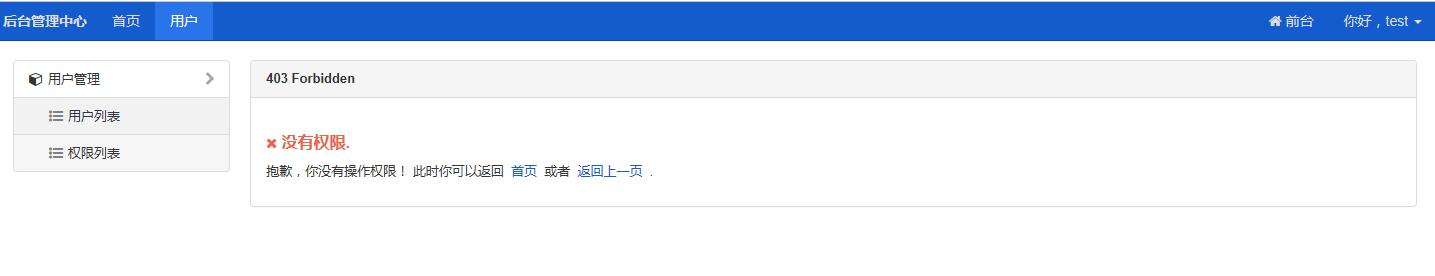
#### 管理员授权
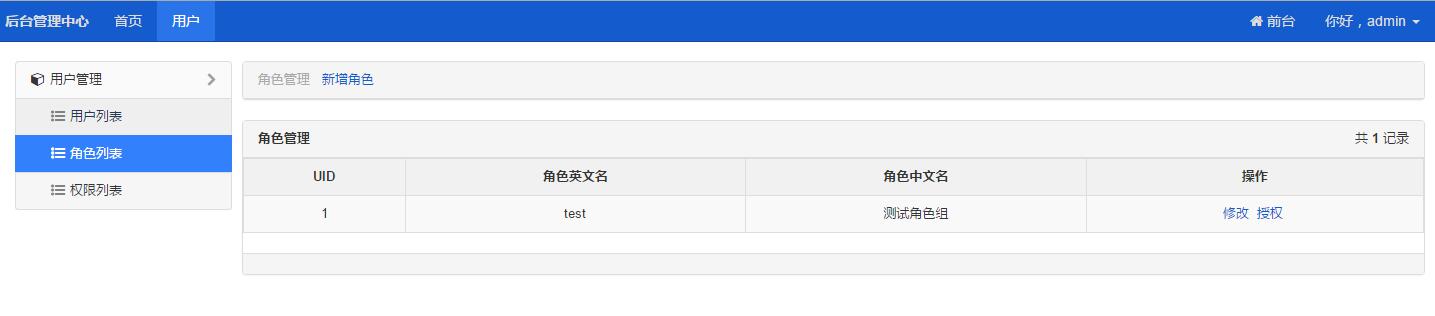

### 感谢开源