https://github.com/curiosity-ai/rocksdb-sharp
.net bindings for the rocksdb by facebook
https://github.com/curiosity-ai/rocksdb-sharp
Last synced: 10 days ago
JSON representation
.net bindings for the rocksdb by facebook
- Host: GitHub
- URL: https://github.com/curiosity-ai/rocksdb-sharp
- Owner: curiosity-ai
- License: bsd-2-clause
- Created: 2019-10-09T14:57:48.000Z (over 5 years ago)
- Default Branch: master
- Last Pushed: 2025-04-06T09:17:29.000Z (about 2 months ago)
- Last Synced: 2025-04-06T10:24:31.733Z (about 2 months ago)
- Language: C#
- Size: 890 KB
- Stars: 175
- Watchers: 7
- Forks: 41
- Open Issues: 16
-
Metadata Files:
- Readme: README.md
- License: LICENSE
Awesome Lists containing this project
- awesome-dotnet - RocksDB - C# binding for Facebook's RocksDB Key-Value store + native builds for Windows, macOS and Linux (Database)
- fucking-awesome-dotnet - RocksDB - C# binding for Facebook's RocksDB Key-Value store + native builds for Windows, macOS and Linux (Database)
- fucking-awesome-dotnet - RocksDB - C# binding for Facebook's RocksDB Key-Value store + native builds for Windows, macOS and Linux (Database)
README
[](https://dev.azure.com/curiosity-ai/mosaik/_build/latest?definitionId=20&branchName=master) [](https://www.nuget.org/packages/rocksdb/)
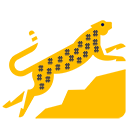
_**rocksdb-sharp**_ is a C# binding for Facebook's [RocksDB](https://github.com/facebook/rocksdb/), based on the original work from [@warrenfalk](https://github.com/warrenfalk). This fork from the original repository has been modified to keep in sync with the latest release from Facebook, and will automatically re-built on new [RocksDB releases](https://github.com/facebook/rocksdb/releases) using Azure Pipelines.
## RocksDb for C# #
RocksDB is a key-value database with a log-structured-merge design, optimized for flash and RAM storage,
which can be tuned to balance write-, read-, and space-amplification factors.
RocksDB is developed by Facebook and is based on LevelDB.
For more information about RocksDB, visit [RocksDB](http://rocksdb.org/) and on [GitHub](https://github.com/facebook/rocksdb)
This library provides C# bindings for rocksdb, implemented as a wrapper for the native rocksdb DLL (unmanaged C++) via the rocksdb C API.
This is a multi-level binding,
providing direct access to the C API functions (low level)
plus some helper wrappers on those to aid in marshaling and exception handling (mid level)
plus an idiomatic C# class hierarchy for ease of use (high level).
### Example (High Level)
```csharp
var options = new DbOptions()
.SetCreateIfMissing(true);
using (var db = RocksDb.Open(options, path))
{
// Using strings below, but can also use byte arrays for both keys and values
db.Put("key", "value");
string value = db.Get("key");
db.Remove("key");
}
```
### Usage
#### Using NuGet:
[](https://www.nuget.org/packages/rocksdb/)
```
install-package RocksDb
```
The version of the NuGet package is set to follow the official RocksDB version, with the last 4 numbers representing the build number on Azure - i.e. [NuGet version 6.7.3.6120](https://www.nuget.org/packages/rocksdb/6.7.3.6120) corresponds to release [v6.7.3](https://github.com/facebook/rocksdb/releases/tag/v6.7.3)
This will install the managed library and the correct version of the unmanaged library depending on your operating system. The native64-bit library is automatically built for each official RocksDB release, for Windows, Linux and MacOS, and is included in the package by default.