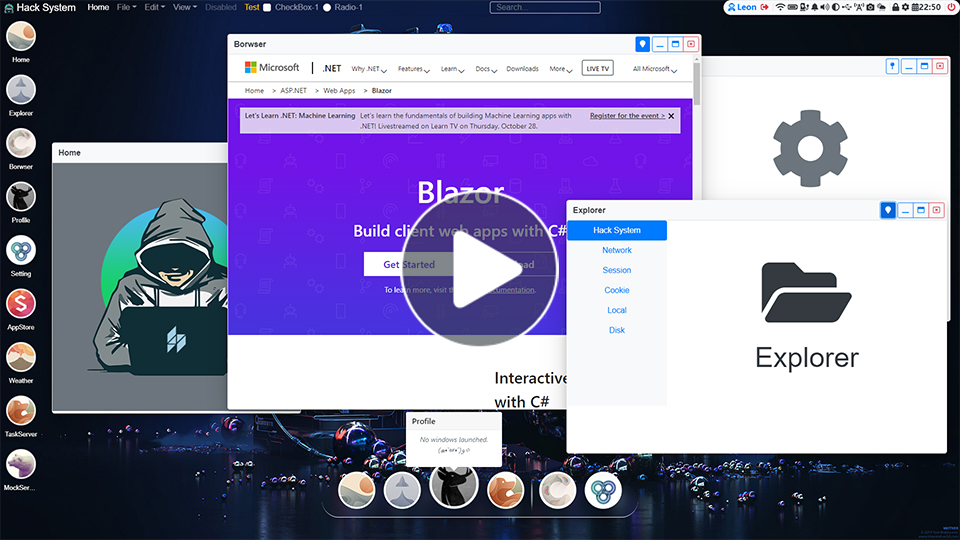https://github.com/cuteleon/hacksystem
A Hack System based on ASP.NET Core and Blazor WebAssembly.
https://github.com/cuteleon/hacksystem
asp-net-core blazor-webassembly bootstrap4 csharp hack simulator system
Last synced: 3 months ago
JSON representation
A Hack System based on ASP.NET Core and Blazor WebAssembly.
- Host: GitHub
- URL: https://github.com/cuteleon/hacksystem
- Owner: CuteLeon
- License: gpl-3.0
- Created: 2018-05-04T02:13:08.000Z (over 7 years ago)
- Default Branch: master
- Last Pushed: 2023-11-14T20:50:14.000Z (about 2 years ago)
- Last Synced: 2025-03-19T19:51:04.373Z (10 months ago)
- Topics: asp-net-core, blazor-webassembly, bootstrap4, csharp, hack, simulator, system
- Language: C#
- Homepage: https://github.com/CuteLeon/HackSystem/
- Size: 111 MB
- Stars: 87
- Watchers: 4
- Forks: 18
- Open Issues: 7
-
Metadata Files:
- Readme: README.md
- Funding: .github/FUNDING.yml
- License: LICENSE
Awesome Lists containing this project
README
# HackSystem

Hack System
A Hack System based on ASP.NET Core and Blazor WebAssembly.
Design and implement your program and Execute it in Hack System!
## Status
## Nuget Packages
## How to launch?
1. Install .Net 6.0 SDK.
2. Download source code and open in Visual Studio 2019 (16.8+).
3. Set `HackSystem.WebHost` and `HackSystem.WebAPI` as startup projects.
4. Press F5 to run.
5. Navigate to https://localhost:2473
6. Enjoy it.
## How to deploy?
1. Edit `hosting.json` file of `HackSystem.WebHost` and `HackSystem.WebAPI` projects to config the port to listen.
2. Edit `wwwroot/appsettings.json` file of `HackSystem.Web` so that `APIConfiguration.APIURL` **equals** `urls` of `HackSystem.WebHost` to config the address of Web API.
3. Edit `JwtConfiguration` section of `HackSystem.WebAPI` project's `appsettings.json`, **it is Important for security!**
4. Publish `HackSystem.WebHost` and `HackSystem.WebAPI` projects.
1. `HackSystem.WebHost` is just a fake host of core project `HackSystem.Web`.
5. Navigate to Hack System:
1. Open browser and navigate to the address which you just configured for `HackSystem.WebHost`.
2. Or you can use the `HackSystem.Host` project to visit Hack System.
1. Before you launch `HackSystem.Host`, edit `HostConfigs.json` file so that `RemoteURL` equals the address which you just configured for `HackSystem.WebHost`.
2. Just run `HackSystem.Host.exe`.
6. Enjoy it.
## How to develop customized programs
> Something may change with platform developing.
1. Create a new Razor Class Library project.
2. Install above nuget packages to this project.
3. Add a new image file named as Index.png in root folder of this project, and copy to output directory if newer.
4. Create a new Razor Component as entry component, and inherits ProgramComponentBase class.
1. Design and Implement it.
5. Create a new static Launcher class and return the type of entry component from static Launch method.
1. ```csharp
public static class Launcher
{
// Launch Parameter is not mandatory.
public static Type Launch(LaunchParameter parameter)
{
return typeof(TaskSchedulerComponent);
}
}
```
## How to deploy customized programs
> Something may change with platform developing.
1. Insert a new record in database of new program.
1. ```sql
INSERT INTO ProgramDetails (Id,Name,Enabled,SingleInstance,EntryAssemblyName,EntryTypeName,EntryParameter,Mandatory)
VALUES ('program0-icon-0828-hack-system000006','TaskServer',1,1,'HackSystem.Web.TaskSchedule','HackSystem.Web.TaskSchedule.Launcher','{ "Developer": "Leon" }',1);
```
2. Edit `ProgramAssetConfiguration` section of `HackSystem.WebAPI` project's `appsettings.json` to config program asset folder path.
3. Create new folder named as new program ID in program asset folder.
4. Build program project and copy all files into above folder.
1. Post-build event to copy program files into WebAPI's out directory automatically.
```shell
set assetFolder=$(SolutionDir)HackSystem.WebAPI\$(OutDir)ProgramAssets\
MKDIR assetFolder
set assetFolder=%assetFolder%program0-icon-0828-hack-system000006\
MKDIR assetFolder
XCOPY $(TargetDir)* %assetFolder% /Y /S /H
```
5. Insert a new record in database to map releationship between user and program.
1. ```sql
INSERT INTO UserProgramMaps (UserId,ProgramId,PinToDesktop,PinToDock,PinToTop,"Rename")
VALUES ('msaspnet-core-user-hack-system000001','program0-icon-0828-hack-system000006',1,0,0,NULL);
```
6. Launch Hack System and login above user, should see the new program launch and enjoy it.
# Video
> Click image below to watch video.
## Main Desktop (2020-09-27)
## Multiple Windows Scheduler (2021-10-24)
# Screen
## Start Up

## Register

## Login

## Desktop Demo



## Task Scheduler

# Guide
## Architecture
### Client
Contains all Front-end related projects, such as interfaces or implementations of UI Components, Authentication, Front-end Contracts, Cookie Storage, Domain Models, and a WebHost process.
The core project is `HackSystem.Web`, configure Front-end requests process pipe and Dependency injection in `Program.cs`, configure Front-end related application settings in `wwwroot\appsettings.json`.
#### ProgramSchedule
Program schedule component of Front-end, used to Lazy load program assemblies, Manage and Schedule Program UI Windows, Launch and Destroy Processes, Produce and Consume programs or processes related notifications.
### DevelopmentKit
A development kit used to help developer to design and implement mini programs which can be executed in Hack System.
### Programs
Mini programs which implemented by above Development Kit. Includes all internal programs of Hack System here:
#### AppStore
#### Explorer
#### Home
#### MockServer
#### Profile
#### Settings
#### TaskSchedule
This is the most useful program for Hack System currently, used to manage and manually trigger Back-end tasks in this program.
### Server
Contains all Back-end related projects, such as interfaces or implementations of Back-end Services, Authentication, Back-end Contracts, Domain Models. It works as both of a Web MVC and a Web API programs.
The core project is `HackSystem.WebAPI`, configure Back-end requests process pipe, Dependency injection and Security policies in `Program.cs`, configure Back-end related application settings in `appsettings.json`.
#### MockServer
Mock server related interfaces, domain models, implementations.
#### ProgramServer
Mock server related interfaces, domain models, implementations. Used to store and resolve program assets, such as JS, CSS, Assemblies and so on.
#### TaskServer
Task server related interfaces, domain models, implementations. Used to manage and schedule Back-end Tasks.
Implement and inject Hack System's Tasks in `HackSystem.WebAPI.Tasks` project.
### Shared
Shared contracts or asset for both of Front-end and Back-end.
### UnitTests
As you see, Unit Tests.
# Tutorials
## Log
Declare log format and out level in `NLog.config`, log with different level will be wrote into specified log files at Back-end side.
## Good Dependency Injection Practice
Split different component into sub domains, and create Application, Domain, Infrastructure projects for each sub domain, then register interfaces and implementations in root project of current sub domain. You can find this practice in almost every component of Hack System.
### Application
Define interfaces of each service, and use this project as a Abstraction, and can be referred by other projects without any implementation included.
### Domain
Similar with Application, but this project used to define Domain Models, it's also a Abstraction and can be referred by other projects with any implementation included.
### Infrastructure
Actual implementation of each sub domain, it should not be referred by other projects directly.
### Root Project
This is a link between application and implementation, root project of each sub domain should contain a static Extension class with a static Extension method on IServiceCollection to inject dependency into DI container, like below:
```csharp
public static IServiceCollection AttachTaskServer(
this IServiceCollection services,
TaskServerOptions configuration)
{
services
.Configure(new Action(options => options.TaskServerHost = configuration.TaskServerHost))
.AddSingleton()
.AddScoped()
.AddScoped()
.AddScoped()
.AddScoped()
.AddTransient()
.AttachTaskServerInfrastructure()
.AddWebAPITasks();
return services;
}
```
## Database Access
Currently, we are using EF Core code-first mode in Hack System, which means that there is no need to write any line of SQL, use entity class and linq is enough for all database access scenarios.
### Create Entity Class
Create entity class in `HackSystem.WebAPI.Domain\Entity` folder, and define required properties of this entity type.
```csharp
public class GenericOption
{
[Key]
[DatabaseGenerated(DatabaseGeneratedOption.Identity)]
public int OptionID { get; set; }
public string OptionName { get; set; }
public string OptionValue { get; set; }
public string? Category { get; set; }
public string? OwnerLevel { get; set; }
public DateTime CreateTime { get; set; }
public DateTime ModifyTime { get; set; }
}
```
### Link Entity Class into Database Context
Add new `DbSet` collection property in `HackSystem.WebAPI.Infrastructure\DBContexts\HackSystemDbContext.cs` to map to a table in database.
```csharp
public virtual DbSet GenericOptions { get; set; }
```
### Design indexes or relationships of entity classes
Design indexes or relationships of each entity type in `OnModelCreating` method of `HackSystemDbContext.cs`.
```csharp
protected override void OnModelCreating(ModelBuilder builder)
{
base.OnModelCreating(builder);
builder.Entity().HasOne(map => map.Program).WithMany(program => program.UserProgramMaps).HasForeignKey(map => map.ProgramId).OnDelete(DeleteBehavior.Cascade);
builder.Entity().HasOne(map => map.ProgramUser).WithMany(user => user.UserProgramMaps).HasForeignKey(map => map.UserId).OnDelete(DeleteBehavior.Cascade);
builder.Entity().HasKey(map => new { map.UserId, map.ProgramId });
builder.Entity().HasIndex(nameof(GenericOption.OptionName), nameof(GenericOption.Category), nameof(GenericOption.OwnerLevel)).IsUnique();
builder.Entity().Property(nameof(GenericOption.OptionName)).UseCollation("NOCASE");
builder.Entity().Property(nameof(GenericOption.Category)).UseCollation("NOCASE");
builder.Entity().Property(nameof(GenericOption.OwnerLevel)).UseCollation("NOCASE");
}
```
### Generate Database Migrations code file
1. Select `HackSystem.WebAPI` as Startup project;
2. Open `Package Manager Console` in Visual Studio;
3. Select `HackSystem.WebAPI.Infrastructure` as Default project in Package Manager Console;
4. Input below commands and execute;
#### Commands
| Command | Description |
| ------------------------ | ----------------------------------------------------------------------------------------------------------- |
| Get-Help entityframework | Displays information about entity framework commands. |
| Add-Migration | Creates a migration by adding a migration snapshot. |
| Remove-Migration | Removes the last migration snapshot. |
| Update-Database | Updates the database schema based on the last migration snapshot. |
| Script-Migration | Generates a SQL script using all the migration snapshots. |
| Scaffold-DbContext | Generates a DbContext and entity type classes for a specified database. This is called reverse engineering. |
| Get-DbContext | Gets information about a DbContext type. |
| Drop-Database | Drops the database. |
For examples:
```
-- To generate database migration code files automatically
Add-Migration AddGenericOptionEntity
-- To execute database migration code files
-- and apply modifications to current connected database file
Update-Database
```
### Apply Pending Database Migrations automatically
In above step, it's a development-time manual operation to apply modification to database file.
Here is a way to apply these modification all automatically during production-time, this way is "doing nothing manually", as there is already a function at Back-end side to check pending database schema modification and apply them when launch Back-end program\: `HackSystem.WebAPI.Infrastructure\DataSeed\DatabaseInitializer.cs`.
```csharp
private async static Task InitializeDatabaseAsync(IHost host)
{
using var scope = host.Services.CreateScope();
var services = scope.ServiceProvider;
var logger = services.GetRequiredService>();
var dbContext = services.GetRequiredService();
try
{
logger.LogDebug($"Ensure database created...");
await dbContext.Database.EnsureCreatedAsync();
logger.LogDebug($"Check database pending migrations...");
var pendingMigrations = await dbContext.Database.GetPendingMigrationsAsync();
if (pendingMigrations.Any())
{
logger.LogInformation($"Pending database migration should be combined: \n\t{string.Join(",", pendingMigrations)}");
await dbContext.Database.MigrateAsync();
}
logger.LogDebug($"Database check finished.");
}
catch (Exception ex)
{
logger.LogError(ex, $"Database check failed.");
}
}
```
### Implement and Inject Repository Service of entity classes
Define repository interface in `HackSystem.WebAPI.Application\Repository` folder.
```csharp
public interface IGenericOptionRepository : IRepositoryBase
{
Task QueryGenericOption(string optionName, string owner = null, string category = null);
}
```
Implement repository service in `HackSystem.WebAPI.Infrastructure\Repository` folder.
```csharp
public class GenericOptionRepository : RepositoryBase, IGenericOptionRepository
{
public GenericOptionRepository(
ILogger logger,
DbContext dbContext)
: base(logger, dbContext)
{
}
public async Task QueryGenericOption(string optionName, string owner = null, string category = null)
=> await this
.AsQueryable()
.Where(o =>
(o.OptionName == optionName) &&
(string.IsNullOrEmpty(o.OwnerLevel) || o.OwnerLevel == owner) &&
(string.IsNullOrEmpty(o.Category) || o.Category == category))
.OrderByDescending(o => o.OwnerLevel)
.ThenByDescending(o => o.Category)
.FirstOrDefaultAsync();
}
```
Inject repository interface and implementation at `HackSystem.WebAPI\Extensions\HackSystemInfrastructureExtension.cs`
```csharp
public static IServiceCollection AddHackSystemWebAPIServices(
this IServiceCollection services)
{
services
.AddScoped();
return services;
}
```
## Intermediary
We use `Intermediary` to communicate between components independently, it support multiple kinds of Communication Behaviour:
### Messages
- Request
- `IIntermediaryRequest`
- Each request require to return a response from handler
- Support only one kind of Request Handler for each Request type
- Command
- `IIntermediaryCommand`
- Each commend require to be processed be handler but without any response.
- Support only one kind of Command Handler for each Command type
- Notification
- `IIntermediaryNotification`
- Similar with Command mode
- Support multiple Notifiaction Handlers for each Notification type
- Event
- `IIntermediaryEvent`
- Similar with combination of Command and Notification
- Multiple Event Handlers point to the same instance reference for each Event type, to process published event.
### Message Handlers
- `IIntermediaryRequestHandler`
- `IIntermediaryCommandHandler`
- `IIntermediaryNotificationHandler`
- `IIntermediaryEventHandler`
### Message Publisher
- `IIntermediaryPublisher`
- ` SendRequest(IIntermediaryRequest request, CancellationToken cancellationToken = default)`
- `SendCommand(IIntermediaryCommand command, CancellationToken cancellationToken = default)`
- `PublishNotification(IIntermediaryNotification notification, CancellationToken cancellationToken = default)`
- `PublishEvent(IIntermediaryEvent eventArg, CancellationToken cancellationToken = default)`