Ecosyste.ms: Awesome
An open API service indexing awesome lists of open source software.
https://github.com/cuupa/hosts
Pi-Hole compatible blocklist
https://github.com/cuupa/hosts
ad-blocker hostfile hosts pi-hole privacy security
Last synced: 7 days ago
JSON representation
Pi-Hole compatible blocklist
- Host: GitHub
- URL: https://github.com/cuupa/hosts
- Owner: Cuupa
- License: mit
- Created: 2023-01-19T12:46:28.000Z (over 1 year ago)
- Default Branch: main
- Last Pushed: 2023-08-15T07:36:24.000Z (about 1 year ago)
- Last Synced: 2024-09-26T13:03:24.076Z (7 days ago)
- Topics: ad-blocker, hostfile, hosts, pi-hole, privacy, security
- Language: Python
- Homepage:
- Size: 432 KB
- Stars: 0
- Watchers: 1
- Forks: 0
- Open Issues: 0
-
Metadata Files:
- Readme: README.md
- License: LICENSE
Awesome Lists containing this project
README
# About
This is inspired by [https://github.com/StevenBlack/hosts](https://github.com/StevenBlack/hosts). You should definitely check him out!
This is my personal block list, where I add sketchy hosts I stumble upon. You are welcome to use the list as you like.
- Last updated: 2023-08-15 09:36:24
- Number of entries: 454
I'm distributing a "verbose" list with line comments, a minified version without comments and a compressed version with several entries in one line. It seems like windows could run into an performance issue if you use the first two versions, whereas my PiHole seems happy about the "bloated" verbose one.
# Contribute
## Missing something
Feel free to open up an [issue](https://github.com/Cuupa/hosts/issues/new?template=add-host.md&title=Add+new+host) with the hostname and the category (like 'malware' or 'scam') you think fit.
## Your site is blocked
Please open an [issue](https://github.com/Cuupa/hosts/issues/new?template=unblock-host.md&title=Unblock+host), if you think a site is mistakenly blocked. Please provide the url(s) and please add a statement why your site should be unblocked.
# Usage
This list works with a [PiHole](https://pi-hole.net) as well [Adguard-Home](https://adguard.com/de/adguard-home/overview.html)
On Android you can use [AdAway](https://f-droid.org/packages/org.adaway/). Unfortunatelly the app is only provided by f-droid, because it violates the Google Play Store terms and conditions.
You can either use the [combined list](https://raw.githubusercontent.com/Cuupa/hosts/main/hosts) or select what you want to block using the seperate lists provided unter [data](https://github.com/Cuupa/hosts/tree/main/data/)
## PiHole
- Login at your PiHole admin interface
- Navigate to "Adlists"
- Copy the URL to the hostfile into the "Address" inputfield:
[https://raw.githubusercontent.com/Cuupa/hosts/main/hosts](https://raw.githubusercontent.com/Cuupa/hosts/main/hosts),
[https://raw.githubusercontent.com/Cuupa/hosts/main/hosts_minfied](https://raw.githubusercontent.com/Cuupa/hosts/main/hosts_minified) or [https://raw.githubusercontent.com/Cuupa/hosts/main/hosts_compressed](https://raw.githubusercontent.com/Cuupa/hosts/main/hosts_compressed)
- OPTIONAL: Provide a description
- Click "Add"
- Update your gravity list (webinterface or via 'pihole -g')
## AdAway
- Download [AdAway](https://f-droid.org/packages/org.adaway/) from f-droid
- Click on the bookmark-like icon lefthandside
- Click the plus icon in the bottom right corner
- Insert the url to a list of your choice
Hint: I strongly recommend to leave SteveBlack Unified hosts checked!
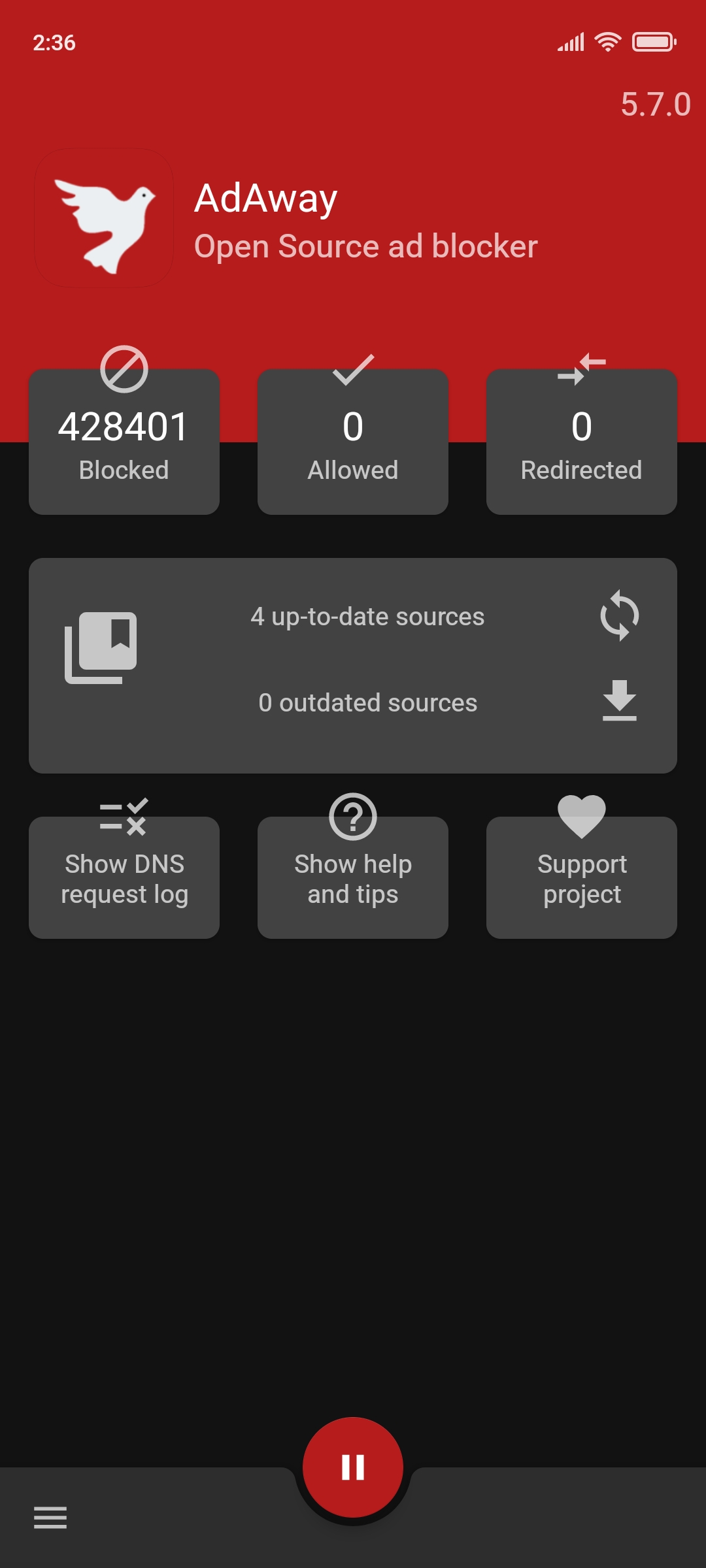
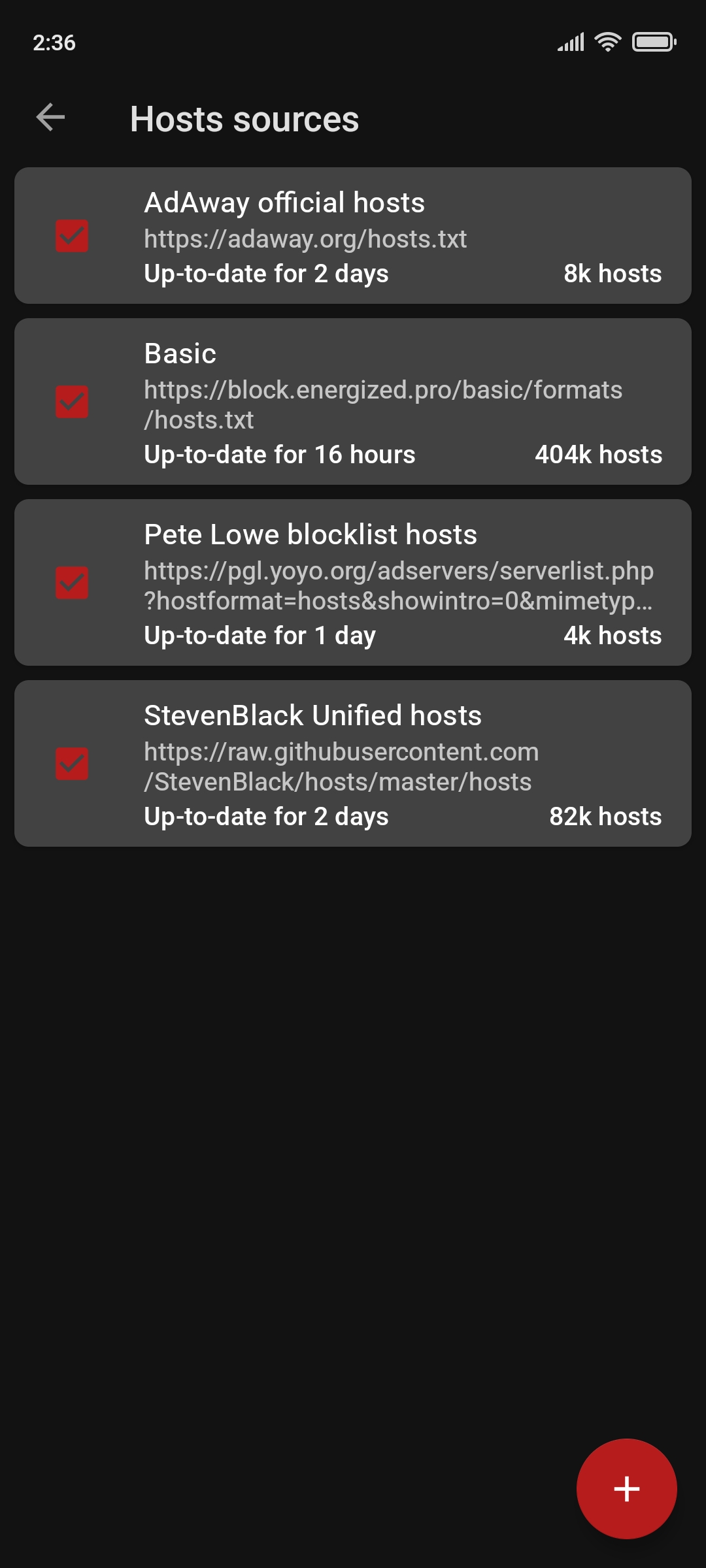
## Windows
- Download [https://raw.githubusercontent.com/Cuupa/hosts/main/hosts_compressed](https://raw.githubusercontent.com/Cuupa/hosts/main/hosts_compressed)
- Rename to ```hosts``` (without any file extensions)
- Copy file to ```C:\Windows\System32\drivers\etc```. If you did not change the file, just click overwrite. If you did, you need to merge it manually