https://github.com/cvigilv/esqueleto.nvim
Reduce your boilerplate code the lazy-bones way
https://github.com/cvigilv/esqueleto.nvim
Last synced: 10 months ago
JSON representation
Reduce your boilerplate code the lazy-bones way
- Host: GitHub
- URL: https://github.com/cvigilv/esqueleto.nvim
- Owner: cvigilv
- License: mit
- Created: 2022-11-25T15:45:58.000Z (about 3 years ago)
- Default Branch: main
- Last Pushed: 2025-04-19T17:24:12.000Z (10 months ago)
- Last Synced: 2025-04-19T20:17:23.024Z (10 months ago)
- Language: Lua
- Homepage:
- Size: 142 KB
- Stars: 104
- Watchers: 2
- Forks: 8
- Open Issues: 5
-
Metadata Files:
- Readme: README.md
- License: LICENSE
Awesome Lists containing this project
- awesome-neovim - cvigilv/esqueleto.nvim - Simple templates to use when creating new files. (Snippet / Assembly)
- awesome-neovim-sorted - cvigilv/esqueleto.nvim - bones way | (Snippet)
README
# esqueleto.nvim
> [#note] I'm working on a rewrite of the plugin currently, since I have found better ways to do
> some of the things here and since I'm aiming to provide an API for developing extensions for
> esqueleto. The development version is on the `v2.0` branch, expect breaking changes.
Reduce your boilerplate code the lazy-bones way.
## What is `esqueleto`?
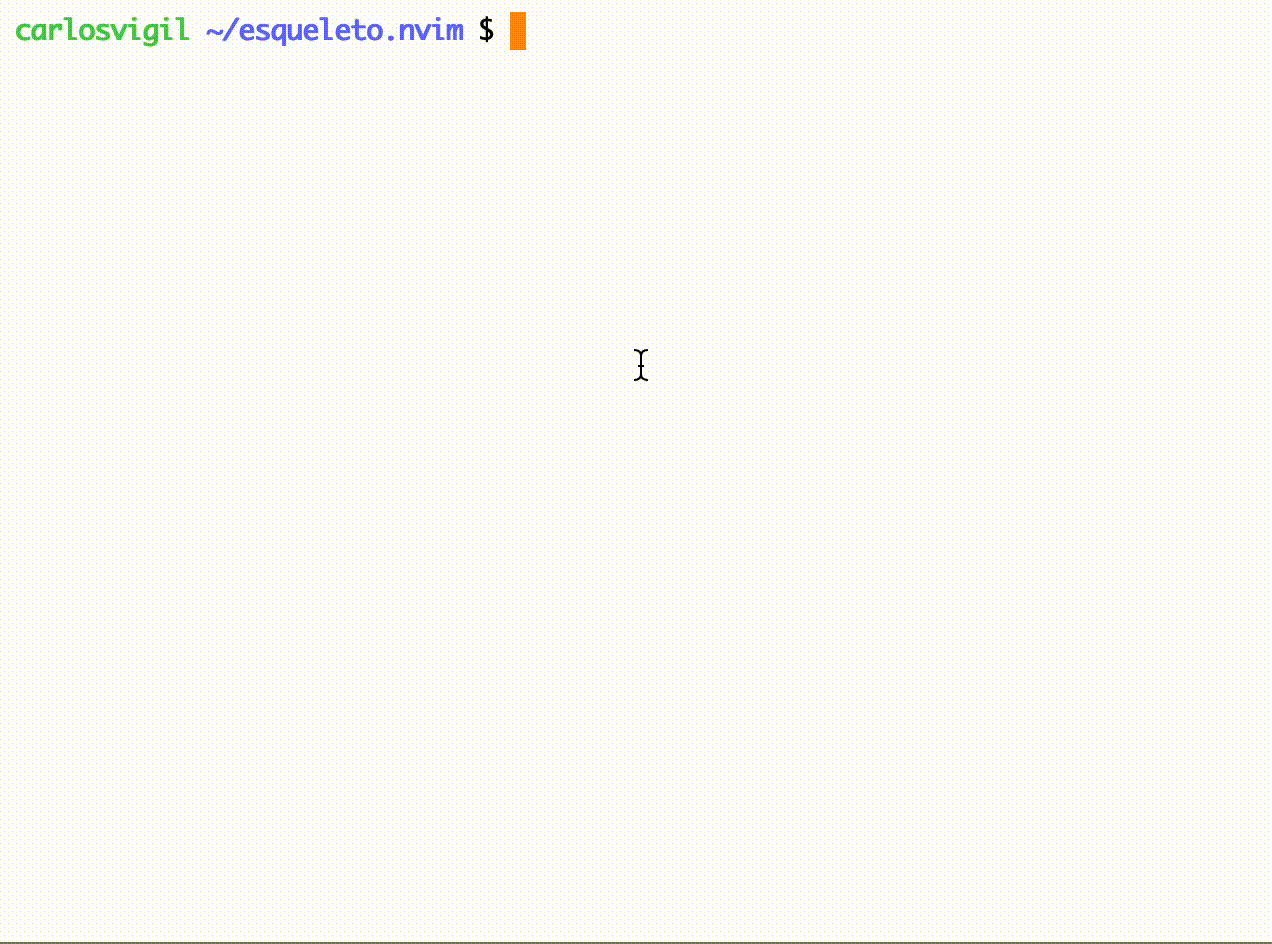
`esqueleto.nvim` is a lua-based plugin that intends to make the use of templates
(or as the Neo/Vim community calls, "skeletons") as easy and straightforward as possible.
The plugin provides the following functionality:
- Template insertion triggered by file type or file name matching.
- Multiple template directories support.
- Template insertion prompt.
- Template creation and modification.
- Wild-card expansion with user-defined and lua-function wild-card support.
## Installation
`esqueleto.nvim` requires the following:
- Neovim 0.10+
Install `esqueleto.nvim` with your preferred package manager:
lazy.nvim
```lua
{
'cvigilv/esqueleto.nvim',
opts = {},
}
```
Packer
```lua
require("packer").startup(function()
use({
"cvigilv/esqueleto.nvim",
config = function()
require("esqueleto").setup()
end,
})
end)
```
Paq
```lua
require("paq")({
{ "cvigilv/esqueleto.nvim" },
})
```
vim-plug
```vim
Plug 'cvigilv/esqueleto.nvim'
```
dein
```vim
call dein#add('cvigilv/esqueleto.nvim')
```
Pathogen
```sh
git clone --depth=1 https://github.com/cvigilv/esqueleto.nvim.git ~/.vim/bundle/
```
Neovim native package
```sh
git clone --depth=1 https://github.com/cvigilv/esqueleto.nvim.git \
"${XDG_DATA_HOME:-$HOME/.local/share}"/nvim/site/pack/esqueleto/start/esqueleto.nvim
```
> [!NOTE]
> To make use of the latest version of the plug-in you must configure your favorite package
> manager to point to the `develop` branch. But beware, you must expect new functionality, bugs
> and breaking changes from time to time.
## Usage & configuration
### Quick start
`esqueleto.nvim` uses the philosophy of `ftplugin` for organizing templates, that is, inside
the template directory one must organize its templates making reference to its (i) `filetype`
or (ii) file name. As an example, let's assume you have the following structure in you
`~/.config/nvim` directory:
```
nvim
├── init.lua
└── skeletons
├── LICENSE
│ └── MIT
└── python
├── default.py
└── cli.py
```
Here, we have a single skeleton directory and two possible triggers for template insertion:
`python` files and files named `LICENSE`.
To configure and use `esqueleto.nvim`, we need to tell `esqueleto` that we want to trigger
the insertion for either of this two cases. For that, we add the following to your `init.lua`:
```lua
require("esqueleto").setup(
{
patterns = { "LICENSE", "python" },
}
)
```
With this configuration, one will be prompted with the template insertion whenever an empty
(i) `python` file type or (ii) file named `LICENSE` are create. This configuration will
replicate the behavior seen in the video introduction.
### Defaults
The default options of `esqueleto` are the following:
```lua
---@class Esqueleto.Config
---@field autouse boolean Automatically use templates if its the only one available
---@field directories string|table Directory or directories to search for templates
---@field patterns function|table Function to get patterns from a directory or list of patterns
---@field wildcards Esqueleto.WildcardConfig Wildcard configuration options
---@field advanced Esqueleto.AdvancedConfig Advanced configuration options
---@class Esqueleto.WildcardConfig
---@field expand boolean Enable wildcard expansion
---@field lookup table Lookup table for wildcards
---@class Esqueleto.AdvancedConfig
---@field ignored function|table File patterns to ignore template insertion
---@field ignore_os_files boolean Ignore OS-specific files
---@type Esqueleto.Config
{
-- Standard options
autouse = true, -- whether to auto-use a template if it's the only one for a pattern
directories = { vim.fn.stdpath("config") .. "/skeletons" }, -- template directories
patterns = function(dir) return vim.fn.readdir(dir) end, -- trigger patterns for file creation,
-- file name trigger has priority
-- Wild-card options
---@type Esqueleto.WildcardConfig
wildcards = {
expand = true, -- whether to expand wild-cards
lookup = { -- wild-cards look-up table
-- File-specific
["filename"] = function() return vim.fn.expand("%:t:r") end,
["fileabspath"] = function() return vim.fn.expand("%:p") end,
["filerelpath"] = function() return vim.fn.expand("%:p:~") end,
["fileext"] = function() return vim.fn.expand("%:e") end,
["filetype"] = function() return vim.bo.filetype end,
-- Datetime-specific
["date"] = function() return os.date("%Y%m%d", os.time()) end,
["year"] = function() return os.date("%Y", os.time()) end,
["month"] = function() return os.date("%m", os.time()) end,
["day"] = function() return os.date("%d", os.time()) end,
["time"] = function() return os.date("%T", os.time()) end,
-- System-specific
["host"] = utils.capture("hostname", false),
["user"] = os.getenv("USER"),
-- Github-specific
["gh-email"] = utils.capture("git config user.email", false),
["gh-user"] = utils.capture("git config user.name", false),
},
},
-- Advanced options
---@type Esqueleto.AdvancesConfig
advanced = {
ignored = {}, -- List of glob patterns or function that determines if a file is ignored
ignore_os_files = true, -- whether to ignore OS files (e.g. .DS_Store)
}
}
```
For more information regarding `esqueleto.nvim` options, refer to docs (`:h esqueleto`).
### Triggers
As previously showcased, `esqueleto.nvim` has two types of triggers: (i) file type and (ii)
file name triggers. This correspond to the backbone of `esqueleto`, therefore is essential to
correctly understand how the plugin works for proper creation and organization of templates.
`esqueleto` will **prioritize file name over file type templates**, because the first are more
specific than the later. This means that, for example, if one has a named `python` template,
`script.py`, and a set of `python` templates, `esqueleto` will work as follows:
- If file created is named `script.py`, only the `script.py` template will be prompted for
insertion (*file name trigger*).
- If file created is named `other.py`, all the `python` file type templates will be prompted
for insertion (*file type trigger*).
This is the intended behavior for `esqueleto`, since one can have, for example, a list of
templates that match all `python` files and link some of this to trigger exclusively when a
file with a specific name is found.
So, from the quickstart example, let's create a new trigger for files named `cli.py`. First,
we will add the trigger to the configuration table:
```lua
require("esqueleto").setup(
{
patterns = { "LICENSE", "python", "cli.py" },
}
)
```
Then, instead of creating a new file, we will create a softlink to the template we already
have in the `python` directory. From this, we should obtain the following structure:
```
skeletons
├── LICENSE
│ └── MIT
├── python
│ ├── default.py
│ └── cli.py
└── cli.py
└── template -> ../python/cli.py
```
and now we will trigger template insertion for empty (i) `python` type, (ii) `LICENSE` and
(iii) `cli.py` named files:

Finally, the command `EsqueletoNew` provides of a user-friendly way for creating new
templates.
### Wild-cards
`esqueleto.nvim` supports wild-card expansion for dynamically filling templates with relevant
information. The current format for wild-cards is the following:
```
${wildcard-identifier}
```
This wild-cards can be defined by the user under the `lookup` table found in the `wildcards`
section of the [configuration table](#defaults). This wild-cards can either be (i) static values, e.g.
strings, numbers, etc., or (ii) functions. Additionally, a special type of wild-cards are
Lua-based function calls, which have the following structure:
```
${lua:function call}
```
`esqueleto` comes with a series of ready-to-use wildcards:
- _File related_
- `filename`, the current file name
- `fileabspath`, the current file absolute path
- `filerelpath`, the current file relative path to `$HOME`
- `fileext`, the current file extension
- `filetype`, the current file type
- _Date and time related_
- `date`, current date in YYYYMMDD format
- `year`, current year
- `month`, current month
- `day`, current day
- `time`, current time in HH:MM:SS format
- _System related_
- `host`, current host name
- `user`, current user name
- Github related
- `gh-email`, email of GitHub user
- `gh-user`, name of Github user
Additionally, a special wild-card exists for cursor placement (denoted with `${cursor}`),
which moves the cursor to the last instance of this wildcard once the template is written in
the current buffer.
> [!WARNING]
> *DO NOT OVERWRITE THIS WILDCARD*! This wildcard is protected, therefore replacing it in the
> wildcards look-up table will produce unexpected behaviors.
---
## Roadmap
`esqueleto.nvim` is in its infancy (expect breaking changes from time to time).
I intend on extending this plugin with some functionality I would like for a template
manager.
For version 1.0 (currently in development), the following should be implemented:
- [x] ~Project specific templates~ Multiple template directories support
- [x] Wild-cards
- [x] Format spec
- [x] Expansion rules
- [x] User defined wild-cards
- [x] Template creation interface
For version 2.0, the following should be implemented:
- General UI/UX improvements
- [Telescope](https://github.com/nvim-telescope/telescope.nvim)-based template selector
- Floating window template selector
- User customizable prompt UI
- User customizable insertion rules
---
## Similar plugins
`esqueleto.nvim` is just on of the template insertion plugins currently available for
Neovim. Here are some other proyects that are similar in nature:
- [spooky.nvim](https://github.com/Futarimiti/spooky.nvim)
- [template.nvim](https://github.com/nvimdev/template.nvim)
- [new-file-template.nvim](https://github.com/otavioschwanck/new-file-template.nvim)
- [skel-nvim](https://github.com/motosir/skel-nvim)
---
## Contributing
Pull requests are welcomed for improvement of tool and community templates. Please contribute
using [GitHub Flow](https://guides.github.com/introduction/flow/). Create a branch, add
commits, and [open a pull request](https://github.com/cvigilv/esqueleto.nvim/compare/).
Please [open an issue](https://github.com/cvigilv/esqueleto.nvim/issues/new) for support.