https://github.com/cweijan/vscode-database-client
Database Client For Visual Studio Code
https://github.com/cweijan/vscode-database-client
mysql-database sql vscode vscode-extension
Last synced: 10 months ago
JSON representation
Database Client For Visual Studio Code
- Host: GitHub
- URL: https://github.com/cweijan/vscode-database-client
- Owner: cweijan
- License: mit
- Created: 2020-03-27T19:13:58.000Z (almost 6 years ago)
- Default Branch: main
- Last Pushed: 2025-03-25T04:01:10.000Z (11 months ago)
- Last Synced: 2025-04-24T01:56:43.969Z (10 months ago)
- Topics: mysql-database, sql, vscode, vscode-extension
- Language: TypeScript
- Homepage: https://database-client.com
- Size: 9.27 MB
- Stars: 2,634
- Watchers: 15
- Forks: 309
- Open Issues: 55
-
Metadata Files:
- Readme: README.md
- Changelog: CHANGELOG.md
- License: LICENSE
Awesome Lists containing this project
- stars - cweijan/vscode-database-client
- awesomeLibrary - vscode-database-client
- awesome-starts - cweijan/vscode-database-client - Database Client For Visual Studio Code (TypeScript)
- my-awesome-list - vscode-database-client
- awesome - cweijan/vscode-database-client - Database Client For Visual Studio Code (TypeScript)
README
# Database Client
#### This repository contains the early source code. The new version is closed source.
---
This project is a database client for Visual Studio Code, supporting the management **MySQL/MariaDB, PostgreSQL, SQLite, Redis, ClickHouse, 达梦**, and **ElasticSearch**, and works as an **SSH** client, boost your maximum productivity!
> Project site: [vscode-database-client](https://github.com/cweijan/vscode-database-client), [中文文档](README_CN.md)
[](https://database-client.com)
## Installation
Install from the [Visual Studio Code Marketplace](https://marketplace.visualstudio.com/items?itemName=cweijan.vscode-mysql-client2) or [Open VSX](https://open-vsx.org/extension/cweijan/vscode-mysql-client2).
## Telemetry Reporting
The Database Client extension will collects and sends anonymous usage data to the Database Client server to help improve our products and services. Read our [Privacy Statement](https://database-client.com/#/privacyPolicy) to learn more.
Telemetry reporting follows the [telemetry settings](https://code.visualstudio.com/docs/getstarted/telemetry) of VS Code. Additionally, you can independently disable it by setting `"database-client.telemetry.usesOnlineServices": false`.
## Connect
1. Open Database Explorer panel, then click the `+` button.
2. Select your database type, input connection config then click the connect button.
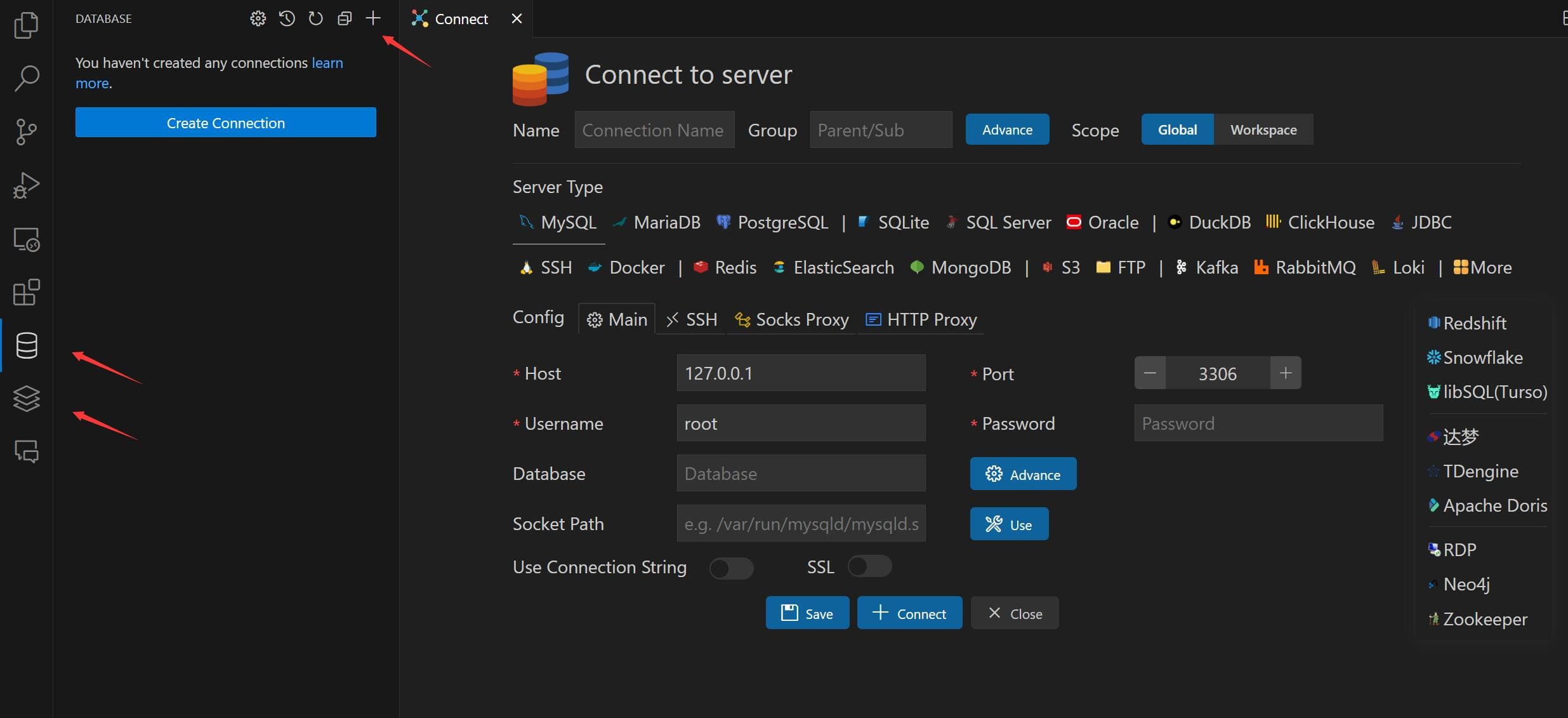
## Table
1. Click table to open table view.
2. Click button beside table to open new table view.
3. Then you can do data modification on the table view.
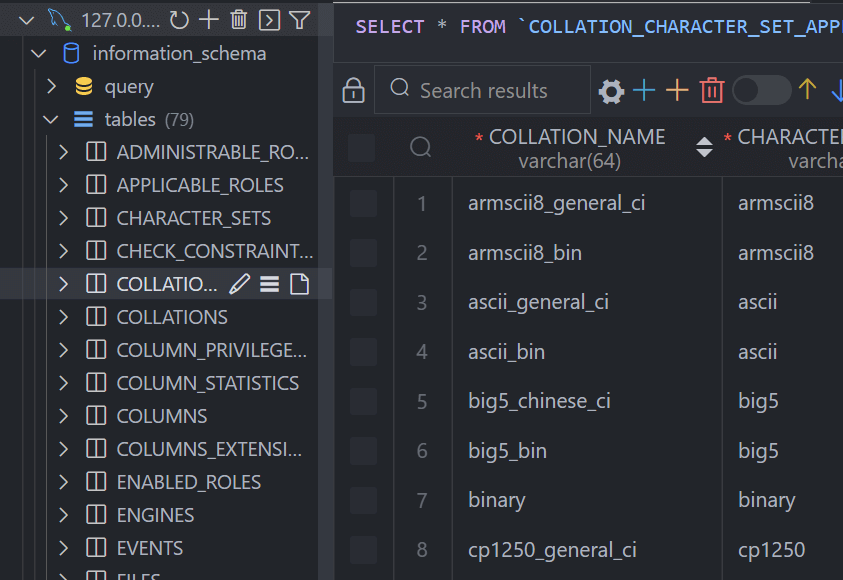
## Execute SQL Query
In the Database Explorer panel, click the `Open Query` button.
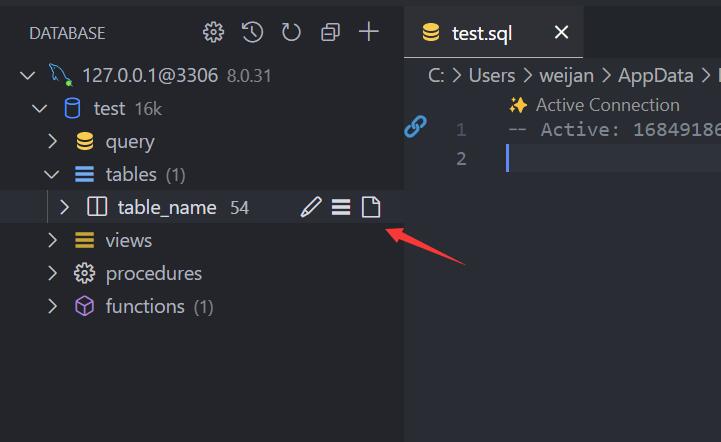
That will open a SQL editor bind of database, it provider:
1. IntelliSense SQL edit.
2. snippets:`sel、del、ins、upd、joi`...
3. Run selected or current cursor SQL (Shortcut : Ctrl+Enter).
4. Run all SQL (Shortcut : Ctrl+Shift+Enter, Command ID: `mysql.runSQL`).
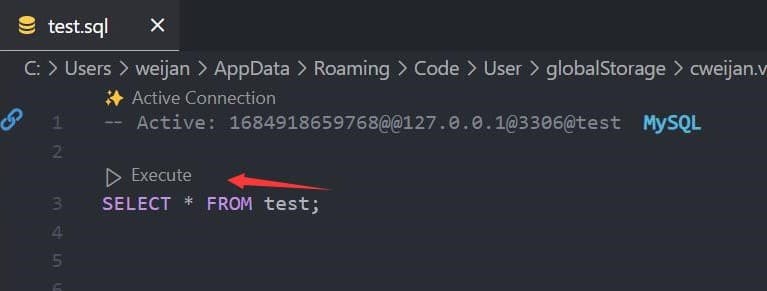
The database can be searched by clicking the search button to the right of "Tables".

## Cache
In order to improve performance, the database information is cached. If your database structure changes externally, you need to click the refresh button to refresh the cache。
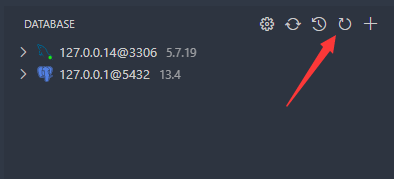
## Backup/Import
Move to ant DatabaseNode or TableNode. The export/import options are listed in the context menu (right click to open).
The extension implements the backup function, but it is not stable enough. You can add mysql_dump or pg_dump to the environment variable, and the extension will use these tools for backup.
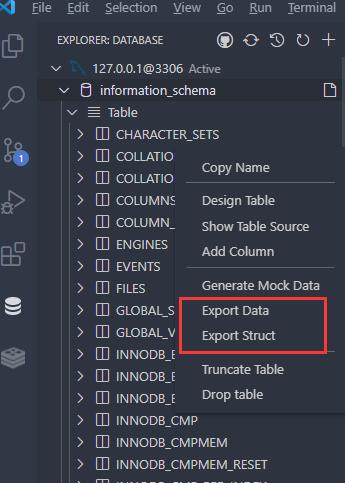
## Setting
The extension provides some settings, you can refer to the following operations to go to the console settings.

## Generate Mock Data
You can easily generate test data.
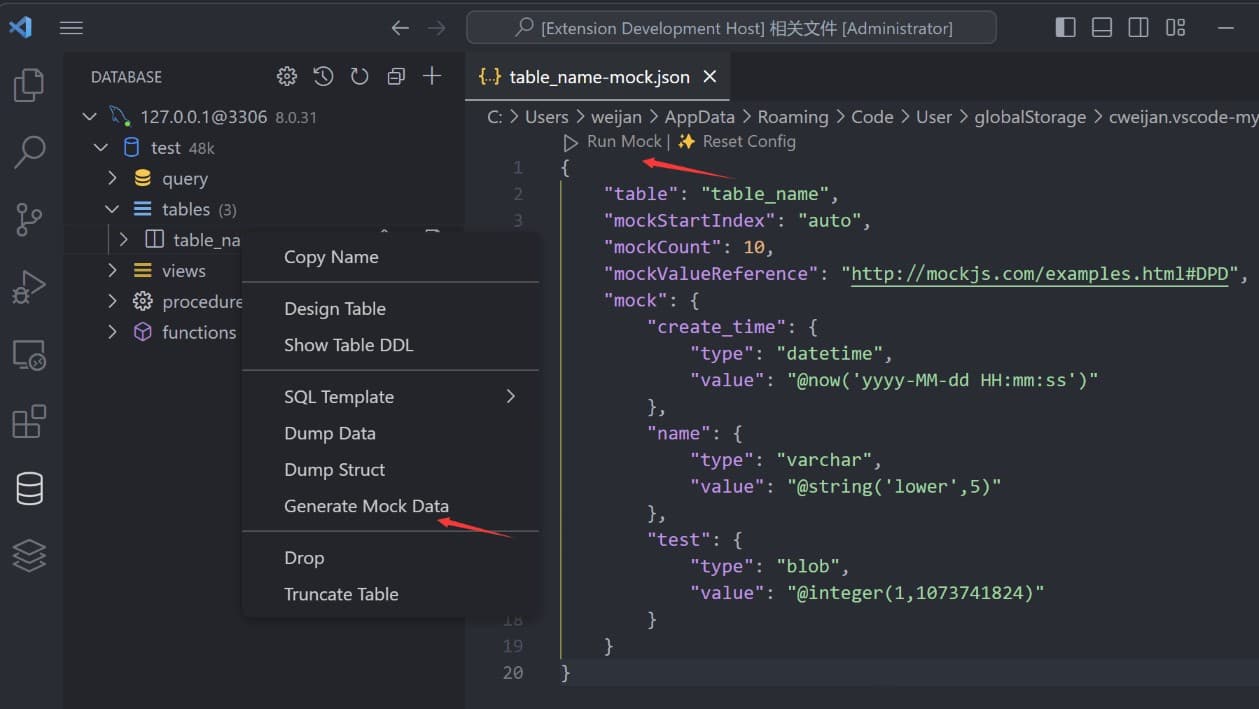
## History
Click the history button to open the list of recently executed query history records.

## Credits
- [ssh2](https://github.com/mscdex/ssh2): SSH client.
- [sql-formatter](https://github.com/zeroturnaround/sql-formatter) SQL format lib.
- Client Lib:
- [node-mysql2](https://github.com/sidorares/node-mysql2) : MySQL client.
- [node-postgres](https://github.com/brianc/node-postgres): PostgreSQL client.
- [tedious](https://github.com/tediousjs/tedious): SqlServer client.
- [ioredis](https://github.com/luin/ioredis): Redis client.
- [vscode-sqlite](https://github.com/AlexCovizzi/vscode-sqlite): SQLite client code reference.