https://github.com/cxreiff/bevy_ratatui_camera
A bevy plugin for rendering your bevy app to the terminal using ratatui.
https://github.com/cxreiff/bevy_ratatui_camera
ascii bevy ratatui rust tui
Last synced: 5 months ago
JSON representation
A bevy plugin for rendering your bevy app to the terminal using ratatui.
- Host: GitHub
- URL: https://github.com/cxreiff/bevy_ratatui_camera
- Owner: cxreiff
- License: apache-2.0
- Created: 2024-04-12T09:38:16.000Z (over 1 year ago)
- Default Branch: main
- Last Pushed: 2025-05-12T23:39:57.000Z (5 months ago)
- Last Synced: 2025-05-13T00:29:26.517Z (5 months ago)
- Topics: ascii, bevy, ratatui, rust, tui
- Language: Rust
- Homepage: https://crates.io/crates/bevy_ratatui_camera
- Size: 390 KB
- Stars: 246
- Watchers: 3
- Forks: 4
- Open Issues: 1
-
Metadata Files:
- Readme: README.md
- Changelog: CHANGELOG.md
- License: LICENSE-APACHE
Awesome Lists containing this project
- awesome-bevy - `bevy_ratatui_camera`
- awesome-ratatui - bevy_ratatui_camera - A bevy plugin for rendering your bevy app to the terminal using ratatui. (📦 Libraries / 🏗️ Frameworks)
README
# bevy_ratatui_camera
[![Crate Badge]][Crate]
[![Docs Badge]][Docs]
[![Downloads Badge]][Downloads]
[![License Badge]][License]
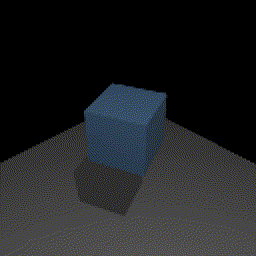
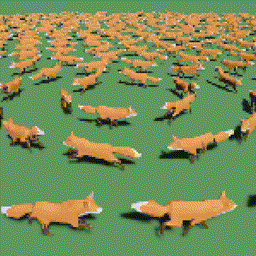

Bevy inside the terminal!
Uses bevy headless rendering,
[ratatui](https://github.com/ratatui-org/ratatui), and
[bevy_ratatui](https://github.com/cxreiff/bevy_ratatui) to print your bevy
application's rendered frames to the terminal.
> [!IMPORTANT]
> This crate was renamed from `bevy_ratatui_render` to `bevy_ratatui_camera`.
## getting started
`cargo add bevy_ratatui_camera bevy_ratatui ratatui crossterm`
```rust
fn main() {
App::new()
.add_plugins((
// disable WinitPlugin as it panics in environments without a display server.
// disable LogPlugin as it interferes with terminal output.
DefaultPlugins.build()
.disable::()
.disable::(),
// create windowless loop and set its frame rate.
ScheduleRunnerPlugin::run_loop(Duration::from_secs_f64(1. / 60.)),
// set up the Ratatui context and forward terminal input events.
RatatuiPlugins::default(),
// add the ratatui camera plugin.
RatatuiCameraPlugin,
))
.add_systems(Startup, setup_scene_system)
.add_systems(PostUpdate, draw_scene_system.map(error))
.run();
}
// add RatatuiCamera to your scene's camera.
fn setup_scene_system(mut commands: Commands) {
commands.spawn((
Camera3d::default(),
RatatuiCamera::default(),
));
}
// a RatatuiCameraWidget component will be available in your camera entity.
fn draw_scene_system(
mut ratatui: ResMut,
mut camera_widget: Single<&mut RatatuiCameraWidget>,
) -> Result {
ratatui.draw(|frame| {
camera_widget.render(frame.area(), frame.buffer_mut());
})?;
Ok(())
}
```
As shown above, when `RatatuiCameraPlugin` is added to your application, any
bevy camera entities that you add a `RatatuiCamera` component to, will have
a `RatatuiCameraWidget` inserted that you can query for. Each
`RatatuiCameraWidget` is a ratatui widget that when drawn will print the most
recent frame rendered by the associated bevy camera, as unicode characters.
Use [bevy_ratatui](https://github.com/cxreiff/bevy_ratatui) for setting ratatui
up and receiving terminal events (keyboard, focus, mouse, paste, resize) inside
bevy.
## strategies
The method by which the rendered image is converted into unicode characters
depends on the `RatatuiCameraStrategy` that you choose. Insert a variant of the
component alongside the `RatatuiCamera` to change the behavior from the
default. Refer to the `RatatuiCameraStrategy` documentation for descriptions of
each variant.
For example, to use the "Luminance" strategy:
```rust
commands.spawn((
Camera3d::default(),
RatatuiCamera::default(),
RatatuiCameraStrategy::Luminance(LuminanceConfig::default()),
));
```
## autoresize
By default, the dimensions of the texture the camera renders to will be resized
each frame to the dimensions and aspect ratio of the buffer area it was last
rendered within, to gracefully handle any changes in the window size or your
ratatui layout. If you would like to keep a fixed size and aspect ratio
instead, set `dimensions`, set the `autoresize` attribute inside
`RatatuiCamera` to false (or use `RatatuiCamera::new(width: u32, height: u32)`
to do both). Your supplied width and height will be used to create the render
texture and when rendered to the ratatui buffer with
`RatatuiCameraWidget::render(...)` it will retain its aspect ratio.
```rust
commands.spawn((
RatatuiCamera::new(800, 600),
));
```
## edge detection
When using the a 3d camera, you can optionally insert
a `RatatuiCameraEdgeDetection` component into your camera in order to add an
edge detection step in the render graph. When printing to the ratatui buffer,
special characters and an override color can be used based on the detected
edges and their directions. This can be useful for certain visual effects, and
distinguishing detail when the text rendering causes edges to blend together.
Set `edge_characters` to `EdgeCharacters::Single(..)` for a single dedicated
edge character, or set it to `EdgeCharacters::Directional { .. }` to set
different characters based on the "direction" of the edge, for example using
'―', '|', '/', and '\\' characters to draw edge "lines". Detecting the correct
edge direction is a bit fuzzy, so you may need to experiment with
color/depth/normal thresholds for good results.
```rust
RatatuiCameraEdgeDetection {
thickness: 1.4,
edge_characters: Self::Directional {
vertical: '|',
horizontal: '―',
forward_diagonal: '/',
backward_diagonal: '\\',
},
edge_color: Some(ratatui::style::Color::Magenta),
..default()
}
```
## depth detection
Sometimes you render using multiple widgets that each represent something in
the same world-space, like multiple camera widgets with different render
strategies, or a camera widget and text labels that hover over entities in your
Bevy world. However, because each widget is drawn in order, the last widgets to
be drawn always cover those previous, even if it seems like they should be
covered by some other world object (for example, if you draw a world with
characters, and then draw nametags over the characters, the nametags may be
visible even if the character is standing behind a wall).
By recording a "closest depth" associated with each terminal buffer cell, and
skipping draws when the new cell to be drawn has a more distant depth than the
depth already recorded, you can achieve depth occlusion even when mixing
multiple kinds of widgets that draw separately. This library contains a couple
of utilities for this purpose.
First, add `RatatuiCameraDepthDetection` to your ratatui camera entity, and the depth
prepass will be copied back from the GPU alongside your camera's render image:
```rust
// setup system
commands.spawn((
RatatuiCamera::default(),
RatatuiCameraDepthDetection,
));
```
Then, when drawing, use `RatatuiCameraWidget::new_depth_buffer()` to initialize
a `RatatuiCameraDepthBuffer` that you can pass into camera widget render calls
(or other depth-aware widget render calls) to compare depths against and update
while drawing:
```rust
// draw system
let depth_buffer = &mut widget.new_depth_buffer(area);
widget.render(area, frame.buffer_mut(), depth_buffer);
widget.render_overlay_with_depth(area, frame.buffer_mut(), &custom_widget, depth_buffer);
```
To achieve this, `RatatuiCameraWidget` implements both ratatui's `Widget` and
`StatefulWidget` traits, using the stateful version for the depth-aware
rendering. Because of this, if you have both traits imported, you may need to
resolve ambiguous trait resolution with fully qualified syntax:
```rust
::render(...);
```
## multiple cameras
`RatatuiCamera` can be added to multiple camera entities. To access the correct
render, use marker components on your cameras to use when querying
`RatatuiCameraWidget`.
If you need multiple cameras to render to one image, create one `RatatuiCamera`
main camera that will define the dimensions, strategy, etcetera, and then create
additional `RatatuiSubcamera` cameras that point to the main camera.
## supported terminals
By default, printing to terminal relies on the terminal supporting 24-bit
color. I've personally tested and confirmed that the following terminals
display correctly:
- Alacritty
- Kitty
- iTerm
- WezTerm
- Rio
- Ghostty
...but any terminal with 24-bit color support should work fine, if its
performance is adequate.
You can also use the `color_support` option in `RatatuiCameraStrategy` to
convert colors to a more limited ANSI sets, in order to target terminals with
more limited color support, but results may be inconsistent as ANSI colors can
depend on the terminal and on user configuration.
## compatibility
| bevy | bevy_ratatui_camera |
|-------|---------------------|
| 0.16 | 0.14 |
| 0.15 | 0.12 |
| 0.14 | 0.6 |
[Crate]: https://crates.io/crates/bevy_ratatui_camera
[Crate Badge]: https://img.shields.io/crates/v/bevy_ratatui_camera
[Docs]: https://docs.rs/bevy_ratatui_camera
[Docs Badge]: https://img.shields.io/badge/docs-bevy_ratatui_camera-886666
[Downloads]: https://crates.io/crates/bevy_ratatui_camera
[Downloads Badge]: https://img.shields.io/crates/d/bevy_ratatui_camera.svg
[License]: ./LICENSE-MIT
[License Badge]: https://img.shields.io/crates/l/bevy_ratatui_camera