https://github.com/cxw42/TabFern
Google Chrome extension for saving and restoring sets of tabs, and for switching between windows and tabs from a vertical, grouped list.
https://github.com/cxw42/TabFern
chrome chrome-extension google-chrome google-chrome-extension hacktoberfest javascript-applications jstree research-tool tab-management web-browsing
Last synced: 7 months ago
JSON representation
Google Chrome extension for saving and restoring sets of tabs, and for switching between windows and tabs from a vertical, grouped list.
- Host: GitHub
- URL: https://github.com/cxw42/TabFern
- Owner: cxw42
- License: other
- Created: 2017-08-10T15:12:45.000Z (about 8 years ago)
- Default Branch: main
- Last Pushed: 2025-03-17T01:45:49.000Z (7 months ago)
- Last Synced: 2025-03-17T02:39:51.031Z (7 months ago)
- Topics: chrome, chrome-extension, google-chrome, google-chrome-extension, hacktoberfest, javascript-applications, jstree, research-tool, tab-management, web-browsing
- Language: JavaScript
- Homepage: https://cxw42.github.io/TabFern/
- Size: 10.4 MB
- Stars: 174
- Watchers: 13
- Forks: 29
- Open Issues: 143
-
Metadata Files:
- Readme: README.md
- Contributing: CONTRIBUTING.md
- Funding: .github/FUNDING.yml
- License: LICENSE.md
Awesome Lists containing this project
README
# TabFern
[](https://gitter.im/TabFern/Lobby?utm_source=badge&utm_medium=badge&utm_campaign=pr-badge&utm_content=badge)
## Developing on TabFern
- For more information on developing TabFern, see
[CONTRIBUTING.md](CONTRIBUTING.md).
- See [INTERNALS.md](INTERNALS.md) for details of how the code is structured.
**Update 2019-09-30** Please do not use any code from Stack Overflow —
see [CONTRIBUTING.md](CONTRIBUTING.md) for details.
## What is TabFern?
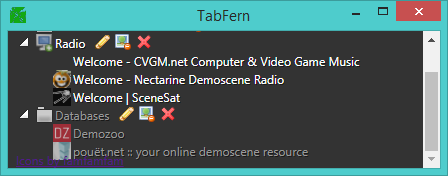
**TabFern** is a [Google Chrome extension](https://chrome.google.com/webstore/detail/tabfern-tab-manager-and-b/hbajjpcdbninabigakflkhiogmmjaakm) that:
- Gives you a vertical list of all your open tabs
- Groups your tabs by window
- Saves sets of tabs so you can close them and resume later
- Backs up and restores sets of tabs
# Usage
- Click the icon to open the TabFern view. The view will also open when
you start Chrome.
- When you open windows or tabs, or rearrange windows or tabs _within a
particular browser window_, the tree will update.
- To mark a window to be saved, you have two choices:
1. Give the window a name using the pencil icon ().
1. Hit the middle icon showing a rectangle with a red dot
(). The window will close.
- Folder icons are:
- Open, unsaved: a monitor ()
- Open, saved: a monitor with a green dot ().
- Closed, saved (closed unsaved aren't in the tree): a white file folder.
- Saved windows will be saved even if you close them manually. To remove them
from the tree, hit the delete icon (red X,
).
- Windows you do not expressly save will not be saved when you exit!
I am open to discussion of better ways to handle this.
# Limitations
- There is only a two-level hierarchy --- tabs cannot be the children
of other tabs in the tree.
- You cannot open and close individual tabs --- you have to open and close
the window as a whole (work is in progress --- see issue 35).
- Where new windows open may not always be where Chrome would open a new
window.
Currently, the original size/position of the last-focused or last-closed
window is generally where the new window will end up.
- Lots of others I'm not going to list right now!
# Thanks
- [Extensionizr](https://extensionizr.com)
- [jstree](https://www.jstree.com/)
- [jstree-actions](https://github.com/alexandernst/jstree-actions)
- [jquery](https://jquery.com/)
- [Barnsley fern generator](http://www.chradams.co.uk/fern/maker.html)
- [famfamfam Silk icons](http://www.famfamfam.com/lab/icons/silk/)
# Legal
Copyright (c) 2017--2019 Chris White and contributors. CC-BY-SA 3.0, or any
later version. See [LICENSE.md](LICENSE.md) for details, which are controlling
in case of any difference between that file and this section.
Contributors are listed in [LICENSE.md](LICENSE.md).
Originally inspired by
[Tabs Outliner](https://chrome.google.com/webstore/detail/tabs-outliner/eggkanocgddhmamlbiijnphhppkpkmkl)
by Vladyslav Volovyk. However, TabFern is not derived from Tabs Outliner.
TabFern is not affiliated in any way with Vladyslav or Tabs Outliner.
