https://github.com/cyan903/soundcloud-yt
CLI which uploads Soundcloud songs to YouTube.
https://github.com/cyan903/soundcloud-yt
cli google-api music soundcloud-downloader youtube-uploader
Last synced: about 2 months ago
JSON representation
CLI which uploads Soundcloud songs to YouTube.
- Host: GitHub
- URL: https://github.com/cyan903/soundcloud-yt
- Owner: Cyan903
- License: mit
- Created: 2022-04-24T02:48:44.000Z (about 3 years ago)
- Default Branch: main
- Last Pushed: 2022-04-25T06:58:40.000Z (about 3 years ago)
- Last Synced: 2025-01-23T18:48:46.289Z (4 months ago)
- Topics: cli, google-api, music, soundcloud-downloader, youtube-uploader
- Language: TypeScript
- Homepage:
- Size: 20.5 KB
- Stars: 1
- Watchers: 2
- Forks: 0
- Open Issues: 0
-
Metadata Files:
- Readme: README.md
- License: LICENSE
Awesome Lists containing this project
README
# Soundcloud-yt
  
Soundcloud-yt is a simple cli that will upload [Soundcloud](https://soundcloud.com/) songs to YouTube. Uses [ffmpeg](https://ffmpeg.org/) to render the video. Video uploads are private by default, this is to prevent copyright claims.
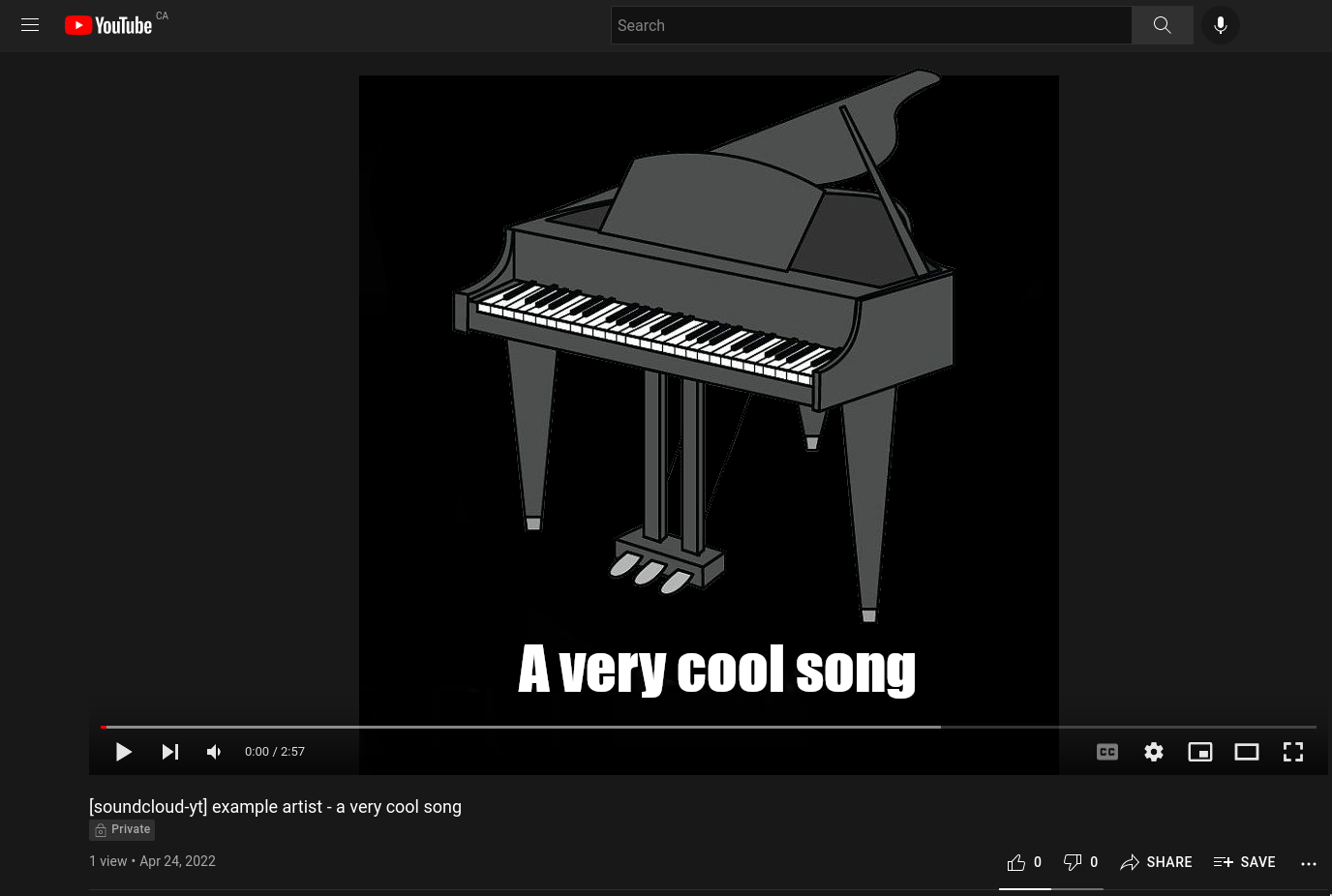
### Usage
Upload a song:
```sh
$ pnpm start upload https://soundcloud.com/example_artist/example_song
```
```sh
$ pnpm start auth # run authorize process
$ pnpm start clean # cleanup uploaded files
$ pnpm start help # command reference
```
### Why?
Many people including myself use YouTube as their main source for listening to music. However, there is a huge selection of music that only exists on Soundcloud. It gets tiresome to switch between the two, so this works as a simple solution.
With this, I can keep my playlists as is and I can add songs I like from Soundcloud. Since the videos are uploaded as private, they work fine in my playlist and won't have copyright issues.
### Install
Download and build the source:
```sh
$ git clone https://github.com/Cyan903/Soundcloud-yt.git
$ pnpm i
$ pnpm run build
$ pnpm start
```
Create and edit your config secret:
```sh
$ cp config/secret_example config/secret.json
$ nano config/secret.json
```
```json
{
"installed": {
"client_id": ".apps.googleusercontent.com",
"client_secret": "",
"redirect_uris": ["http://localhost:8080/oauth2callback"],
"auth_uri": "https://accounts.google.com/o/oauth2/auth",
"token_uri": "https://accounts.google.com/o/oauth2/token"
}
}
```
These values should match your YouTube data API. If you haven't setup the data API yet, you can follow the instuctions in [SETUP.md](https://github.com/Cyan903/Soundcloud-yt/blob/main/SETUP.md).