https://github.com/cyang-kth/fmm
Fast map matching, an open source framework in C++
https://github.com/cyang-kth/fmm
fmm gis gps map-match map-matching match openstreetmap parrallel-map-matching python road-network shapefile stmatch trajectory
Last synced: about 1 month ago
JSON representation
Fast map matching, an open source framework in C++
- Host: GitHub
- URL: https://github.com/cyang-kth/fmm
- Owner: cyang-kth
- License: apache-2.0
- Created: 2017-10-27T13:43:40.000Z (over 7 years ago)
- Default Branch: master
- Last Pushed: 2024-07-09T03:32:58.000Z (11 months ago)
- Last Synced: 2025-04-08T16:09:10.398Z (2 months ago)
- Topics: fmm, gis, gps, map-match, map-matching, match, openstreetmap, parrallel-map-matching, python, road-network, shapefile, stmatch, trajectory
- Language: C++
- Homepage: https://fmm-wiki.github.io/
- Size: 14.9 MB
- Stars: 939
- Watchers: 17
- Forks: 215
- Open Issues: 50
-
Metadata Files:
- Readme: README.md
- Contributing: CONTRIBUTING.md
- License: LICENSE.TXT
- Code of conduct: CODE_OF_CONDUCT.md
Awesome Lists containing this project
README

| Linux / macOS | Windows | Wiki | Docs |
| ------------- | ------- | ------------- | ----------- |
| [](https://travis-ci.org/github/cyang-kth/fmm) | [](https://ci.appveyor.com/project/cyang-kth/fmm) | [](https://fmm-wiki.github.io/) | [](https://cyang-kth.github.io/fmm/) |
FMM is an open source map matching framework integrating hidden Markov models and precomputation. It solves the problem of matching noisy GPS data to a road network. By maximizing performance and functionality, FMM allows for map matching algorithms that are both efrficient and scalable to large volumes of data.
FMM provides Python and C++ APIs and can be used in the command line, in Jupyter notebooks, or in web app.
### Table of Contents
- [Features](#features)
- [Screenshots of notebook](#screenshots-of-notebook)
- [Requirements](#requirements)
- [Getting Started](#getting-started)
- [Documentation](#documentation)
- [Code docs for developer](#code-docs-for-developer)
- [Contact and citation](#contact-and-citation)
### Features
- **High performance**: C++ implementation using Rtree, optimized routing, parallel computing (OpenMP).
- **Python API**: [jupyter-notebook](example/notebook) and [web app](example/web_demo)
- **Scalability**: millions of GPS points and millions of road edges.
- **Multiple data formats**:
- Road network in OpenStreetMap or ESRI shapefile.
- GPS data in Point CSV, Trajectory CSV and Trajectory Shapefile ([more details](https://fmm-wiki.github.io/docs/documentation/input/#gps-data)).
- **Detailed matching information**: traversed path, geometry, individual matched edges, GPS error, etc. More information at [here](https://fmm-wiki.github.io/docs/documentation/output/).
- **Multiple algorithms**: [FMM](http://www.tandfonline.com/doi/full/10.1080/13658816.2017.1400548) (for small and middle scale networks) and [STMatch](https://dl.acm.org/doi/abs/10.1145/1653771.1653820) (for large scale road networks)
- **Platform support**: Unix (ubuntu) , Mac and Windows(cygwin environment).
- **Hexagon match**: :tada: Match to the uber's [h3](https://github.com/uber/h3) Hexagonal Hierarchical Geospatial Indexing System. Check the [demo](example/h3).
We encourage contribution with feature request, bug report or developping new map matching algorithms using the framework.
### Screenshots of notebook
Map match to OSM road network by drawing
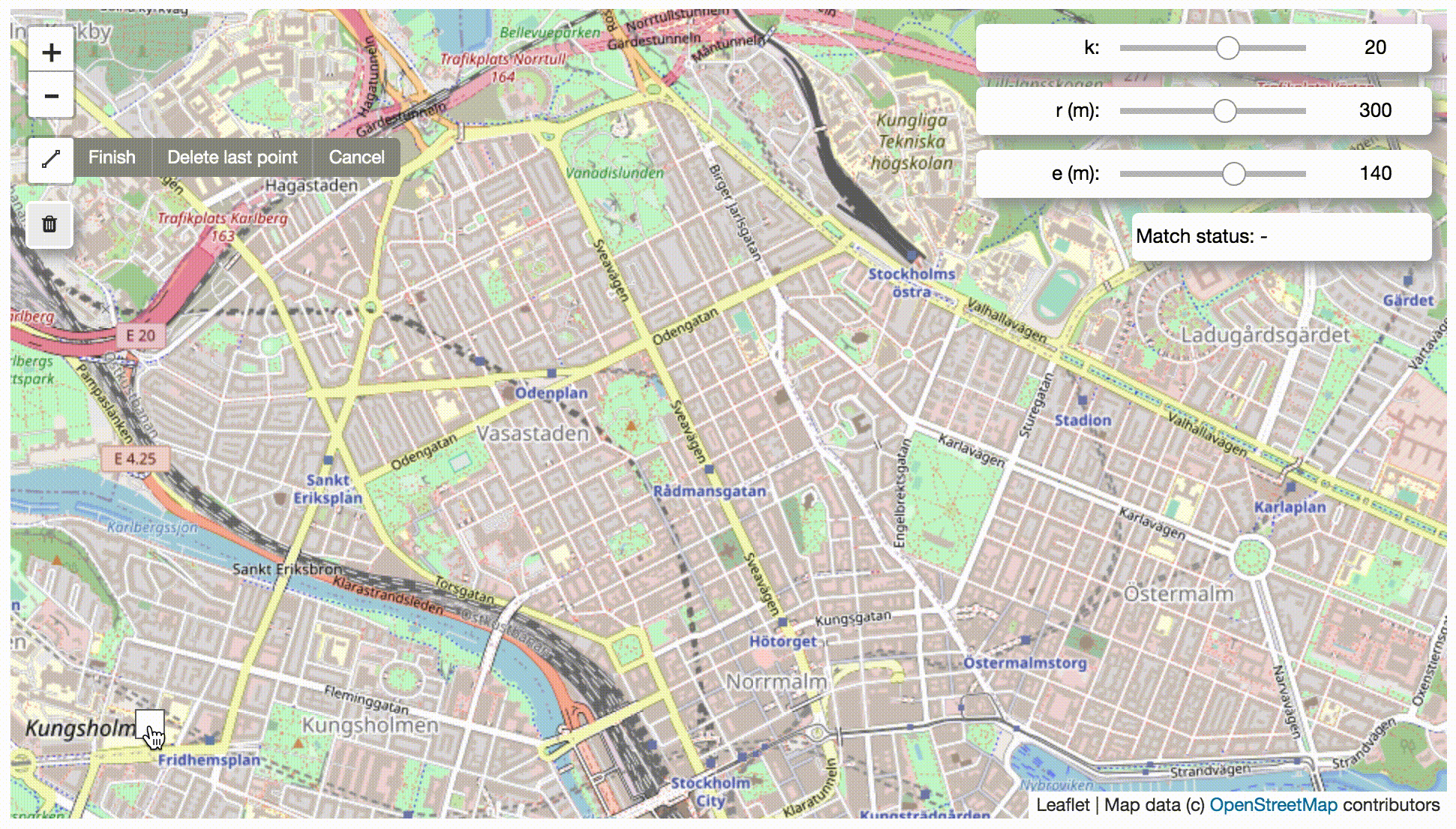
Explore the factor of candidate size k, search radius and GPS error
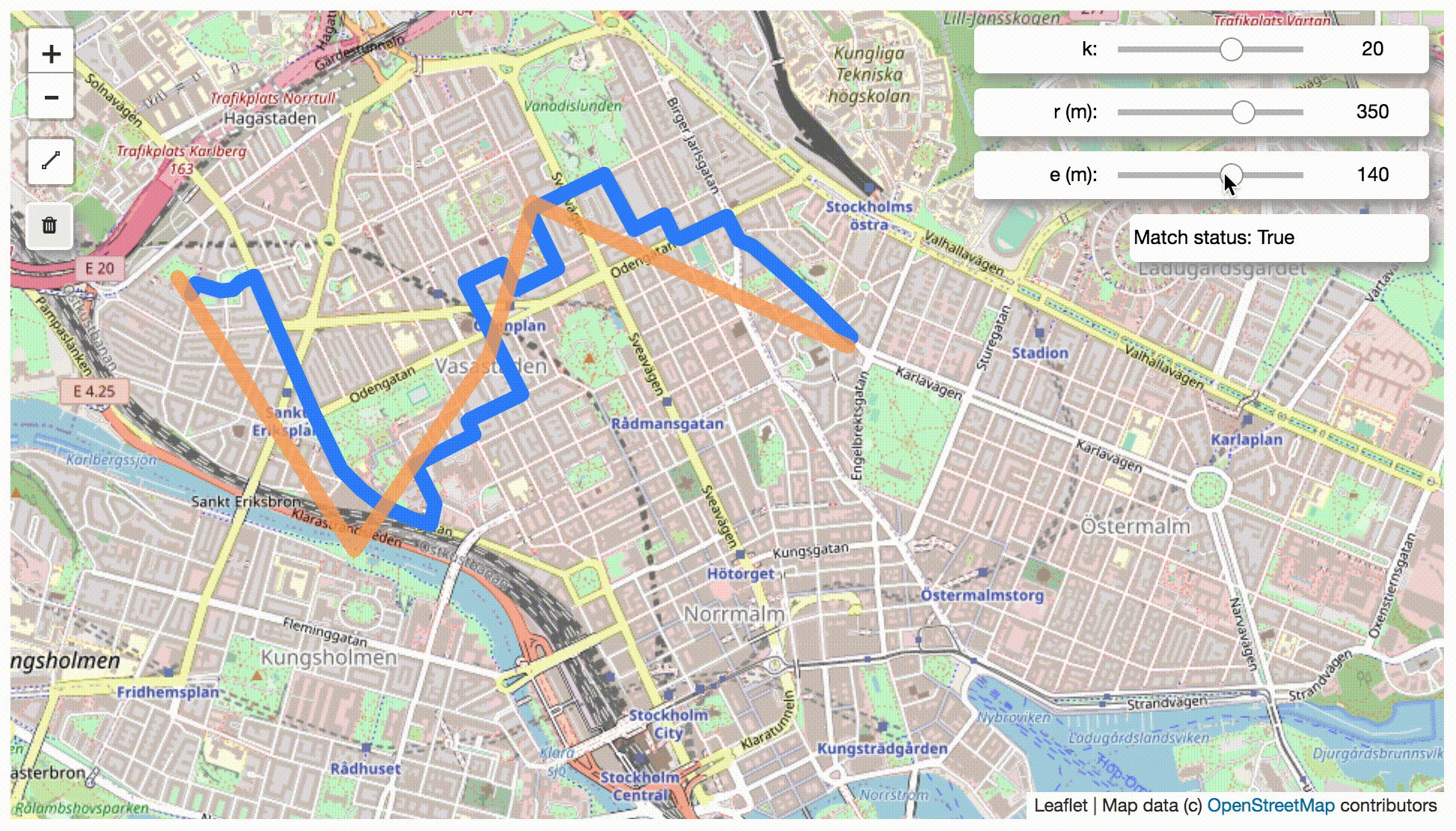
Explore detailed map matching information
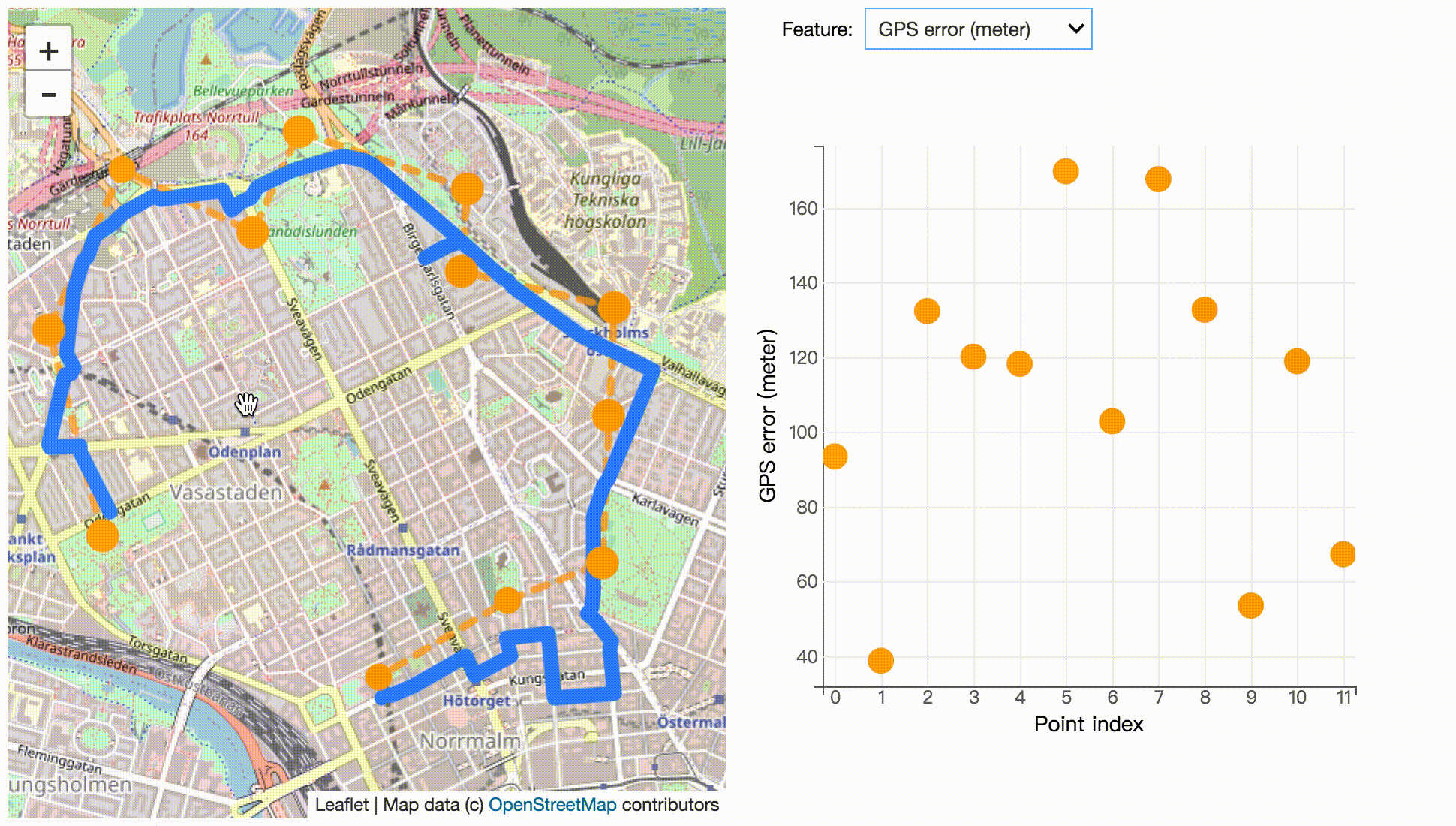
Explore with dual map
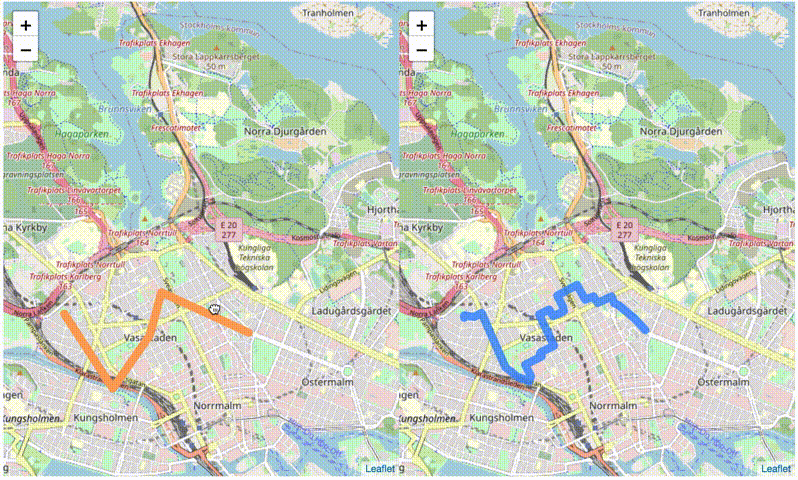
Map match to hexagon by drawing
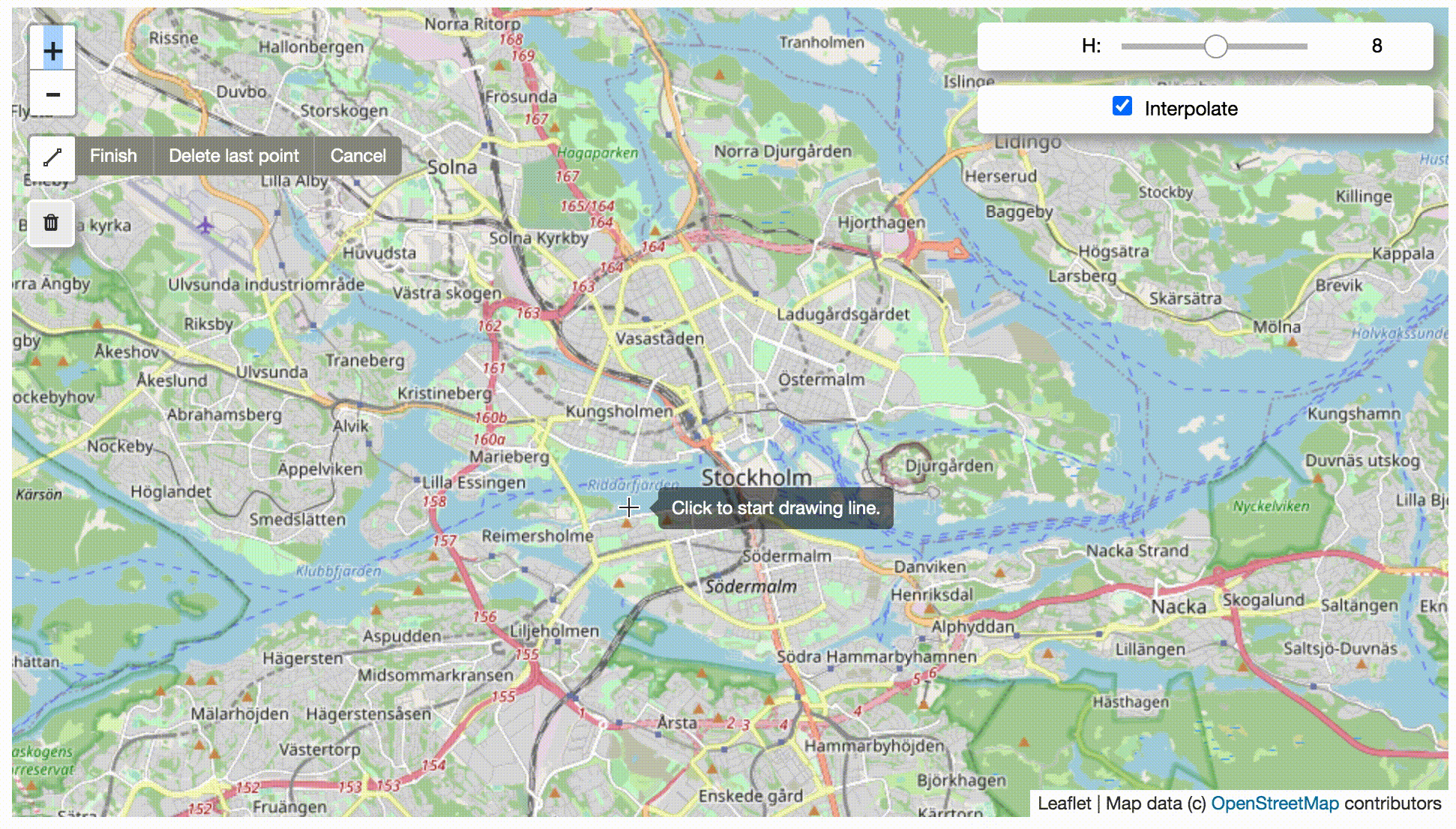
Explore the factor of hexagon level and interpolate
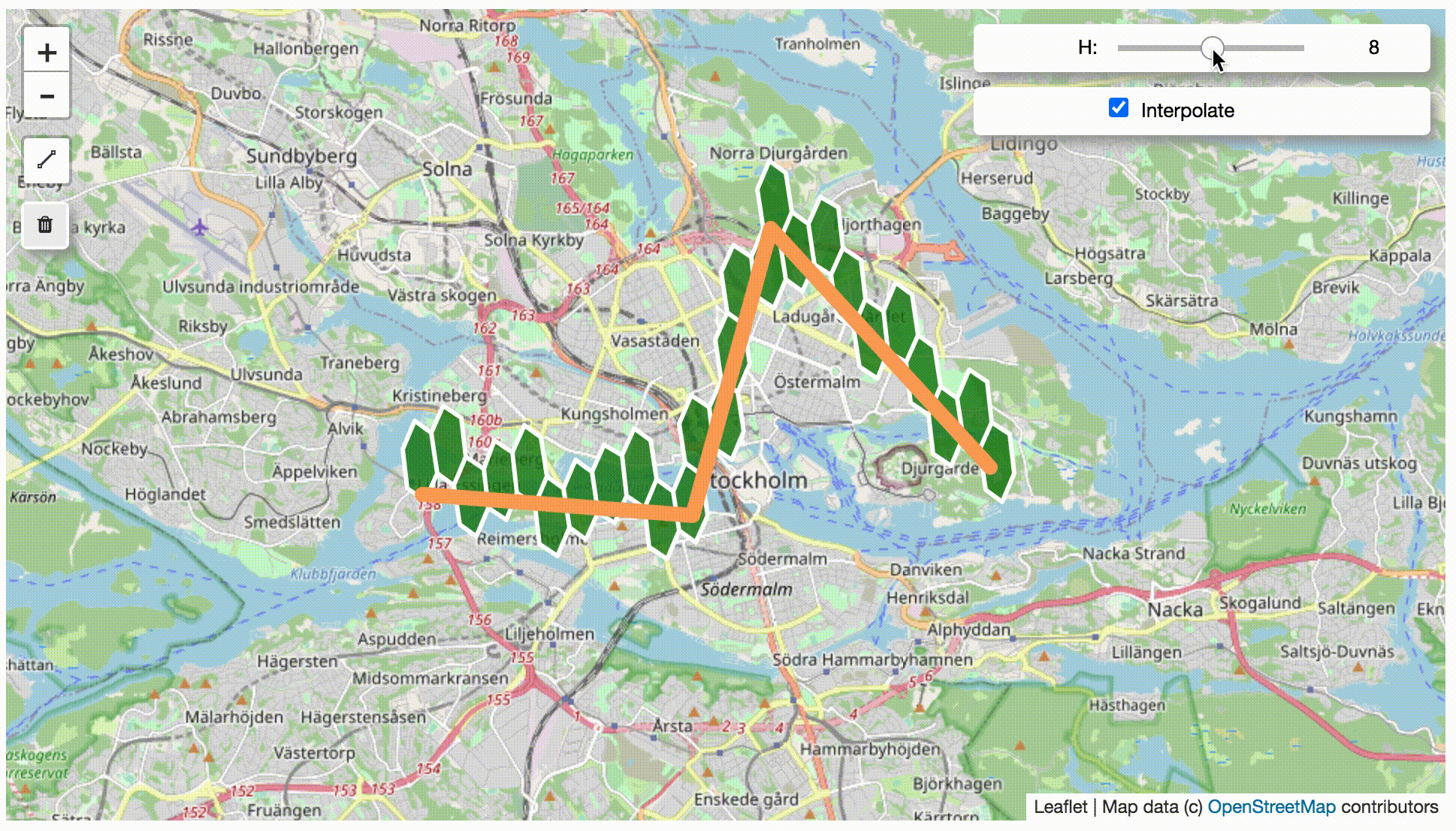
Source code of these screenshots are available at https://github.com/cyang-kth/fmm-examples.
### Requirements
- C++ Compiler supporting c++11 and OpenMP
- CMake >=3.5: provides cross platform building tools
- GDAL >= 2.2: IO with ESRI shapefile, Geometry data type
- Boost Graph >= 1.54.0: routing algorithms used in UBODT Generator
- Boost Geometry >= 1.54.0: Rtree, Geometry computation
- Boost Serialization >= 1.54.0: Serialization of UBODT in binary format
- ~~Libosmium: a library for reading OpenStreetMap data. Requires expat and bz2.~~ (The direct input with OSM file is removed since the raw dataset may contain
topology errors. It is suggested to use shapefile input downloaded from osmnx.)
- swig: used for building Python bindings
### Getting Started
These instructions are for the Ubuntu platform. For installation on Windows and Mac, refer to the [installation instructions](https://fmm-wiki.github.io/docs/installation/) here.
1. **Install Requirements**
- Update the ppa to install the required version (>=2.2) of GDAL.
```shell
sudo add-apt-repository ppa:ubuntugis/ppa
sudo apt-get -q update
```
- Then, install all the requirements with
```shell
sudo apt-get install libboost-dev libboost-serialization-dev \
gdal-bin libgdal-dev make cmake libbz2-dev libexpat1-dev swig python-dev
```
2. **Install C++ program and Python bindings**
- Build and install the program with cmake.
```shell
# Under the project folder
mkdir build
cd build
cmake ..
make -j4
sudo make install
```
This will build executable files under the `build` folder, which are installed to `/usr/local/bin`:
- `ubodt_gen`: the Upper bounded origin destination table (UBODT) generator (precomputation) program
- `fmm`: the program implementing the fast map matching algorithm
- `stmatch`: the program implementing the STMATCH algorithm, no precomputation needed
It will also create a folder `python` under the build path, which contains fmm bindings(`fmm.py` and `_fmm.so`) that are installed into the Python site-packages location (e.g., `/usr/lib/python2.7/dist-packages`).
3. **Verification of Installation**
- Run command line map matching
Open a new terminal and type `fmm`. You should see the following output:
```shell
------------ Fast map matching (FMM) ------------
------------ Author: Can Yang ------------
------------ Version: 2020.01.31 ------------
------------ Applicaton: fmm ------------
A configuration file is given in the example folder
Run `fmm config.xml` or with arguments
fmm argument lists:
--ubodt (required) : Ubodt file name
--network (required) : Network file name
--gps (required) : GPS file name
--output (required) : Output file name
--network_id (optional) : Network id name (id)
--source (optional) : Network source name (source)
--target (optional) : Network target name (target)
--gps_id (optional) : GPS id name (id)
--gps_geom (optional) : GPS geometry name (geom)
--candidates (optional) : number of candidates (8)
--radius (optional) : search radius (300)
--error (optional) : GPS error (50)
--pf (optional) : penalty factor (0)
--log_level (optional) : log level (2)
--output_fields (optional) : Output fields
opath,cpath,tpath,ogeom,mgeom,pgeom,
offset,error,spdist,tp,ep,all
For xml configuration, check example folder
------------ Program finished ------------
```
- Run python script
To verify that the Python bindings are working:
```shell
# Change to the parent folder which contains fmm_test.py
cd ../example/python
python fmm_test.py
```
Refer to the [Q&A](https://fmm-wiki.github.io/docs/installation/qa) for any installation errors.
### Documentation
- Check [https://fmm-wiki.github.io/](https://fmm-wiki.github.io/) for installation, documentation.
- Check [example](example) for simple examples of fmm.
- :tada: Check [https://github.com/cyang-kth/fmm-examples](https://github.com/cyang-kth/fmm-examples)
for interactive map matching in notebook.
### Code docs for developer
Check [https://cyang-kth.github.io/fmm/](https://cyang-kth.github.io/fmm/)
### Contact and citation
Can Yang, Ph.D. student at KTH, Royal Institute of Technology in Sweden
Email: cyang(at)kth.se
Homepage: https://people.kth.se/~cyang/
FMM originates from an implementation of this paper [Fast map matching, an algorithm integrating hidden Markov model with precomputation](http://www.tandfonline.com/doi/full/10.1080/13658816.2017.1400548). A post-print version of the paper can be downloaded at [link](https://people.kth.se/~cyang/bib/fmm.pdf). Substaintial new features have been added compared with the original paper.
Please cite fmm in your publications if it helps your research:
Can Yang & Gyozo Gidofalvi (2018) Fast map matching, an algorithm
integrating hidden Markov model with precomputation, International Journal of Geographical Information Science, 32:3, 547-570, DOI: 10.1080/13658816.2017.1400548
Bibtex file
```bibtex
@article{Yang2018FastMM,
title={Fast map matching, an algorithm integrating hidden Markov model with precomputation},
author={Can Yang and Gyozo Gidofalvi},
journal={International Journal of Geographical Information Science},
year={2018},
volume={32},
number={3},
pages={547 - 570}
}
```