https://github.com/cybai/vscode-yaml-key-viewer
YAML key viewer for Visual Studio Code
https://github.com/cybai/vscode-yaml-key-viewer
vscode-extension yaml
Last synced: 3 months ago
JSON representation
YAML key viewer for Visual Studio Code
- Host: GitHub
- URL: https://github.com/cybai/vscode-yaml-key-viewer
- Owner: CYBAI
- License: other
- Created: 2017-04-21T19:04:56.000Z (about 8 years ago)
- Default Branch: master
- Last Pushed: 2023-01-04T14:48:23.000Z (over 2 years ago)
- Last Synced: 2025-03-25T08:01:38.137Z (3 months ago)
- Topics: vscode-extension, yaml
- Language: TypeScript
- Size: 698 KB
- Stars: 10
- Watchers: 2
- Forks: 5
- Open Issues: 9
-
Metadata Files:
- Readme: README.md
- License: LICENSE.md
Awesome Lists containing this project
README
# YAML Key Viewer for Visual Studio Code
[](http://opensource.org/licenses/MIT)
[](https://github.com/CYBAI/vscode-yaml-key-viewer/releases)
[](https://marketplace.visualstudio.com/items?itemName=cybai.yaml-key-viewer)
[](https://travis-ci.org/CYBAI/vscode-yaml-key-viewer)
[](https://david-dm.org/CYBAI/vscode-yaml-key-viewer?type=dev)
## Usage
You can use this extension to get the full path of the key where your cursor is on.
Use `Cmd-Shift-P` (Mac) or `Ctrl-Shift-P` (Windows/Linux).
There are two commands:
- `YAML: Get full key`: See the full key
- `YAML: Copy full key to clipboard`: Copy the full key to clipboard
Example:
Use `YAML: Get full key` like below
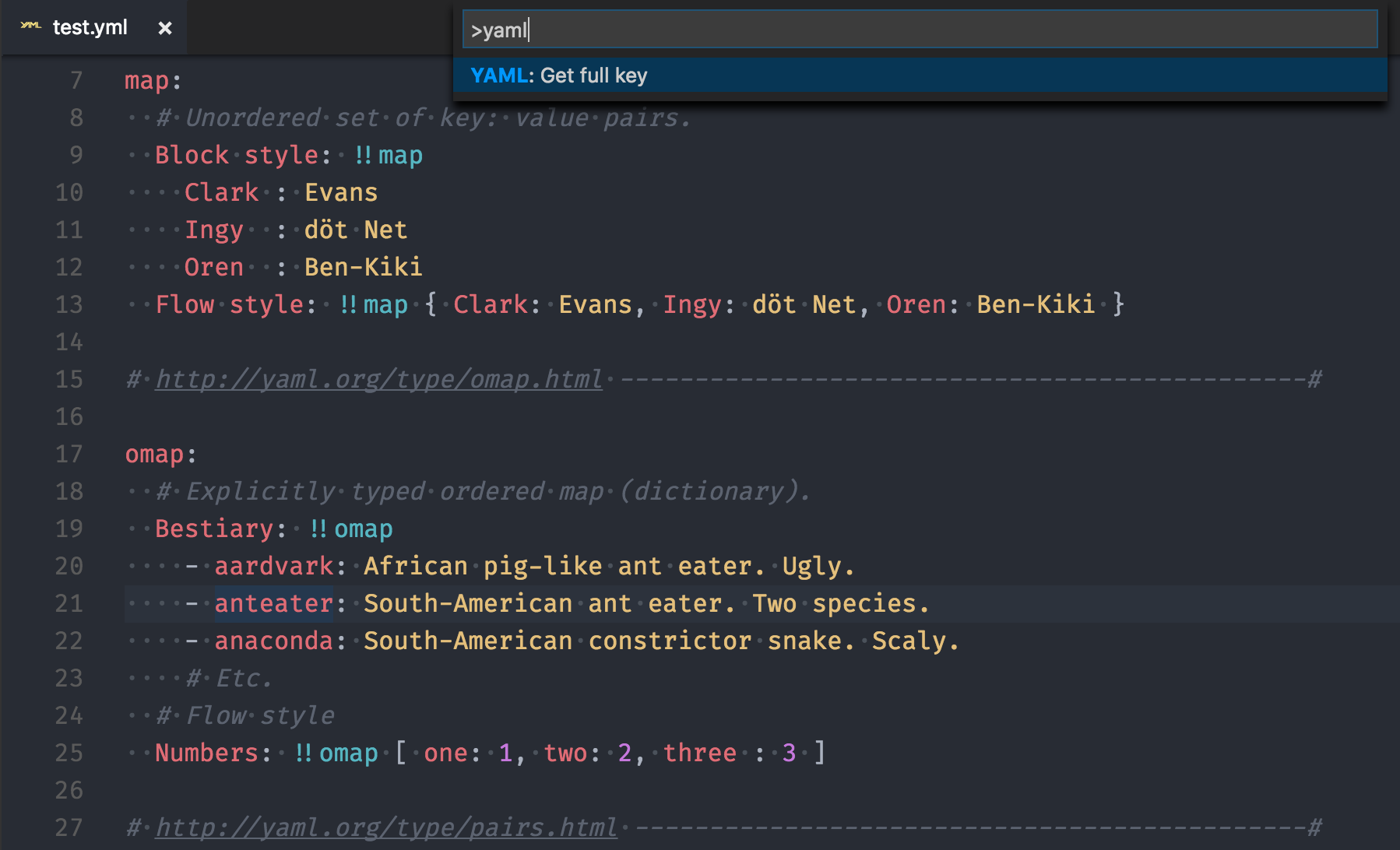
Then, it will show the full path the key where your cursor is on.
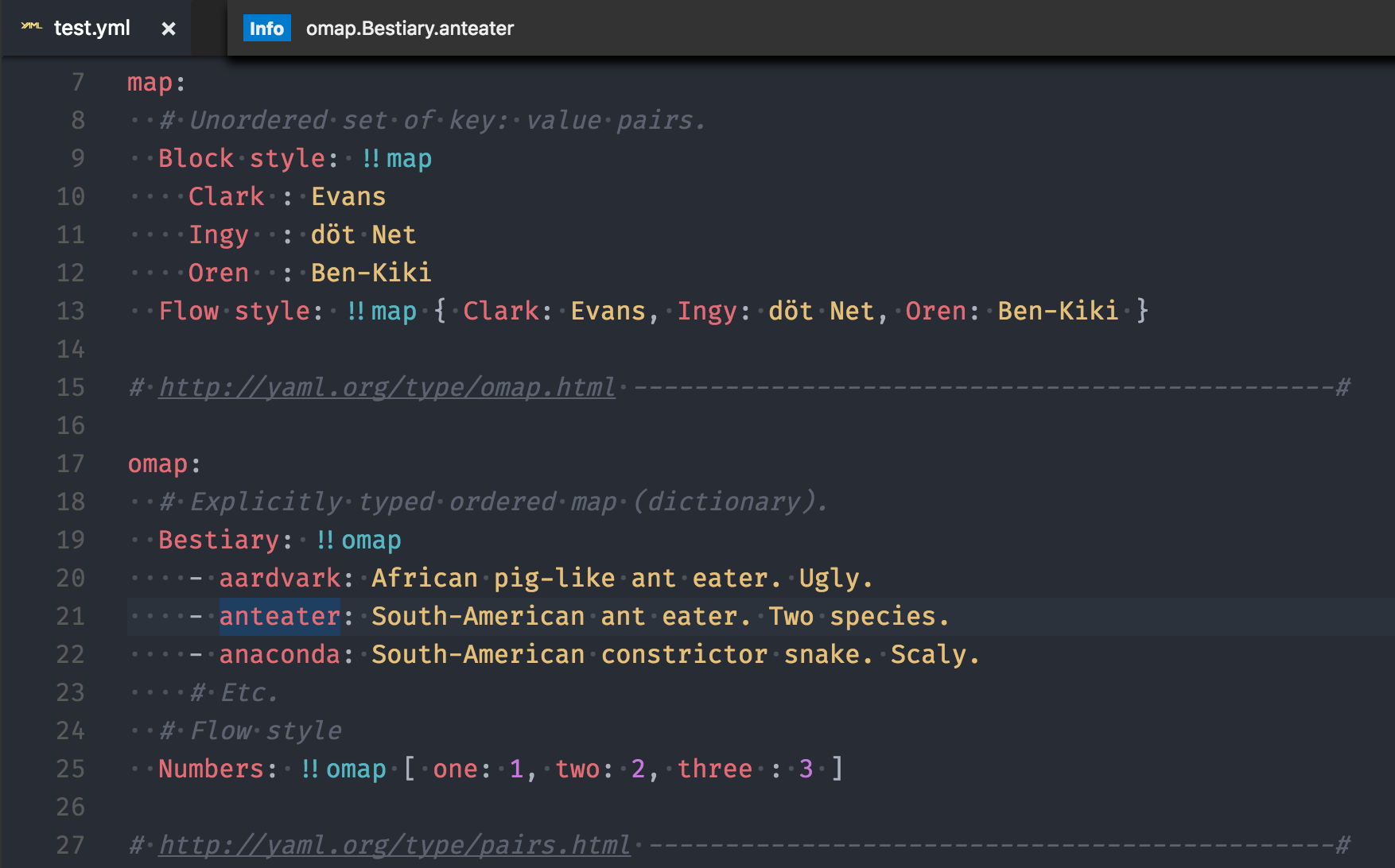
## Installation
1. Install *Visual Studio Code*
2. Launch *Code*
3. From the command palette `Ctrl-Shift-P` (Windows, Linux) or `Cmd-Shift-P` (OSX)
4. Select `Install Extension`
5. Choose the extension `YAML key viewer`
6. Reload *Visual Studio Code*
## License
[MIT](LICENSE.md)